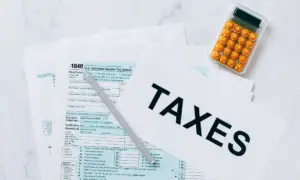Many consumers have been shifting away from desktop personal computers (PCs) to mobile devices such as laptops, smartphones, and tablets. Although PCs provide better personalization and higher-quality graphics, mobile devices have become essential for communication, productivity, and accessing information that fits right in your pocket.
From managing finances and watching films to reconnecting with childhood friends anywhere in the world, mobile devices allow users to go beyond physical boundaries and connect to the digital world. However, its enhanced capabilities to access and store data are not limited to individuals with well-meaning intentions.
As security systems for mobile devices have seen significant advancements, cybercriminals have also innovated new, sophisticated ways to intercept defenses. Mobile device users like you must learn the different mobile data privacy threats to better understand how to protect your digital data.
What Are Mobile Data Privacy Threats?
A mobile data privacy threat refers to the various types of attacks that target and exploit the vulnerabilities of mobile devices to track and gain private information to perform malicious activities. Data privacy concerns all sensitive information your device stores, including personal health information (PHI) and personally identifiable information (PII).
For example, in 2022, the social media app Twitter experienced a data breach that affected millions of users and their data across the U.S. and Europe. This incident happened in November, but experts reported a similar incident only four months prior. With this incident, it’s safe to say that not even big companies have absolute protection against threats.
Cybercriminals can use illegally obtained data to execute various mobile device attacks. Confidential information that cybercriminals acquire from individuals can lead to large-scale crimes. These threats generally fall within these four categories:
Types of Mobile Security Threats
1. Network Threats
In this type of mobile attack, criminals utilize the cellular connection, Wi-Fi, Bluetooth, and GPS networks of mobile devices to access private systems. Public Wi-Fi networks are commonly unsecured and free to use for unsuspecting victims, making them a popular target.
For example, a spoofed Wi-Fi is a fake network created to trick private users into giving away information. When individuals connect to a spoofed network, it will prompt them to create an account with a username and password. This measure allows hackers to gain unauthorized access, steal login credentials, and use them to take control of the device.
Related: 10 Best Mobile App Analytics Tools (Free Included)
2. Web-Based Threats
Although mobile devices have security measures to detect and avoid malware, hackers have developed more ways to attack data privacy. Criminals may send emails or texts containing malicious links to trick users into disclosing their personal information; they may create an entirely fake website to make it more “credible.”
An example of a web-based threat is a phishing attack. With this, thieves pose as workers from legitimate organizations to deceive victims through text messages, emails, social networking sites, and telephone calls.
3. App-Based Threats
Mobile applications are one of the many reasons mobile devices have become more convenient. However, downloaded apps may contain malicious content that permits unauthorized access to your data.
You may accidentally give hackers access to your private information when you grant app permissions without reading more about what it entails beforehand.
See Also: How to Prevent SaaS Security Problems
4. Physical Threats
Unattended, lost, or stolen mobile devices are gold mines of personal information and private credentials for criminals. Hackers can quickly obtain confidential data without proper security measures like passcodes or biometric authentication.
How Can Users Protect Their Data and Mobile Devices?
Hackers have sophisticated methods and software to organize an attack against your mobile data privacy. Your everyday activities and mobile behavior can even help them succeed without you knowing it.
It’s crucial to take necessary precautions to protect sensitive information and mitigate the damaging effects of attacks. Here are some ways to reduce data privacy threats for mobile users:
1. Activate Passcodes
Enabling a passcode for your mobile device is one of the simplest ways to be more proactive in protecting your data. If your device somehow ends up in the hands of other people, they won’t be able to easily access your personal affairs, such as messages, photos, and contacts. While it may seem obvious to many, some underestimate the security risks that passcodes help avoid.
If possible, choose the pin option for a passcode rather than swipe patterns. Swiping your screen may still leave marks that can give hackers a hint about your password. Ensure, however, that your passcode isn’t easy to guess. Avoid the usual passcode combinations such as ‘0000’ and ‘1234.’
Related: 5 Best Password Managers 2023 (Free, Open Source)
2. Use a VPN
A virtual private network, commonly known as a VPN, helps secure your mobile device’s connection to a private server instead of sharing a server with other users on a public network.
It conceals your device’s location to the websites you open, keeping your personal information private and making it difficult for hackers to seize your data.
3. Enable Data Encryption
Most operating and security systems already have data encryption enabled. However, it’s worth reviewing if it’s authorized and up to date. Data encryption helps cover your digital footprint and secure your sensitive data.
It encodes the information you send and receives through the internet in a manner that only authorized users and parties can access.
4. Keep Your Software Updated
Software that protects your devices and data launch updates often to improve processes and security measures to patch vulnerabilities. Keeping your software up to date allows you to have the latest solutions and innovations.
Some devices can automatically download and install the latest software version to safeguard your information against new malware.
Related: Cybersecurity Predictions and Trends
5. Limit Your Apps
Creating, uploading, and promoting apps is now easier than ever. This makes it easy for malicious actors to set up a fake application and gain access to your device. Become more selective with the apps you download to reduce your chances of being a cyberattack victim. You can install additional security apps and software from trusted brands to avoid spyware and malware.
Moreover, be extra cautious with financial apps to prevent cybercriminals from accessing your financial information. Budget management apps and shopping websites have legitimate reasons to ask for your financial credentials and information, but hackers may leverage this to their advantage.
6. Enable Remote Wipe
A remote wipe is a powerful security feature that allows you to send a command to delete all the data stored in your device when it’s stolen or lost. This ensures that your important information isn’t compromised, even if it’s not physically close to you.
The data that a remote wipe can delete depends on the device, its operating system, and the third-party mobile device management software you’ve installed if any. A remote wipe can delete data in selected folders, return the device to its factory settings, or even wipe all its programming functions, shutting it down permanently.
You May Like: How Do You Ensure Safety and Security of Employees?
Conclusion
Using your mobile device to perform daily activities and tasks stores data you might not even know of. Cybercriminals can leverage a mobile device’s advanced systems to acquire private information without your consent. It’s essential that you know how to protect your digital data and yourself with simple yet effective security measures.