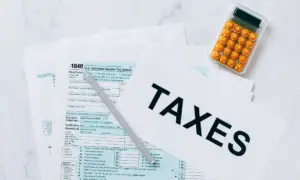If you’re reading this article, chances are high you are looking for suitable project management software for your team. Comparing different tools can be a tedious task even for the biggest tech-fans out there. We’ve decided to do it for you and make your decision easy. Here’s all you need to know about Easynote – one of the best Monday.com alternatives.
What is Monday.com?
Monday.com is a cloud-based work OS that helps teams run their projects, processes, and everyday work. It serves as a collaboration tool that helps plan and track all of your team’s work in one place.
Formerly known as Dapulse, Monday.com is already an established player on the market offers a full set of features a team needs to cooperate successfully. Its competitors differ in the interface, ease of use, features, and price, to name a few.
Is Easynote a New Monday.com alternative?
Developed with efficiency in mind, Easynote is a work and collaboration software like Monday.com. It is scalable to any project and team size, which allows you to customize your boards the way it fits your needs the best.
With the new Easynote 2.0 launched in 2020, it has quickly become one of the best project management tools you should consider before deciding on one. The award-winning project management and team collaboration tool, made with simplicity in mind, is loved by its many users for its intuitive interface.
Monday.com vs. Easynote: In-depth Comparison
Just like Monday.com, Easynote helps you manage your projects and teams. However, depending on your team’s needs, you might prefer one or the other. It will rely solely on your needs, whether Easynote will be a good Monday.com alternative for you or not. Let’s check out the in-depth comparison below:
1. Project Management
Monday.com and Easynote offer unlimited boards and users per team, and both List view and Kanban view of all your projects and tasks.
Monday.com offers 20+ column types you can choose to customize your listview, while Easynote offers 14, such as status, urgency, people, deadline, text, phone, website, numbers, money, timeline, etc. These work like cells in Excel in both apps, and depending on your needs, Easynote’s 14 column types might be more than enough.
Both also offer customizable templates for different industries you might use when getting started with a tool.
| Monday.com | Easynote | |
| Boards | Unlimited | Unlimited |
| Max number of users | Unlimited | Unlimited |
| Kanban view | Yes | Yes |
| Column types | 20+ | 14 |
| Templates | Yes | Yes |
2. Collaboration
Both Monday.com and Easynote have collaboration features that will make your teams more productive. Team members can communicate and share files through apps, with the difference of Easynote offering more file storage.
Both of them have customizable notifications that you can further customize or turn off if they don’t add value to your work. Monday.com offers in-app, email, and phone notifications, while Easynote’s notifications are in-app and through email.
| Monday.com | Easynote | |
| Conversation | Yes | Yes |
| Share files | Yes | Yes |
| File storage | 5GB | 20GB |
| Customizable notifications | In-app, email, phone | In-app, email |
| Activity log | 1 week | Unlimited |
3. Import from Other Tools
In case you are looking to import data stored in other tools and stop using them, both Easynote and Monday.com offer similar possibilities. However, Monday.com integrates with Zoom, Gmail, Microsoft Teams, Dropbox, Slack, LinkedIn, and dozens of other tools.
| Monday.com | Easynote | |
| Sources | Excel, Google Sheets, Trello, Asana, Facebook | Excel, Trello, Asana, Monday.com |
4. Desktop, iOs, and Android app
Monday.com is a web-based app that can be installed on iOS and Android devices. Easynote, for now, is only available in the desktop version.
| Monday.com | Easynote | |
| Desktop and web | Yes | Yes |
| iOS and Android | Yes | Coming soon |
5. Customer support
Their customer support systems differ entirely. While Easynote offers 30-minute long personal onboarding, priority support, and a dedicated customer support manager, Monday.com offers a self-serve knowledge base made up of tutorials, guides and articles, 24/7 customer support, and daily live webinars.
| Monday.com | Easynote | |
| Personal onboarding | No | Yes |
| Priority support | No | Yes |
| Dedicated customer support manager | No | Yes |
| Self-serve knowledge base | Yes | Coming soon |
| 24/7 customer support | Yes | Yes |
| Daily live webinars | Yes | No |
6. Pricing
Both tools will charge you per user per month. However, prices will differ based on whether you choose an annual or monthly billing option. Monday.com charges $8 or $10, while Easynote currently offers an early access price of $0.99. This price is subject to change, so make sure you check out all the price details on their website before buying.
| Monday.com | Easynote | |
| Per user/month (annually) | $8 | $0.99* |
| Per user/month (monthly) | $10 | $0.99* |
See Also:
Conclusion
The data for Monday.com was based on its Basic plan. Moreover, the tool offers more features for a higher price, and if your needs surpass what was mentioned in the article, you might want to check out their other plans.
In conclusion, if you don’t need advanced project management and collaboration tool, Easynote might be a perfect Monday.com alternative for you. It has a low learning curve and offers to cover any department’s basic needs within your organization, from Accounting to IT.