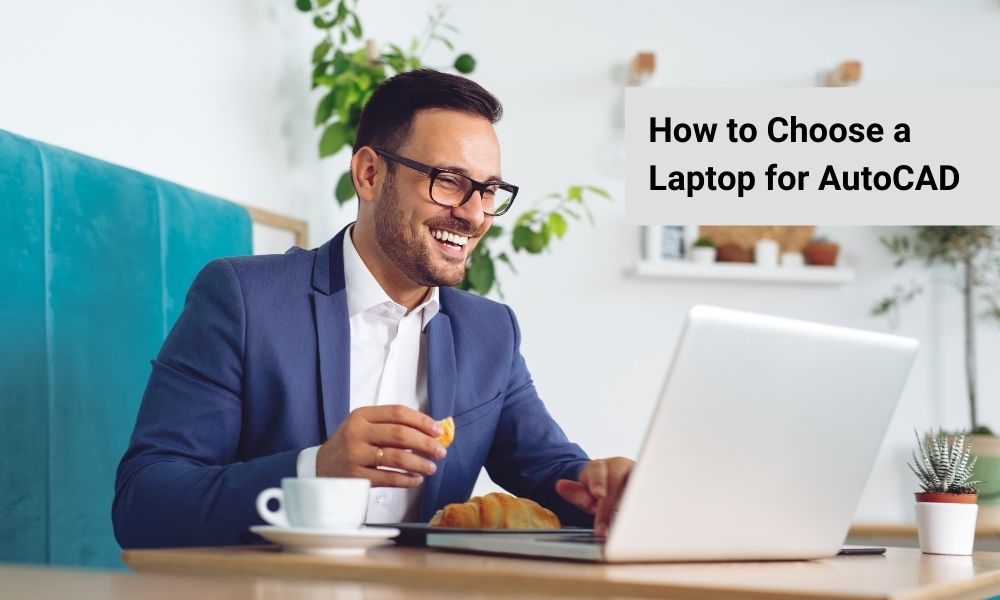A few years back, most architects and engineers depended on their desktop computers to present their plans and ideas to clients. Still, nowadays, with the advancement in the infrastructure, there is a huge rise in the need for experts to step out of their office and present proposals on the sites that have made laptops essential.
AutoCAD is a crucial resource for architects and designers, allowing them to create 2D and 3D designs. Other than designs, it offers an analysis that requires laptops having high specifications.
CAD is one of the specific tasks that give a hard time to the laptops. This means you will need to look for a laptop that can simultaneously manage high-end designing software and other similar applications.
Do you wish to figure out the best laptop for AutoCAD? In this guide, we will suggest the specifications to look for before buying an AutoCAD laptop. If you feel it difficult to walk through this selection process, then you might find the latest laptops for AutoCAD at Yournabe with a detailed review of each laptop.
Learn How to Choose a Laptop for AutoCAD:
1. Processor: Quad-Core or Higher Version
The processor is the hardware that does all the computing. If you make 3D designs, then you need a very fast processor. The quad-core processor is enriched with multi-cores permitting the files to run faster in a short period. If the budget is not an issue, intel’s quad-core i7 8th generation processor will be the best possible option.

However, if you plan to buy a laptop with a limited budget, then the best available options are i5 8th generation and i7 7th generation. In case you make 2D designs, then no need to spend money on high-end laptops. A dual-core notebook will do the work effortlessly.
2. RAM: 8GB or 16GB
The higher the RAM, the more complex work you will be able to perform smoothly. The performance of the laptop will be determined by the amount of RAM installed. 8 GB RAMs are good enough for the basic CADs. However, if you are running more demandable operations that require high-end features and processing and some other programs, you can go for 16 GB RAM.
3. Graphics: 512MB or More
CAD does not require high-end graphic cards like gaming laptops. But it needs a dedicated graphics card that helps to render the files with the best possible vivid visuals. For 2D designing work, one can opt a laptop that possesses 256-512 MB VRM. However, the one who working on 3D designing and crafting should go for a graphic card with high-end features and min. of 512 MB VRM.
4. Battery Backup: 3 to 8 Hours
Such designing programs consume a great amount of power, which can heat your battery within a few hours. So look for a laptop with great battery backup so that you can effortlessly work without charging your device repeatedly, even when you are far from your office or work desk. Some laptops provide a great battery life of up to 7-8 hours.
One can also buy an extra pair battery if your work requires traveling a lot. The designing software is developed with high-end features, which will require greater energy and high processing for producing the 3D visuals on the display screen.
5. Display Size: 14 Inch or More
Apart from these great features, designing and crafting the perfect laptop should have a great screen size near 17 inches. The designers require a monitor with a brilliant display and crystal clear pixel quality. The big-screen saves the experts from strain over their eyes. I checked most of the reviews of professional designers on various websites.
I concluded that a laptop with IPS technology and full HD features with great storage space would be a perfect pick for your 3D design work. A huge storage space improves the laptop’s performance as it saves the device from freezing while using high-end software.
See Also:
- SketchUp Alternatives | Free 3D Modeling Software
- FaceRig Alternatives Free
- Photoshop Alternatives
- PicMonkey Alternatives
- OrcPub Alternatives
Conclusion
Investing in a great laptop with high-end features that freezes while performing heavy tasks or using duo applications simultaneously is just a waste of time and money. Rather, invest in a computer that has a great response time along with the features mentioned above. As work like designing requires really fast processing and loading pages or diagrams can be annoying when the architect works under a strict deadline.
3D designers require a monitor or a laptop with extremely premium features to support their work, which can be costly sometimes depending upon the laptop’s choice. Contrarily, 2D designers can effortlessly work on their standard laptops. If your work requires traveling a lot, you should consider buying a slim laptop that is easy to carry everywhere. Ensure that the perfect laptop has a great cooling system that can cool down your system while working on it for a longer duration. We know that buying an ideal laptop for CAD can be a daunting task. However, you won’t have any issue identifying what you want after going through the guide mentioned above.