In this article, we have listed the 7 best video editing apps for iPhone (iOS devices) that are mostly used by Marketers, YouTubers, and Vloggers in 2022. Before jumping to the list, you should also know the facts mentioned below.
Video Related Stats
When it comes to content, video is the ultimate king. It is short, meaningful, and engages multiple senses simultaneously. It refines customer experience much more efficiently than long and boring textual-based content. With that, it becomes an effective marketing strategy for the businesses seeking to gain a competitive advantage and roll around in large profits. According to HubSpot’s latest report:
- 97% of the marketers agree that video is a great tool for increasing user understanding of their products.
- 76% of the businesses describe a spike in their traffic flow and their sales as a result of video-based marketing.
- 83% of the consumers are more likely to share a video with their friends and spread awareness about the said product.
- 85% of the people say they would like to see more video content from brands.
These are only just a few stats, which teach you an important lesson. If you want to survive the cruel commercial waves in 2022, then be sure to incorporate video content into your marketing strategy, before it is too late.
Sure, the task of recording and editing a video to perfection might seem daunting and time-consuming, but do not let this fool you. It is quite easy, especially with the help of video-editing apps for iPhone accompanied by a powerful internet connection. If you have a high-speed internet connection, you can easily edit the videos to engage more audiences. So, to make the most out of these iPhone apps, make sure that you are connected to a fast and reliable internet service like Spectrum Internet, which comes with incredible internet speeds and unlimited data so you can edit, download and upload as many videos as you like.
Here Are the Top 7 Video Editing Apps for iPhone Users (Marketers, YouTubers) in 2022:
1. Splice
The word literally means cutting and joining different strands into one continuous whole. Just like its name, the Splice app allows you to trim and edit multiple clips at the same time to create a wonderful video on your iPhone.
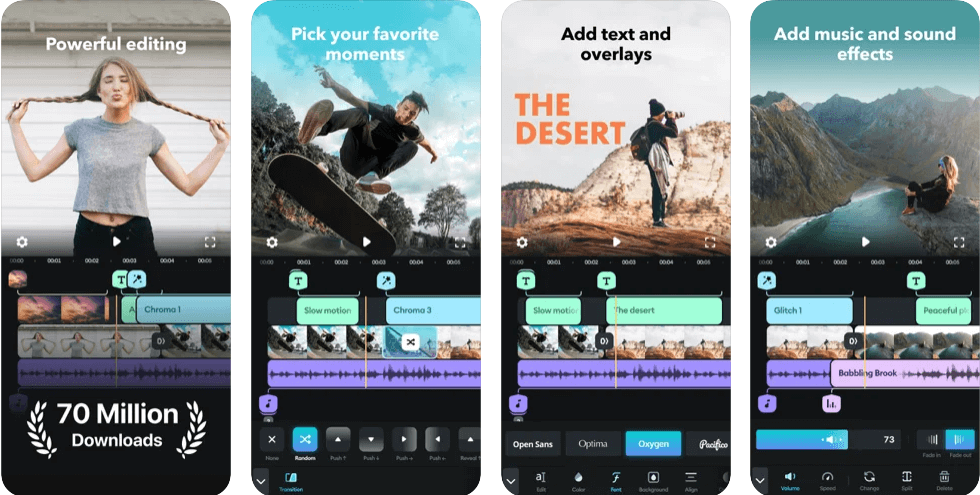
Splice also has a huge music library, which you can choose from to add an audio dimension to your end result. Plus, it has quite a flexible and intuitive interface. However, this app is only available for iPhone and iPad users. Splice is free to download and is quite famous amongst Marketers, YouTubers, and Vloggers.
2. Magisto
Like the magician, Magisto app creates videos out of thin air, within the blink of an eye on iPhone and iPad. With its advanced AI functionality, this app enables you to make a professional-looking video in three steps only! Think of the time you will save and the profits you will reap.
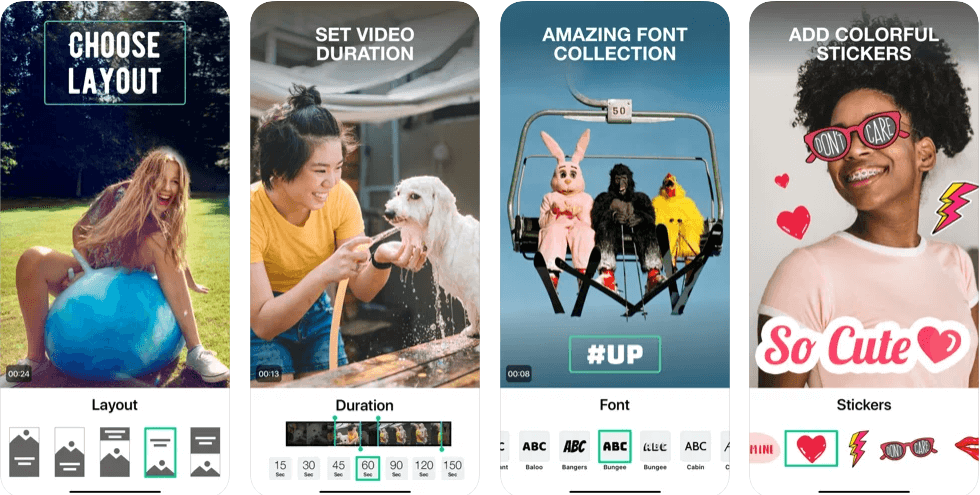
All you have to do is select a style, which can be anything from ‘Country’ to ‘Fashion’, input your intended clips and photos, and select the music. That is it. The intuitive AI will do the rest, and your video will be ready in no time. One of the best features of this app is that once you opt for the premium, you will get advanced marketing tools like direct exporting to social media ads manager, etc.
3. Adobe Premiere Rush
Download Adobe Premiere Rush from the Apple app store and start video editing on your iPhone like a PRO. It quite popular and is best for YouTubers, Marketers and Vloggers. I know how much you are used to the Adobe products these days, ranging from the PDF reader to Photoshop. There is something about them, which makes you rely on them.
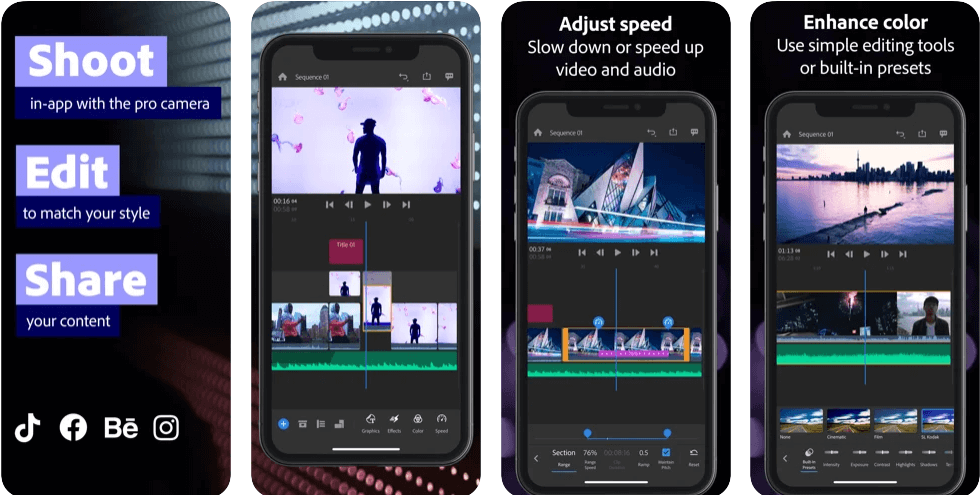
Key features of Adobe Premiere Rush include:
- Dual editing modes (Freeform & Automatic).
- Automatic color-correction option.
- Music appending to the video footage.
- Simple interface, though it lacks the rotating feature.
- Adobe Cloud support.
- Ability to synchronize with other Adobe apps.
4. Quik
Speedy progress is all that we are looking for these days and Quik is one such app for YouTubers, Vloggers, and Video Marketers. It does everything for you within a snap of your fingers. It scans your video footage for important moments, highlights them with expert editing, and even adds professional transitions automatically.
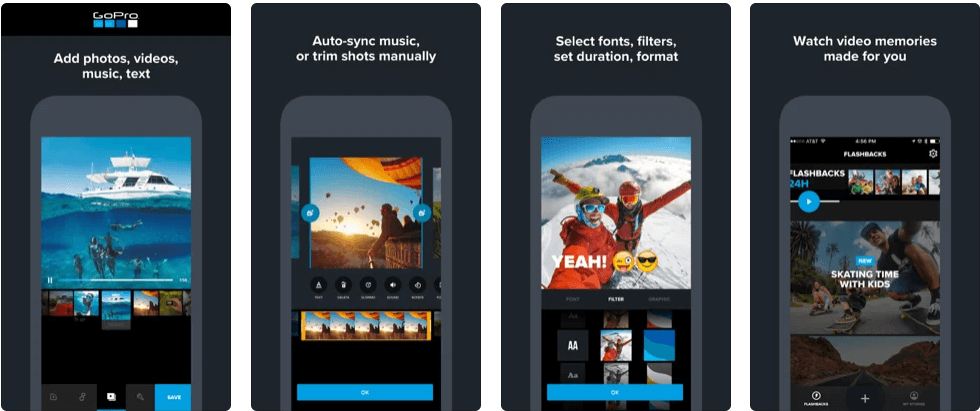
Yes, you will not even have to move a muscle. Of course, you can change things manually later on, but still. This app is a great time saver. The best feature of all, this GoPro creation is available for both Android and iOS users.
5. InShot
The best video editing app, InShot is more visual-intensive than all the others in this article. It allows you to edit not only your videos but your pictures too on your iOS devices. If a collage is your thing, then you are in luck, because InShot gives you many options for compiling some of the best photos you have and create a beautiful whole.
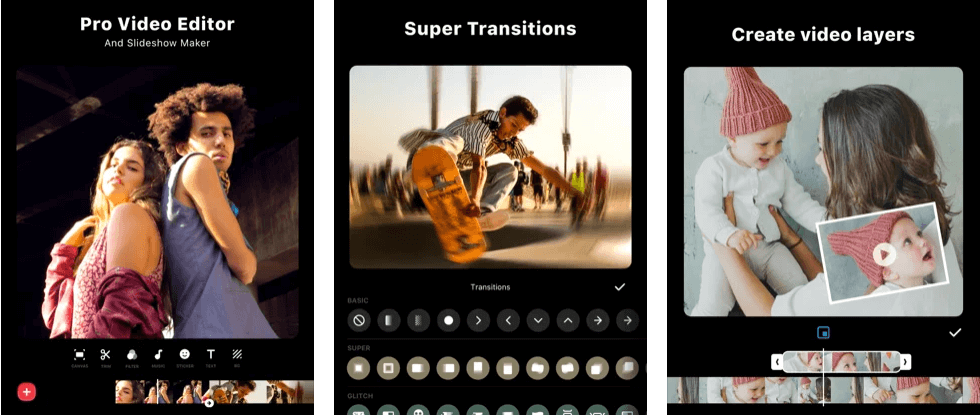
The best thing about it is that it allows you to flip or rotate your video footage, which is a feature not many contending apps possess. However, the downside to this app is that in free mode, it attaches an annoying watermark to the video and displays the in-app ads. You have to pay around $2.99 to remove them.
6. Anchor
As hardcore as it may sound, the Anchor app is more audio-focused. It is specially designed to make podcasts. It also makes your files shareable on social media easily.
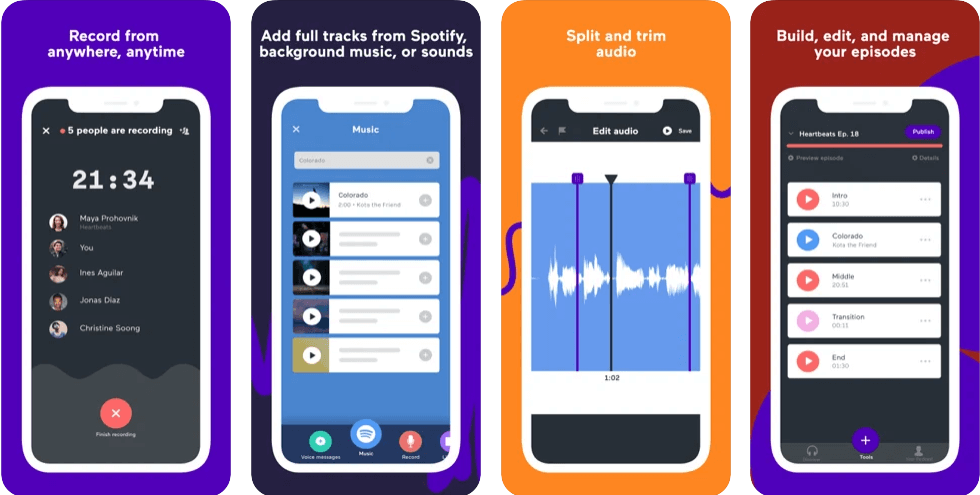
Not only that, it allows you to convert your audio-segments into gorgeous-looking videos because of its super-cool features. Plus, those lyrics videos, based on automatic transcriptions, which you might have seen on YouTube, are best created by using this app.
7. iMovie
Everyone is a beginner at first. With the right tools and the right amount of practice, anyone can become a pro video marketer, YouTuber, or vlogger. If you are new to the business of making smashing videos, then you need a simple and easy app to make the whole process of learning convenient and smooth for you. iMovie is one such app that you can use on your iPhone and iPad to edit videos.

It has a drag and drop interface, intuitive features, multiple editing options, filters, an audio library, a set of already-created transitions, and whatnot. You can play around with this app or be professional, as it supports 4k resolution too.
Related Articles:
- Best Video Editing Software for Beginners
- YouTube Alternatives to Host Videos
- Creative Ways to Use Screen Recorded Videos in Marketing
- Best Scrivener Alternatives for Video Script Writing
Conclusion
Now you know about the 7 best video editing apps for iPhone in 2022. These apps will make the task of editing videos super-easy for you. By regularly publishing such great video content on your YouTube channel or other platforms, you will definitely see a rise in the traffic flow and an increase in your revenues.
Nauman is an experienced content outreach specialist.





















