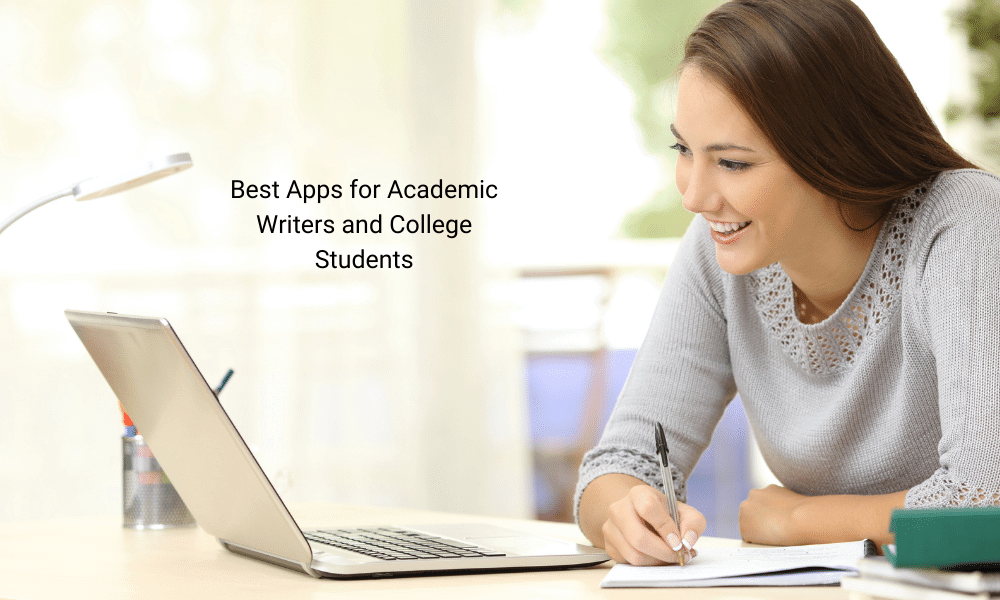Every part of college life involves writing. Whether you are taking notes in class, writing your assignments, or preparing a business plan for your project upon graduation, you will be required to write a lot. However, it is justifiable to say that writing is not as easy or as natural as some may make it appear. Luckily, thesishelpers.com is there to offer the best writing services and homework help to college students.
Beyond homework assistants, technology has made it easy to write papers or projects. The apps come with dynamic features that help you write faster, edit your work, and check for plagiarism, and citations, among other ways of improving your writing experience. Still, not all apps will help you in the writing process. An app is only good if it offers features that make it easier to complete your writing project.
10 Best Apps for Academic Writers and College Students in 2024:
1. Grammarly
As the name suggests, Grammarly will assist you with grammar. True to the assumption, Grammarly is designed to improve your grammatical handling of words, sentences, phrases, and paragraphs in the course of writing. Considering the centrality of grammar in any writing project, this app helps you produce the most pristine academic pieces. No words will be misplaced or the wrong tense used in your sentences.
The features of Grammarly make it a must-have for college students. They include a real-time checker that makes you feel like you are working with a real-time editor. It will also generate a report that helps you identify your strengths and weaknesses for future attention. As such, you will improve your writing skills from one paper to the other. After all, errors are not just underlined. Grammarly explains each case.
Also Read: Best Grammarly Alternatives Free
2. Evernote
The quality of the paper you write will depend on your preparations. This preparation involves collecting notes and materials from different sources. Organizing these materials and creating a personalized database for each assignment makes the writing process easier. Well, the perfect tool for such an organization is Evernote.
Evernote is considered among the best writing apps because of the ease you collect and organize your resources. Whether the resources are available in the form of an image, PDF, Word document, or link, the app is ready to accommodate them. What’s more, the app allows you to search for documents or resources using a keyword. It makes retrieval of the resources more accessible. You have the perfect tool to support your research and writing process.
3. Dragon Naturally Speaking
Dragon Naturally Speaking is designed for students and writers who do not want to spend all their time typing. It has a voice recognition feature that allows the writer to dictate the work that is then instantly converted into text. Because of this feature, you can draft your document faster, allowing time for more enjoyable activities.
Dragon Naturally Speaking is only available in the paid version. It can also be used to type emails, search the web, and dictate other texts on supported platforms. Typing has never been easier.
4. Canva
Do you want to include images and illustrations on your paper, then Canva should be your partner. It is a photo editing software that allows you to merge, crop, and illustrate images to fit the desired purpose. Luckily, Canva is available for free and can run on all imaginable writing devices, including the phone. Still, advanced features are available in paid mode.
5. Prowriting Aid
Prowriting Aid is designed for fiction writers. It allows you to remain creative without words and sentences and without breaking grammar rules. Nevertheless, the app is easy to use and relatively accurate with grammar. It offers a self-editing mode whereby you can dictate your writing style. It is your ticket to producing the most captivating fiction work.
6. Scrivener
Are you dealing with significant manuscripts and running the risk of fatigue? Well, Scrivener is built for such instances. Scrivener helps you to organize your writing into tiny manageable bits. The app enables you to gather information and organize the materials to support your writing process. It comes with a trial version to help you judge whether the app will serve your purpose. With Scrivener, no manuscript is too complex to complete.
Related Article: Scrivener Alternatives
7. LivingWriter
LivingWriter is built for novelists and fiction writers. It seamlessly runs on iOS and Android platforms. It comes with multiple templates that make storytelling easier. Further, you have a trial version that helps you to decide whether the app will work for you or not.
LivingWriter makes targets fiction writers looking for ways to save time while delivering quality work. When the work is broken down into manageable portions, it is easier to execute. It has transformed the lives of fiction writers by making their trade easier.
8. AI Writer
If you write short articles and essays, AI Writer will be your friend. It complements the features offered by Scrivener; only that emphasis is on short pieces. It has a focus mode to help you avoid or manage distractions. It allows you to synchronize the document across platforms, helping you to create a seamless experience.
9. Dynalist
Dynalist is the fastest outlining app you will find online. It helps you to create bullet points for your articles and book chapters. It will also support outlines that are later filled with materials. You have the option of a free version, but you may pay $8 for the paid version.
10. Hemingway App
Hemingway App is a writing and self-editing platform to help you deliver the most captivating academic pieces. The app suggests words and sentences to replace what could be wrong or repetitive. Hemmingway is also free yet offers some of the best writing and self-editing features.
See Also:
- How to Improve Writing Skills in English
- 7 Ways to Start Writing without Mistakes
- 5 Best Digital Journal Apps
- Textsheet Alternatives and Free Sites Like Textsheet
Conclusion
The internet has numerous apps and tools for writers. Whether you want assistance with grammar or citations, there is an app to cover every weakness imaginable. Most have free-trial versions to help you test the features before paying for advanced features. Use these tools to deliver the most captivating academic work.
If you liked the article, please share it on your social profiles or let us know your suggestions in the comment section below.