Journaling is the act of writing down your thoughts and feelings digitally or manually. It’s been recommended by gurus and institutions around the world because of how effective it is in cultivating self-care, creativity, and intentional living.
If you’ve thought about starting a journal but have always found it too daunting to start, read on.
We collected the best journaling apps you can use so you can take your first steps into developing this healthy habit.
How to Choose a Journaling App
Discussing the best journaling applications, we’ll evaluate them considering the following factors:
- Usability
- Organization and Security
- Prompts and Reminders
- Accessibility
- Price
Usability
Usability will refer to the app’s interface and how easy it is to use. Although all applications have learning curves, its layout and aesthetic mustn’t create unnecessary friction. Input options will also be considered because each user expresses himself differently.
Ineffective interfaces and incompatible input options could negatively affect your journaling experience. Your app of choice should be aligned with your preference so you can focus on letting your ideas flow instead of navigating the software.
Organization and Security
Organization and security will refer to how the application organizes your entries and keeps them safe from unauthorized eyes.
While the act of writing a journal already has a multitude of benefits, reading through it can help you as well. Especially if you’re journaling for mental health, reading past entries can help you identify triggers so you can effectively manage them.
For travel and gratitude journalists, leafing through beautiful experiences can help you re-live their joys and wonders years after they’ve happened.
Prompts and Reminders
Inspiration and fluid self-expression doesn’t come naturally for a lot of people, especially if you’re just beginning to journal.
Prompts and reminders help new journal writers to unlock their thoughts and start to write. These are usually in the form of questions, quotes, templates, and other inspirational tidbits.
Alarms, on the other hand, help you stay consistent so it becomes easier as you grow into the practice.
Accessibility
One of the most effective ways to integrate journaling into your lifestyle is to make it as easy as possible. This is what drove us to consider accessibility and prompts.
We’ll look into the platforms, devices, and integrations that allow you to access the app. This will help us determine how easy (or difficult) it is to reach for when inspiration strikes.
Price
Finally, we’ll look at the prices of each digital journal. While most have freemium packages, we’ll look into how premium subscriptions can enhance your experience so you can assess if it’s something that’ll be truly valuable to you.
What’s the Best Digital Journal?
With an abundance of options, here are our top picks for the best journal apps:
- Day One
- Journey
- Momento
- Five Minute Journal
- Daylio
Check Out the Top 5 Journal Apps (In-depth Review) Below:
1. Day One
Sleek and Minimalist Digital Journal for iOS and Android
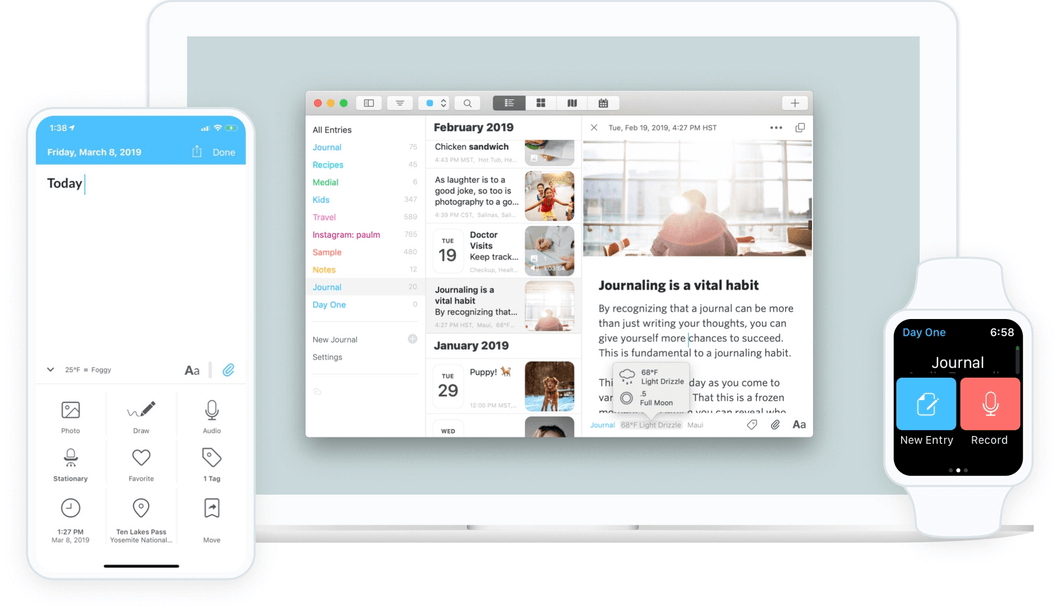
Day One features a clean interface that you can enjoy from your iOS or Android device and your Safari browser.
Record your thoughts with text, images, voice recordings, audio clips, drawings, and more. With minimal effort, the app creates a beautiful layout for your entries that are a joy to skim.
Day One: Usability
Day One’s interface is extremely straightforward. The moment you press New (+), it gives you all the available options you have to capture your thoughts: photo, video, audio, text, or draw.
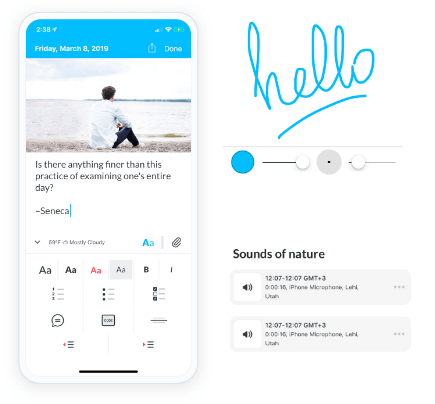
Once you’re writing, you can assign headers, modify fonts, add code, partitions, bullet points, checklists, quotes, and more, with a few button presses. Insert in-line images seamlessly so you can add visual details to your stories.
The application also automatically records the time, location, weather, and step count.
Finally, choose between a Light or Dark theme to manage visual strain. You can also schedule each to turn on at specific times so you don’t have to adjust it often.
Day One: Organization and Security
Day One organizes your entries in journals. Within each journal, you can put tags on each entry, and even mark some as your favorite.
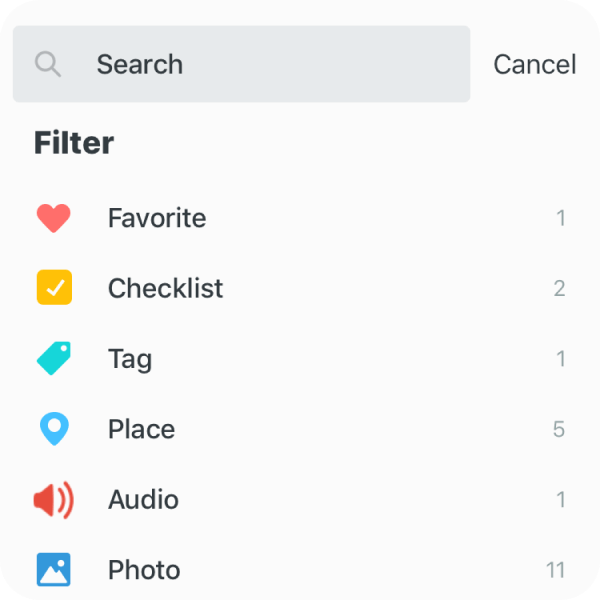
A Map view shows the entries you’ve written based on location. The Calendar view, on the other hand, does this by date.
Day One uses end-to-end encryption and biometric security. You can also lock your journal with a pin code so no one can open it without your permission.
Day One: Prompts and Reminders
Prompts in Day One include reminders, templates, and questions.
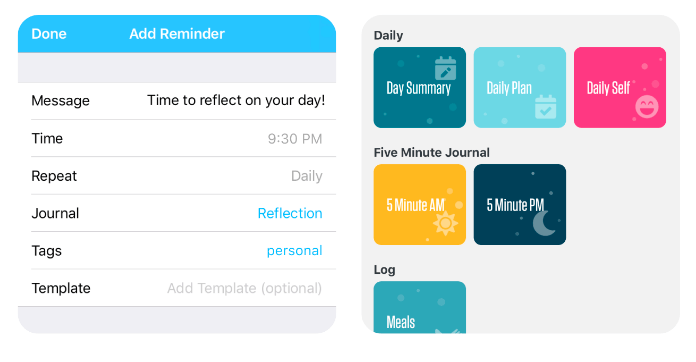
Switching on the Daily Prompt feature, Day One will give you questions that you can answer to help you start writing. These questions are designed to encourage you to think about things you want to do, things you want to learn, or to simply take time to get to know yourself a little better. You can also use a template from the Template Gallery or create your own.
Set multiple reminders so you won’t forget to journal despite your busy schedule.
Day One: Accessibility
Day One is available on Android and all iOS devices: Mac, iPhone, iPod touch, iPad, and Apple Watch, online or offline. It also has a Safari extension so you can record thoughts with your browser.
For Premium users, you can email your entries into your journal of choice using any email client or machine.
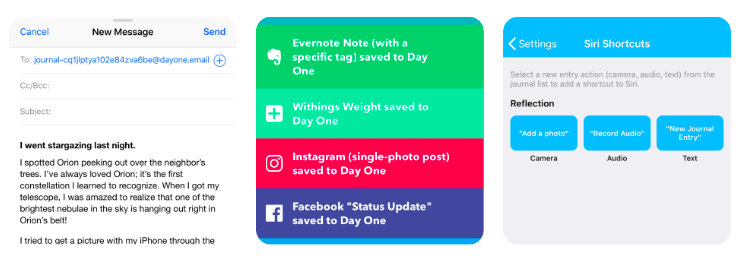
As for integrations, IFFT can import data from your Spotify, Youtube, Strava, Fitbit, and social media channels. The application also responds to Siri where you can create pre-set shortcuts.
Day One: Additional Features
Extremely feature-packed, Day One gives you a multitude of ways to enjoy your journals.
The On This Day feature gives you a nostalgic trip to memory lane by showing you entries you wrote on the same day, in a different year. It’s a heartwarming way to see how far you’ve come if you’ve overcome a struggle.
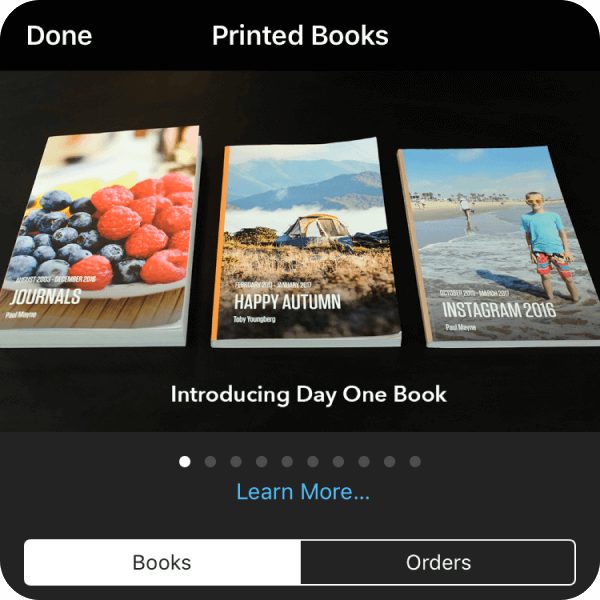
Another cool feature that the Day One team introduced is Day One Book.
With the press of a button, you can order a printed version of any of your journals in the application. This printed journal is highly customizable. It’ll also include your entries’ metadata such as weather and location, making it perfect for travel albums.
How Much is Day One Journal App?
Day One is usable for free for as long as you like. With zero investment, you can write unlimited entries and add up to ten (10) photos in each of them.
Subscribing to Day One Premium unlocks a lot of other features, including unlimited journals, unlimited photos per entry, syncing across all devices, voice-to-text, insert video and scribbles, email to the journal, and more.
A Premium subscription is $2.92 a month, billed annually. Try it for free for seven (7) days and cancel anytime without losing your data.
Day One App: Pros and Cons
| Pros | Cons |
| Sleek and intuitive interfaceAccessible to all iOS devicesMany organization optionsA lot of additional featuresFreemium use available | Preimum verison is relatively expensiveNo one-time purchase feature |
The Day One app is a digital journal you’ll appreciate both as a beginner and as a seasoned journal writer. It accommodates quick entries and easy data input just as well as it does with long-form writing.
Find more information about the Day One app from their official website and social channels (Twitter, Instagram), or try it now on mobile (iOS, Android), macOS, or your browser.
2. Journey
Self-Improvement Journaling App for All Platforms
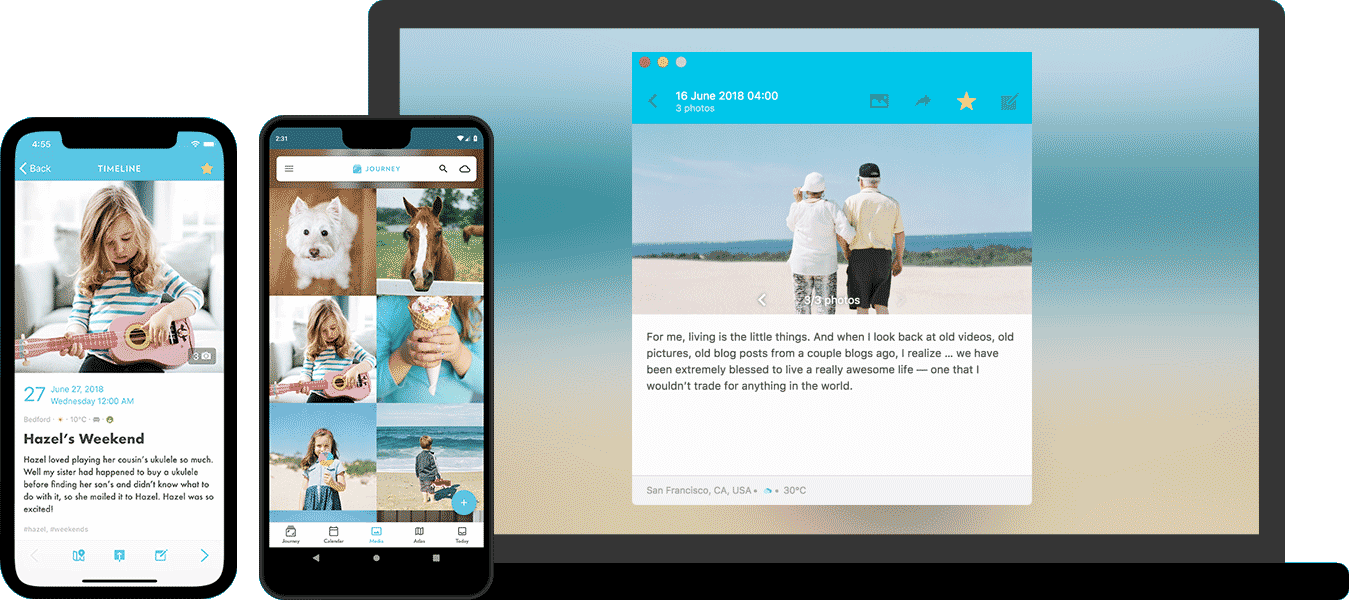
Journey calls itself a sanctuary for your mind and soul.
Available on all major platforms, this digital journal doesn’t just let you record your life. It also has programs and resources to specifically help you improve, mindfulness, mental health, and others.
Journey: Usability
Journey lets you add photos, drawings, audio clips, and other file attachments of up to 100MB, to your journal entries. A limitation it has when inserting images, however, is that you can’t insert them in-line with your entry.
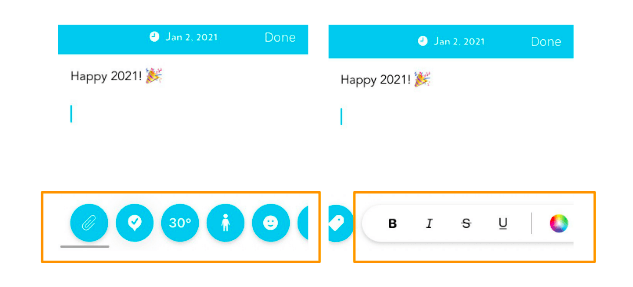
Quickly input your location, weather, activity, and mood. It also has formatting options you can use, including font color changes.
Other usability features in Journey includes the option to personalize your interface with themes and wallpapers.
Use the dark mode to reduce visual strain when you’re writing in low light. You can also adjust the application’s default font and font size according to what you’re comfortable with.
Journey: Organization and Security
Your entries in Journey are organized chronologically, by default (Journey button).
The Calendar view will show your entries based on when you wrote them. Pressing on Media will show all entry photos in a grid. Pressing one will take you to the entry it’s associated with.
Finally, Atlas groups your entries per location, and Today summarizes the updates you’ve done on a present day.
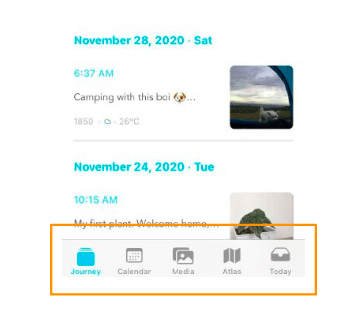
Search for your entries by typing a keyword, or by searching Tags, Starred, and entries you’ve written based on the Activity you’re doing, or Sentiment you’re feeling.
To safeguard your data, Journey uses a 4-digit passcode and face ID. For cloud backups, you can select which ones you want to create backups for and choose where you want to store them. By default, they’re stored in Google Drive as in-app (hidden) data, but you’re free to change it as you prefer.
You can also export your entries to ZIP, PDF, or DOC files to manually back them up if you prefer to keep them in your hard drive and other physical forms of storage. Printing is an option too.
Journey: Prompts and Reminders
Journey brings journal prompts a step further with its Coach program.
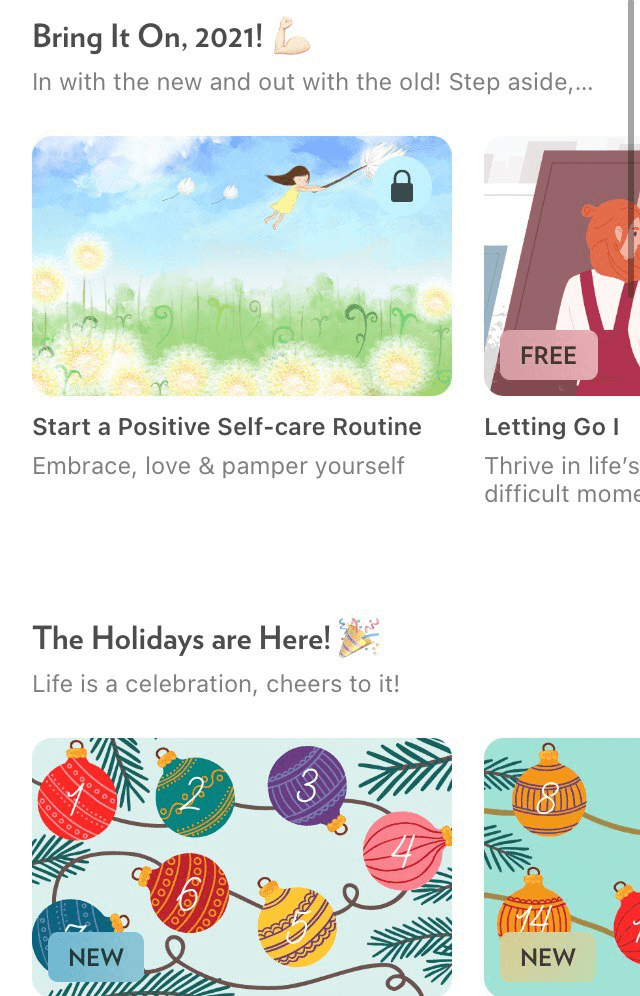
Choose a program and find resources and journal prompts to help you manifest and track your progress. The topics range from self-help, mindfulness, self-discovery, empowerment, to relationships, and more.
Access to this feature is limited if you have a free account, but can be enjoyed fully with a subscription.
As for reminders, you can set one that goes off on your selected days of the week, at the time of your choice. Email reminders are available for members, which include daily inspirational quotes as well.
Journey Accessibility
Journey is available for all major operating systems: Android, iOS/iPad OS, macOS, Windows, and Linux. You can also add entries when you log into the website through your browser. Adding entries via email is available for members.
You can use Journey apps online and offline, but all data syncs need an internet connection to push through.
Journey: Additional Features
The journey can be a good tool for writers and bloggers. It has character and word counters you can use to monitor your writing practice goals. Journey also lets you publish entries straight into WordPress or Tumblr.
Automation is available via Zapier. Integrate your social media channels for easy sharing.
How Much does Journey App Cost?
Use Journey’s Freemium features or be a member to enjoy more features.
For $2.49 a month (billed annually), you’ll get access to all applications and versions (including web).
You’ll also get to record unlimited moments, create a journal entry from email, and connect your social media accounts via Zapier. The membership subscription also gives you more customization options for your entries.
But perhaps, the most unique feature Journey has that a membership can grant is full access to the Coach program.
Journey App: Pros and Cons
| Pros | Cons |
| Accessible for all major platformsClean and easy to use interfaceEasy mood and activity inputMood and activity filtersWord count and sharing featuresCoach featureSelective backup | Limited formatting feature for images in entries |
Journey is a feature-packed application that’s available for all major platforms. Its unique feature is the Coach program. Here, you’ll be connected with journal coaches and resources to help facilitate your growth. It also has easy input for moods and activities to help you track correlations between the things you do and how you feel.
Learn more about it from its official website and social channels (Facebook, Twitter, Instagram, Medium, Pinterest).
3. Momento
Self-Updating Digital Journal for iOS
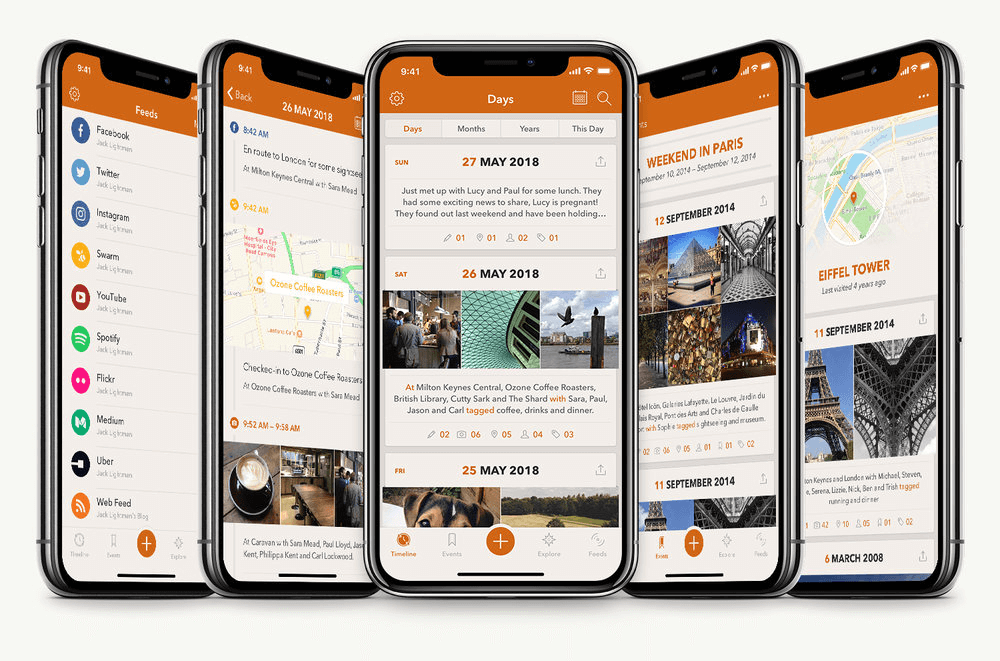
Connect your social media feeds and update effortlessly using Momento.
Posting on social media is second nature to most, nowadays. The Momento app helps you use this habit to your advantage by collecting information from social channels and compiling them in one journal.
Momento: Usability
Create a snapshot of your experiences by combining your Instagram photod, Facebook captiond, Swarm locationd, and Spotify playlistd, without having to painstakingly input every detail.
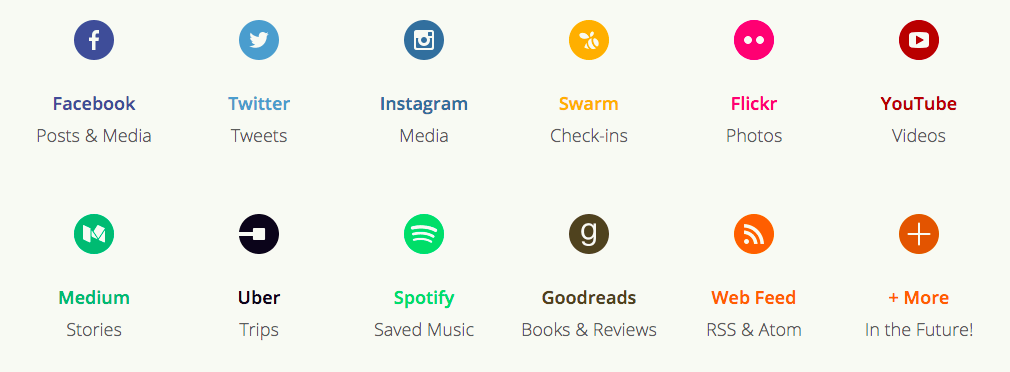
Connecting a social media feed to Momento automatically imports posts into the application, no fuss.
Adding manual journal entries is also doable, but there are no formatting options you can use to customize how it looks. You can, however, add your location, the person you’re with, photos, and tags for better organization.
Momento: Organization and Security
Entries in Momento are automatically organized chronologically. Summaries are available too so you can see moments in a visual format, at a glance.
Other than that, a calendar view shows you which dates contain entries that you can immediately jump to.
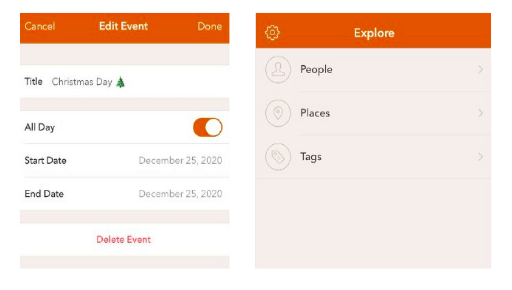
Momento also lets you organize your entries according to Places, People, Tags, or Events.
Create an event by adding its title and duration (start and end time and date). Entries entered or imported during specified times will automatically be compiled into their corresponding event.
You can sync all your data in Momento locally and/or also have an iCloud backup. Lock your journal with a passcode and touch ID so you can make sure that all your private thoughts are safely kept.
Momento: Prompts and Reminders
Although the application automatically imports data from your preferred social media feeds, you can also set custom reminders at your desired time and frequency for manual journaling. Momento lets you pair these reminders with Preset questions, tags, and actions so the app can automatically open the function/s you’ll need to use.
Templates are available through URL scheme support. Launch Center Pro and Shortcuts are great apps to execute these to make your journaling even easier.
Momento: Accessibility
Momento is an iOS app by a company called d3i LTD. It’s available on iPhone, iPad, and the iPad touch. At present, it doesn’t have an application for Mac. However, since it primarily draws data from social feeds, having it connected to mobile devices is enough to make it function optimally.
Is the Momento App Free?
Momento is available in Free, Premium, and Gold subscriptions.
The free version gives you access to its basic features that include entry creation, adding one photo per post, and connecting to one social feed.
To maximize its full features, upgrade to Momento Premium for $2.49 a month, or $16.49 a year. Premium only features include the following:
- Unlimited social feeds
- Export entries
- Hourly feed updates
- Passcode / Touch ID / Face ID protection
- Add multiple photos to moments
- Themes
- Formatting
You can also get Momento Gold for an auto-renewing subscription of $37.99 a year.
Momento Gold is for those who want to give more to support the application’s continuous development and growth. Availing of this will grant you priority support as well.
Momento App: Pros and Cons
| Pros | Cons |
| Easy input with social media syncOrganize entries according to Events and People (in addition to the usual Places and Tags feature) | iOS onlyNo app for Mac and inaccessible via web browser |
Scrolling through Momento’s timeline can be an extremely nostalgic experience. Since it’s likely that you post your best memories on your social feeds, seeing them together in one place is a great way to remember your life’s beautiful highlights.
If you’re starting a journal to document your life, Momento is an app that allows you to integrate personal transcription into your existing social habits.
Try it now or find more information on its official website and social channels (Facebook, Instagram, Twitter).
4. Five Minute Journal
Short and Effective Prompts to Start Your Journaling Habit
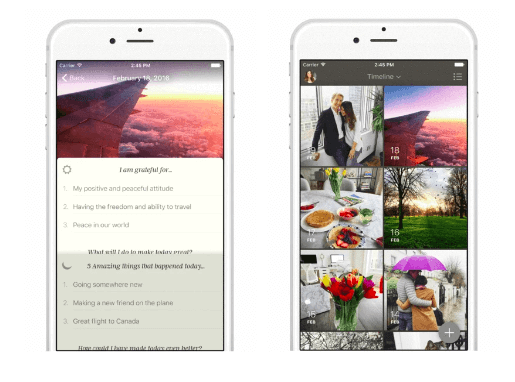
The Five Minute Journal is an approachable way to start your first journal It features short and simple questions that have made millions of customers happier, live intentionally, and shift to more grateful and positive mindsets.
The Five Minute Journal is available as a mobile application or a physical journal. It has been used by many successful people such as New York Times best-selling author, Tim Ferris.
Five Minute Journal: Usability
Both physical journals and mobile applications are very easy to use. It features 2-3 simple questions in the morning and the evening that you can answer in five (5) minutes or less.
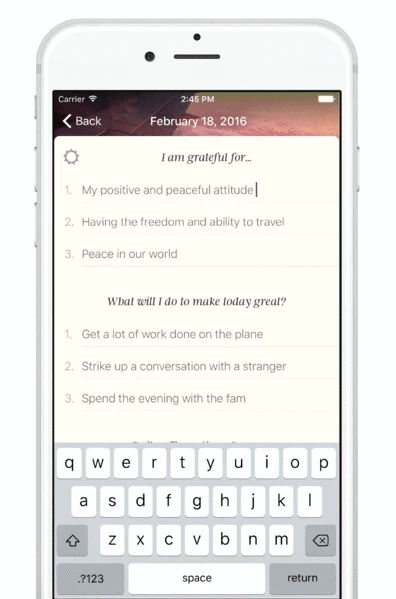
The application also lets you upload a photo per day so you can view them in a photographic timeline.
Five Minute Journal: Organization and Security
Entries in the Five Minute Journal are organized chronologically. See your past journals by swiping right or by tapping on dates in the calendar view.
Daily photos, on the other hand, can be viewed in an image grid so you can quickly appreciate your most magical moments as you scroll.
To safeguard your entries, you can choose to add a passcode. Your entries can be backed up in Dropbox, or exported as PDF’s.
Five Minute Journal: Prompts and Reminders
The Five Minute Journal is known for its concise and powerful prompts. These stay consistent every day. They’re designed to help you cultivate gratitude, live with intention, and stay inspired to grow and thrive.
The application also gives you inspiring quotes and weekly challenges you can share on social media.
Set reminders for your morning and evening journaling so you’ll always remember to use the app.
Five Minute Journal: Accessibility
You can download the Five Minute Journal on iOS or Android. You can also choose to purchase the physical journal if you prefer.
Five Minute Journal: Additional Features
The Five Minute Journal’s approachable format is so easy to use that it can also help kids get started with their journaling habits early. A physical journal made especially for kids is also available on the Intelligent Change website.
How Much is the Five Minute Journal App?
The Five Minute Journal app is available in the App Store and Google Play for a one-time fee of $4.99. Its physical journals are available on their official website for $24.99.
Five Minute Journal: Pros and Cons
| Pros | Cons |
| Consistent and effective promptsEasy to fill outSimple and straightforward designOne-time payment for purchaseOption to have a physical journalKiddie version | Limited input optionsLimited organizational featuresOnly available on mobile devicesNo search and tag feature |
The Five Minute Journal is a simple but effective way to inject gratitude and intention every day. It’s consistent prompts and straightforward interface removes unnecessary friction so you can focus on the most important things.
Learn more about it and Intelligent Change’s other products on their official website. Download the app on your iOS or Android device.
5. Daylio
Visual Tracker for Data-Based Self Improvement
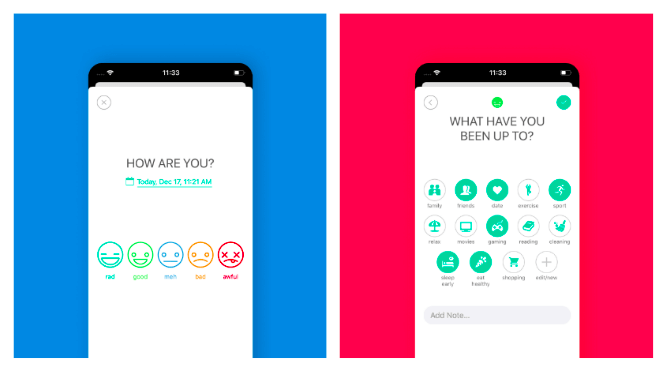
Daylio lets you record your days, mood, and activities, without typing a single word.
It organizes the data it collects into charts and calendars so you can find relevant correlations and gain a deeper understanding of your thoughts and feelings.
Daylio: Usability
Daylio lets you track things from different aspects of your life: social, hobbies, sleep, food, exercise, beauty, romance, productivity, and more.
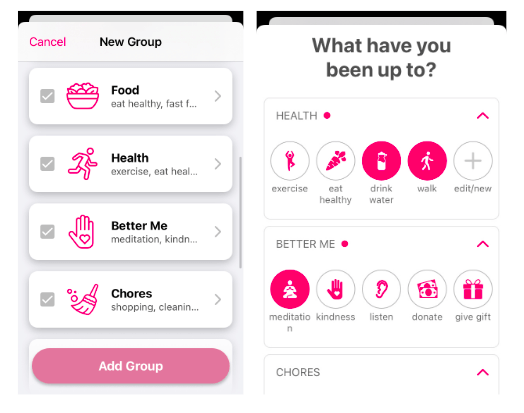
Once you select which ones you’d like to keep tabs on, the application shows you icons that you’ll simply need to press to record what you’ve done and how you’re feeling (moods).
All the habits and moods are completely editable. For additional information, you can add short notes and one image to your entries as well.
Daylio: Organization and Security
Your entries on the main page (Entries menu) are organized chronologically (timeline). What Daylio does best, however, is it compiles your data and visually represents them in charts.
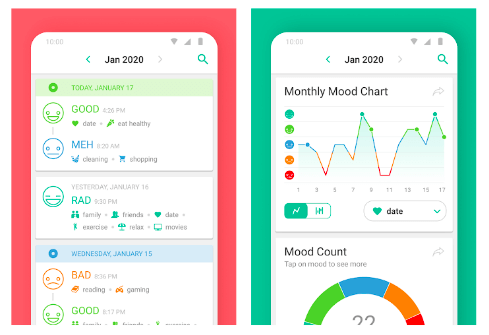
In the Stats page, you’ll find your activity streaks (Days In A Row), moods (Mood Chart and Mood Count), activity count, and other pieces of information in efficient birds-eye-views.
This is a good way to monitor your consistency and progress. Likewise, you’ll also be able to find correlations between your mood and the activities that affect it.
As for security, Daylio does not collect or store your data. Everything you input is stored in your phone by default. Optionally, you can choose to create backups in your preferred cloud storage. Overall, the data you record in Daylio is within your control at all times.
You can also put a PIN code on your Daylio journal for added security.
Daylio: Prompts and Reminders
Daylio has a visual interface that you can streamline to your liking. When you open the app, you’ll immediately know what information to enter based on the icons you’ll see.
Aside from tracking, Daylio lets you set goals with reminders. This is an effective combination if you want to build habits and routines for the long-term.
Daylio: Accessibility
Daylio is available on iOS and Android devices. Currently, it doesn’t have desktop and web browser applications.
Because the application thrives on quick logs, the focus on portability is sufficient for its purposes. For data analysis, you can opt to export your entries into a CSV or PDF (Premium) format so you can view them on a bigger screen.
Daylio: Additional Features
Aside from personal tracking, you can also use Daylio for personal improvement. Set goals daily, weekly, or monthly, and identify which activities will help you reach them. Daylio can help you with set reminders and in recording your progress and consistency.
How Much does Daylio Cost?
Daylio can be used for free for as long as you want. You’ll get to enjoy all essential features such as moods, reminders, icons, and a limited amount of goals and colors, among others.
The Premium subscription is $2.99 per month, or $23.99 billed annually. Getting a subscription will give you access to unlimited moods, 2000+ icons, infinite reminders, automatic backups, advanced statistics, unlimited goals, pin lock, more interface colors, and the ability to export all your entries.
Daylio: Pros and Cons
| Pros | Cons |
| Easy entry loggingOrganized statistics and dataPrivately stored dataAvailable in Android and iOS | Limited input capacity |
Daylio is a great way to track your day, your mood, and your activities, quickly and efficiently. It compiles the information it gets into colorful and comprehensive charts to help you gain insight into your feelings and choices.
Habit tracking and quick logging are what Daylio does best. It’s not ideal for long-form writing but is great for beginners and for users who are interested to get quantitative details on how they spend their days.
Find more information about it from its official website, and Twitter. Download the app through the App Store or Google Play.
See Also:
- Trello Review and Best Alternatives
- Schedulefly Review and Alternatives
- TimeStation Review and Alternatives
Final Words
Journaling is a simple habit that can have massive effects on your mental health and mindset.
Making it a habit to log your thoughts and activities can help you live happier as you preserve memories, foster creativity, and cultivate gratitude. It’s also a great way to keep tabs on what you’re feeling and know yourself more intimately. Today, there are hundreds of ways you can start. Try one of these five (5) journaling applications in your platform of choice and watch yourself slowly flourish.





















