PowerPoint might be an alternative term for presentations. Its capacity, ability, and aesthetics have already conquered the minds of millions who are engaging in classroom lectures and visual communication.
As Microsoft PowerPoint is catching the presentation world, PowerPoint designers and agencies also put their mark on the presentation industry. So, there are a lot of companies engaging to create captivating PowerPoint designs.
Flevy PowerPoint Plugin is one of them. This article will explore the alternatives to the Flevy PowerPoint Plugin while comparing it with its peers.
What is the Flevy PowerPoint Add-in?
Flevy PowerPoint Plugin is a platform that provides ready-to-use business presentation templates and diagrams for professionals. Let’s have a look at the pros and cons of the Flevy PowerPoint Plugin:
Pros:
- Time-saving: Like other PowerPoint plugins Felvy PowerPoint offers pre-designed slides and templates that save users time in creating presentations from scratch.
- Professionalism: Flevy has professional researchers and designers. So, they can ensure high-quality professionalism in presentations.
- Variety: They offer a wide range of templates for various business purposes. For example, they have a variety of diagrams, charts, and templates for strategy, finance, and marketing presentations.
- Customization: This is a common feature of all PowerPoint designs to tailor presentations according to the user’s specific needs.
- Cost-effective: Compared to hiring a designer or spending hours creating presentations, the Flevy PowerPoint Plugin offers a cost-effective solution for professionals and businesses. (We will focus on this area later.)
Cons:
- Lack of originality: Since the templates are pre-designed, there’s a risk that presentations created using Flevy PowerPoint may lack originality and creativity.
- Limited Customizations: Users may find limitations in terms of adjusting layout and design elements even if some customization is possible.
- Dependency: Users may become overly reliant on Flevy PowerPoint templates, potentially hindering their ability to develop their own presentation design skills.
- Compatibility issues: Some users find compatibility issues with certain versions of Microsoft PowerPoint and other presentation software.
- Overuse: Sometimes, this might be a common problem found in all PowerPoint plugins. So, over-dependencies in PowerPoint add-ins may cause lagging when you need it.
When you go through the pros and cons of the Flevy PowerPoint Plugin. I think you understand the need for alternatives. Now, we discuss Flevy PowerPoint Plugin alternatives for diverse user needs including its usability with the comparison of cost-effectiveness.
- Individual plan: $39/mo – 3 downloads/month
- Team: $79/mo- 7 downloads/month
- Firm: $129/mo – 14 downloads/month
- Team and Individual Subscribers enjoy a 20% discount on annual subscriptions, while firm licenses offer discounts of up to 36% on annual subscriptions.
Top Flevy PowerPoint Plugin Alternatives in 2026
1. Markido

Markido PowerPoint plugin is a presentation tool designed to elevate presentation creation within Microsoft PowerPoint. Its site features a user-friendly interface, offering perfect integration with PowerPoint’s familiar environment. Markido provides users with an abundance of features, including customizable templates, stunning visual elements, and advanced data visualization tools.
Its pros lie in simplifying complex data representation, enhancing audience engagement, and streamlining the presentation process. However, some users may find its learning curve steep, requiring time to master its full potential. Despite this, Markido remains an ideal tool for professionals seeking to craft impactful and visually compelling presentations effortlessly.
Pricing Plans:
- $29/user/month for the monthly plan
- $19/user/month for annual plan
- The downloadable numbers will vary according to the user limit. For example, for 50 users, you may pay $8,450 annually.
Also Read: Opening MSG Files for All Skill Levels
2. SlideBazaar
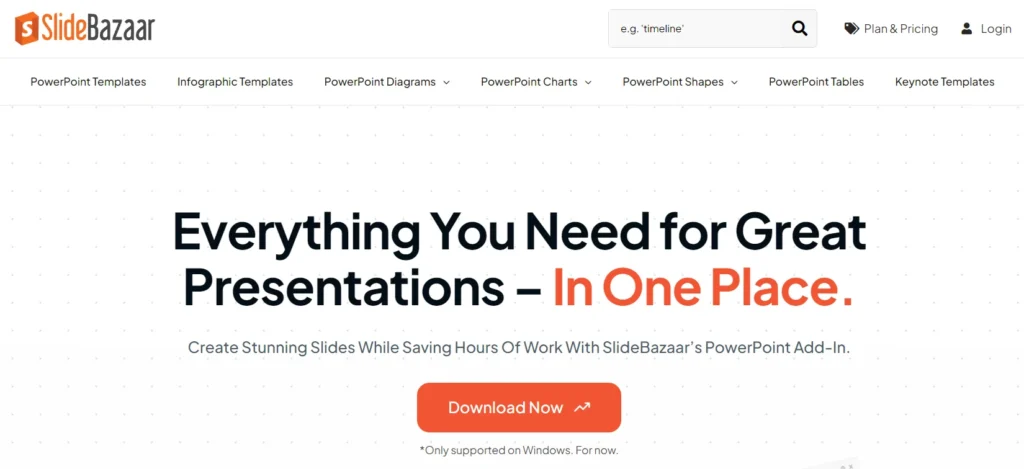
SlideBazaar’s PowerPoint plugin is currently available for free where free PowerPoint templates can be accessible. However, to access premium templates, you may choose any of their subscription plans. It’s standout features include a vast library of professionally designed slides, customization options, and compatibility with popular presentation software.
Users benefit from time-saving templates and unified integration into their workflow. Besides, they have a vast of collection free PowerPoint slides that you can download without a subscription. Overall, SlideBazaar enables users to create visually appealing presentations with aesthetically pleasing slides.
Pricing Plans:
- Starter plan $24 – 5 downloads – one time – valid for 1 year
- Basic plan $89 – 50 downloads – one time – valid for 1 year – premium support
- Standard plan $149 – 500 downloads- one time- valid for 1 year – premium support
- Team unlimited $299 – licensing for 5 years – unlimited downloads – premium support – PowerPoint add-ons
3. Grunt.pro
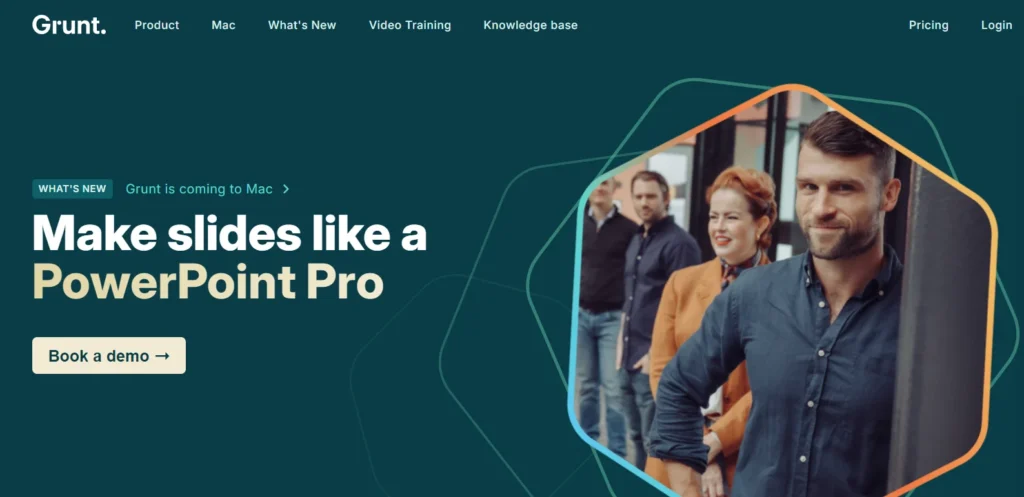
Grunt PowerPoint is a robust presentation tool renowned for its simplicity and efficiency. Its specialties lie in its interface and straightforward features. It is ideal for users seeking a hassle-free experience. Grunt simplifies the creation process, offering a wide array of templates and design elements to enhance presentations quickly.
One notable pro is its compatibility with various file formats, ensuring unified integration with existing workflows. However, users may find its feature set somewhat limited compared to more advanced presentation software. Overall, Grunt PowerPoint excels in delivering a user-friendly platform for creating professional presentations with ease.
Pricing Plans:
- Professional plan: $41/month with collaboration support
- For an enterprise license, you can directly talk with them.
Must Read: Visio Download and Installation Free Guide [32/64 bit]
4. PowerUser
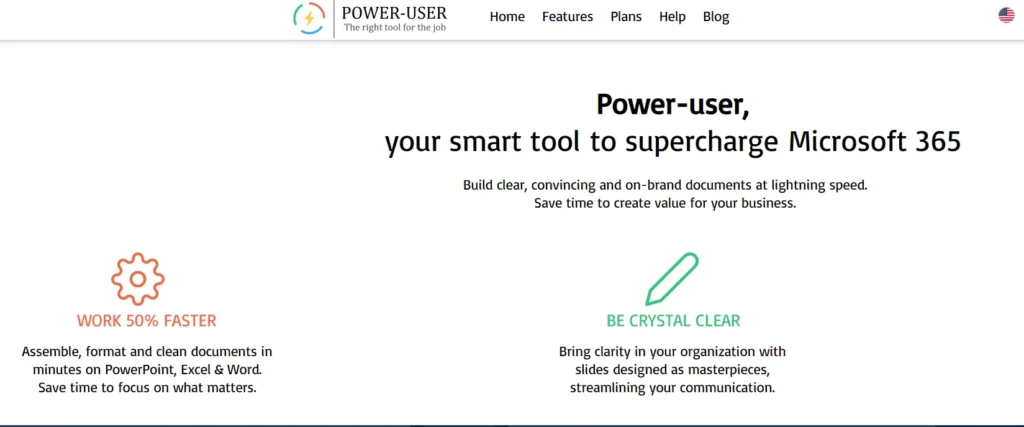
PowerUser is a PowerPoint add-in designed to enhance presentation creation within PowerPoint. Its standout features include a vast library of pre-designed templates and advanced animation tools with PowerPoint’s interface. Users benefit from time-saving features like slide morphing and smart charts. However, the learning curve for mastering all its functionalities can be steep for beginners.
Pricing Plans:
- Premium plan best for 1 to 9 users @ $ 20/mo/per user
- Premium Enterprise is best for 10+ users @ $ 10 to 18/mo/user
Must Read: Best Microsoft Office Alternatives
Conclusion
Every PowerPoint add-in has its unique strengths, providing distinct advantages for users.
The Flevy PowerPoint Plugin offers time-saving templates and professional designs, yet its limitations in originality and customization prompt exploration of alternatives. Markido impresses with advanced data visualization but may have a steep learning curve.
Grunt.pro offers simplicity and compatibility, though with limited features. SlideBazaar stands out for its free plugin and affordable pricing plans for a vast library of premium templates. PowerUser stands out for its animation tools and scalability.
Each alternative addresses specific user needs, emphasizing a balance between functionality, usability, and cost-effectiveness in the dynamic landscape of presentation design.
Harry O’Neill writes about all things tech, SaaS, and marketing at Solution Suggest. He’s known for turning complex ideas into clear, actionable insights. With experience working alongside top-tier companies worldwide, he helps brands connect with their audiences through content that drives real results.





















