Despite the dominance Microsoft Office has at the moment, a fair number of users have probably considered alternatives to the software. Indeed, even though Microsoft Office definitely has numerous advantages, there are still other programs to try that could function just as well. Hence, here are the best Microsoft Office alternatives currently available on the market.
There can be different reasons why you decide to try a Microsoft Office alternative. Some people just don’t believe in the suite’s effectiveness, while others can’t afford it and are looking for free options.
Moreover, some people may want to use programs just like Microsoft Office that are accessed online, meaning documents can be stored in the cloud and accessed at any time without the need for physical storage devices. Whatever the reason is for your choice, there is definitely some variety of MS Office alternatives that you can go through to find the best one for yourself.
List of the 5 Best Microsoft Office Alternatives of 2024:
1. Microsoft 365 (Formerly Office 365)
The first and probably the most similar alternative to Microsoft Office is Microsoft 365. As the name suggests, this is a set of tools also from Microsoft. However, instead of offering these programs offline, they are available online to use for free (while the regular desktop suite has a subscription fee).
That being said, the biggest downside to Microsoft 365 is that it is a simpler version of its desktop counterpart, which means some crucial advanced tools are absent.
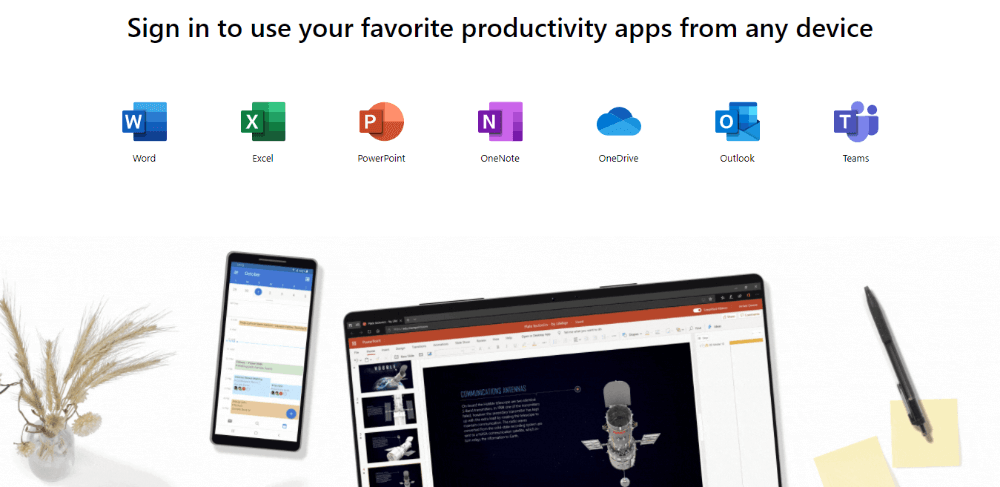
One of the greatest advantages of Microsoft 365 is that it functions just like the desktop Microsoft Office Suite. This means that it will be very easy to transition to this online version if you are used to the desktop suite.
Interestingly, there are also mobile versions of Microsoft 365 for Android and iOS (and even Windows phones) that are even more valuable when you consider that OneDrive works with it. You can store everything this way.
Microsoft 365 includes Word, Excel, PowerPoint, Outlook, OneNote, Publisher, Skype, Access, OneDrive, and others. As mentioned earlier, some advanced options (like pivot tables) aren’t included. There are some paid subscription options available, too, with additional tools.
Related:
- Save the Whole Office by Recovering a DB of Microsoft Access
- Visio Download and Installation Free Guide [32/64 bit]
2. Google Workspace
The second MS Office alternative available to you is Google Workspace. Nevertheless, it is extremely similar to Microsoft Office 365, but while Microsoft Office 365 has a desktop counterpart (Microsoft Office Suite), Google Workspace was based online from the very beginning.
Microsoft Office 365 can easily be considered Microsoft’s response to Google’s introduction of Workspace. When there is a free cloud-based alternative to Microsoft’s desktop suite, there should be an online one too to stand up to the competition.
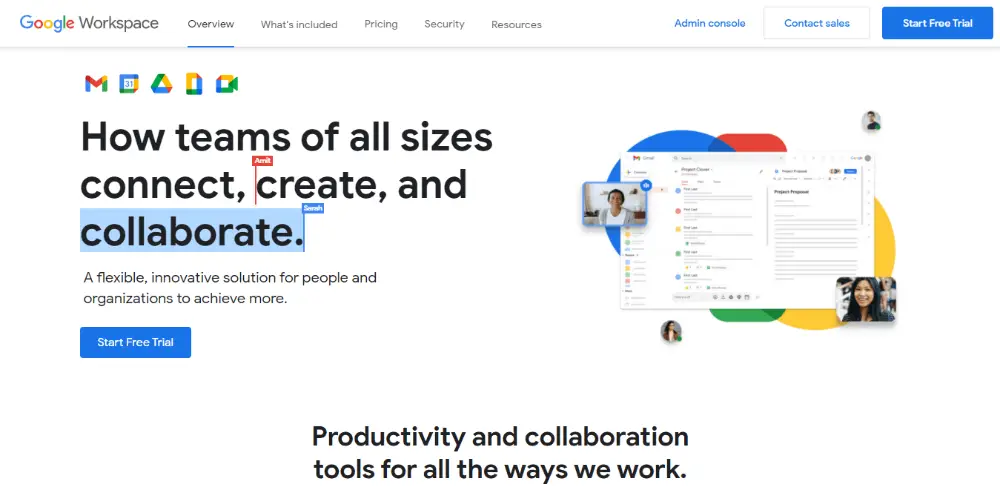
Similar to Microsoft Office 365, Google Workspace offers its own tool for cloud-based storage – Google Drive. Like Microsoft’s Outlook, there is an email option from Google – Gmail. And much like Word, Excel, and PowerPoint, there are Docs, Sheets, and Slides.
Other tools included in Workspace are Calendar, Meet, Chat, Forms, Sites, and others. Like Microsoft’s tools, Google’s Workspace programs have mobile versions making instant access so much easier.
One major drawback to Google Workspace is that it doesn’t offer many advanced tools available in Microsoft Office 365 or its desktop counterpart. The available tools, however, are all presented in an easy-to-use interface.
On the other hand, there is also the issue of opening files created elsewhere. File formatting isn’t always converted properly, but it’s still one of the best free alternatives to Microsoft Office.
3. LibreOffice
You may have heard of this third alternative to Microsoft Office one way or another, but if you haven’t, it’s time to be introduced to LibreOffice. It is a very flexible suite that is quite powerful in its own right. What’s more, is that LibreOffice is open source and available for free, which means it gets regularly updated with new features and bug fixes.
Initially, LibreOffice was a part of The Document Foundation and OpenOffice but split from them in 2010. LibreOffice is currently available in 110 languages which means virtually anyone will be able to use it.
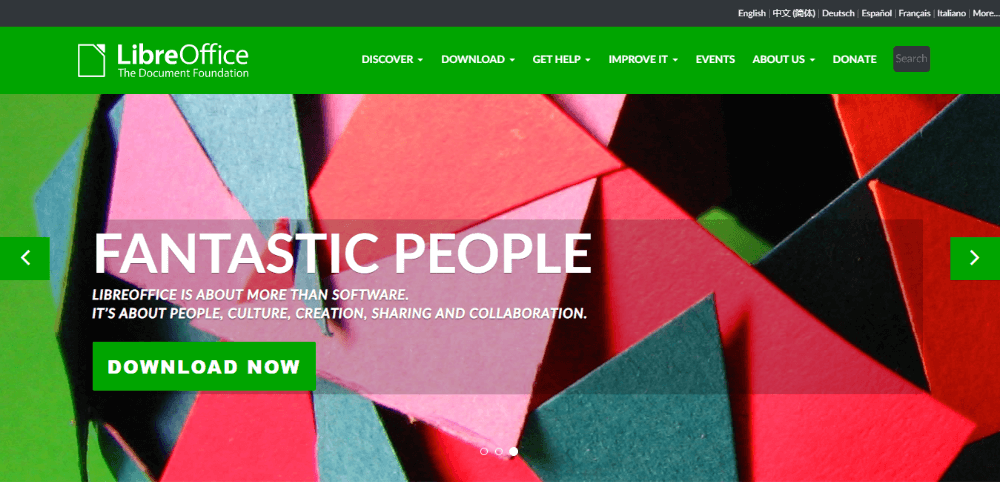
What’s interesting and important to note is that this suite uses the OpenDocument (ODF) format while also supporting the format types used in Microsoft Office. In other words, the documents you create in Microsoft Office can be opened and edited in LibreOffice. You can also export your files in PDF.
LibreOffice can be used on Windows, macOS, Linux, and Android-powered devices as it has a mobile version. In addition to that, you can use different extensions from the official website to add extra features (such as templates).
LibreOffice includes a variety of programs such as Writer (word processor), Calc (spreadsheets), Impress (presentation creator), Draw (vector graphics and flowcharts editor), Base (database manager), and Math (formula editor). Most features in these programs are exactly like the ones available in the Microsoft suite.
4. iWork by Apple
Though most Microsoft Office alternatives (as well as the suite itself) are available to use on different operating systems or even online, there is an Apple-specific option included on Macs. As experts from a website rating site note, “iWork isn’t as popular as other options like the Microsoft Office Suite and Google Workspace, it is still something to consider, especially if you are an avid Apple enthusiast. If you are already using iCloud and own several Apple devices, this is the best way to go.”

iWork, the Apple office suite includes such programs as Pages, Numbers, and Keynote. Pages is a word processor, Numbers are used for spreadsheets, and Keynote lets you create presentations. There are templates and design tools available to make your work even easier.
There is also an online version of this software that is compatible with browsers like Safari and Chrome. Because the suite is free for Mac users, there are virtually no fees except for additional iCloud storage space.
Apple office suite, and iWork, have their own formats. However, it also supports popular Microsoft Office formats like Word’s .docx, Excel’s .xlsx, and PowerPoint’s .pptx. That being said, there is also a downside to this option.
Because Apple Office Suite isn’t very popular, there are fewer tutorials and guides available to users, so the learning process is much more individual.
Also Read: 5 Digital Tools to Stay Organized at Work
5. FreeOffice
Last but not least, there is one more alternative to Microsoft Office you could be interested in – FreeOffice. In its design, FreeOffice looks quite similar to Microsoft Office, making the transition from one to another much easier.
FreeOffice is available to use on Windows, Mac, and Linux (and has a basic Android mobile version), and what’s more, it is absolutely free to use. Developed by SoftMaker (which has been around since 1987), FreeOffice is the company’s flagship product.

FreeOffice includes such programs as TextMaker (word processor), PlanMaker (spreadsheet editor), and Presentations (as the name suggests, for creating presentations). These programs are compatible with the standard Microsoft Office formats (as mentioned earlier) while also supporting older format types like .ppt and .xls.
You can convert files to pdf or epub. A PDF reader is also included, which comes as a nice bonus to all the features already available to you. Those working on a touchscreen PC can even use the touchscreen for working with larger icons.
The only disadvantage of FreeOffice is that there is a free version and a premium version. The free version doesn’t have some features that the paid premium version offers. Some of these features are not essential, but one key feature (thesaurus) is absent in the free version despite being quite useful.
See Also:
- Calendly Alternatives
- Skype Alternatives for Business
- Salesforce Alternatives
- Glassdoor Alternatives
Conclusion
All in all, there are definitely some really great options to choose from when it comes to Microsoft Office alternatives. Read this article carefully and consider all the benefits of the software available to you. Then, try out the different programs and make your choice!






Rocco Welch
November 19, 2022 at 4:06 pm
Pretty! This has been a really wonderful post. Many thanks for providing these details.