Pokemon Go is an AR (Augmented Reality) based game wherein your player has to stand and move, either by walking, riding a bike, or driving a car and collecting as many Pokemons as possible. The gist herein is you have to step out of the house and visit places, such as cafes, parks, etc., and collect rare Pokemons. But the challenge is if you do not wish to step out of your house’s comforts in this quarantine, what can you do? The only way out is to know how to spoof Pokemon Go. This article will shed light on Pokemon Go spoofing on iOS devices with the iMyFone AnyTo application.
What is iMyFone AnyTo?
iMyFone AnyTo is a powerful application that helps you enable instant GPS location changes to anywhere without any limitations on your iOS devices. The app also aids in routing a plan to move along on a map with customized speed. Also, it lets you do Pokemon Go spoofing without jailbreak! The application is compatible with all the versions of iOS devices and runs smoothly on Windows/Mac PC.
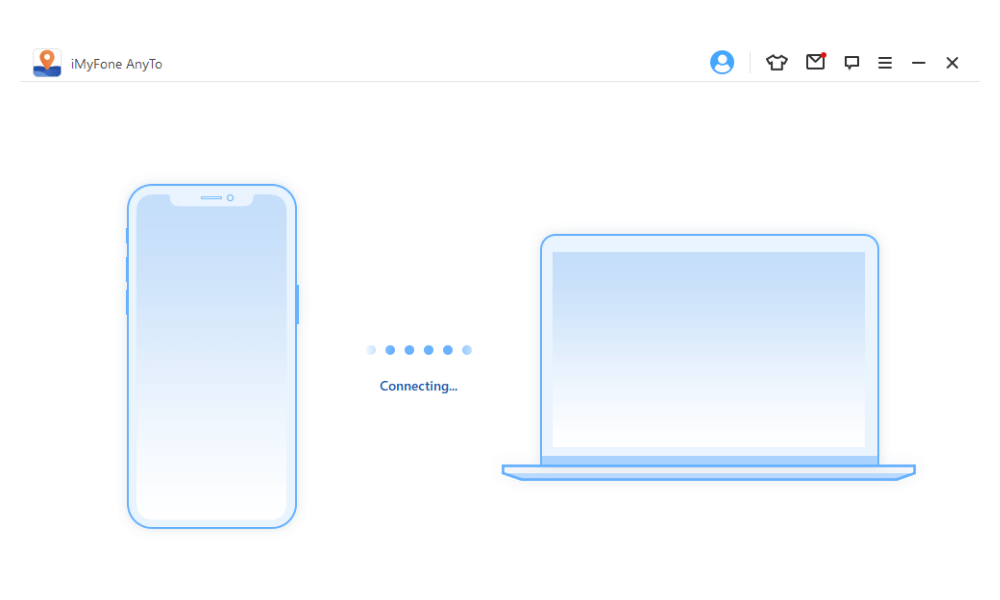
iMyFone AnyTo Features
- Speed Customization: You can not only define your route and medium of conveyance but also manipulate the speed of walking, biking, or driving as per your suitability.
- Pause Anytime– If you wish to take a break mid-walking or mid-biking, you can always take a pause, take a breath, and resume your movement.
- Manual Coordinates: The feature comes in handy when you want to teleport to a specific spot on your map. So instead of pointing your cursor, you can always type the set of coordinates manually. Your character is teleported to the exact location. Voila!
- Historical Records: The last of the four tabs you can see on the upper right-hand corner is that of all the historical spots you have already visited. Click on the tab and then select any of the historical records to revisit that spot once again.
iMyFone AnyTo Compatibility
iMyFone AnyTo is compatible with almost all iPhone and iPad models, including the iOS version 7.0 or above.
You need to install iMyFone AnyTo on your Windows or Mac PC to use it.
iMyFone AnyTo Pricing
- 1-Month Plan: It is an auto-renewal plan where you can cancel anytime you want. You can switch to the program by paying $9.95 through your debit/credit card.
- 1-Quarter Plan: It is a three months auto-renewal plan available at $19.95 only.
- 1-Year Plan: It is an annual subscription available at $39.95 per annum.
- Lifetime Plan: It is an annuity plan which you can subscribe to for a lifetime membership at $59.95 only.
All of these plans support 5 iOS Devices/1 PC. There is also a free trial for all plans with a 30-day moneyback guarantee. So, there’s nothing to worry about.
Now iMyFone Black Friday Deals are already online, you can get AnyTo 1-Month Plan for only $4.95.
How to do Pokemon Go spoofing on iOS devices?
Firstly, download the iMyFone AnyTo app on your computer device and install it. Make sure, it is opened on your PC.
After that, hook up your iPhone to your PC. Click on Trust this computer when prompted and put in your password on your iPhone/iPad. Once you finish, the iMyFone AnyTo app will be able to recognize your device.
Now open the Pokemon Go app. Login to your Pokemon Go account. Go back to your PC and try the following modes of iMyFone AnyTo to spoof your location and collect rare Pokemons while sitting on your couch:
1. Two-spot Mode
When it comes to Pokemon Go spoofing, the first and foremost task is to enter a place you want as your location, for instance, San Francisco. It can be any location you would prefer to grab rare Pokemons. The location may offer you several spots to catch hold of these Pokemons. You can make the changes by clicking on the first tab in the upper right-hand corner of your computer screen.
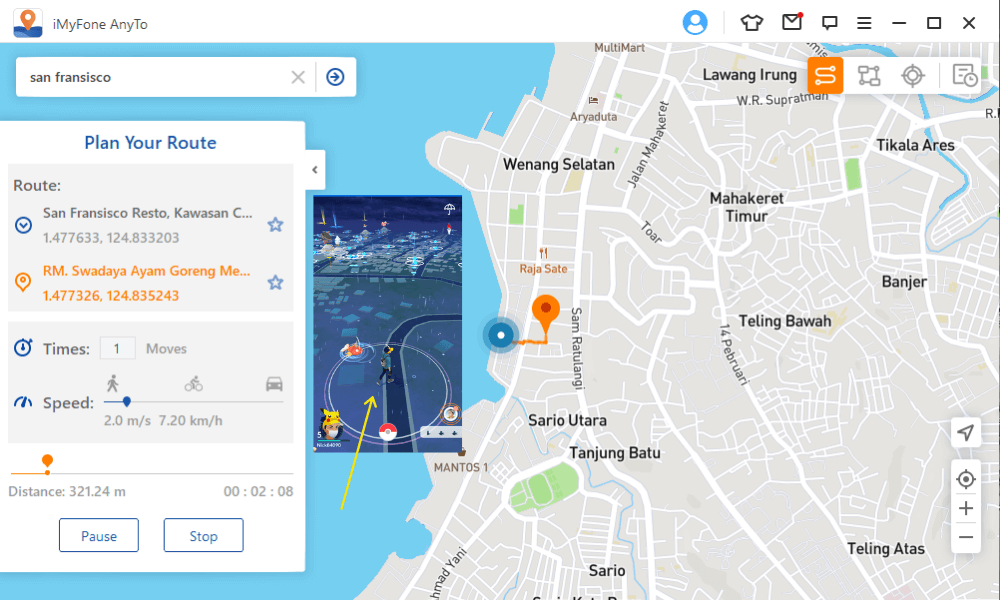
One thing to keep in mind while teleporting the app is to only focus on teleport Pokemon Go. Do not catch any pokemon; do not spin on any PokeStops. Any distraction and there is a fair chance you will be shadowbanned, and the guidance won’t work.
You can notice that you are shadowbanned when you try spinning any PokeStops, and it won’t offer you any items, or else when you try to catch any pokemon, it will merely flee away. If anything similar happens, make sure you accept Pokemon Go, wait for around two hours, and try this again.
Once the map is loaded, move your location to your preferred address. You can learn how to move automatically by manipulating the speed while walking or biking, or driving a car. Once you have fixed the location, you will find an option called ‘‘Move”. Press it. Upon clicking, your character will begin moving from its position. You can notice the swift movements, almost as if you are walking on the streets. It represents precisely how an average person would drive around in a particular place. You can choose a speed, for example, five miles per second, as if you are biking. Now your character starts swiftly moving as if riding a bike instead of walking along the streets.
Now you can go back to your phone and start enjoying the game. You can spin any PokeStops you like or catch any pokemon as you wish and enjoy the game experience.
2. Multi-spot Mode
The next feature that iMyFone AnyTo offers to spoof Pokemon Go is its multiple routes. The default option is that of a single course that takes you from A to B. You can explore alternate paths from A to B by clicking on the second tab in the computer screen’s top right corner. Here you can notice that your character moves along the streets and not diagonally. Of course, the more the number of available routes, the easier it is to strategize your next move. Once you choose your preferred routes, you can press Move and get going. Your character will automatically move from hereon, and you can play Pokemon Go freely.
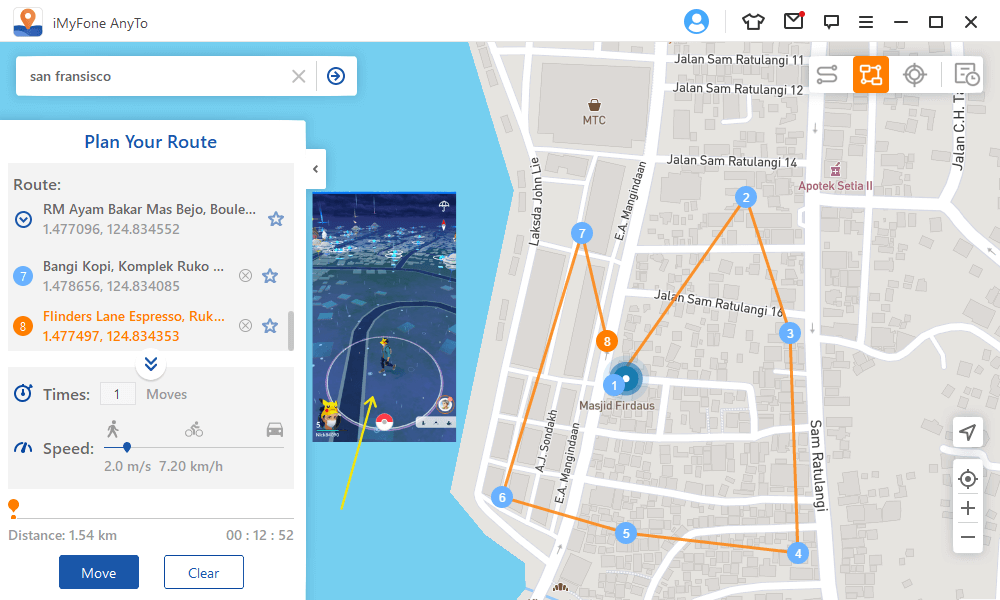
3. Teleport Mode
The next feature that iMyFone AnyTo has is teleporting. You can find the Teleport Mode on the third tab above. Once you click that, your character will be teleported directly to any particular location you choose on the map. All you have to do is locate a spot on the map and press Move. You can also type the coordinates manually and relocate your player. You will be able to teleport your character to that spot then and there.
The feature comes in handy when you are in the middle of a raid or chasing a pokemon, and you do not wish to walk or ride there. Also, make sure that you have enough time between teleporting, or else you are doomed to be shadowbanned.
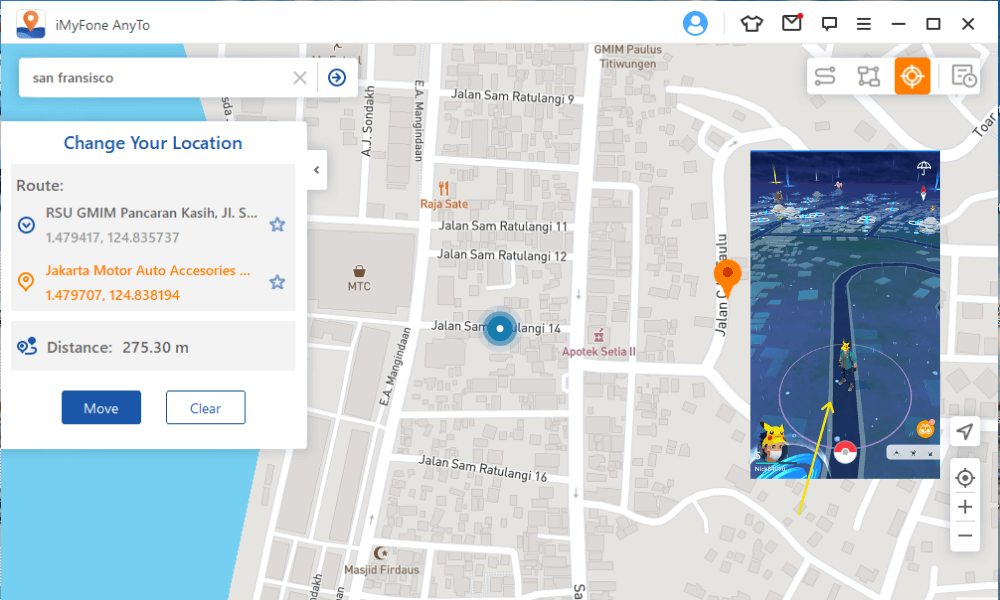
See Also:
- How to Make a Book in Minecraft
- How to Make a Saddle in Minecraft
- Steam Download Stopping? 8 Ways to Fix It
- Gboard Keeps Stopping? 8 Ways to Fix the Problem
Conclusion
Using iMyFone AnyTo is the best way to spoof Pokemon Go without stepping outside your home in this quarantine. Download it on your computer, activate it, and follow the strategies mentioned above to collect rare Pokemons with ease. Share your achievements to surprise your friends today. Enjoy Pokemon Go spoofing!
If you have any questions or suggestions, please leave your comments down below.





