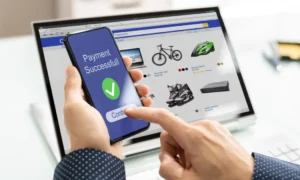✍ Last Updated on January 2, 2025 by Nick Cullen (Senior Content Editor)
In the quickly developing environment of modern e-commerce, companies are always looking for new methods to simplify their processes and improve the overall shopping experience for their consumers.
Shipping is an essential component of online shopping, and the incorporation of third-party shipping API for WooCommerce has been a game-changer in recent years. At least 6.1M live websites are using the WooCommerce platform.
You can automate and improve shipping procedures, have access to real-time prices, produce labels, track shipments, and do much more by linking your WooCommerce site to a reputable shipping API.
This article will walk you through the step-by-step process of integrating an external shipping API with WooCommerce, which will allow you to offer your clients shipping services that are accurate and efficient.
To begin, it is necessary to have an understanding of the notion of shipping APIs as well as the benefits that they provide. Shipping application programming interfaces (APIs) operate as middlemen between your e-commerce platform and the shipping carriers, making communication and the exchange of data easier.
You will have access to a wide variety of useful services such as real-time shipping prices, label creation, package tracking, address validation, and more if you integrate shipping API integration services with WooCommerce.
These application programming interfaces do away with the need for manual data input, which cuts down on mistakes and helps simplify shipping procedures. The end result is increased customer satisfaction and improved operational efficiency.
So, Let’s Have a Look at How to Integrate External Shipping API to Woocommerce:
1. Conducting Research and Deciding on the Appropriate Shipping API
Before integrating an external shipping API for WooCommerce, it is essential to do in-depth research in order to locate the API provider that best meets the requirements of your company. Think about things like carrier support, dependability, scalability, price structure, documentation, and available features while making your decision.
The shipping APIs provided by UPS, FedEx, DHL, and the United States Postal Service are among the most popular. Evaluate the requirements that are unique to your company, such as international shipping, shipping rate computation, or label printing, and make sure that the API you choose can successfully satisfy all of these criteria.
Related: How to Use Influencer Marketing for eCommerce?
2. Making Preparations for the Integration of Your WooCommerce Store
Ensure that your WooCommerce shop is prepared for the integration process before delving into the more technical parts. It is recommended that you use the most recent versions of the WooCommerce plugin and theme in order to assure compatibility with the shipping API plugin you will be utilizing.
It is also advised that you set up a staging environment or make a backup of your shop in order to avoid any possible interruptions that might occur during the integration.
3. Obtaining API Keys and Credentials
You will need to receive the relevant credentials and an API key from the shipping API provider of your choice in order to connect the shipping API with WooCommerce.
Typically, these credentials consist of an account number, username, and password, in addition to an API key that is unique to your account. When trying to get these credentials, you should carefully follow the guidelines that are supplied by the shipping API provider.
4. Setting up a Shipping API Plugin: Installation and Configuration
The subsequent step entails the installation of a shipping API for WooCommerce that is compatible with the shipping API that you have selected. When looking for shipping API plugins, you should search the official WooCommerce plugin repository as well as reliable third-party plugin sources. Install and turn on the mode that is most appropriate for your requirements in the plugin.
Configure the settings of the plugin by entering the credentials and API key that you have got, and alter any other parameters such as the packing choices, shipping methods, and handling costs so that they meet the needs of your company.
Must Read: 7 Things to Consider Before Starting an eCommerce Business
5. Establishing a connection between WooCommerce and the Shipping API
Following the successful installation and configuration of the shipping API plugin, the next step is to integrate it with WooCommerce. You may find the shipping options tab by navigating to the settings page for WooCommerce and looking for it there.
Enable the plugin for the shipping API, then pick the required shipping methods offered by the API. Establish shipping zones, stipulate shipping rules, and define any other parameters that the shipping API plugin may make available to you.
6. Testing the Integration and Identifying Potential Problems
After the integration has been finished, it is very necessary to do exhaustive testing on the shipping feature to confirm that everything is operating as it should. Carry out test transactions, act out a variety of hypothetical situations, and check to see whether the right shipping prices are being calculated, labels are being created properly, and tracking information is being made accessible.
If you run into any difficulties, you may troubleshoot and fix them by consulting the documentation and support materials that are supplied by the developer of the plugin or the shipping API provider.
Related: 10 Ways to Improve Your eCommerce Customer Retention Rate
7. Increasing Efficiency in Shipping Procedures
Now that the integration has been successfully built, it is time to investigate further methods to improve the efficiency of your shipping procedures. Make use of the more complex professional eCommerce development services that the shipping API provides, such as the ability to print labels in bulk, process orders in batches, and get automatic tracking updates.
Always keep a close eye on how well your shipments are doing and listen to what your customers have to say in order to pinpoint problem areas. Some potential areas for development include the selection of carriers, the optimization of packing, and the negotiation of better shipping costs.
8. Additional Factors to Consider, as well as Recommended Procedures
Although integrating an external shipping API for WooCommerce may dramatically improve your shipping capabilities, it is essential to keep a few extra concerns and best practices in mind throughout the process. It is essential that the correct product dimensions and weights be put into your online shop since these factors have a direct impact on the shipping calculations.
It is important to update the shipping API plugin and WooCommerce on a regular basis in order to take advantage of new features, corrections for bugs, and security updates. Maintain an awareness of any changes that may occur in the terms of service for the API provider, as well as carrier rules and shipping restrictions.
Also Read: How to Write eCommerce Product Descriptions
Conclusion
WooCommerce ranks as the second most widely used open-source platform across the entire internet. By integrating an external shipping API with WooCommerce, e-commerce enterprises get the ability to optimize shipping procedures, boost productivity, and provide consumers with an improved shopping experience.
You will be able to effectively connect a shipping API with your WooCommerce shop if you carefully follow the step-by-step instructions that are provided in this article. To guarantee a streamlined and dependable shipping operation, you should make sure to choose the appropriate shipping API, install the plugin appropriately, and test the integration as fully as possible.
You will be in a strong position to satisfy the demands of your customers and to maintain your lead in the cutthroat e-commerce environment if you improve your shipping procedures and make effective use of the significant capabilities offered by the shipping API.