As you read this article, it’s highly likely that you too are working from home, like millions of other pros in the IT industry across the globe. So, if you want to know about the best work-from-home apps, continue reading the article.
Did you ever imagine a couple of years ago that work from home aka WFH will become a new normal and cease to be a stop-gap measure to regular office space as it was before?
Well, with post Covid-19 outbreak, things have changed pretty quickly, and how! Switching to remote work was not planned; it was implemented by companies more as a safety concern than anything else as people followed social distancing to contain the spread of the pandemic.
So, how has your experience been with WFH so far? We can see some beaming faces already! Remote workers have embraced flexibility and reduced costs (traveling and accommodation expenses) offered by working from home, and organizations have recognized this fact.
A survey by CoSo Cloud discovered that 77% of those who work remotely at least a few times per month shows increased productivity, with 30% doing more work in less time and 24% doing more work in the same period of time.
So, is remote work or WFH is all roses and no thorns? Not exactly. Of course, advantages cannot be overlooked, but certain challenges can potentially hamper your productivity, lower your morale, and stress you out quicker than you can imagine.
Let’s dig deeper and understand what these challenges of working from home are.
Top 5 Challenges of Working from Home
1. Collaboration Issues
This challenge takes the top slot simply because widely dispersed remote workers do not get to meet their colleagues and other people in person, face to face. No more work-related discussions and team meetings that are so typical of regular office spaces. Poor collaboration can lead to serious issues, like mistrust between team members, missed project deadlines, burnt-out employees, etc.
2. Communication Gap
We can say that communication and collaboration are two sides of the same coin. Even though there are different modes of communication available today, it’s quite possible that the intended message is not delivered timely to the recipient, or it is not checked and replied to on time, which further leads to other problems. Your emails can go unchecked for days, or get lost in long threads.
3. Distractions
Ah, those distractions while working from home are aplenty. Domestic chores, taking care of kids, pets, guests knocking at your door, neighbors, ringing phones and texts, cooking, and much more. It’s not easy for remote workers to stay focused amid all these distractions and still be at their productive best.
4. Missed Deadlines
For project managers and their teams, the risk of projects missing deadlines is higher due to a lack of accountability, collaboration, and communication gaps. Not using powerful project management software while working from home can make matters worse if you are managing multiple, complex projects at once.
5. Feelings of Isolation
Working within the confines of four walls all alone can make remote workers feel alienated. For a person who has been used to working with fellow employees for years, working alone can be an isolating experience. No more eating lunch together or indulging in water cooler conversations. Remote workers can feel disconnected as they rarely see their colleagues at all. As you can read, working from home can be a tricky situation, especially for people who are doing it for the first time. They can find it difficult to maintain their focus and keep track of their work while trying to keep WHF challenges at bay.
That said, the good news is that technology has come to the rescue of people when they need it the most. In the context of remote work, some top-rated work-from-home apps have helped remote workers to work efficiently while negotiating WFH challenges successfully.
See Also: Guru Competitors and Alternatives
Want to know about these must-have apps for working from home? Read on to know more about it.
Here Are the 5 Best Work from Home Apps of 2026:
1. Zoom

With over 504,900 business customers and over 3.3 trillion annual meeting minutes, Zoom remains one of the most popular work-from-home apps today. Zoom Meetings is probably the world’s most-used web conferencing platform and post-Covid-19, it has become a go-to tool for remote workers for collaborating and staying connected with team members through HD audio/video calls.
The ease of use and free usage (up to a certain number of participants) has made it the most popular video conferencing app of 2020. Its free plan allows unlimited chats between two participants, with a limit of 40 minutes imposed on meetings involving more than two users.
Main Features of Zoom Include:
- HD video, audio, collaboration & chat
- Rooms and Workspaces
- Enterprise cloud phone system
- Video webinars
- Screen and Application sharing
- Scheduling
- Recording
- Feature-rich mobile apps for iOS and Android
- Cross-platform messaging
- End-to-end encryption
Zoom Pricing:
A Free Basic plan is available. The Paid plan starts from $14.99/month/license.
See Also: Forbes Alternatives: Top 5 Business Websites in the World
2. ProofHub

ProofHub is ranked amongst the top-rated project management and team collaboration apps today and it’s easy to figure out why. Fully packed with powerful features in a single platform, ProofHub allows teams of any size to collaborate seamlessly from any location.
Teams facing collaboration and project tracking issues can use ProofHub to plan, execute, and collaborate on tasks and projects using advanced features like Discussions, Group Chat, Gantt Charts, Online Proofing, etc. A simple learning curve, user-friendly interface, and fixed pricing plans make ProofHub an affordable and highly functional WFH app for remote teams.
The Main Features of ProofHub Include:
- Custom Fields
- Group Chat
- Task Management
- Timesheets
- Table View
- Scheduling Calendar
- File Management
- Notes
- Stickies and Bookmarks
ProofHub Pricing:
The Ultimate Control plan is priced at $89/month, billed annually.
3. Google Workspace
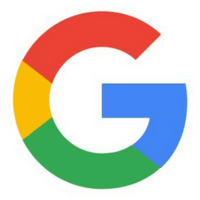
Google Workspace, formerly G Suite, is a popular business and collaboration app that offers a wide range of tools for remote workers for better organization and collaboration of all their work. Designed for teams of all sizes, Google Workspace makes it easy for remote workers to coordinate with colleagues regularly.
Some useful tools include a video conferencing tool Google Meet, Google Sheets, Docs, Slides, Google Chat, and Calendar – allowing several people to work jointly on documents at the same time. Gmail needs no introduction that is used by over 1.5 billion people worldwide.
The Main Features of Google Workspace Include:
- Gmail
- Drive
- Calendar
- Google Meet
- Docs
- Sheets
- Calendar
- Work Insights
- Vault
- Currents
- Chat
- Slides
Google Workspace Pricing:
It offers a Free Basic plan. The Business Starter plan costs $6/user/month.
4. Trello

Trello is a collaborative work management app that is used by a large number of remote workers across the globe. A highly visual work management app, Trello’s intuitive features give any team the ability to quickly set up and customize workflows for just about anything.
This work-from-home app is designed to track team projects at every stage, highlight tasks in progress, show who are assigned these tasks, and monitor workflow. Trello’s key components are boards, cards, and lists. Individual cards within the lists hold information on a specific task and can be moved from list to list as needed. Trello’s built-in automation, Butler, uses natural language commands to automate just about any task.
The Main Features of Trello Include:
- Drag-and-Drop editing
- A detailed overview of Front/Back cards
- In-line editing
- Progress meter checklist
- Card records archive
- Easy upload
- File attachment
- Calendar – Power up
- Custom fields
Trello Pricing:
Provides a Free Basic plan. The Paid plan starts from $5/user/month, billed annually.
5. Basecamp

Basecamp is a useful project management tool that is ideal for remote workers as it facilitates intra-team communication and workflow. Eliminate all the chaos and clutter of remote work With Basecamp. You can organize everything in one place, remote teams are in control of things, have a clear view of project progress, and experience a sense of improved management and organization of your work.
Remote workers can access Basecamp from anywhere – through the web, iOS, and Android. Say goodbye to long email threads as Basecamp offers message boards to users for posting updates and gathering feedback. Basecamp offers a host of useful features to users to give them a clear overview of the entire project all the way back to day one.
The Main Features of Basecamp Include:
- To-do lists
- Message boards
- Schedules
- Documents and File Storage
- Client Access
- Hill Charts
- Check-in questions
- Automatic check-ins
- Group chat
Basecamp Pricing:
A single fixed pricing plan is priced at $99 per month.
See Also: Zendesk Alternatives and Competitors
Conclusion
Numerous benefits of remote work have made it a new normal, but it’s not always smooth sailing, especially for people who have never worked from home before. Remote work can be overwhelming if you don’t find a way around the challenges that come with it.
Using reliable and functional work-from-home apps can help you plan and organize your work while tracking your daily progress. This will enable you to prioritize your work, collaborate better with your team members (in-house and remote), and cut down on unproductive, time-consuming activities.
Vartika Kashyap is the Chief Marketing Officer of ProofHub — a project management and team collaboration software loved by thousands of teams and businesses across the globe. One of the most influential LinkedIn Top Voices for 3 years in a row, Vartika has been a regular contributor to platforms like Business2community, DZone, and Business.com. Her inspiring stories are weaved around team collaboration, productivity, remote work, and managerial skills.





















