In today’s world, every nook and corner of our life’s aspects are smartly governed. Be it our smartphones, connected to our smartwatches, either attached to our smart TVs and smart air conditioners and smart lightings inside the house décor, or the house security system. Things have transformed from mechanical to smartly automated routines.
With artificial intelligence ruling every facet of our lifestyle and habits, caution must also be addressed. For example, one should acknowledge the risk of hacking the entire security system with access to some programming codes. The high-level computer language may not everyone’s cup of tea. Therefore, what you can do is stay cautious and make the best decisions.
Like the million antivirus and firewall systems, there is one trend in the market lately- Avast Omni VPN. The setup not only provides security to your entire house but also acts as the official Family Guardian, as stated by its motto.
In this article, we will shed light on the Avast Omni reviews to help you make the right decision. After all, it is not only the gadgets that need to be smart. We, as a consumer, need to be smarter. Caveat Emptor!
Check the Avast Omni review and make a well-informed purchase decision today.
Avast Omni Introduction
Avast Omni is an advanced security system that protects your home network against privacy data leakage, device hijacking, unauthenticated access, malware threats, security issues, and acts as a family guardian on the go. It uses real-time AI-based technology to provide all-time security for your PC as well as your smart home.
Since the security device requires an operating system and hardware to work, it relies on Windows compatibility and requires the Avast Omni hub to plug into your WiFi router. Once connected, it links your phone, computer, tablet, smart lights, baby monitors, smart TVs, and the rest of your smart devices through the WiFi connection. The application is also available on Google Play as well as on the App Store.
Avast Omni helps Windows, Android, Mac, and iOS users control their home network in the blink of an eye-right from their palm!
Why Avast Omni?
You need to open your eyes and beware of all the possible risks happening, or that may happen around you. It is convenient to install CC cameras today. However, what if there is an intruder trying to hack into your camera? What if there is a hacker trying to spy on you through your webcam?
One can even hack your smart light bulbs to dig up compromising information. Before you become prey to such crimes, it is always wise to use precautionary measures.
It is possible by installing security applications such as the Avast Omni Family Guardian. It lets us know whoever tries to connect to your network access. The Avast Omni setup alerts you whenever it notices an unusual behavior helping you block intruders such as unrecognizable devices.
How does Avast Omni work?
We have come to the most highlighted portion of our Avast Omni Reviews. Avast Omni classifies its functionality in three broad perspectives: Smart Home Protection, Family Protection, and On-the-go Protection.

Here’s how Avast Omni works:
1. Smart Home Protection
- Know who all are connected to your home network
- Get an alert notification on your phone, PC, or tablet as soon as your Avast Omni VPN notices any abnormal activities.
- Also, if you fail to recognize any of the connected networks, you can disconnect the same and block the unknown intruder then and there. No questions were asked.
2. Family Protection
One of the fantastic qualities of the Avast Omni setup is its parental control mechanism.
- Avast Omni can limit your children’s internet browsing time. “You can’t control the internet but you can surely control how your children use it.” It is possible through customization. You can have your kids all to yourself during dinner or lunchtime, right on bedtime hours.
- This security solution blocks inappropriate website content, restricts pop-ups, and ill-suited ads to protect your kids. Most antiviruses have their firewall system to restrict specific web content for better user-efficiency.
- Check your loved ones’ location anytime from anywhere. You do not have to worry whether your kids reached school safely or your husband/wife made it work. You can track their location with a tap on your smartphone. The GPRS will help you trace the geographical area to accurate estimates.
3. Outside your home
The On-the-go protection feature enables your safety even after you leave the house. As long as there is a smart device around you and the device is well connected to the Avast Omni router compatibility, you and your family are covered.
- Avoid malware threats and virus attacks- the antivirus lets you shop, browse, or do your bank jobs safely from your internet browser.
- Also, the software blocks any new application it scans. You will have to change the settings to unblock such apps.
- Avast Omni also protects you and your operating system from any fake or threatening downloads. It blocks unwanted ones.
What are the best features of Avast Omni?
One of the best features of Avast Omni is the On-the-go protection. With its advanced portability attribute, you are protected within the safe confines of your residential boundary and beyond the frontiers. You need not worry about your children when you leave to run an errand. Any disturbance noticed will be alerted to you right then on your handy gadget.
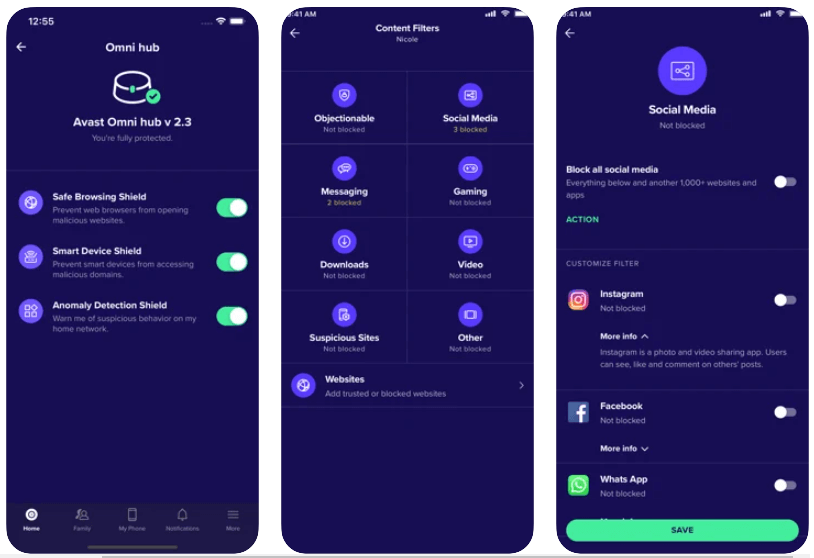
Apart from the above, users have appreciated its easy and straightforward installation. You have to connect the Avast Omni hub to your router through the given cable. Once set, install the Avast Omni app on your gadgets. Get your Avast Omni key and easily connect to all your smart devices, networks, and family members.
Get, Set, Go!
The above Avast Omni review must have enlightened you about why and how the software will come to your aid. It won’t compromise your WiFi speed, nor will it cost you more than it’s worth. Visit the official site at https://www.avast.com/en-us/omni#omni and check out the free and premium plans it offers. Once done, download the Avast Omni on your Android/Mac/iOS devices now. Good luck!
Avast Omni FAQs
What is Avast Omni?
Avast Omni is a powerful security solution that involves antivirus software and Avast Omni hub to connect to your router through your existing LAN or Ethernet connectivity.
The solution is an all-in-one, easy-to-use app that connects to your home WiFi and monitors all the connected smart devices and family members. It offers advanced protection through on-device security, with real-time notification of cyber threats, parental controls, and in-built AI-driven home security.
Does Avast Omni improve network security?
Avast Omni provides three levels of protection – home network security, on-device protection, and parental check. Compatible with Windows, Mac, Android, and iOS, it uses AI to detect unnatural behavior within and around the system security to trace any intruders or unauthenticated accesses such as hack or malware attacks. Moreover, Avast Omni tracks malicious activities and provides primary parental control as a true Family Guardian.
Is it worth paying for Avast Omni?
When it comes to you and your family’s security, no risk is worth it. Avast Omni offers you 100% smart protection to your house and each of your family members inside and outside the premises. With our increasing reliance on technology and the internet today, cybercrime has become a notorious issue reaching every nooked corner of society. It is always prudent to rely on in-house real-time security solutions such as Avast Omni set up to avoid such chaos and unfortunate incidents.
How much does Avast Omni cost?
Avast Omni is priced at $99.99 with free delivery but currently, you can buy it at a discounted price $49.99 from its official website.
Hi there! I’m Nick Cullen. As the Senior Content Editor with Solution Suggest, my responsibility is to scrutinize and refine our articles and reviews, focusing on software solutions, games, apps, and websites. I’m dedicated to delivering reliable and enlightening content that offers viable alternatives to your current digital tools. If you have any suggestions or inquiries, you can reach me at editor@solutionsuggest.com. Also, I invite you to connect with me on LinkedIn!





















