There may be several reasons why your SIM card may not support your iPhone. Usually, it comes up with a ‘SIM Card Not Valid’ message on the iPhone. If the problem persists, it could either be because of the following-
- Technical glitch
- Inability to detect the SIM
- Update failures
- Damage to the hardware
- No active plan with the SIM carrier
- Corrupted SIM
- iPhone is not unlocked to the SIM carrier
- The SIM is placed improperly, etc.
The article will explain how to fix ‘SIM Card Not Valid’ on iPhone errors through different methods, including using the iToolab SIMUnlocker application.
Various SIM Lock Issues
Before proceeding further, you have to understand all SIM lock issues you can face and if your issue resembles any of the following.
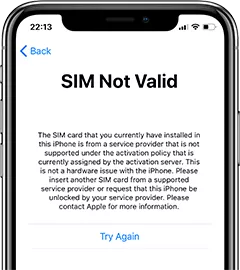
SIM not supported: if your iPhone prompts this, it simply means that the SIM card is not activated.
SIM Not Valid: your iPhone could prompt this once you insert your SIM card. It could be for various reasons explained in the article later.
Service provider restrictions: sometimes you won’t be able to switch between different carriers, such as from Verizon to AT&T. Such cases occur mostly due to restrictions placed by such network providers.
Carrier problems: Such problems usually arise when you travel interstate or internationally and your iPhone is troubled by your GSM carrier.
You May Like: Fix Phone Screen Keeps Going Black [Android & iPhone]
How to Fix ‘SIM Card Not Valid’ on iPhone?
Starting from the simplest ways, you can fix the issue by following the different methods explained below.
1. Rebooting your iPhone
It could either be a minor software crash or your iPhone behaving strangely, whatsoever; it is wise to reboot your iPhone now and then. Turn your iPhone off and switch it back on to allow the apps and system to reboot properly.
2. Toggle the Airplane mode
Instead of switching your iPhone off and then on, simply toggle the airplane mode to refresh your iPhone. This helps your cellular data turn off and then back on, which could probably help recognize your SIM card.
3. Carrier settings update
One of the major things to do when maintaining your gadgets is to update them regularly. You need to ensure that your iPhone is updated. Check out if any new updates are released. If so, tap on update and download the same. It will automatically reboot once the update is complete.
4. Reset network
If it is a software-related issue, your iPhone may fail to recognize your SIM. In such a case, it is better to reset your network settings without delay.
Go to Settings> General> Reset> Reset Network Settings. Enter your iPhone password and go ahead with the reset.
5. Try iToolab SIMUnlocker
If the problem persists, we can switch to a simpler and most effective solution; iToolab SIMUnlocker.
Also Read: Gboard Keeps Stopping: 8 Ways to Fix the Issue
What Is the iToolab SIMUnlocker?
The iToolab SIMUnlocker app is a jailbreak solution that fixes problems such as the ‘SIM Card Not Valid’ message popping up on your iPhone.
Features of iToolab SIMUnlocker
- Helps to unlock an otherwise locked SIM card and switch into any other network carrier without a chip.
- Fixes locked SIM card issues on the iPhone.
- Supports iPhone 5s and later models.
- It is compatible with iOS 12.0 and later versions.
- It is available for various carriers, such as Verizon, Sprint, AT&T, T-Mobile, Cricket, MetroPCS, etc.
- Has a user-friendly and easy-to-use interface.
- It is comparatively economical and price-effective, respectively, compared to its high success rate, impressive iToolab SIMUnlocker reviews, and demand.
- You can download it on Windows 10/8/7 and macOS 10.10, and later versions.
- Requires devices with at least 200 MB free hard disk space and 256 MB or more RAM.
How to Use iToolab SIMUnlocker?
- Download the iToolab SIMUnlocker app on your Windows or Mac device.
- Connect your iPhone to the computer using a USB device. Make sure your iPhone is unlocked. Click on Trust when prompted.
- Since it is a jailbreaking solution, it will automatically download the jailbreak tool package, and using the in-built Checkra1n option; it will confirm whether your iPhone is compatible with jailbreaking.
- Disconnect and reconnect your iPhone once jailbreaking is finished.
- It is time to bypass the SIM lock. In order to do so, you have to click on the unlock button. The iToolab SIMUnlocker app begins to bypass the lock. Automatic rebooting occurs once it is over.
- ‘SIM Card unlocked successfully’ will be prompted. Click on Done.
iToolab SIMUnlocker Pricing
| For | Windows | Mac |
| Yearly Plan | $24.95 per annum | $24.95 per annum |
| Lifetime Plan | $39.95 one time fee | $39.95 one time fee |
| One-Year Business Plan | $399.95 per year | $399.95 per year |
| Monthly Plan | $19.95 per month | $19.95 per month |
Why iToolab SIMUnlocker?
- Fast
- Reliable
- Simple and easy-to-use
- Safe
- No data loss
- 100% customer support
- Permanent solution of unlocking your iPhone
See Also:
Conclusion
With three simple steps, you can fix your ‘SIM Card Not Valid’ issues popping up in your iPhone. Remember all you have to do is:
- Connect your iPhone
- Jailbreak your phone
- Lastly, unlock the SIM card by clicking on Unlock.
With excellent iToolab Unlocker reviews by different users, you can rely on the Unlocker anytime whenever you are in such a vulnerable spot. Just remember how easy it is to install the app and resolve the matter within minutes.
You may also like these guides by iToolab.





