If you plan to advertise on Facebook, you must know that it has the highest number of active users, i.e., 2.82 billion. However, this alone can define the success of your Facebook ads.
What you will need are a good Facebook ad strategy and executable plan. This is exactly what we have discussed in this blog. We have a complete guide on running engaging Facebook ads. You will learn how to set campaigns, tips to reach valuable customers, and more. So let’s dive in!
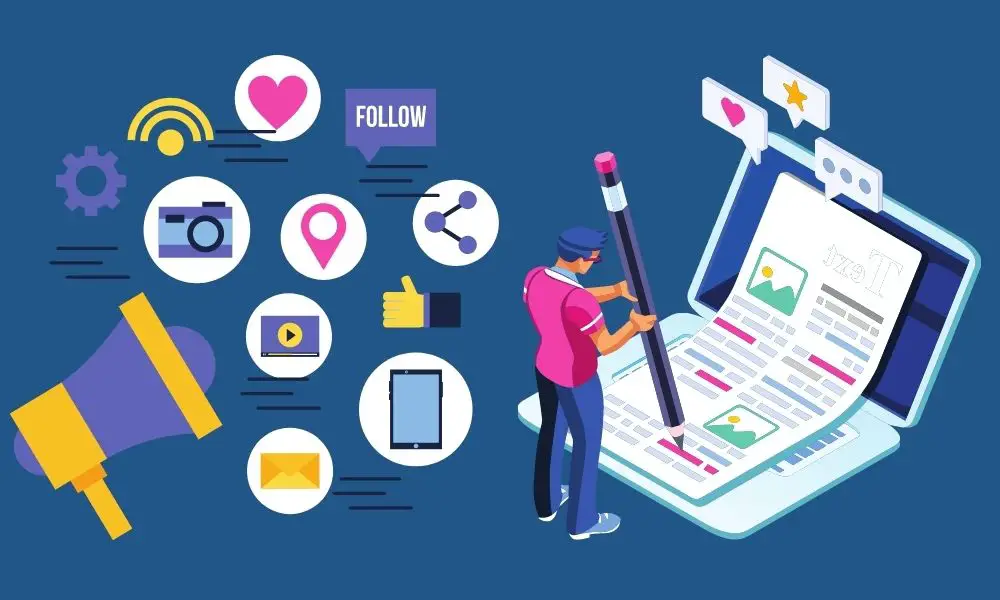
Types of Facebook Ads:
1. Image Ads
These are the simplest and easiest Facebook ads to create. However, it is also the most-posted ad type, making sure your ads are creative and stand out.
2. Video Ads
Videos are one of the most engaging content on social media platforms. Any business industry can benefit from video ads. Video ads are versatile in size. It can be short or long; you can run it on Newsfeed or stories or in-stream ads. You can post a gid or short demo video of just a few seconds.
3. Poll Ads
These mobile-only ads are a fun way to interact with your audience. Here you ask a question to an image or video and make your audience choose an option. You can even add a link to each poll choice. Your audience and you both can view tally responses for each poll.
4. Carousel Ads
Here you can add up to 10 ad images or videos together. With this ad type, you show detailed information about your product, along with a variety of photos.
5. Slideshow Ads
It is an exciting way to create ads by making use of your existing images and videos. It uses less data and loads even with a low internet connection.
6. Collection Ads
It is similar to carousel ads with a slight difference. It is only specific to mobile devices and allows a maximum of five photos and images. The audience can buy your product or service by clicking to link provided on any of the pages.
7. Instant Experience Ads
It is a full-screen ad format consisting of 15X more load time than a mobile website. You can attach a few instant experiences together for the audience to experience instant content on their mobile devices.
8. Lead Ads
This ad only targets mobile users. It makes it easy for users to provide their contact details quickly without a lot of typing.
9. Dynamic Ads
It allows users to promote certain products to specific audiences group. It can base on their interest or action.
10. Messenger Ads
With these ads, you can reach out to a vast audience of 1.3 billion that are actively using Messenger every month.
11. Stories Ads
This is a mobile-friendly ad, so if you want to grab the attention of mobile users with short messages, you must use Facebook story ads.
12. Augmented Reality Ads
This is great for influencers who want to gain more followers through integrative filters and animations.

Here’s the Best Way to Advertise on Facebook:
1. Set your Business Objectives and Goals
Before your start creating ads, it’s better to set achievable goals for your campaign. When you are clear with your ad objective and goals, it will help you create better, sometimes setting ads goals. This will not help you create better ads but also track your progress.
For instance, if you may want to direct users to your website, you can set a goal of 200 visitors in a month.
Here are a few examples of Facebook ads goals/objectives:
- Get 10 app downloads a week
- Increase leads
- Sign-up 500 people for an event
- Generate more engagement on the post
- Increase followers on your Facebook page
When you create a Facebook ad campaign Facebook will ask you to choose an objective. The more you are clear with your goal, the better objective you will select.
See Also: How to Grow Your Facebook Group
2. Head over to Facebook Ads Manager
Facebook ads Manager is where you create Ads campaigns and manage existing campaigns. To Facebook Ad manager or business page, you must have your Facebook business page. (create your Facebook business page, if not).
You can access the Facebook Ads Manager tool through the link: Facebook.com/ads. Another way to open an Ads manager is through these steps: Facebook Account > Drop-Down Menu > Ads Manager.
When you are on the Ads Manager page, use the left-hand side menu to navigate through ads. To post your first ad, click on the green button that you will find in the top-right corner.
3. Choose Objective on Facebook
When you start to create your first Facebook ad campaign, you will be asked to select the objective for your ads.
These objectives are categorized into three main sections: Awareness, Consideration, and Conversion, followed by the following.
Awareness:
- Brand Awareness: Ads will brand to a new audience.
- Reach: Get as much attention from your audience on ads as possible.
- Engagement: Get more page follows more post engagement, more event registration by exposing ads to wider audiences.
- Traffic: Direct maximum Facebook audience to your web page, app, or Messenger conversation.
- Engagement: Reach a broad audience to increase the number of post engagements or Page follows, increase attendance at your event, or encourage the audience to share posts or more.
Consideration:
- App Installs: Get maximum people to download this application.
- Video Views: get more people to watch your video content
- Lead Generation: Getting your audience on your sales page.
- Messages: Encourage users to reach out to brand on Facebook Messenger.
Conversions:
- Store Traffic: Gain customers or encourage people to visit your physical store.
- Catalogue Sales: Including your Facebook ad in the product catalogue shows the audience can choose a product that interests them most.
You choose an objective based on the brand goals we discussed in step 1.
Note: In conversion-oriented ads, you pay per action of the audience, whereas exposure-oriented ads are priced for impression.
4. Define Your Target Audience
The success of an ad campaign depends on its audience, so it’s vital to choose suitable viewers. Facebook provides you with a lot of options for your choice. You specifically choose an audience based on the following demographics.
- Location
- Age
- Gender
- Languages
- Interests
- Behaviors
- Connections
Along with the demographics mentioned above, you will find an advanced targeting option on Facebook. This feature enables you to select or deselect people linked to a specific page, apps, or event.
There is another option called custom audiences, with which you can retarget prior audiences who have interacted with your brand earlier.
5. Set Your Budget
After you finish selecting your target audience, it’s time to select your spending. Your ad budget means the maximum money you will like to spend on the campaign. There are two options to set your budget daily and lifetime.
The daily budget defines the average cost you will be spending each day. A lifetime budget defines the highest cost you are likely to spend in the lifetime of an advert set.
6. Create Your Ad
You now come to the creative part of ad creation. Here you have to write an ad text copy and add anyone ad-media format. (refer to Facebook ad type mentioned above)
Ad formats shown on your screen will be based on your select objective. Let your creativity flow, use appealing graphics, images, and videos that best align with your product and brand.
Facebook has many excellent in-built ad creation options, like Slideshow ad comes with the built-in video creation kit.
After you create your ad, check if it looks good for your audience before you publish it. To do so, use the preview tool on the right side of the Facebook page. Once you are satisfied with the ad look, click the Publish button, and your ad will be live.
See Also:
- Facebook Alternatives
- Is Facebook or LinkedIn Better for Business?
- How Do You Make an Effective Ad on Instagram?
- Pitfalls of Social Media for Businesses: How to Avoid Them
Conclusion
You now know everything about Advertising on Facebook; why not immediately start creating ads that help you achieve big goals for your business or personal brand you have wanted for a long.





