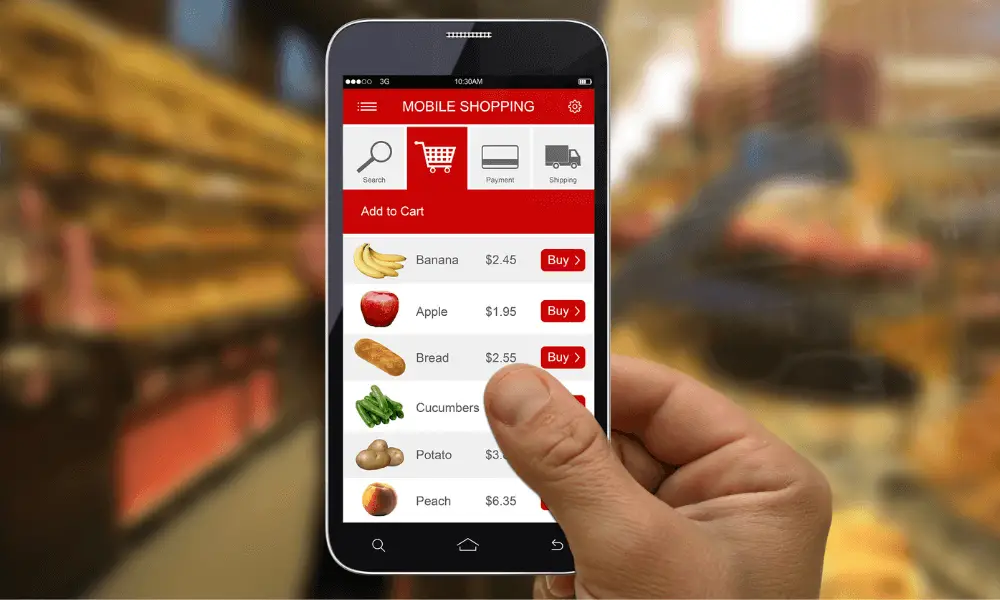The pandemic has changed the way people think, live, and shop. Consumers are now more likely to buy things like food, clothes, or electronics through the comfort of their smartphones. In the past 12 months, 44% of consumers surveyed made purchases via smartphones, as compared to 34% who shopped using their desktop devices.
If you’re running an eCommerce business, you should bring the functionality of your online store to mobile devices. If you’re wondering how to create a shopping app fast and without significant upfront expenses, this article from Appery.io’s experts will guide you and help you create an eCommerce app.
Think of it: between January 2020 and July 2021, 580 million eCommerce app installs happened in the U.S., according to the State of eCommerce App Marketing report. That same report states that there were 750 million eCommerce app downloads in Europe and the Middle East. On a global scale, the downloads amounted to 4.5 billion — that’s more than half of the world’s population.
“People want easy access to goods and products. Brands can deliver that by building online store applications that delight customers.” -Appery Experts
Complementing your existing eCommerce store with an online store app can strengthen your retail framework and provide availability along with the value. But the biggest hurdle you will need to overcome is how to create a mobile shopping app that makes shoppers buy and stay loyal to your brand.
We here at Appery understand that premium user experience means a lot and makes the first impression count. Think feature-wise: When I create an app for my online store, what features should I include?
Key Features to Include in Your Online Store App
Users expect certain features in order to be able to shop using a mobile application. You should include features that make sense for your customers. Consider the top functionality that matters most when it comes to creating online store apps.
1. Easy Search Options
Just like in a brick-and-mortar store with window displays, sections, and clothes on hangers, an application should offer users a convenient way to find the item they want to purchase. You can offer catalogs, filters, and sorting tools to streamline the search process, or you can offer a search bar where users can type the necessary product and the app will pull up the featured items.
See Also: Most Lucrative Mobile App Niches to Invest
2. Preview Possibilities
Your application should include great imagery. Since there’s no physical shop assistance to guide a shopper, your product images must speak volumes to visitors. Especially if a product is complex, the preview option should include several images that showcase the product from different angles. But even more than that, users would like to read about products. Therefore, including a concise description helps users better understand the properties of a product.
3. Personal Account
While it’s good for customers to have personal accounts so that you can send personalized offers and collect feedback, don’t make it mandatory to register right away when the user enters your online store app. Rather, make the user register when they have chosen a product they want to purchase from you.
4. Checkout Process
Once the user finds the product they want to purchase, they need to add it to the cart. Making a shopping cart is, then, an integral part of every buyer’s journey. The cart is the place where the user can preview or edit their order. Make sure your users can clearly see the total cost and other payment details.
See Also: Hybrid App Development: Benefits, Limitations, and Consequences
5. Payment Gateway
Unless your target audience comes from a specific location where there are limited payment methods acceptable, you want to create an eCommerce app with many payment options. These can include payments processed by PayPal, MasterCard, Braintree, Stripe, and so on.
You may also want to include other relevant features in your online store app:
- loyalty programs
- discounts
- rewards program
- bonuses for active buyers
- product ratings
- notifications
- chat options
- and other custom features that make sense for your mobile solution
Knowing which features you need brings you to the next logical step: implementation.
Fundamental Approaches to Building an Online Store App
There are two major ways that can help you create a mobile eCommerce app. You’re free to choose between custom mobile app development or mobile app builders.
Custom Mobile App Development
is a traditional way of building mobile applications. This involves a dedicated team that provides an end-to-end development cycle. Usually, it begins with a design that, when approved, goes through the development stage. Each development sprint is supported by quality assurance testing.
Once all the features are implemented and the app has no bugs, it’s ready to go live. Some companies offering custom development may provide support and maintenance after the app is released. When hiring a team of developers, keep in mind which market share you want your solution to work for: iOS, Android, or both.
If you want to kill two birds with one stone, you can opt for cross-platform development. With cross-platform development, you can create a shopping app that caters to both iOS and Android smartphone users by means of one programming language like Flutter, Xamarin, and so on.
Full-cycle development companies can help you with brand identity as well if you don’t have one yet. They will create a logo, choose fonts, and select brand colors that best complement your brand.
See Also: How to Create a Free Music App like Spotify?
Why Go with Custom Mobile App Development:
- You want your online store app to have a native look and feel;
- You have features that surpass commonly-accepted actions that app users take, and you want to provide some unique to your brand features;
- You are a big chain store and you want to really stand out with a custom application;
- You can wait for 1+ months;
- And/or you can afford custom app development.
On the other hand, mobile app development platforms or mobile app builders allow you to access a predefined set of templates to create an eCommerce app without coding. If a low-coding option is allowed on the platform, you will also be able to modify your app yourself without having to involve a development team.
Why Create a Shopping App Using an App Builder
- You’re a startup and you want to test the waters;
- You are on a tight budget;
- And/or you need to build an application in days not months.
Take the time to think about which development option you want to invest your money in. If you’re already a Shopify account owner, first consider using an eCommerce app builder.
How to Create a Shopping App If I Am a Shopify Store Owner
That’s a good question to ask! You have your online store that’s working just fine on the web. Your brand is established, and you have your loyal customers. But you want to bring your brand even closer, just a tap away, right to your customers’ smartphones. Or, maybe you just started with Shopify and want to consolidate your efforts. Either way, you’re set on making an online store app work for success.
We here at Appery believe that there’s no need to address a dedicated team of developers unless there’s custom logic involved. Of course, you may hire developers to craft a unique app, but you can also create a shopping app using an app builder. Keeping your brand within easy reach for your customers is your ultimate goal anyway. Here’s how you can approach development for your Shopify account with an application platform.
1. Create Online Store Apps Using Templates
Look for an existing online store app platform or templates. The idea behind a ready-made solution is that you don’t have to code unless it’s absolutely necessary. If you opt for using a mobile app builder, every component you choose can generate code automatically. Your back end (the behind-the-scenes part that makes the app work) is taken care of.
Not only can platforms offering low-to-zero coding teach you how to create a shopping app, but they can expand your business opportunities even further. You get to make an online store app that can work across all mobile and desktop devices thanks to hybrid app development. This means that code, once written, can serve multiple purposes due to its flexibility, as opposed to custom native development where you get to develop for either iOS or Android devices.
There’s no need to reinvent the wheel and sacrifice your time to market if you can create a shopping app using built-in components. If the user’s buying journey has common logic — i.e., search, add to the cart, and pay — then you can definitely use a set of templates that pull up code themselves.
See Also: 10 Best Front-End Web Development Tools
2. Create a Shopping App Fast and Cheap
It’s probably music to your ears to hear that you can build an online store app quickly. You could spend months building a custom shopping application — which would end up costing thousands of dollars (or even more), when you could have developed it in under a day.
With a mobile app builder, you reduce development time significantly. It doesn’t mean the process will be free, but you will save a lot. Usually, mobile app builders will have plans that you can choose from, as well as a test-drive period. The price of each plan depends on how many stores you want to host on the platform and what capacities you need, such as bandwidth, server requests, and developer seats on the platform.
3. Choose the Right Online Store App Builder
Finding the perfect online store app builder may seem daunting unless you turn to a platform that has stood the test of time. Let’s consider three major criteria when choosing a platform for your shopping app.
Who Created the Platform?
Pay attention to the actual creator of the platform before making your final choice. Ideally, it should be created by a reputable software company that offers this platform as a standalone solution and has a dedicated team responsible for the product.
How Many App Creators Does the Platform Have?
The number of active users who actually use the platform is a good indicator for its trustworthiness as an online store app builder. 100,000 or more platform active users prove that the app builder works well and is a popular choice.
Does the Platform Offer Unlimited Tech Support?
There may be tutorials and overarching documentation, but you need human connection, too: any problem you may encounter can be solved with the help of tech support available 24/7 and accessible through live chat, email, or calling. Pay attention to the terms “unlimited” here as you consider your options. This means that every time you need help, a system expert will troubleshoot your issue or provide assistance. Otherwise, limited technical support will address generic issues.
See Also: In-house Development vs. Outsourcing: Benefits and Drawbacks
4. Make Sure Integrations Are Easily Accessible
When you create online store apps, it will involve integrations. In a nutshell, integrations allow you to connect your application to third-party services. Let’s say you want to give your users the option to pay through PayPal (a third-party service). That’s where you need to connect your software with PayPal in order to enable secure and reliable transactions. This connection is possible if you apply an integration or, in more technical terms, an application programming interface (API).
In the case of your Shopify account, it should be relatively easy to establish that connection. You can configure this integration at the settings level without having to code like a tech wiz.
5. See If You Can Customize Your Online Store App
When choosing the right app builder, check if customizations are in place. Some solutions offer only a predefined set of features, which means that when your business grows it will be hard to impossible to add new features.
If the platform offers customization, see how easy it will be to customize your existing solution. Ideally, you’ll need a platform that allows you to add bits of code to the existing solution. Therefore, you have to find an app builder that offers low coding options. If you’re not familiar with coding, the platform should ideally offer help for a set price.
6. Inquire If You Can Keep Your Branding
If your brand has a pronounced identity, you should stick to it. Templates may be a good way to start if you have no eye for design, but you’ll want to create an online store app that mirrors your brand colors, logo, fonts, and images on your Shopify account. Every element of your application should allow bespoke changes unless you want to stick to the predefined themes.
See Also: ReactJS vs React Native: Key Difference, Features, and Benefits
7. Consider the Publishing Options
When you finish building your application, you should be able to publish it fast. When you’re submitting a custom app, it undergoes a revision stage to make sure the application complies with best app publishing practices. If the App Store or Google Play finds faults, they’ll send a notification about the issues you need to address.
App builders, on the other hand, reduce the publishing time since they’ve taken into account all requirements provided by the App Store and Google Play. All you need to do is start the build on the platform and download the certificates — and you’re ready to go live with your online store app. The only thing you need to do yourself is craft a tentative description with keywords for your app to appear in search results.
Create Online Store Apps to Expand Your Reach
The approach you take should work towards making your customers satisfied and returning for more. Whether you choose custom development or an app builder, focus on delivering an online store app that makes it easy to find goods and to buy them. Your application can also serve as an analytics tool to help you predict your future revenue and gear your campaign towards more sales.
Angela Beklemysheva is a Content Marketing Specialist at Exadel. She writes about technology and shares insights about eCommerce app builders. Besides writing content, she loves playing old guitar tunes and watching meaningful movies.