YubiKey is a multi-protocol hardware security key designed to protect your accounts from phishing, hacking, and other digital threats. It supports a wide range of platforms, including Android, iPhone, Linux, and macOS, and enables secure, passwordless logins.
While YubiKey is highly reliable and secure, it comes with one major drawback: it’s a physical device. If it’s lost or damaged, accessing your account becomes difficult—and in some cases, impossible—without time-consuming recovery steps or support assistance.
Because of its small size, YubiKey is easy to misplace, and many users have experienced the frustration of losing access at critical moments. For this reason, it’s worth exploring alternative security keys that offer similar protection, along with features like easier recovery options, lower cost, or traditional password support.
Key Factors to Consider Before Choosing a YubiKey Alternative:
- Pricing: YubiKey’s pricing is often higher than that of its competitors. If budget is a concern, consider more affordable options with similar security levels.
- Security & Reliability: YubiKey is known for its dependable security. However, many alternatives offer comparable protection at a lower cost.
- Recovery Methods: Some alternatives provide flexible account recovery options, which YubiKey lacks. Choose one that aligns with your backup and recovery needs.
- Password vs. Passwordless: YubiKey operates on a passwordless model. If you prefer or require traditional password systems, consider an alternative that supports it.
Top 10 YubiKey Alternatives & Competitors in 2026
Backed by thorough research and testing, Solution Suggest’s team of tech and security experts has curated a list of secure, open-source, and budget-friendly YubiKey alternatives—making strong authentication accessible to individuals, remote teams, startups, and businesses of all sizes.
1. Microsoft Entra ID
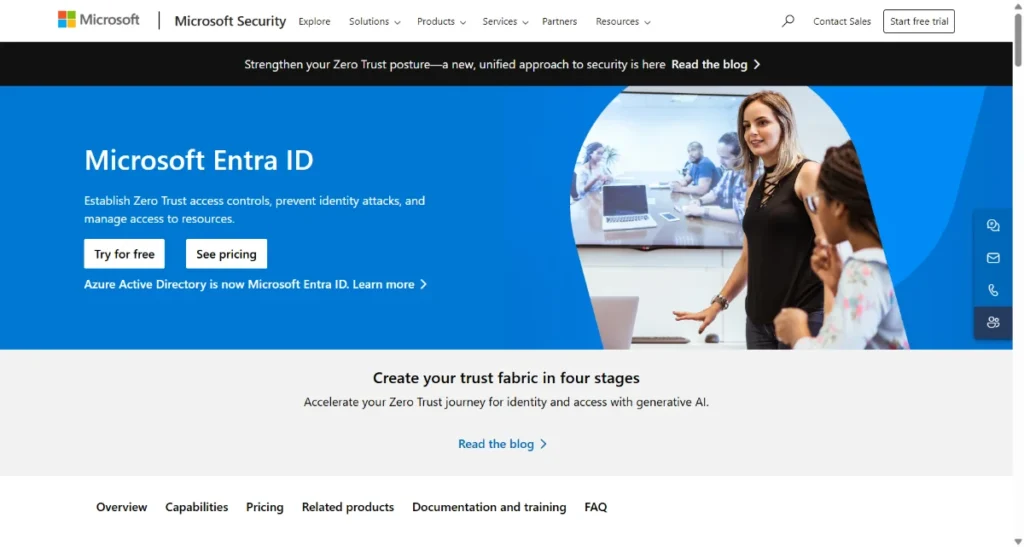
If you are running a company or a sales organization, you can keep all your data packets fully secured by deploying Microsoft Entra ID (formerly Azure Active Directory). It can be a good open-source YubiKey alternative.
Your user experience in enhanced security, seamless integration with other Microsoft services, and simplified business management will be good if you are deploying Microsoft Entra ID. Identification access for different services and applications is fully secured whether they are on-premises or in the cloud.
Pros:
- It can integrate easily with almost all MS Services and work perfectly with MS 365 and AD.
- It has in-built risk detection, multi-factor authentication, and other strong security features. Due to this, your account and data are fully safe.
- If you are a business owner, you can benefit by deploying Microsoft Entra ID as it helps you to access internal resources including the Apps on your intranet and any cloud App developed for your enterprise.
Cons:
- You cannot easily integrate with non-Microsoft platforms.
- If your business establishment mainly relies on external systems, it will not suit you. This is because it relies on Azure AD as the primary directory. This may limit its effectiveness and usefulness to companies relying on external systems.
- There is a learning curve associated with it. Besides, you need planning and configuration and also to train your staff members on handling it.
Pricing:
- Pricing follows a per-user, per-month model
- Price range starts from £4.60 to £9.20
Check the Microsoft Entra ID pricing details.
Is Microsoft Entra ID Right for me?
For a large company, it is good but not for small business owners. The monthly user bill for small business owners will be quite high.
Must Read: Best MacBook Pro Alternatives
2. OnlyKey DUO
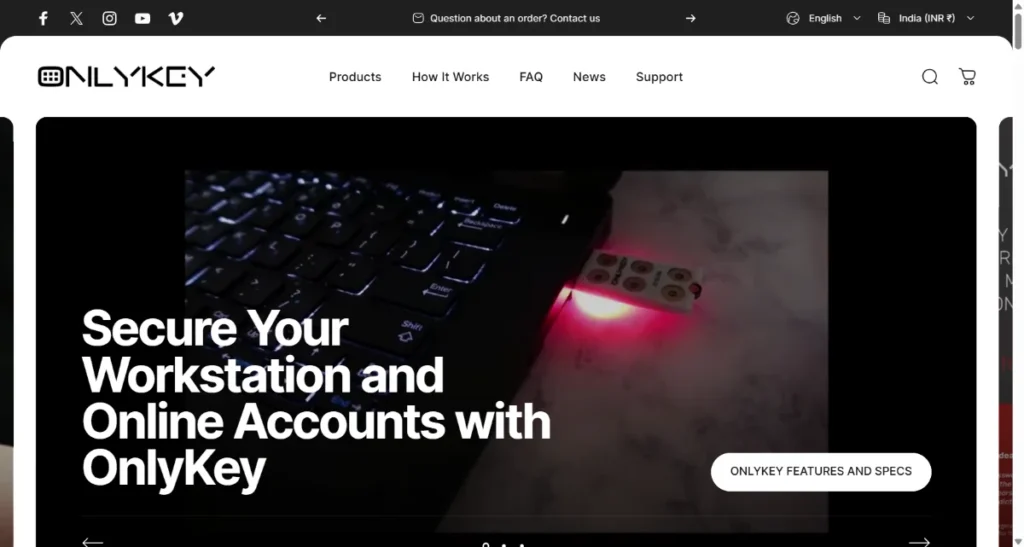
It can manage multiple passwords. It is a reliable key. The small-sized key protects your accounts and works with all types of USB-A and USB-C devices. OnlyKey Duo can be good for you as it prevents your account from compromising.
It is waterproof and tamper-resistant. You can carry it anywhere and everywhere. It is a YubiKey competitor. It is practically two keys in one. OnlyKey DUO is perhaps the smallest security key available in the world.
Pros:
- It supports easy retrieval of data if the key is lost. This is done by encrypting the backup.
- Functions as both a password manager and a two-factor authentication token.
- It is PIN-protected. This gives you an extra layer of security for your data. If the key is stolen, lost, or damaged, the data remains secure. The data will be erased only after 10 failed attempts are made to unlock it.
Cons:
- It does not always comply with USB specifications and can damage the port after a short span of time.
- Lacks multiple features (compared to other keys including YubiKey) like TOTP Storage, Smart Card/PIV, and Open PGP Key storage.
- Lacks formal security audits because it is open-source.
Pricing:
- Base price starts at $55.99
- Pricing varies based on selected features
Check the OnlyKey DUO pricing details.
Is OnlyKey DUO Right for me?
Other than the key’s issues with fitting in all USB specifications and high chances of damage to the port due to its tight fit, it does not have many issues. It can be the right choice for you.
3. Google Titan Security Key
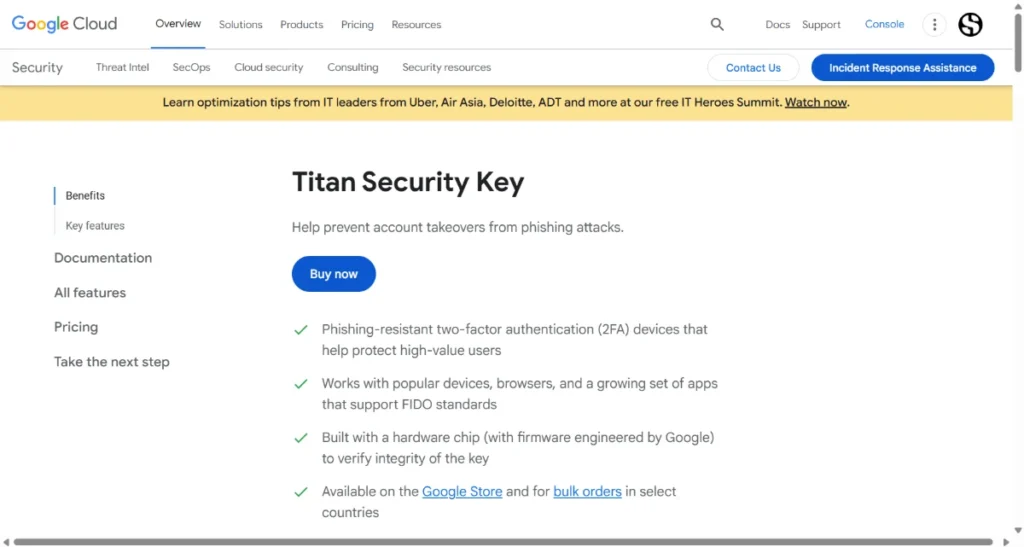
If you want a YubiKey replacement, you can opt for Google Titan Security Key. It can protect data of high-value users. This protection is assured by the phishing-resistant two-factor authentication of the device. It functions properly with different devices, browsers, and Apps that support FIDO standards. Integrity of the key is assured as it has an in-built hardware chip (that fully protects the integrity). The hardware chip is fabricated by Firmware Engineered by Google.
Pros:
- Verification of user’s identity is totally assured as security keys use Public Key Cryptography.
- You can protect your account by using all types of Pixel phones including Pixel 3.
- Targeted attacks on your account are not possible.
Cons:
- You must have a backup plan as losing the small key can put you into trouble since you cannot get your data.
- You always need a secure storage place to keep the key.
- Cost of purchasing the key is quite high.
Pricing:
- You have to pay $30 for USB-A/NFC Key and $35 for USB-C/NFC key.
Check the Google Titan Security Key pricing details.
Is Google Titan Security Key right for me?
This key will suit most users, but individuals at risk of targeted online attacks should choose it for complete security.
4. Cisco Duo
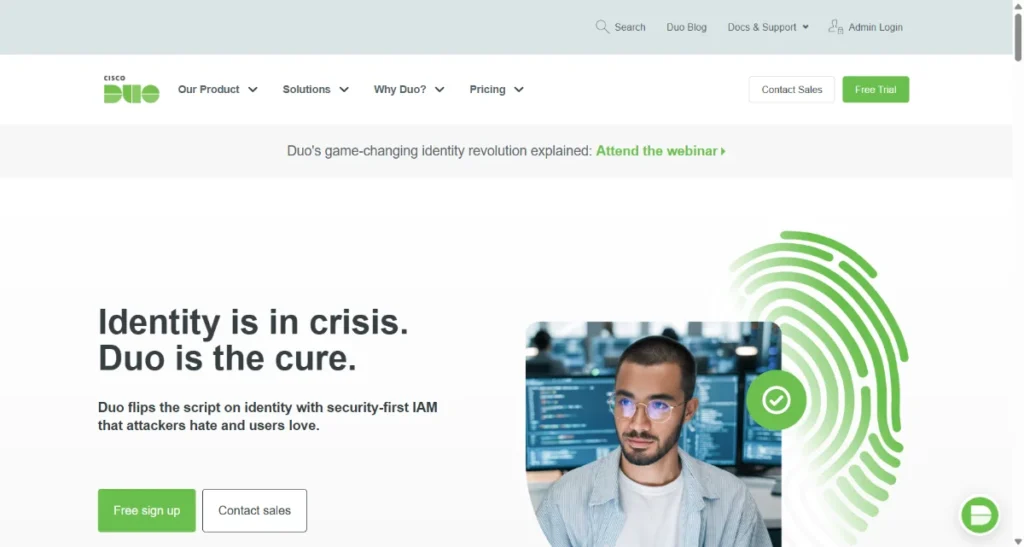
It helps protect business-critical data through its easy user access facility. At the same time, intruding into the network is nearly impossible due to implementation of Cisco Systems advanced technology. Under Cisco Duo, the authorization to application servers runs through a multi-layered protection system and multi-factor authentication regime.
The security arrangement includes sending a push notification to the user on their smartphone. Access is possible when the user approves the request. Access will be denied if this is not done.
Pros:
- Cisco Duo can operate irrespective of boundaries or barriers of country, continent, and location.
- It is user-friendly. You can handle it without any formal technical knowledge.
- Duo can be deployed in most companies and sales platforms. Even if the volume of users is high, it will work uninterruptedly.
Cons:
- Offline authentication method is not user-friendly.
- On-premises deployment option is not user-friendly as this Cisco product is entirely based on cloud.
- It is not budget-friendly. For smaller business establishments, Duo can be costlier compared to other similar platforms.
Pricing:
- Free plan: Covers up to 10 users and includes basic Multi-Factor Authentication (MFA).
- Essentials plan: Starts at $3 per user/month
Check the Cisco Duo pricing details.
Is Cisco Duo right for me?
It can be the right choice, but the pricing may become expensive over a certain period. This option is suitable for mid-to-large-sized business owners. For individual users, it may seem costlier than other similar services.
5. FEITIAN BioPass K49 Pro USB Security Key
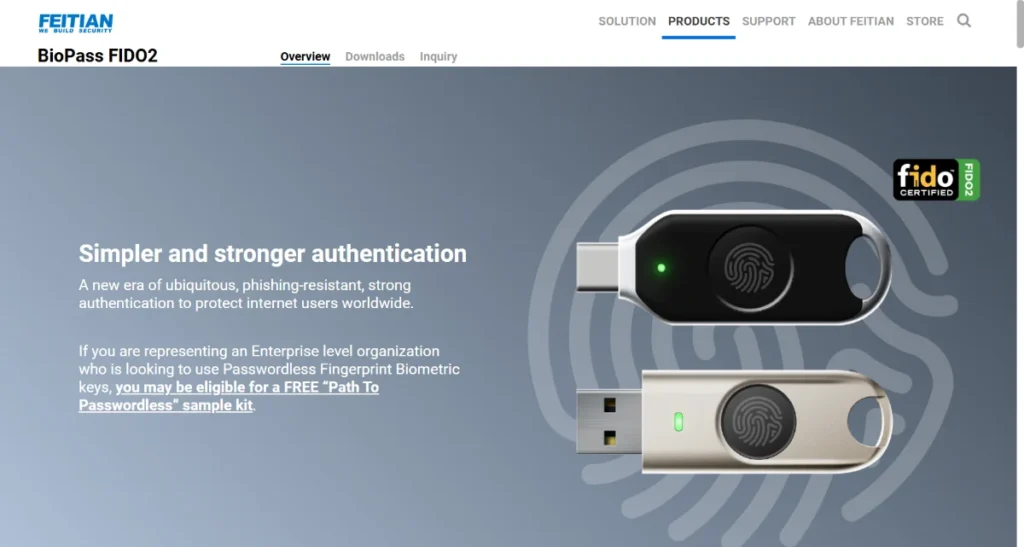
It has a fingerprint sensor. It has an ultra-sophisticated security chip embedded in the key. This chip can encrypt, store, and protect fingerprint data. This fingerprint confirmation that comes with FEITIAN BioPass K49 Pro USB Security Key can defy intruders trying to breach the network. It has features like the PIV protocol that can act as a smart card for accessing computers. It functions inside the BioPass Security Key providing a strong authentication model based on PKI which can be applied for smartcard logon and document signing. BioPass is built on the FIDO2 specification.
Pros:
- Biometric authentication adds extra security.
- It can comply with a wide range of devices, applications, and platforms.
- This password-less platform integrates seamlessly with Azure AD and Windows Hello.
Cons:
- It is good for bulk use and industrial purposes. Due to this, it may not suit all users.
- Functionality is limited as it lacks NFC support.
- You have to pay a higher price to avail of its services.
Pricing:
- The price of BioPass ranges from $113.95 to $123.00 (depending on features).
Check the FEITIAN BioPass K49 Pro USB Security Key pricing details.
Is BioPass Right for me?
This will suit you if you frequently use multiple devices and platforms like Mac, Android, and Windows. BioPass integrates seamlessly across these systems.
6. Thales – SafeNet eToken Fusion
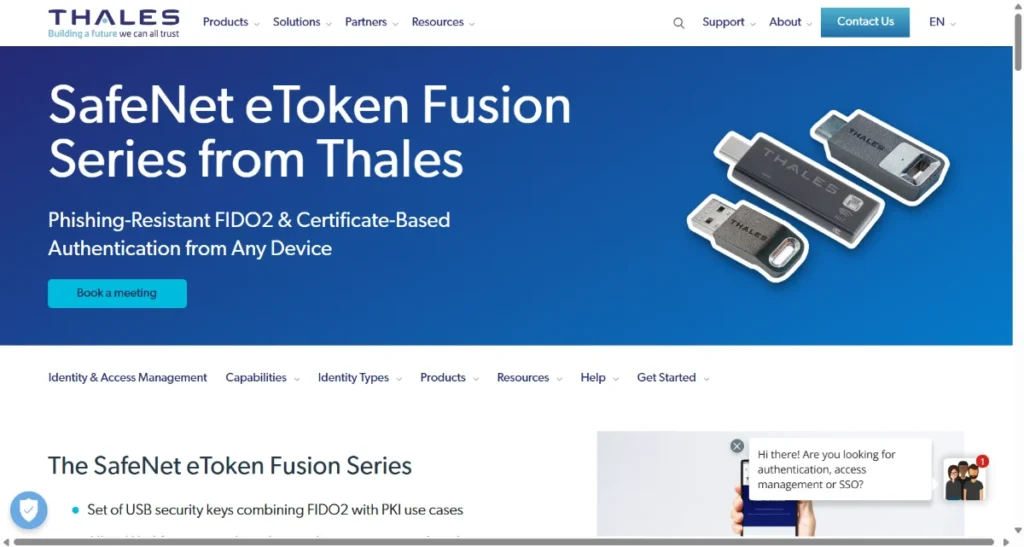
This is a good option for you. This key is equipped with modern features required for today’s zero-trust business world and it supports both FIDO2 and Smartcard. The versatility of Thales Fusion can be seen from the fact that employees can securely access different digital resources, sign or encrypt documents from their devices, and help a sales platform or business organization gradually adopt FIDO authentication while maintaining PKI use cases. It is phishing-resistant.
Pros:
- Compatible with multiple devices
- Thales Fusion extends FIDO to PKI (Public Key Infrastructure)
- It complies with market regulations (FIDO2, Common Criteria, eIDAS, French ANSSI, FIPS 140-2, and others)
Cons:
- You often face challenges in activation and configuring FIDO authentication in various systems
- You can face scalability issues if you run a large organization regarding deploying and managing FIDO authentication
- Customer support is not good
- At the time of writing this article, their highest-rated product has a 3.9-star rating from 59 reviews on Amazon, indicating moderate user satisfaction.
Pricing:
- The price of Thales – SafeNet eToken Fusion is $45
- Thales – SafeNet eToken FIDO costs $20
Check the Thales products pricing details on Amazon.
Is Thales Fusion right for me?
Thales Fusion is ideal for businesses needing a secure, phishing-resistant key that supports FIDO2 and Smartcard. It suits teams managing digital access, document signing, and gradual FIDO adoption.
7. Dameware® Smart Card Authentication
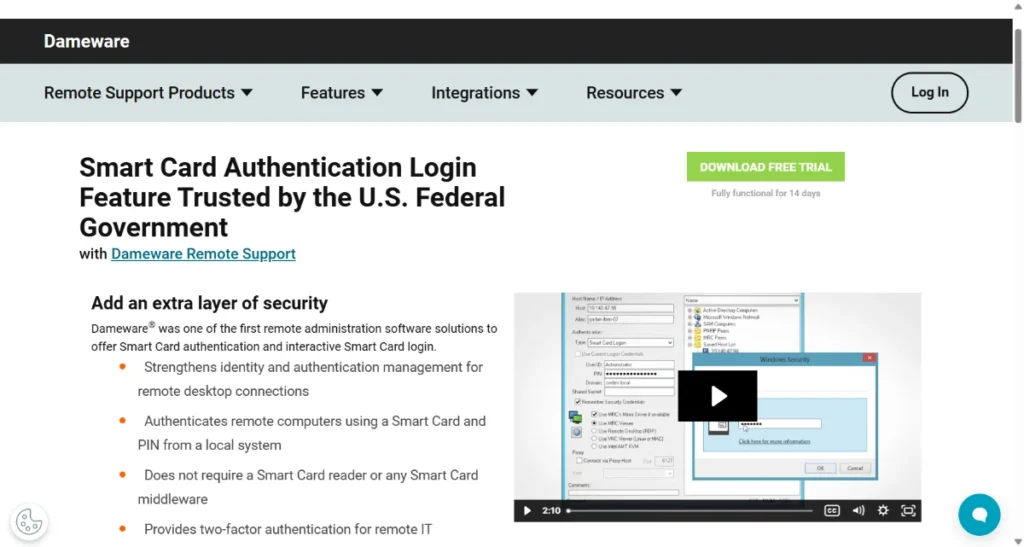
Best for: Government-grade security and secure remote IT support
If you’re managing IT environments that demand high-level security, Dameware Remote Support’s Smart Card Authentication can be a powerful alternative to YubiKey. Trusted by the U.S. Federal Government, Dameware was among the first remote administration tools to support both remote Smart Card authentication and interactive Smart Card login—making it ideal for secure networks.
Unlike YubiKey, which is a portable hardware key, Dameware enables users to authenticate to remote machines by passing Smart Card credentials (PIN and digital certificates) from a local device to a remote desktop, without requiring middleware or dedicated readers.
Pros:
- Trusted by U.S. government agencies and compliant with FIPS 140-2 standards
- Enables remote Smart Card login and interactive authentication without extra hardware
- Offers strong two-factor authentication using Smart Card and PIN
- Works well in highly secure, distributed IT environments
Cons:
- Requires software installation and initial setup
- Less convenient for individual users due to reliance on physical cards
- May not suit teams looking for lightweight or cloud-only solutions
Pricing:
- Free 14-day fully functional trial
- Custom pricing based on team size and requirements
- Contact SolarWinds for enterprise licensing details
Is Smart Card Authentication right for me?
If you need a secure authentication method that meets federal standards, especially for remote desktop environments, this is a strong contender. However, it may not be ideal for users seeking simplicity or mobile-friendly authentication, as it depends on physical card access.
8. Okta FastPass
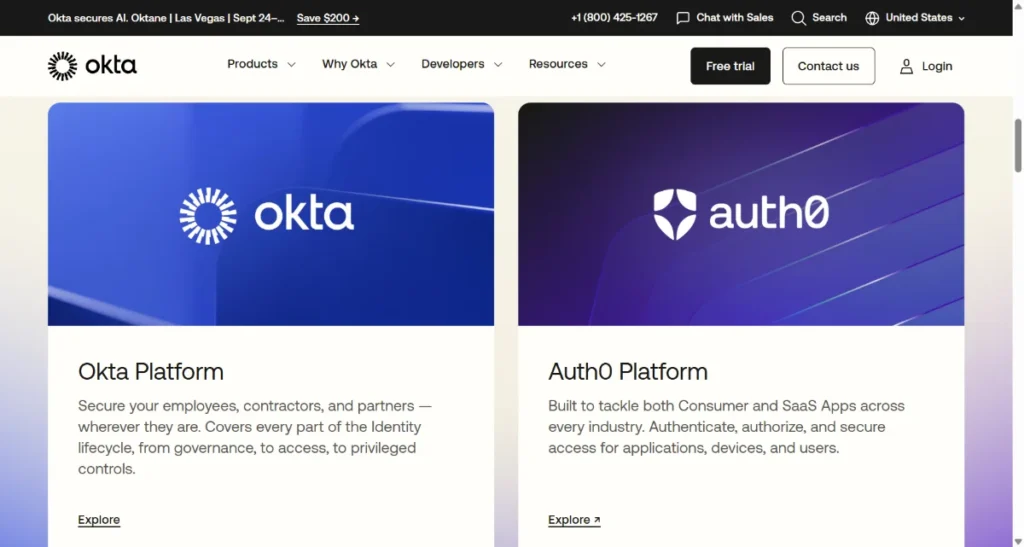
Okta provides the Okta Verify authentication app which is a biometric authentication system (fingerprints, facial recognition). It also supports FIDO2 Passkeys (which can be stored on YubiKey). To use Okta FastPass services, you don’t require any physical device as it operates on the user’s biometric data. The secure authentication process involves FIDO2 Passkeys provided by the service provider. You can experience password-less authentication. Under its assurance policies, Okta can be configured to require FastPass, YubiKey, or both for specific applications.
Pros:
- Hardware-based alternative to passwords by storing passkeys in YubiKey
- Extends multi-factor authentication features like Adaptive MFA and integrates with FIDO/WebAuthn
- Wide usability as it supports many operating systems and browsers
Cons:
- Users may find it complex to handle and operate
- Costly, especially for small business owners
- Suffers from rate-limits affecting high-traffic applications
Pricing:
- Starter: $6 per user/month
- Essentials: $17 per user/month
- Professional & Enterprise: Custom pricing available upon request, based on your organization’s specific needs.
Check the Okta platform pricing details.
Is Okta FastPass right for me?
Okta FastPass is a good fit if you want password-less, biometric-based login without needing a physical key. It’s ideal for organizations using assurance policies that support FIDO2 Passkeys, YubiKeys, or a combination of both.
9. CrowdStrike Falcon® Identity Protection
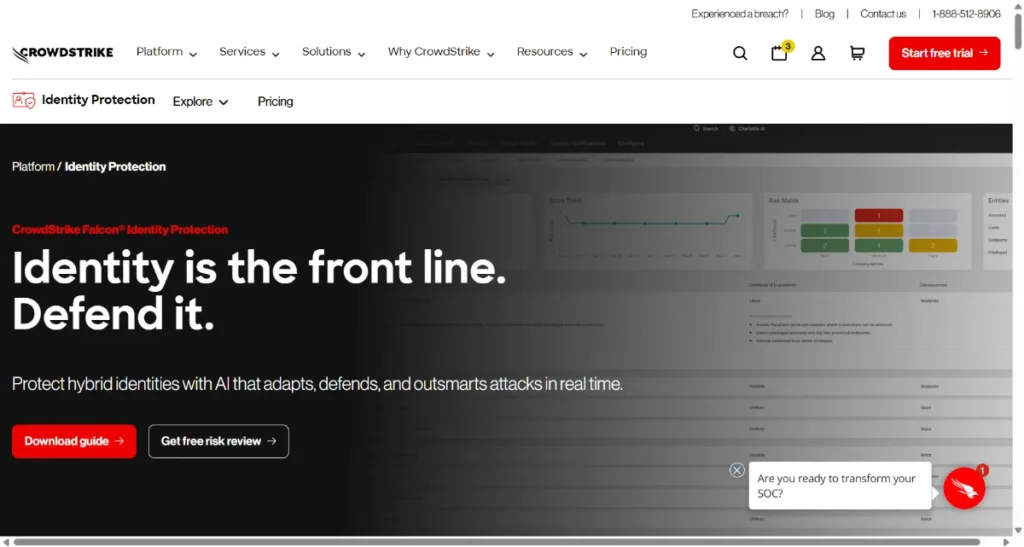
This can be a good alternative to YubiKey. It integrates identity and access management to enhance security. CrowdStrike Falcon Identity Protection uses threat intelligence to secure your account. You get cost benefits by deploying it because you don’t require multiple point products and agents. This saves money. Falcon’s operational system is simple due to consolidating different security functions into a single unified console. It provides strong reporting and compliance features.
Pros:
- Advanced threat detection notifications
- Real-time threat monitoring, allowing immediate intrusion identification
- Identity protection is seamlessly integrated with other CrowdStrike Falcon modules, providing a unified view of security
Cons:
- Costly compared to other keys including YubiKey
- Data recovery process is not very good as it relies heavily on MIP or external solutions
- Email scanning is limited; it only detects file-level exfiltration
Pricing:
- 15-day free trial is available for all plans
- Falcon Go: $59.99 per device annually
- Falcon Pro: $99.99 per device annually
- Falcon Enterprise: $184.99 per device annually
Check the Falcon Identity Protection pricing details.
Is Falcon Identity Protection right for me?
It is a smart choice for mid-to-large companies or sales-driven organizations needing unified security and cost efficiency. It’s not designed for individual users, as its features cater more to enterprise-level identity protection.
10. Nitrokey
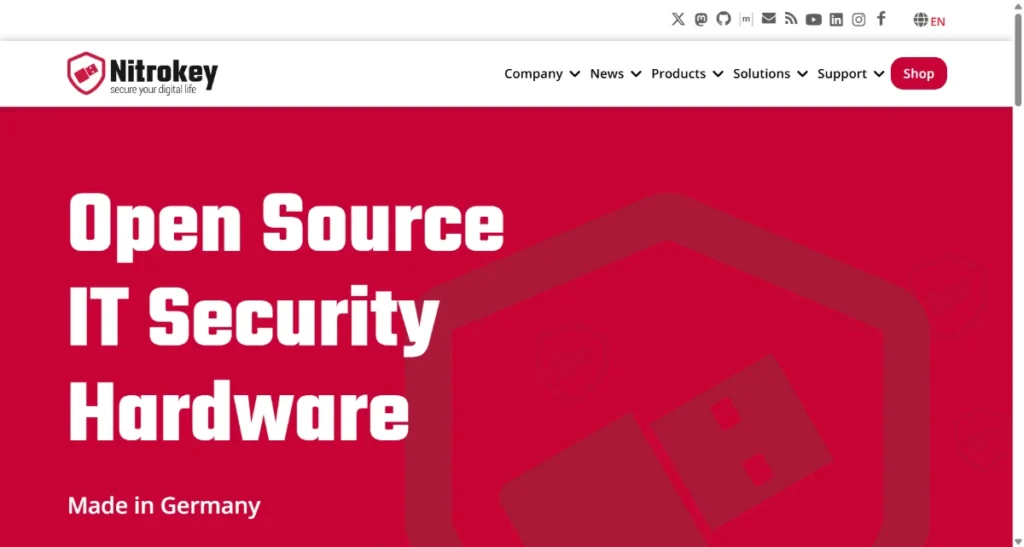
This is a hardware key focused on open-source software and privacy. It provides two-factor authentication and secure key storage. It securely stores SSH keys, documents, data, and certificates. Network intrusion is not possible if you use Nitrokey because of its password-less login feature. Various models offer features like NFC, USB-C, and USB-A Mini connection. Open source auditing is a benefit as Nitrokey hardware and firmware allow users to verify security and inspect the code.
Pros:
- Supports most cryptographic protocols for encryption and secure authentication
- Offers several models like USB-C, USB-A Mini, and NFC
- Robust design; durable USB connector
Cons:
- Usability limitations due to hidden encrypting storage feature
- Some models may need additional storage for mobile devices (like FIDO2)
- Risk of data compromise if the key is stolen or lost (unauthorized use possible)
Pricing:
- Nitrokey 3 is available starting at €49.
- Nitrokey Storage 2 starts from €109, offering secure data storage.
- Nitrokey Pro 2 is priced at €99 and ideal for advanced users.
- Nitrokey Start is the most budget-friendly option at just €29.
- Nitrokey HSM 2 also costs €99 and is designed for hardware-based key management.
- Nitrokey Passkey is a simple and affordable option at €29.
Check the Nitrokey pricing details.
Is Nitrokey right for me?
Nitrokey is a solid option if you value open-source transparency, secure key storage, and protection against network intrusion. It’s well-suited for privacy-focused users who prefer password-less login and verifiable security features.
FAQs
Is YubiKey still the best? Are passkeys better than YubiKey?
YubiKey remains one of the most secure options available, thanks to its hardware-based protection. While passkeys offer convenience and strong encryption, they are software-based and can be more vulnerable than physical devices like YubiKey. For users prioritizing maximum security, YubiKey is generally the better choice.
What is the difference between YubiKey and FIDO2?
YubiKey is a physical hardware device that supports multiple authentication protocols—including FIDO2. FIDO2 itself is an open standard that enables passwordless authentication through the WebAuthn API and CTAP (Client to Authenticator Protocol). In short, YubiKey uses FIDO2, but FIDO2 is not a device—it’s a standard.
Is YubiKey more secure than 2FA?
Yes, YubiKey is more secure than traditional two-factor authentication methods such as SMS or authenticator apps. Since it requires physical presence and cryptographic validation, it’s highly resistant to phishing, interception, and remote hacking.
Is there an alternative to YubiKey?
Yes, there are several reliable alternatives to YubiKey, including Nitrokey, OnlyKey, FEITIAN K9D, Thetis FIDO2, and TrustKey T110. These offer comparable features at different price points and are suitable for varying security needs and environments.
How many passkeys can YubiKey hold?
Depending on the model and firmware version, YubiKey can store between 25 and 100 passkeys. For example, devices with firmware version 5.7 support up to 100 discoverable credentials, making them suitable for users with multiple accounts.
Why is FIDO better than TOTP?
FIDO (especially FIDO2) is considered more secure than TOTP (Time-based One-Time Password) because it uses public-key cryptography and is resistant to phishing and replay attacks. Unlike TOTP, which relies on shared secrets and is susceptible to interception, FIDO provides stronger, phishing-resistant authentication.
Does Google accept YubiKey?
Yes, Google fully supports YubiKey for securing accounts. It can be used for 2FA or passwordless login across services like Gmail, Google Drive, and YouTube. YubiKey is also recommended by Google’s Advanced Protection Program for high-risk users such as journalists and public figures.
You May Like: Best iPhone Alternatives
Conclusion
We’ve explored some of the best YubiKey alternatives available today—covering their features, pros and cons, and pricing—to help you make a well-informed switch. Whether you’re seeking a more affordable option, better recovery methods, or password-based authentication, there’s a solution out there that fits your specific needs.
If you found this article useful or have any questions we didn’t cover, feel free to leave a comment below.
Also, if you’re facing issues with any software or tools, let us know in the comments. We actively research, test, and create content around real user challenges to provide practical, easy-to-follow solutions. Your feedback guides our work—so don’t hesitate to share!
Hi there! I’m Nick Cullen. As the Senior Content Editor with Solution Suggest, my responsibility is to scrutinize and refine our articles and reviews, focusing on software solutions, games, apps, and websites. I’m dedicated to delivering reliable and enlightening content that offers viable alternatives to your current digital tools. If you have any suggestions or inquiries, you can reach me at editor@solutionsuggest.com. Also, I invite you to connect with me on LinkedIn!





















