Music is something that completes our lives. Don’t you think so? Now, with the advent of technology, the physical recording has become a thing of the past. Today, 86 percent of users are listening to music using on-demand streaming services.
Did you know? According to stats, the revenue in the music streaming segment is projected to reach the United States $23,053 million by the end of 2021. It is expected to show an annual growth rate of 9.69%, resulting in an estimated market volume of US $33,372 million by 2025.
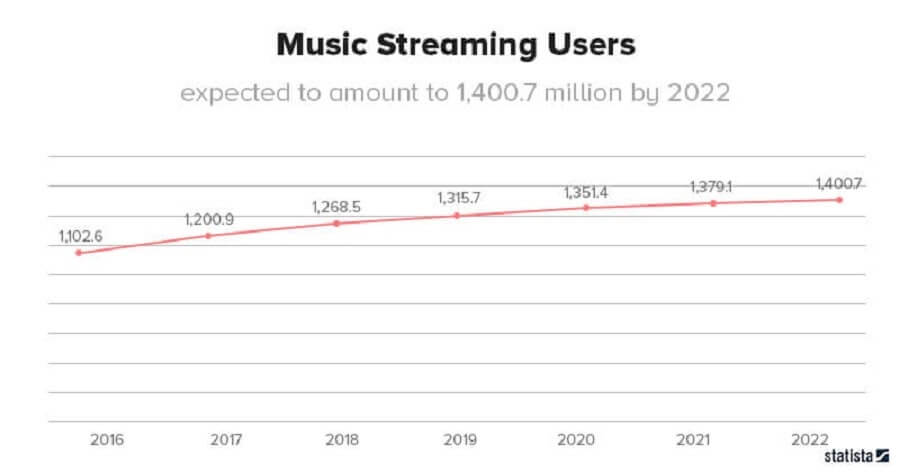
These figures show how big the music streaming market is. The demand for music has changed with the advancement of internet connection speed. And this results in the increasing popularity of music streaming apps.
With over 75 million users, Spotify is the most popular of them all. The app has a lot of users, significant revenue figures, and even paid customers. If you want to make a music app like Spotify, then this article is for you. I’ll give you a comprehensive guide on how to make an app like Spotify.
Read on!
What Is Spotify?
Spotify is a unique music streaming service that has become a leader in some ways. The application has 109 million premium subscribers and 232 million monthly active users. Yes, Spotify allowed us to listen to music online in the most convenient way, and now we don’t need to download songs to our devices and thus overload their memory.
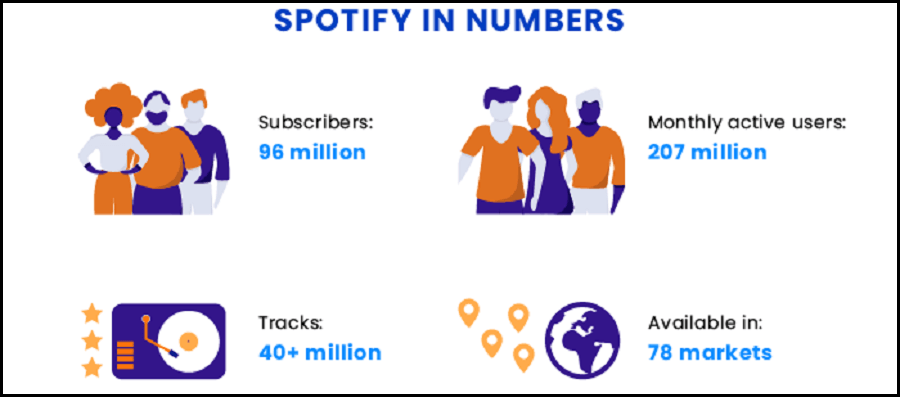
In simple terms, Spotify is a music streaming app that allows users to browse for any song, artist, or album. You can share favorite tracks, add them to playlists or even collaborate with friends to create compilations. Moreover, Spotify has Facebook integration, which allows users to share with their Facebook friends. Furthermore, this feature enables Spotify users to share their music more efficiently than competitors.
Spotify offers access to streaming music services like Pandora and the ability to purchase tracks on iTunes. The music app we are talking about includes more than 30 million songs, and the number is increasing every day.
Perks of online music streaming apps are:
- Affordability
- Quick access
- Social engagement
- Unlimited storage
Spotify introduced a cheaper alternative to piracy. A monthly subscription doesn’t cost much so that users can enjoy their favorite tracks and give credit to artists.
How Does Spotify Work?
The Spotify app is compatible with many modern devices and runs on various operating systems such as Windows, Linux, macOS, Android, and iOS.
Users can take advantage of the search bar to find their favorite artists, albums, playlists, labels. Furthermore, Spotify lets users create, edit and share their playlists.
How can one start using Spotify? Consider the whole process because such a short analysis will come in handy if you decide to build a music streaming app.
a) Web-version
A user must visit the Spotify site and signup via email or Facebook.
Choosing the format to use the service is essential as there are two paid ones and the free Spotify version. There are several limitations to a free account.
The users can now download Spotify to their PC. This action will save them from having to visit the website every time they want to use Spotify.
b) Spotify App
The user is welcome to go to the Application Store and download the Streaming Music application by following the instructions.
The user does not need the application downloaded to the mobile device if there is a Wi-Fi connection. They can listen to music directly from the website.
And now, let’s see what features Spotify offers to its users! What are some ideas you can copy and improve when planning to develop a music app?
Must-Have Features of Music Streaming App like Spotify:
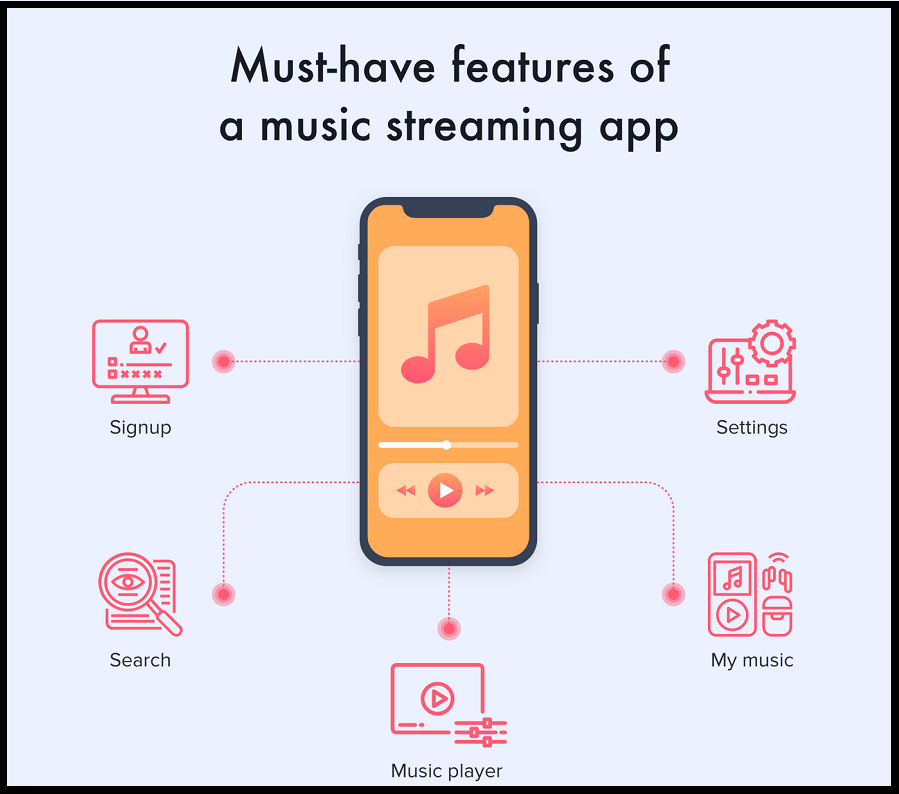
1. Signup/Login
Users can register in Spotify through email or social media such as Facebook. The inclusion of the signup facility will ultimately depend on your business model.
Moreover, Spotify uses a freemium business model, which requires a user to sign up before using the system, and what’s more important, it lets them access content for a trial period before purchasing a subscription.
2. Search for Music Tracks & Playlists
This functionality allows users to search and sort music by different artists, genres, years, etc.
Spotify allows users to choose from tons of playlists and choose the one that best suits their mood. In addition, users can search for tracks by artist, album, or a particular genre.
After all, users want a smooth, fast, and convenient experience to listen to their favorite songs with just a few taps. As a music app owner, you can also consider providing several customization options that help in creating and editing playlists.
3. Music Streaming
The streaming method does not require downloading the entire file. The audio is delivered in small packets to be buffered to the device and played immediately.
Ensure that the stream is running steady and uninterrupted to hear the sound without stopping.
Integrating specialized streaming software into the app allows the audio to be converted into a streaming format so that media can be delivered to listeners instantly.
4. Share Music & Audio Playlists
The application has taken a social network’s following in giving the ability to view friends’ playlists and share tracks you like with them.
The app can also allow its users to follow other musicians, bands, and users. This way, they will be able to share tracks with like-minded audiences.
5. Push Notifications
This functionality can be helpful in the app as it allows users to be notified about new song releases, app updates, when they become available, and more.
The feature lets the app send an interesting notification to its users. This way, the user stays updated with whatever is new in the app’s store. If there is any degradation in the subscription package, the user will get to know through notification.
6. Offline Access
Many apps do not have this functionality of offline access in their apps. It’s rare but an essential feature in the music app. The feature allows users to use the Music app even when there is no internet connectivity.
7. Social Sharing
This is the social sharing generation. Whatever happens, is on social media. So why not the tunes and tracks in the mind and ears. If you are making a Spotify clone app, it is vital to share songs on social platforms with your loved ones. This way, you can also promote your app.
Where to Start? Guide to Create a Music App like Spotify
Now, let’s get deep into the process of music streaming app development. Below is a guide on how to build a music streaming app with cost estimates.
1. Planning is Everything
Before developing a music streaming app, prepare the planned concept of the project. Try out the main competitors, see what’s unique about them and how to beat them.
You must specify the complete concept of the app and think of something that makes your app special.
2. Getting Licensed
There is no way you can take someone’s creation and spread it everywhere. There are copyright and legal procedures that must be followed. Otherwise, you are sued. Spotify has two types of licenses for music distribution, namely:
- Sound Recording License Agreement
- Music Composition License Agreement
3. Find App Developers
It’s time to get in on the real work and pick a team that will build an app like Spotify for you. There are many factors for you to consider. To get an idea of how much it costs to develop a music app like Spotify, check out developer rates between regions:
- USA/Canada-based dev teams – $100 to $250/hour
- Western Europe – $100 to$170/hour
- Eastern Europe – $50 to $150/hour
- Australia – $100 to $150/hour
- India – $15 to $50/hour
As you can see, India offers the least rates of development. Therefore you can hire mobile app developers to get your app done within the budget constraint.
4. Designing the App like Spotify
When you have found the team that will build your music streaming app, moves on to creating the wireframes for the project, the purpose of the application should be understandable.
The time it takes to build a prototype depends on how well you have thought about what you want from the finished product. Be sure to analyze your main competitors and learn from them. Pick the best parts, and make the app look like a user wants, not the owner.
5. Choose Technology Stack
To develop your Spotify-like app, consider the Spotify developer tools like Python and JavaScript. In addition, Spotify uses PHP for the server-side and Java for the back-end architecture.
As I said earlier, Spotify stores all the music files on the device cache. For this, use Cassandra, PostgreSQL, and a standard memory caching system.
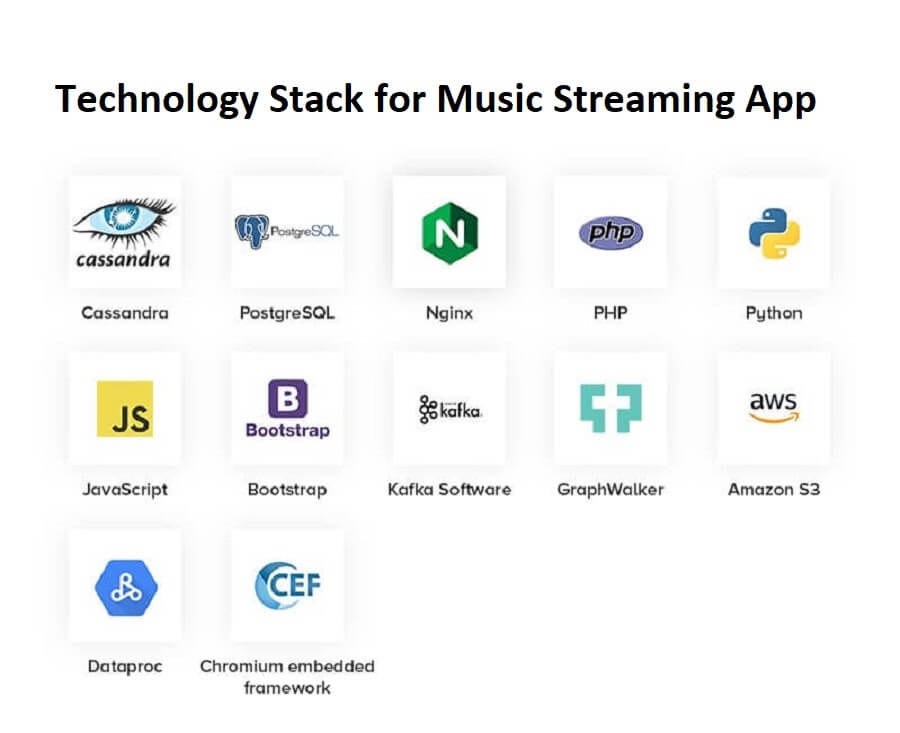
See Also:
- Spotify Alternatives | Apps Like Spotify but Free
- 8 IBM Watson Media Alternatives | Best OTT App Builders
- What Are the Best Free Android TV Apps?
- Best Video Editing Apps for iPhone
Conclusion
The answer to ‘how to make a music app like Spotify’ can be found in analyzing several factors mentioned above. The initial cost of building Spotify-like music streaming app starts at $25,000 and can only grow.
Entering the streaming market is not as easy as it may seem. However, even though it is simple on the technical side, it involves many processes. If you want to get a successful streaming application, you have to dig deep.
Hence, you must consult a top mobile app development company in India to build an app like Spotify to compete with the music streaming industry giant.
Hey there, I’m Varun, a digital designer, marketer, and technical writer with 9 years of experience crafting stunning mobile apps and websites. I specialize in working closely with startups & small businesses to bring ideas to life with user-friendly design, clean UI, and sparks of creativity.





















