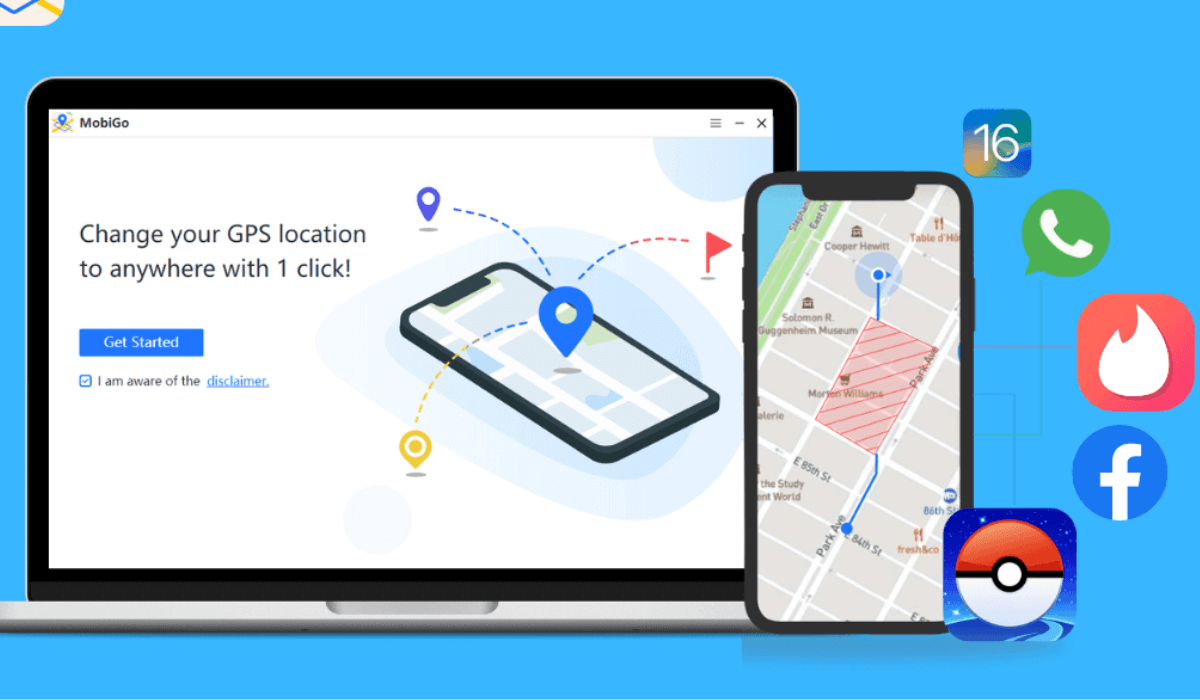There are many reasons why people need a location changer. For gamers, it is to get better experiences on platforms like location-based Pokemon Go. For those that are active on social media and dating sites, it is to get location-specific kinds of partners.
Whatever your reasons might be, if you need to use a location changer from time to time, you will find this article useful. AimerLab MobiGo is one of the best location spoofers in the world, and this is an overview to help you know all about it.
What Is AimerLab MobiGo?
AimerLab MobiGo is an app that helps you teleport GPS location on your iOS devices to any place in the world without jailbreak. It can also simulate natural movement, follow a predetermined path to simulate movement along a virtual route, and more. When you start using MobiGo, all the location-specific apps on your phone will be automatically updated to the place you have changed your location to.
With MobiGo, you have efficiency and safety in the palm of your hands. So you can move to any place you like and still rest easy that your personal data is safe.
Of course, there are many location spoofers out there, but what makes AimerLab MobiGo special is that it offers more value to you, alongside an amazing customer support system.
Now, let’s explore this iOS location spoofer deeper and see how it works.
AimerLab MobiGo Features
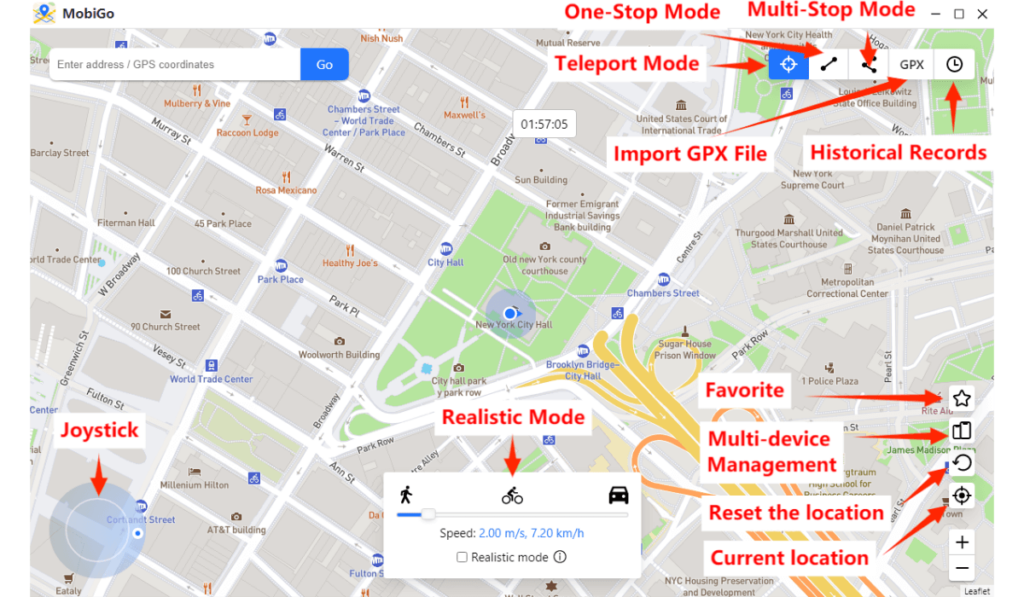
- Teleport Mode: MobiGo’s teleport mode will almost immediately transfer thereafter selecting a substitute location with only one click.
- One-Stop Mode: You can simulate a movement between two points with MobiGo, and it will automatically set the route between the start and terminus along a genuine route.
- Multi-Stop Mode: This mode is practical for you if you wish to halt at multiple locations along a route.
- Import and Simulate GPX Track: To quickly simulate the route, just upload GPX files.
- Use Joystick Control: To achieve the precise spot you want, use the joystick control feature to change the direction.
- Cooldown Timer: To assist you in adhering to the Pokémon GO Cooldown time chart, MobiGo’s Teleport mode now supports the Cooldown countdown meter.
- Realistic Mode: For a more accurate representation of a real-world scenario, turn on Realistic Mode.
- Multi-Device Control: You can add up to 5 iOS devices and change their GPS locations at once.
- Add Location or Route to the Favorite List: The favorite feature allows you to quickly save and locate your favorite location or route.
- Support for all iOS versions and devices, including the latest iOS 16 and iPhone 14.
How to Change Location with AimerLab MobiGo?
Step 1. Open AimerLab MobiGo, then connect your iPhone/iPad device to a PC computer.
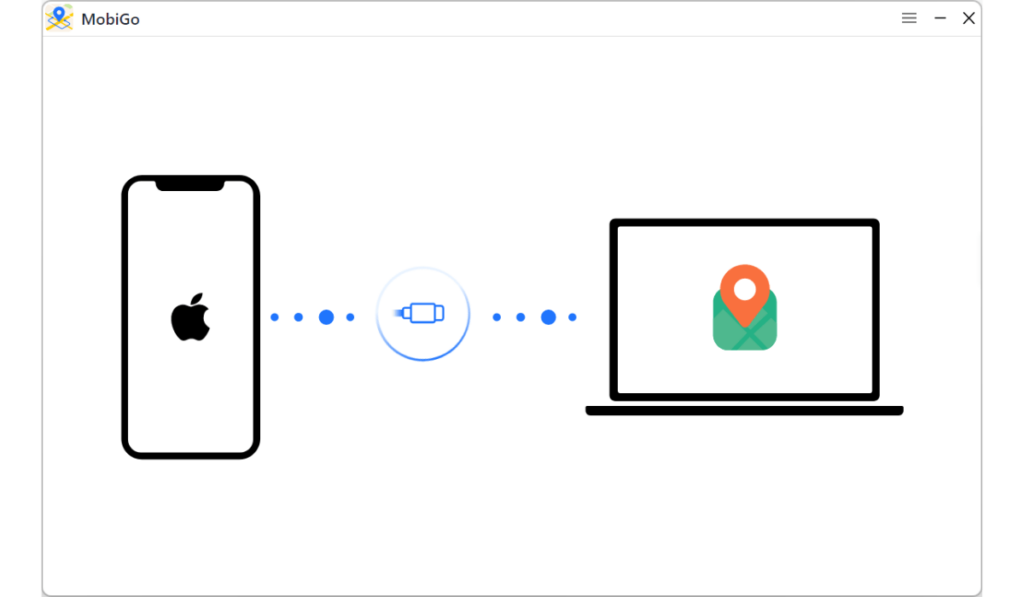
Step 2. Select your desired teleport mode.

Step 3. Select a virtual location, then begin simulating.

Step 4. Use “Realistic Mode” to adjust the speed and move more naturally.
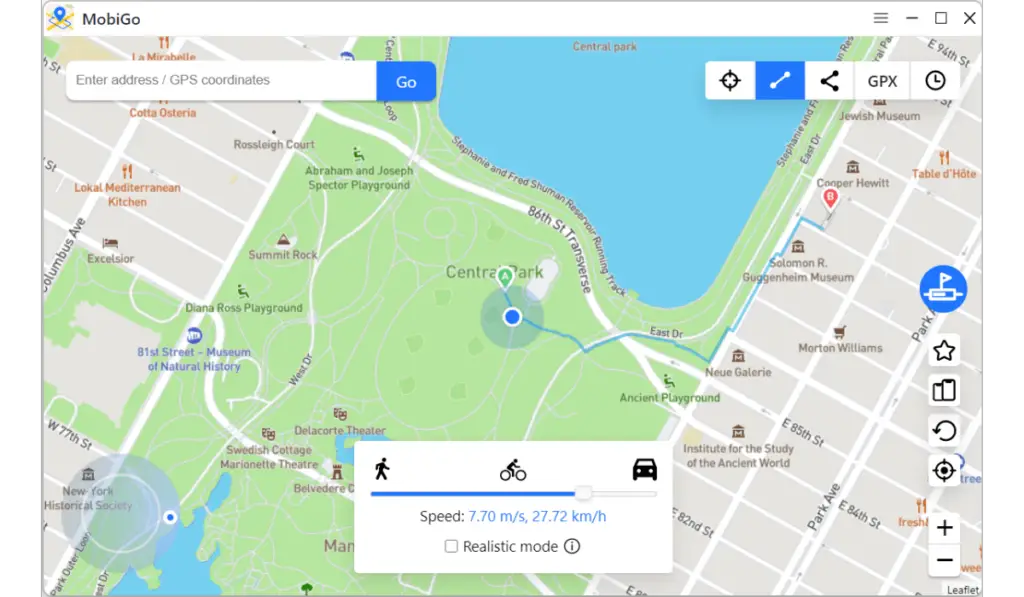
What Can Someone Do with the Mobigo App?
There are many things you can do with the MobiGo location changer application. Here is a detailed list:
1. Change Your Location on Location-Based Games
You may now play any location-based augmented reality game without really moving or walking thanks to MobiGo location spoofer! If you are a gamer who wants to master Pokemon Go, Wizards Unit, Minecraft earth, and any other games that use location, you will need MobiGo as your spoofer.
2. Change Your Location on Dating Sites
If you are an active user of dating platforms like Tinder, you may not be able to get great matches because of where you live. So, the location changer will allow you to make people think you are in a more vibrant location so you can get more suitable matches.
3. Change Your Location on Social Media Apps
Facebook, Instagram, Twitter, and other social media apps you use every day are taking note of your location. It may not even be safe to let everyone know where you are in real-time, so MobiGo makes it very easy for you to make people believe you are in a different location.
4. Bypass Geographical Restrictions
How many times have you come across a video you liked on social media but could not watch it because of geographical restrictions? But if you have AimerLab MobiGo installed on your device, you will be able to access any media content no matter where you are.
5. Hide Your Location
Most of the applications you install on your phone can easily have permission to access your location. Which is unsafe for you because you never can tell what that information can be used for. So you should be using AimerLab MobiGo to hide your location and protect your loved ones as well by encouraging them to use MobiGo.
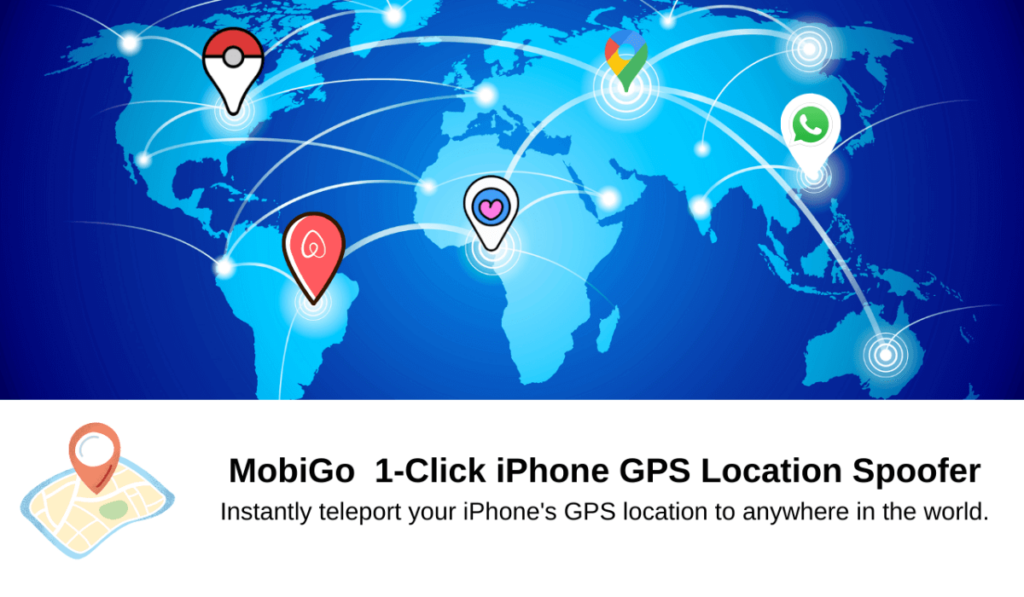
MobiGo Pricing
MobiGo has a very flexible payment plan, and you can subscribe with respect to the one that best suits your budget and need for a location changer.
- The monthly plan starts from $9.95
- A three-month plan costs $19.5
- A one-year plan costs $39.95
- And a lifetime plan costs $59.95
No matter the payment plan you choose, you will be getting maximum benefits until it expires and you can cancel auto-renewal at any time.
Conclusion
MobiGo is easy to set up, and even inexperienced PC and Mac users won’t have trouble using the service’s most advanced capabilities. We recommend the MobiGo location spoofer because it is user-friendly, reliable, and will let you access geo-restricted content. Moreover, it gives you a free trial to get you going. Give it a try today or let us know if you have any questions in the comments section below.