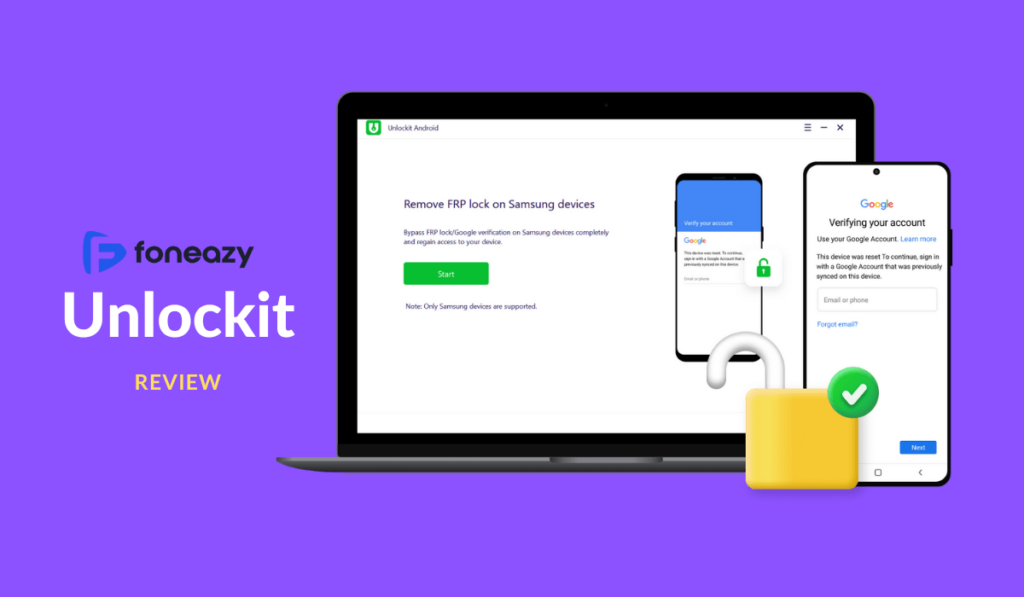Are you one of the many Samsung smartphone users looking for a way to bypass the FRP lock? If so, then you need to read this Foneazy Unlockit review. This is a trusted software that can help you get past the lock in minutes. But first…let’s understand what is FRP lock and how does it work?
When you set up a Google account on your Android device, FRP is automatically activated. FRP stands for Factory Reset Protection, a security measure that Google introduced to ensure that your data is safe in case your phone is lost. When FRP is activated, it requires you to enter your Google account information before you can factory reset your device.
Alternatively, if you’re looking for a way to bypass the Samsung FRP lock after resetting, then the Foneazy Unlockit Android Screen Unlocker is definitely worth checking out.
This simple tool can bypass the lock without needing a password, and it’s compatible with all major Android smartphones, including Samsung phones running on Android 6.0 – 12.0.
Some Key Features of Unlockit
Let’s understand the main features of Unlockit.
- There are many ways to bypass an FRP lock, but Unlockit makes it easy and safe. So, you remove the lock without having any data lost in the process.
- Unlockit has the ability to unlock your device and remove Google sync. So, you can signup with a new Google account with ease.
- The software is packed with all the required tools. So, there’s no need for additional APKs or tools! You can use it to bypass the Samsung FRP lock in a few minutes.
- Unlockit 3.0.0 can be used to unlock Samsung devices running Android v6.0 – 12.0 and works well on Windows OS versions 7,8,10 & 11.
How to Bypass FRP Lock on Samsung Phones using Unlockit:
To use the Foneazy Unlockit Android Screen Unlocker, simply connect your device to your computer and run the program. The unlock process only takes a few seconds, and once it’s finished, you’ll be able to access your device without any restrictions.
Follow the simple steps listed below:
1. First, you need to download and install Unlockit on your Windows PC.
2. Next, use a USB cable to connect your android smartphone to your PC.
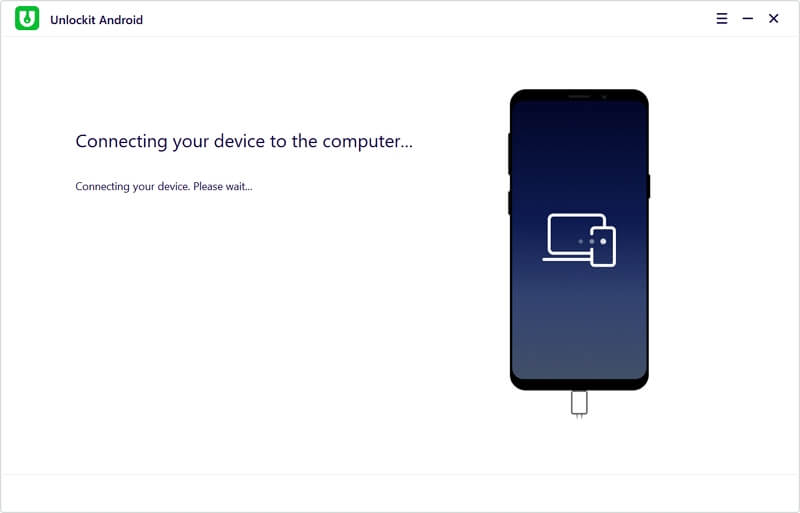
3. Pay attention and select the Android version of your phone.
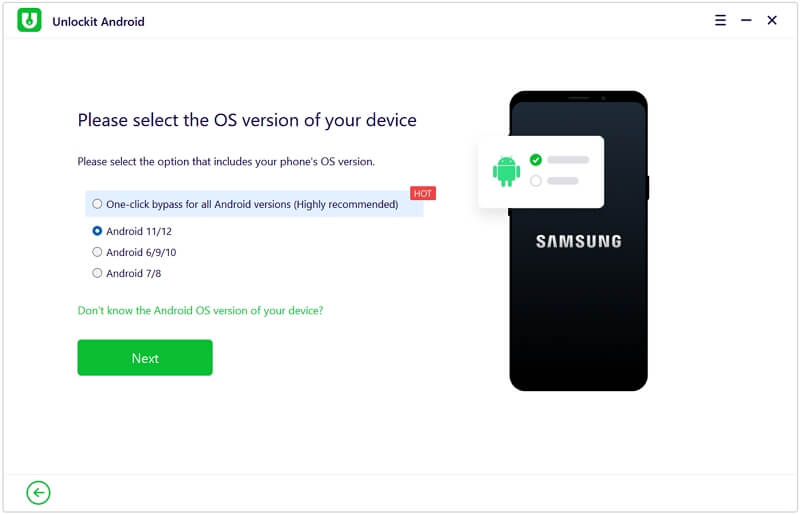
4. Click the “Next” button and follow the instructions on your PC screen to bypass the FRP lock.
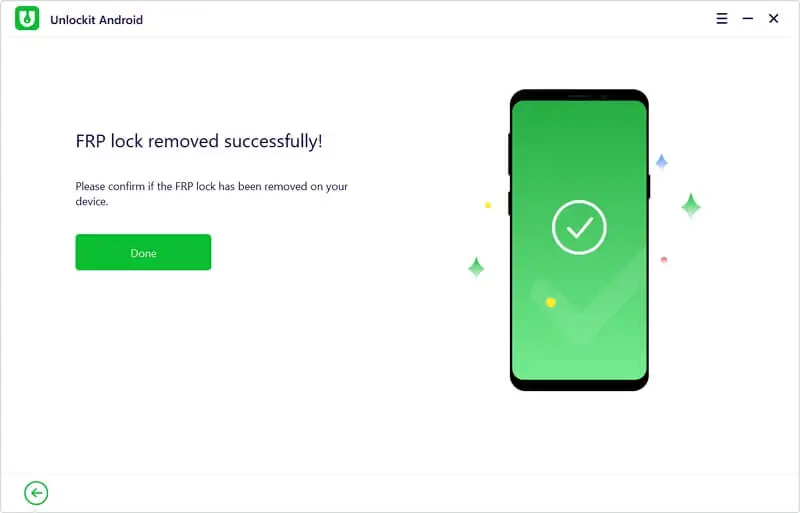
See Also: Fix Phone Screen Keeps Going Black [Android & iPhone]
Why Choose Foneazy Unlockit Android Screen Unlocker
Check out some of the main reasons why you should choose Foneazy Unlockit below:
- Refund: Foneazy team is committed to protecting our users’ rights, which is why they offer a full refund if you aren’t satisfied with the software within 30 days of purchase.
- Privacy & Security: With Unlockit, you can be sure that your device is secure and protected. Downloading or installing anything on the phone will not affect its functionality in any way!
- Free Updates for a Lifetime: Unlockit will also provide you access to new features and functions on your device as they become available to work perfectly with the new Android versions.
- User Guide: With the in-app guide (with screenshots for each step), you can follow along and do what’s necessary.
- Success Rate: Unlockit has been very popular among Android smartphone users and guarantees a high success rate.
You May Like: Gboard Keeps Stopping – 8 Ways to Fix the Issue
Unlockit Android Pricing
Let’s take a look at the plans and pricing details below.
| Unlockit Plans | Pricing |
| 1-Month Plan | $29.95 |
| 1-Year Plan | $39.95 |
| Lifetime Plan | $49.95 |
Note: All premium features are supported, regardless of the plan you choose. You can use it on 5 Android Smartphones and 1 PC/Mac.
See Also: Foneazy MockGo Review – Jailbreak-Free iPhone GPS Location Spoofer
Conclusion
If you’re looking for an all-in-one Android phone unlocker, Unlockit is a great option. It’s easy to use and supports a wide range of Samsung phones.
If you run into any trouble, customer support is responsive and helpful. Overall, we’re very impressed with Unlockit and would recommend it to anyone looking to unlock their phone.
Harry O’Neill writes about all things tech, SaaS, and marketing at Solution Suggest. He’s known for turning complex ideas into clear, actionable insights. With experience working alongside top-tier companies worldwide, he helps brands connect with their audiences through content that drives real results.