Gone are the days when businesses used hard drives to store important data. With the advent of cloud storage software like Dropbox, file storing and sharing have become easier than ever. You don’t need to worry about your files getting misplaced or lost, as the software syncs everything and stores it on the cloud. You can also share data in a couple of clicks and have multiple people working on one single file.
Dropbox is the world’s most popular cloud storage software, with over 500 million users across 180 countries. But it offers only 2GB of free storage, caps the number of devices you can sync to three, and doesn’t provide essential features like full-text search, shared link controls, or viewer history.
So, if someone has to store data beyond 2GB or use additional features, he either has to upgrade to the premium version or switch to the alternatives. And this makes me realize that there are numerous Dropbox alternatives in the market with better security and functionality. If you’ve ample and more data to store and looking for features like data encryption, collaboration, and text search, your search end here.
Here Are the 4 Best Dropbox Alternatives in 2022:
1. Google Drive
Google Drive is the most popular Dropbox alternative. This cloud storage service offers 15 GB of free storage and up to 30 TB with premium plans.
Google Drive enables you to upload documents, sheets, slides, forms, drawings, etc. You can generate sharable links to view, edit, or comment on the document. The best part of Google Drive is you can share the stored files with 3rd party websites such as Trello, Slack, Facebook, and so on. It also offers speech-to-text tools that come in handy for people who write a lot. Moreover, the 15 GB storage is divided into emails, cloud storage, and google photos, making it easy to find your data.
With Google’s powerful search and plenty of functionality, Google Drive is one of the most sought-after Dropbox Alternatives.
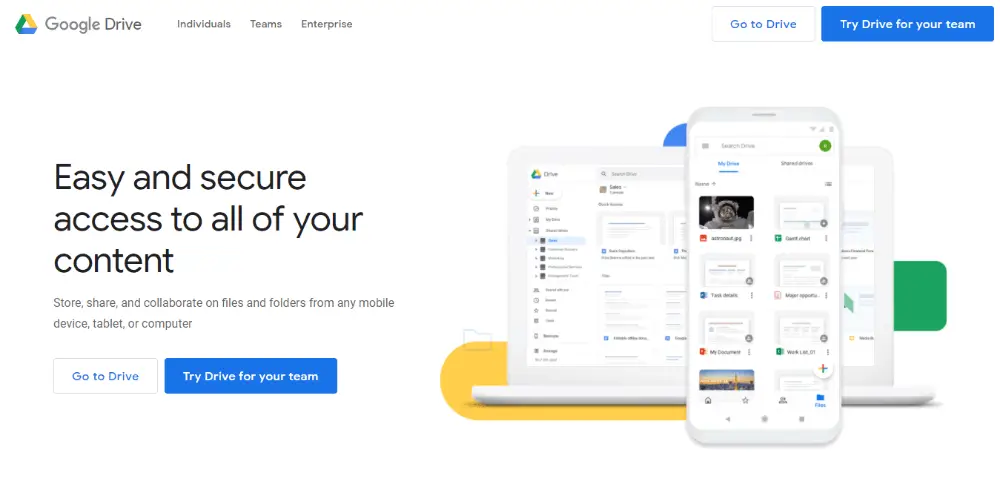
Major Features of Google Drive:
- Supports images, documents, drawings, sheets, photos and so on
- Access Google Docs, Google Sheets, Google slides right from the app
- Available in both web and mobile version for Windows, Mac OS, and Android
- Syncs photos, contacts, emails, etc. automatically in android phones
- Free unlimited backup for high-resolution pictures.
Google Drive Has 5 Paid Plans:
- 100 GB at $1.99/month
- 200 GB at $2.99/month
- 2 TB at $9.99/month
- 10 TB at $99.99/month
- 20 TB at $199.99/month.
Bonus: You can invite up to 5 members and allocate them to space to store their data. Know more about how to migrate google drive to OneDrive.
#2. Microsoft OneDrive
Microsoft OneDrive comes free with the latest Windows OS. So, most likely, you’ll have this Dropbox alternative if you are a Windows 10 user. With OneDrive, you can access, edit, and share your files across all the platforms. You can also collaborate and work together in real-time with other office apps such as Microsoft Word, Microsoft Excel, Microsoft Outlook, etc. You also have an option to use SharePoint. Learn more about SharePoint Migration.
What’s more? Since it stores the files on the cloud, you won’t lose them even if you lose your device.
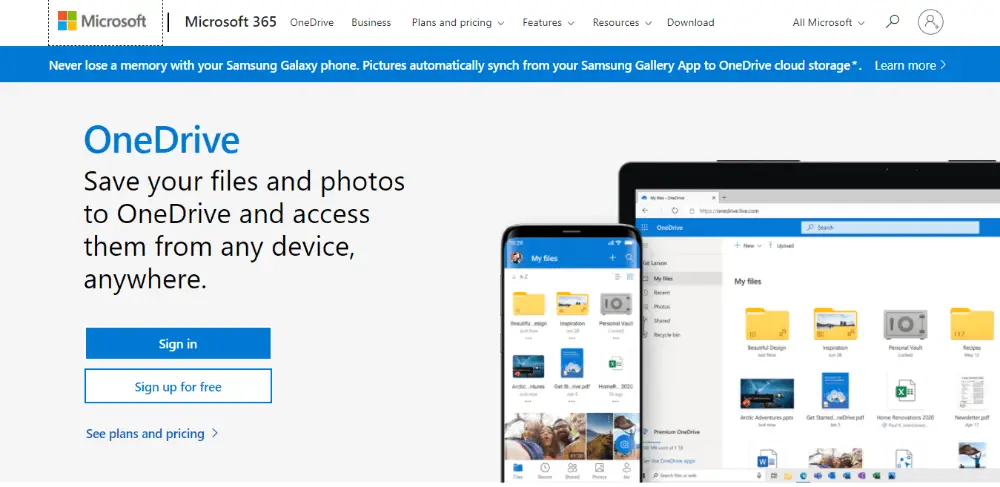
Useful Features of OneDrive:
- Any file on your computer automatically gets uploaded to the cloud
- Search stored files through the browser
- Download files even when you’re offline
- Search the text of the documents using search and discover feature
- Share access to your data to others and control what are they doing with it
- Automatically uploads photos and videos from connected devices
Onedrive Offers 5 GB Free Storage and Has Two Paid Plans:
- 50 GB at 1.99/month
- 1 TB — $6.99/month
#3. Sync
Like OneDrive, Sync also offers 5GB of cloud storage data. But what sets this Dropbox alternative apart from other cloud sharing services is the end-to-end encryption it provides. This feature ensures that your data is safe, secured, and 100% private (even investigative agencies can’t see it). Sync is GDPR compliant and operates in keeping with the laws of the USA, EU/UK, and Canada.
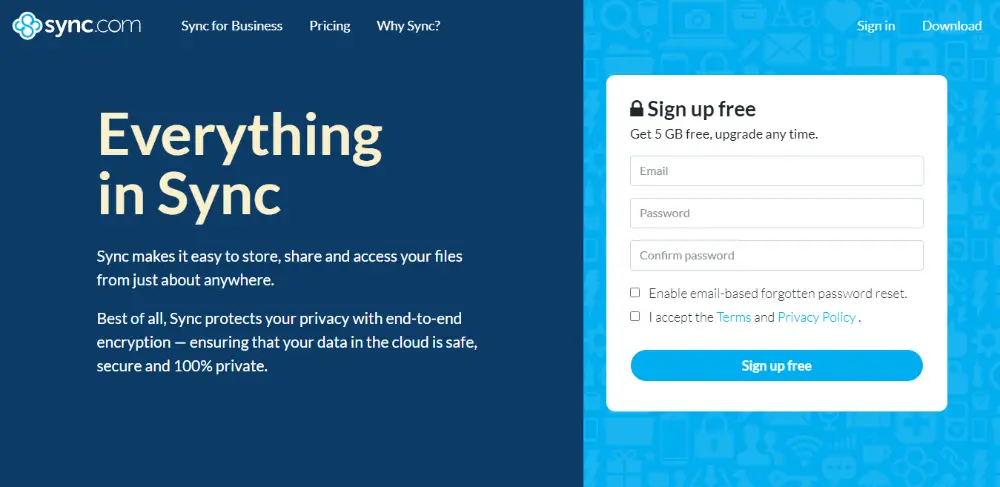
Best Features of Sync:
- 100% private cloud storage with end-to-end encryption
- All files are backed up synced automatically across all devices
- You can share or send data to non-sync users
- Available on web and mobile across windows, MAC OS, and Android.
Sync Offers 5 GB Free Storage and Has Three Paid Plans:
- 1 TB at $6/month
- 4 TB at $8/month
- 15TB at $15/month
#4. Greenbox
As the name suggests, Greenbox is built with the agenda of creating a highly productive green, and paperless workplace. This Dropbox alternative is a unique document management system that enables you to store, track, retrieve, and manage documents from a centralized location. It automatically digitizes documents, freeing you from the pain and hassle of handling them manually.
Anyone with permission can access a file irrespective of where they are; thereby not having to hook up on one location. The system takes care of the documents’ complete safety and confidentiality and simplifies the otherwise complicated operations.
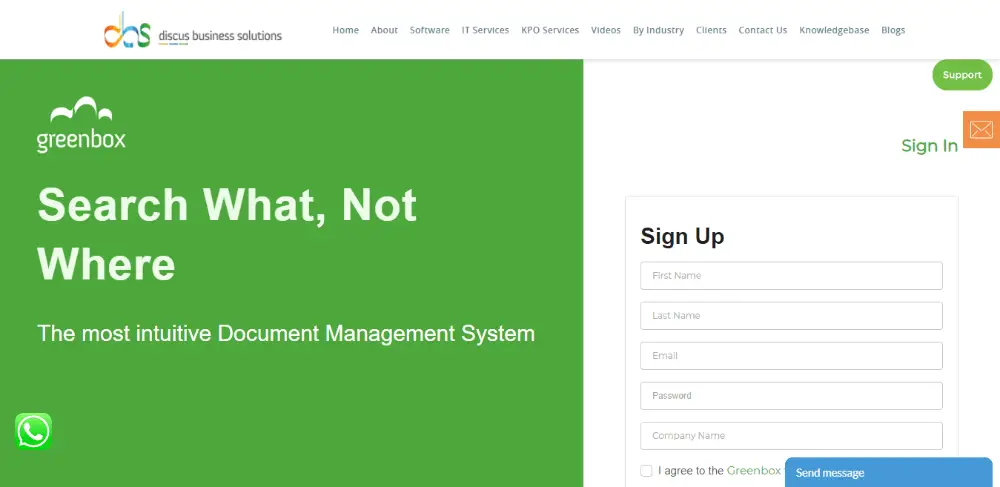
Notable Features of Greenbox:
- Advanced Sharing
- Security
- Cloud Storage
- Metadata
- Powerful Search
- Versioning
- Notifications and Reminders
What’s more? Greenbox is available across Android, macOS, and Windows.
Greenbox Comes in 3 Plans:
- Basic: 5 GB of data storage for $5 per month per user
- Standard: 10 GB of data storage for $7 per month per user
- Advanced: 50 GB of data storage for $9 per month per user
Greenbox is by far the most intuitive document management system on the list. You have all the features you can need to manage your work.
What Is the Best Alternative to Dropbox?
Dropbox is a hot favorite for people of all walks of life, but with limited storage and functionality, it doesn’t do justice to the very reason for opting for cloud storage. When looking for a Dropbox alternative, you must look for other features like security, privacy, productivity features, and so on, along with the storage.
With that said, here is a power-packed list of 4 Dropbox alternatives. Try all of them one by one and let me know which one you found the most valuable.
Have another Dropbox alternative you love? Share your recommendations by leaving a comment below.





