Are you considering changing your website hosting plan? Want to go with Cloudways managed cloud hosting? If so, read this roundup article on Cloudways hosting to understand if it is right for you or not (as per your unique needs).
Through the HARO platform, we interviewed eight real users of Cloudways to understand why they started using it and their experience so far. To make things crystal clear, we asked the following five questions, and they provided in-depth answers for each of them:
- Why did you start using Cloudways?
- What did you like and dislike?
- Based on your experience, who should use Cloudways and who should not?
- What is your rating out of 5 stars for Cloudways?
- Any improvement ideas/areas?
See Also: Things to Consider while Choosing the Best Web Hosting Provider
8 Cloudways Reviews 2023 from Real Users to Make a Well-Informed Decision:
1. Scalability and adding new sites
Cloudways gets a 4.5-star review from Jeff Romero, Founder at Octiv Digital – Here’s why:

We primarily work on WordPress websites and have used various hosting platforms, including GoDaddy, BlueHost, HostGator, and Siteground. These platforms get the job done, but we were searching for something we could scale with much faster and use for multiple sites without any performance issues.
We started with a test on Cloudways, discovering how easy it is to choose the platform you want (Digital Ocean, AWS, Google, etc.), and began placing a few sites on a new server. As soon as the space filled up, we learned how quick and easy it was to increase resources. Now, we have all of our client sites hosted through Cloudways and would not consider another platform.
The ease of scalability and adding new sites to a server is a must when working on many different projects. Cloudways offers one-click installs of WordPress (as well as other content management systems), one-click installs of SSL certificates, and simple CDN setups, and allows you to scale up resources if needed quickly.
The one area Cloudways could improve is its customer support (specifically with chat). Understandably, the support is overseas; however, it makes it very difficult for them to comprehend the issues going on. They tend to point to documentation and exit the chat right away rather than listen to the problem at hand and provide help.
Cloudways is the perfect web hosting platform for businesses managing multiple websites. In our case, as an agency, we host several sites and require a platform where it’s easy to do so. Cloudways makes it easy to scale resources, start a new server and run any diagnostics we need for sites that may be experiencing issues.
The platform is not a good solution for anyone who is just getting started with web development or website hosting. Without a keen understanding of how servers and web applications work, using A records for IP addresses, setting up SSL certificates, and knowing how to use file transfer protocol (FTP), Cloudways would be overwhelming.
We give Cloudways 4.5 / 5 stars. It’s been a major game-changer for our agency and WordPress-hosted sites.
Again, the biggest area of improvement is customer support. They likely answer many requests every day and are busy with multiple customers, so it could be a staffing issue on their end. In either case, it would be great to have more customer-centric support.
2. Incredibly fast hosting at an affordable price
Cloudways gets a 4.5-star review from Mark Coster, Co-founder at FairyDigital – Here’s why:
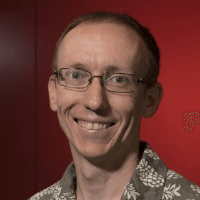
As an owner of a digital agency and webmaster for a dozen websites, I received high recommendations from trusted influencers in search engine optimization, so I decided to give it a try. I discovered that Cloudways offers incredibly fast hosting at a great price. And I started using it because of the excellent testimonies, and I stayed there because I learned why these recommendations are so enthusiastic in the first place.
I like that it’s simpler to use than a virtual private server whilst concurrently being more flexible than fully managed hosting. You’ll also find that it’s effortless to clone, create a new WordPress install and create a staging size. There’s also a WordPress migration plugin. And whenever something goes awry (which it often does with all things digital), there are brilliant tutorials on the blog. However, no product or service is perfect, even when it sounds perfect. What I don’t like in Cloudways is that some documentation is out of date.
It’s ideal for website owners and web designers who don’t need or want cPanel and do not want the hassle of managing a VPS but would still like to have a high level of control over their server. Now, it doesn’t mean it’s ideal for everyone. If you are a complete beginner or just need a small, basic site, Cloudways might be a bit overwhelming for you.
I would give it 4.5 out of 5 stars. And that’s about one of the highest ratings I’ve ever given!
I would hope that Cloudways starts providing more detailed onboarding tutorials for absolute beginners. And, of course, the thing I personally had trouble with was the documentation.
3. Customer support is fairly quick
Cloudways gets a 4.0-star review from Noman Nalkhande, Founder of WP Adventure – Here’s why:

We started using Cloudways about 8 months ago, primarily because we wanted to move away from shared hosting. We’ve been through a couple of shared hosting accounts before and though they keep things simpler, there’s a performance trade-off that was beginning to bother us – especially since Google started dropping hints about core web vitals and how that’ll affect search visibility.
What we really liked about Cloudways are a few things: the ability to spin up servers right away, the month-to-month payment that doesn’t tie business owners down to their service for the entire year (so you can always pack your bags and move out if Cloudways doesn’t suit you), and their quick support.
The very few times we’ve had to reach out to their support, they’ve been fairly quick in sorting things out. Although the one thing that I feel that Cloudways can do a bit better is their staging feature as it tends to be a bit buggy sometimes.
For someone who is even slightly techie, can get around working with Cloudways pretty easily. Their dashboard is very intuitive to use and if you don’t wish to manage a server on your own, Cloudways is a good place to start.
However, if you completely rely on tech support for extremely trivial issues, or are not comfortable working outside of cPanel, then Cloudways may not be the best choice for you.
I’d rate them 4 out of 5 stars. Worth the money spent.
4. User-friendly dashboard
Cloudways gets a 4.0-star review from Olivia Tan, Founder at CocoFax – Here’s why:
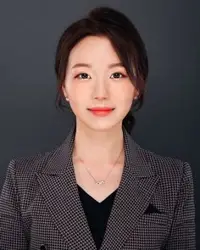
When I was shopping for a web hosting service, one of my colleagues introduced me to Cloudways. I subscribe to the free trial package to fully understand the options in front of me. What made me start using Cloudways as my web host is that they take care of server optimization for me and they give me full control over my server resources.
What I like about Cloudways is that it is user-friendly and it gives me the opportunity to scale up resources whenever I want. However, one major drawback of using this web hosting service is that if you do not have experience with server management, it might be very difficult to determine the resources you need. Plus, the fact that the company’s pricing structure is too complicated.
Cloudways is perfect for beginners regardless of the niche. But if you have a website with a huge monthly visitor list, this web host may not be perfect for you.
I rate Cloudways 4.0 out of 5.0 stars.
I only started using it only 8 months ago. For now, all I can say is that they should improve their customer support.
5. Never experience downtime
Cloudways gets a 4.7-star review from Martin Mcgaha of TechProGeek – Here’s why:

Before getting into Cloudways, I was using other cheap shared hostings which resulted in going my websites crashing several times in a day and as a result, my rankings on search engines dropped. which was a bigger loss for me than paying $10 – $11 a month for a service like Cloudways. Thanks to Cloudways now to handle my website’s butter smoothly.
Well honestly, there’s nothing to dislike about Cloudways except for accessing your website’s database using tools like Filezilla.
What I like the most about Cloudways is their customer support as I mentioned earlier and they’re really good at solving your problems in minutes. On top of that, It’s more secure and I don’t have to worry about any sort of breach. Moreover, you’ll never experience downtime as long as you’re paying their monthly fee.
Personally, I am a Blogger and I have built websites. My recommendation to the new bloggers is that never go for Cloudways if you don’t have the budget or even if you have the budget, don’t waste it on Coudways in the learning phase. Try the cheap hostings out there and move on to Cloudways once your website or blog starts generating income.
I would rate Cloudways 4.7 out of 5 stars based on the experience I have with this amazing platform.
6. Better loading speed with enhanced security protocols
Cloudways gets a 4.0-star review from Miranda Yan, Founder of VinPit – Here’s why:

Being an e-commerce business firm, we need our website to be active & responsive; thus, we shifted towards Cloudways hosting. It’s a fully managed hosting that provides 99% uptime and promises better loading speed with enhanced security protocols. This becomes possible because it uses different server locations & it makes copies of our website and places there. Now, if any server goes down, then there is another nearby server to manage it.
These servers are synced so that any changes or upgrades we implement in our websites get synced to all copies available in all server locations. Talking about the page speed, it provides a better rate as it senses the location of customers & automatically redirects them to nearby server locations, which improves latency.
Apart from this, some stack features like SSD, Apache, PHP-FPM, My SQL, etc. further enhance performance, and the auto-healing feature which enables to overcome any mishappening like site crashes, built-in SSL encryption for secure communication makes its use performance-oriented & hassle-free
I liked its feature of managed cloud hosting service where it uses multiple servers for our website & redirects customers to the nearest one. It helped us to manage our website traffic very efficiently. Although it has benefits altogether, some issues like the absence of cPanel, which we are used to, make some issues initially.
Cloudways are for those struggling to manage their vast traffic & targeting customers from an extensive range of locations. It’s not for simple blogging websites & for small firms because it’s costlier and requires some technical expertise to handle well.
I will rate Cloudways 4.0 out of 5 stars in 2023.
As it’s already being improved a lot from traditional hosting solutions. But if it could adopt the interface that we are familiar with conventional hosting providers, it will be further easy to access.
7. Easy to migrate sites by using their Migration tool
Cloudways gets a 5.0-star review from Grace Young, Founder at House Fragrance – Here’s why:

My SiteGroud 2-year subscription expired. The price has gone up a lot if I want to continue using it. Plus, SiteGround’s service is very unstable and often has minor issues. So, I needed a budget option to replace SiteGround. Also, my website traffic has increased a lot, and I want the new host to be faster and more stable.
I compared WPXhosting and Big Scoots and finally chose Cloudways. I have been using Cloudways for over 2 years and currently have over 10 sites hosted on it.
Like these things about Cloudways:
- You can choose and control different VPS such as Linode or VULTR
- Unlimited sites, even the cheapest plan
- Very stable and fast
- Free automatic daily backup and one-click recovery
- Easy to use and affordable CDN
- Easy to migrate sites by using their Migration tool
- Prompt customer service response and problem-solving
I dislike:
- 1 USD per month per email address
- No C-Panel
- A bit too technical
Cloudways is perfect for webmasters who know a bit of technology and have a limited budget. And it is not very suitable for new bloggers or people who don’t know anything about technology.
Definitely, I will give a 5-star rating to Cloudways. In my opinion, it does a much better job with even the cheapest plan than other brands with $ 100-a-month plans.
However, I would suggest adding an email link to the website panel.
8. Great for people who manage multiple websites
Cloudways gets a 4.5-star review from Ludovic Chung-Sao, Founder at ZenSoundproof – Here’s why:

I started to use Cloudways because of the diversity in the price range. The cheapest plan starts at $10/month, which challenges other web hosting prices. On top of that, I had excellent feedback from other web admins that the service and server speed was good. My website is still young and getting roughly 1000 visitors per month. It’s a delight to be able to pick the suitable server capacity without having to pay for the extra I don’t require.
I was pleasantly surprised by how the service support is quick to answer. The Cloudways support team is fast, and they do everything in their power to help. I also like the fast server speed, provided that it’s cheaper than my previous host.
Moreover, I liked the migration plugin less. It generated errors without much explanation in the FAQ about how to solve this. Fortunately, there’s a free migration service managed by Cloudways’ technical team. I must say that the migration request form is not easy to understand for newbies, even after following the tutorial. So, it required me to open a ticket to fill in the migration information.
I think Cloudways is one of the most reasonable web hosting services in terms of price and flexibility. The options and prices fit small websites like mine or huge ones.
Cloudways is also great for people who manage multiple websites. Because the fee you pay monthly is for a server capacity, which means you can assign as many websites as possible you want within the server’s capacity.
I will give 4.5 out of 5 stars to Cloudways for doing a fantastic job.
See Also:
- Can I Host QuickBooks in the Cloud?
- Best Shopify Alternatives
- How to Save Maximum on Black Friday and Cyber Monday Deals
Conclusion
Hope this roundup article helped you make the right decision while considering Cloudways managed cloud hosting for your websites in 2023. If you have any questions or suggestions, please use the comment box below. Also, if you want to appreciate our work, please share this article on your social profiles by mentioning @solutionsuggest.





