If you are a small business owner looking for the best CRM software to streamline workflows and organizational processes, your search ends here! In this article, we have included 26 marketing experts’ opinions (in-depth reviews) on the best small business CRM solutions to help you make a well-informed decision. CRM (Customer Relationship Management) software helps you manage your current and potential clients in a better way as per their actions, behavior, and decision.
Using the best CRM software, you can solve these challenges for your small business:
- Customer analysis & segmentation
- Lead tracking and management
- Reduced manual processes
- Visualize sales performance metrics & reporting
- Data storage & organization
- Employees’ activity tracking and management
However, there are many CRM software solutions out there. You need to choose the one that fits your specific needs and keeps everything related to managing your customer relationships in one place.
Here’s What You Should Look For in the Best Small Business CRM Software:
- Select an easy-to-use CRM software that can be customized as per your business requirements.
- Must be a cloud-based CRM system so that you can access client details in real-time from anywhere.
- Go for a GDPR-ready CRM that enables you to manage customers’ data more efficiently.
- If you have a sales team, you need to choose the CRM software that houses the Funnel Management system. It automates your emails based on the client’s behavior, makes follow-up calls, sets reminders, etc.
- Your small business CRM software should have excellent customer support and training materials.
- Make sure the CRM software has integrations with popular marketing tools and supports automation.
18 Best CRM Software Solutions for Small Businesses:
1. Salesmate
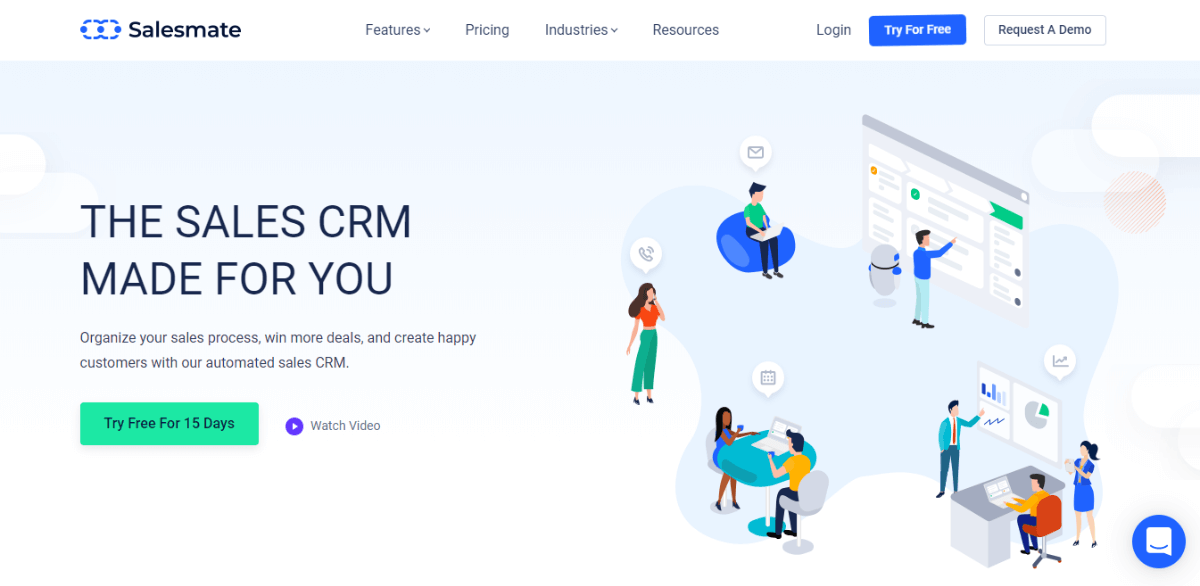

This January we have launched an initiative to research and collect new cold leads from different channels on the internet. To manage these contacts we had to research a new CRM system.
After testing 8+ different platforms we finally settled on Salesmate. It by far provides the best feature set for a very low price tag.
In particular, we profit from the Office 365 integration and the possibility to do different contact flows. We’re about to integrate our phone system with it too. All in all, we’re very happy with our decision.
The only feature missing (from almost all other CRMs too) is a decent Linkedin integration.
— Simon Wyss, Director of Jowissa Watch Ltd. from Switzerland. Jowissa on Instagram
2. Salesforce Essentials
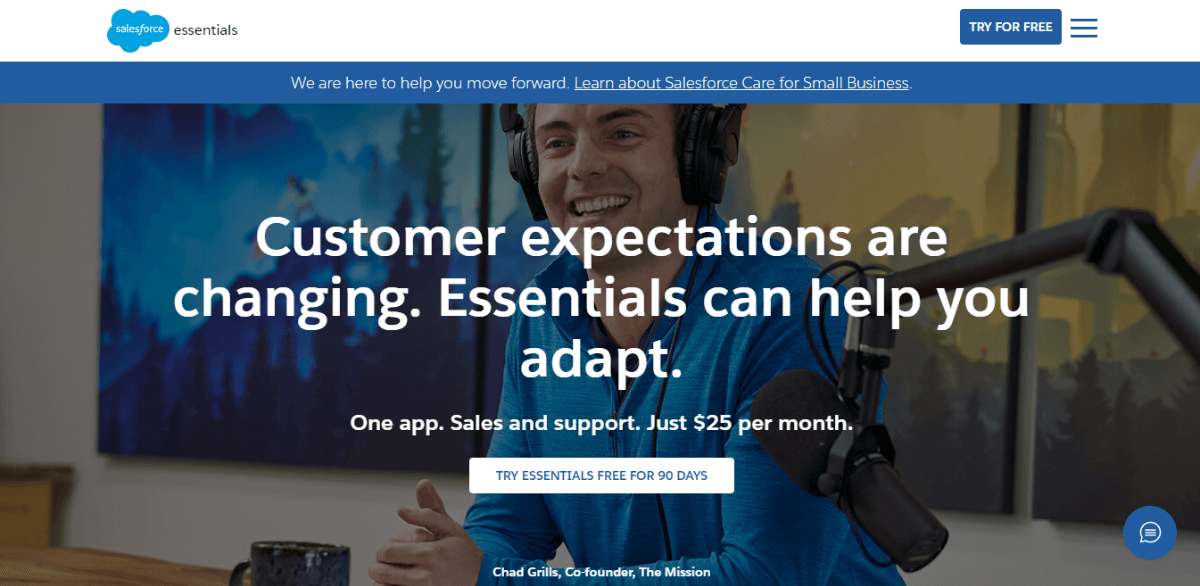

For many small businesses the monthly price of a CRM is just as important as the features it provides, and as the saying goes, “you get what you pay for”. eGuide Tech Allies, my small business technology consultancy, has seen clients destroy their customer database by investing in low-cost CRMs or by utilizing multiple “free” subscriptions available on the market. Without having a centralized database, businesses only get a piece of the big picture or are left to consolidate reports via Excel.
Salesforce Essentials provides a low cost of entry ($25 per month/per user) with the most powerful CRM available on the market. In addition to the platform itself, business owners can empower themselves and their sales team by utilizing the Trailhead, and implementing new improvements in real-time.
An effective CRM is one that is customized based on how your business converts and tracks sales, all of which can be engineered to match your business with Salesforce Essentials. As the business grows, Salesforce Essentials can grow with it, easily upgrading the account to Professional and eventually Enterprise without migrating years’ worth of data into a new platform.
— Gregory Perrine, Owner & CEO at eGuide Tech Allies
3. Salesflare
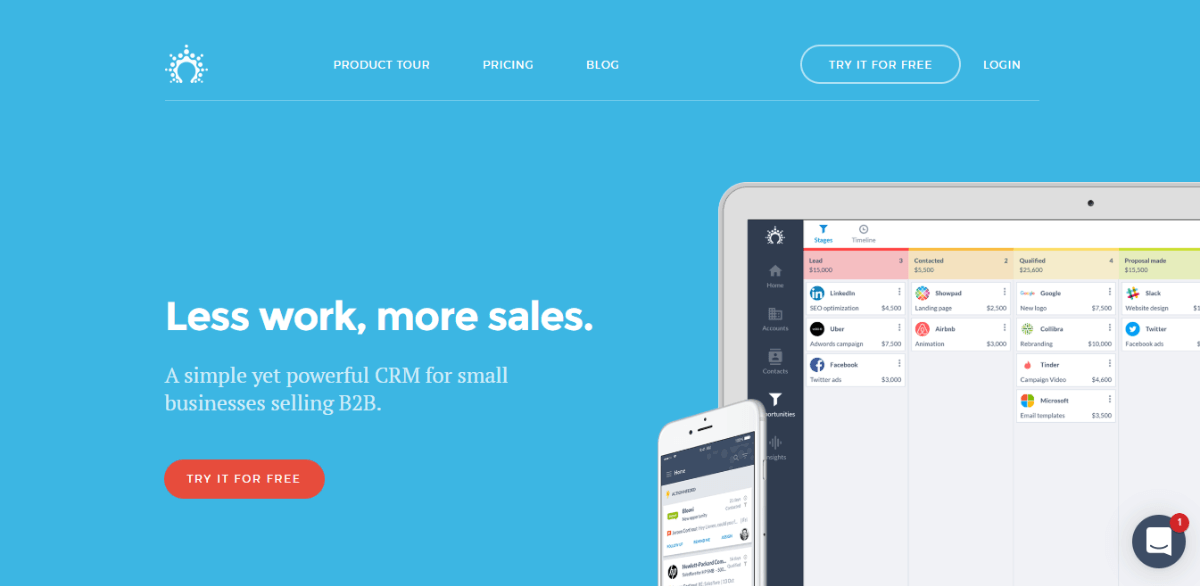

One of the best CRMs for small businesses that we’ve tried is definitely Salesflare. There are several reasons but primarily, we use it because it’s built for small businesses that don’t want something as complex and expensive as Hubspot or Salesforce.
In short, you can add new contacts, input all of your sales data easily instead of doing it by hand, all of your calls, emails, and messages are logged automatically, and much more.
Overall, we’ve been extremely happy with it because it gives us the features we actually need. Most people who recommended Salesflare to us were other small business owners and I have to say – they were right, it just works.
Dennis Vu, CEO, and Co-founder at Ringblaze – a virtual business phone system company that helps teams to better serve their customers, anywhere
4. Nutshell
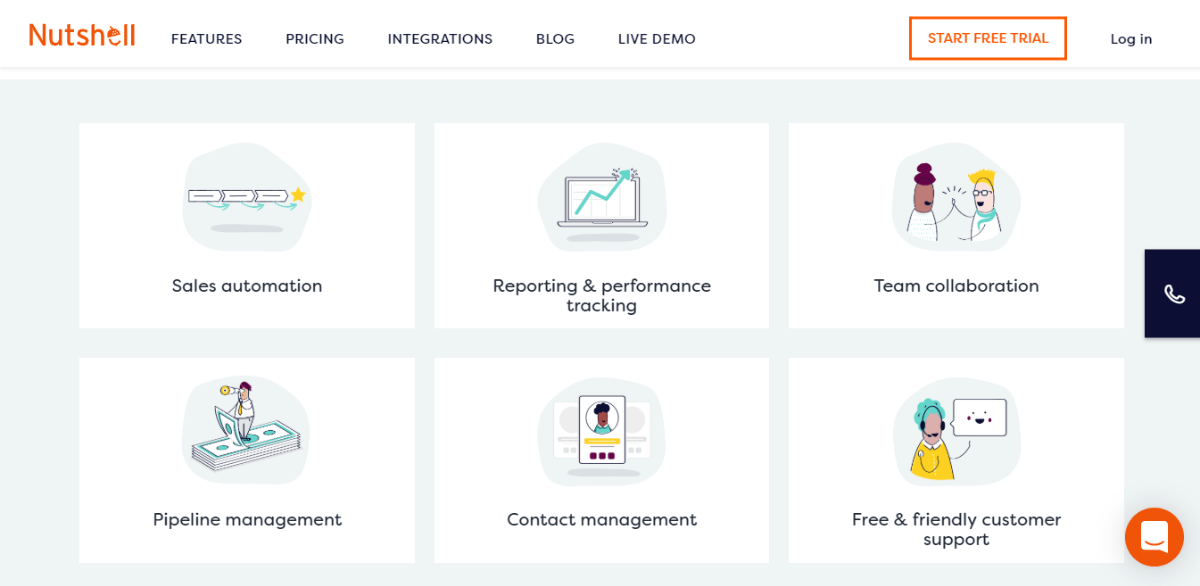

We’ve been using Nutshell as our CRM from the beginning and continue to be happy with it. We use it to track both fundraising and sales efforts.
We love that there’s very little configuration to do – the whole thing was pretty well set up for us from the beginning. It seamlessly brings in communications from a variety of sources, provides amazing data from outside sources about people we are working with, and has great visualizations allowing us to track how we’re moving targets through our pipelines.
My favorite thing about Nutshell is its responsiveness. On at least three occasions, I’ve suggested changes to their customer service team (which is also wonderful) and have discovered that they’ve made the changes within days
— Jonas Bordo, CEO & Co-Founder at Dwellsy – a free residential rental marketplace that makes it easy to find hard-to-find rentals.
5. Transformify HR Suite
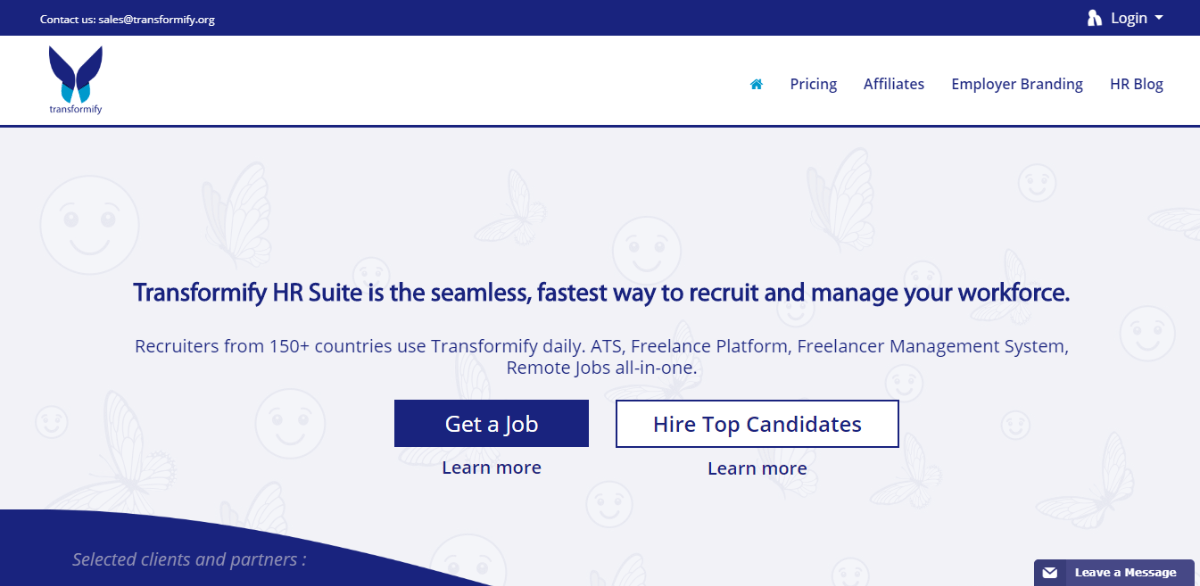

After the massive layoff, most businesses are shifting to a contingent workforce on-demand to optimize costs and improve efficiency.
No doubt, hiring remote workers and freelancers is the right choice but managing a contingent workforce without CRM is hardly possible.
On top of that, enterprise solutions like SAP Fieldglass and Oracle HCM are not an option for most small and medium businesses (SMBs).
Transformify HR Suite is the perfect solution for all businesses looking to hire, onboard, manage, and transfer payments to freelancers, remote workers, and contingent workforce.
— Lilia Stoyanov, CEO at Transformify. Angel Investor and Fintech Expert. Professor at Zigurat Business School
6. NetHunt CRM
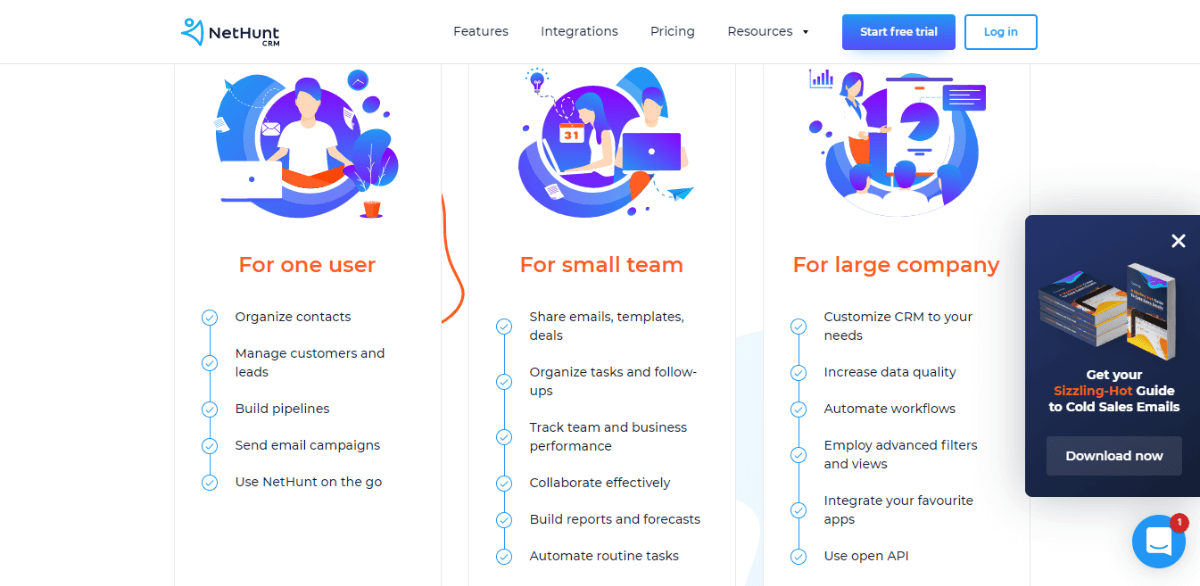

At Epom, we are using NetHunt CRM as it integrates natively with Gmail and other G Suite apps. It means that our customer data, tasks, deals, pipelines, email campaigns, and other CRM features are now right next to our emails. Upon installing NetHunt, we customized it according to the processes and workflows that we had. It didn’t take us much time but allowed us to set up the system in a way that works for us perfectly.
One of the main reasons for us to choose NetHunt CRM – is its extensive email features. They have built-in email templates, bulk emails, test emails, unsubscribe features, open and click tracking, etc. This all has made NetHunt a single, unified system for both our sales and marketing teams. It’s truly amazing how we can watch the lead from the very beginning of its journey, lead it through the nurturing stage, pass it on to the sales team once the lead is ready, and then work with it to close the deal.
And finally, their customer support is just the best, we’ve never felt unnoticed and always got every bit of information and help needed.
— Lina Lugova, Head of Marketing at Epom
7. Zoho CRM
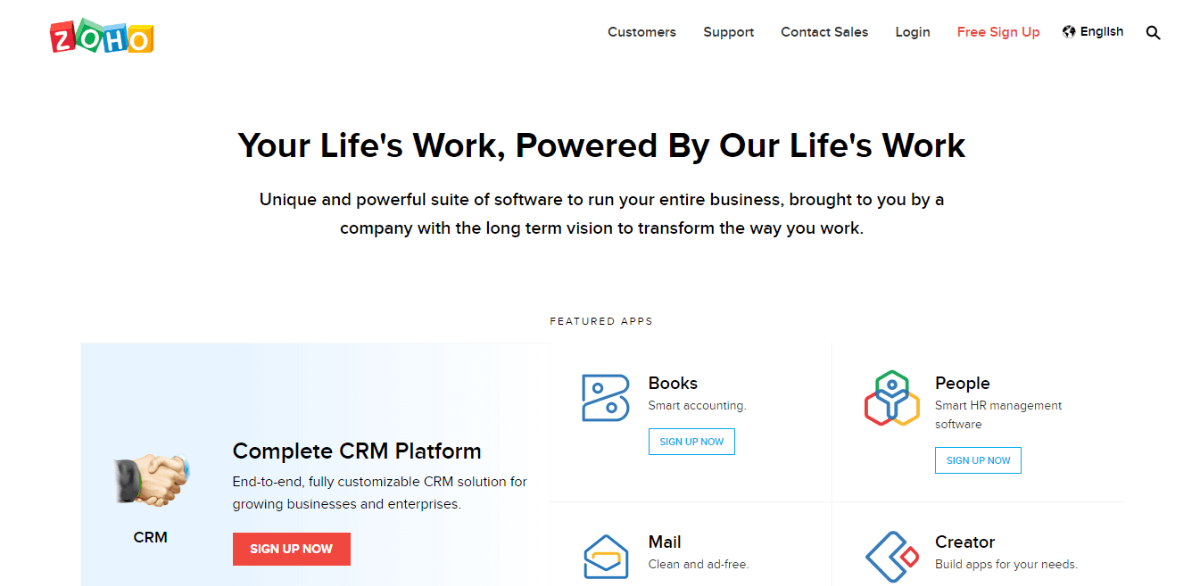

Today CRM has become a huge part of our business. As a growing business a couple of years back we invested in subscribing to the Zoho CRM software. Today, we believe and owe a chunk of our success in such trying times to the Zoho CRM platform.
During the research phase, trying to narrow down the best possible CRM platform for our eCommerce business, we learned that Amazon too used Zoho CRM, which triggered us to consider Zoho.
Further going, the innumerable features that the Zoho CRM platform has helped us to solidify our customer relationship is the reason that today we assertively acknowledge that Zoho is the best CRM for small businesses.
With the help of Zoho CRM tools, one of the best ways we’ve profited as a business is the ability to identify quality leads from a plethora of pools of incoming leads, It’s also aided in measuring the ROI from online ads spend. We’ve been able to nurture many promising leads into conversion and closely engage with the leads across multiple points. With the help of CRM analysis, we are able to track and analyze potential clients’ information and lead them to conversion.
With the platform’s omnichannel facilities we were able to tap into various pools of customers from all the channels, and empower our sales teams to make meaningful contextual conversations, driving our content, digital marketing, and advertising to hook potential customers.
We were also able to build our brand trust by keeping a steady tracking and monitoring of conversations about our Italian Food Brand on social media platforms and responding promptly to help resolve issues or be present as a brand voice.
— Alessandro Clemente, Founder at Italian Food Online Store, an eCommerce store for authentic Italian products in the USA
8. Constant Contact
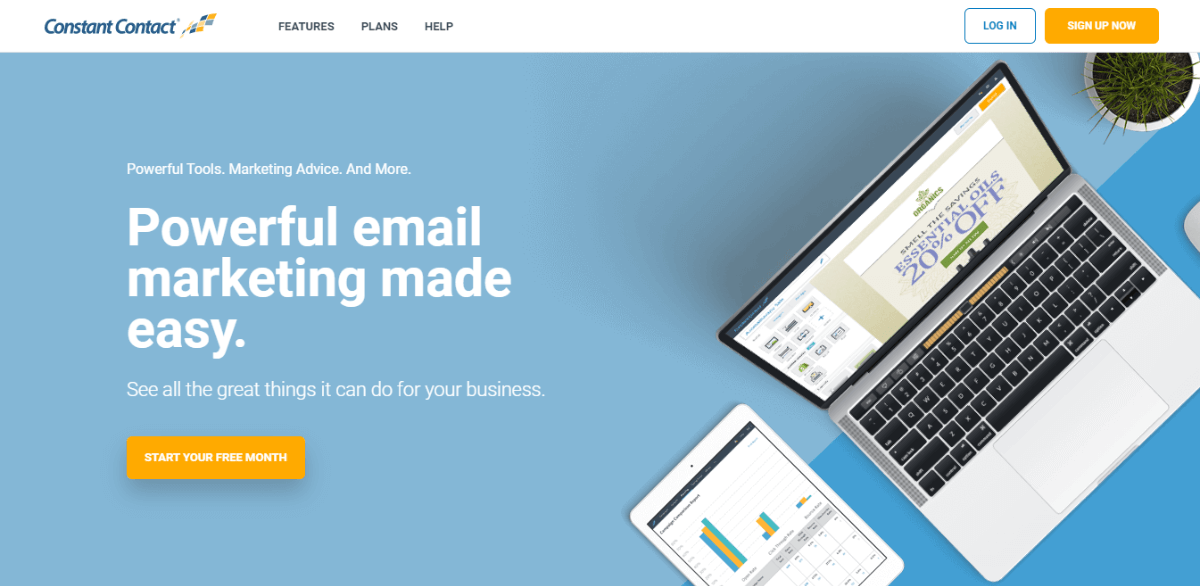

There are many free and paid CRM options to pick from for your business. A lot of people might not be familiar with Constant Contact as CRM software.
We are using Constant Contact as CRM software to manage all your contacts for email marketing. Using this CRM software we are able to keep track of the complete history of our subscribers. This as a result helps us understand their interests and behavior, based on which we schedule our later campaigns.
Being a WordPress publisher we are able to make deals with different companies offering marketing tools, themes, plugins, etc. Using the segmentation feature offered by Constant Contact we schedule the coupons to our least engaged users in order to gain their attention.
This not only helps them get bargains but also allows us to create lasting relationships with our readers.
— Farasat Khan, Growth Marketing Specialist at IsItWP
9. Intercom
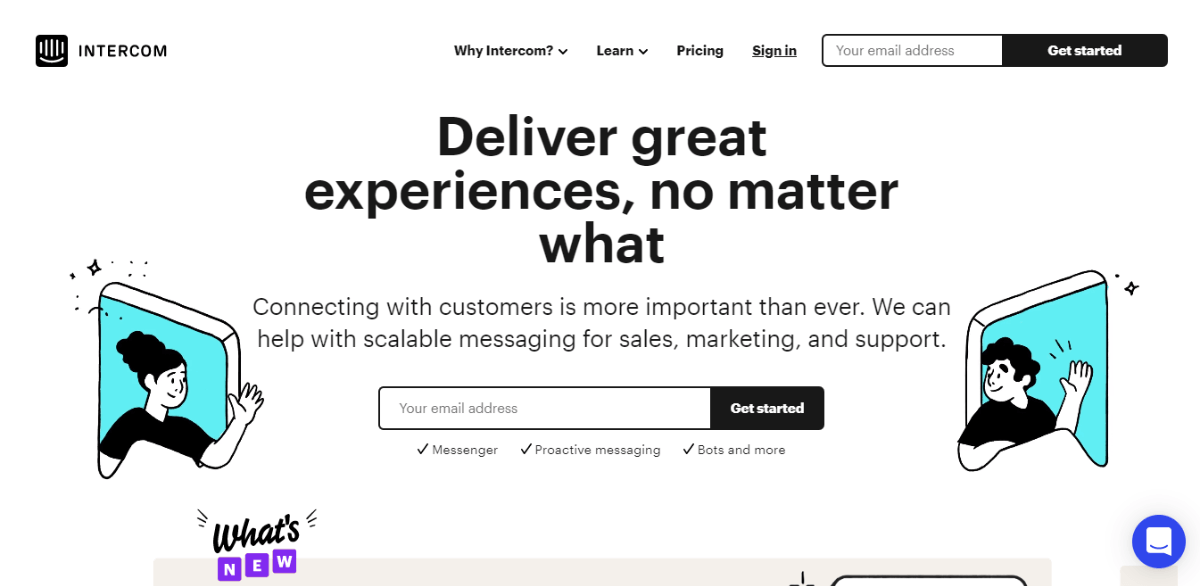

I use Intercom as my CRM software at EmailAnalytics. I love it mostly because it has built-in email marketing functionality, enabling me to send automatic emails to users based on certain actions or events that occur within my app.
For example, I can automatically send a welcome email to new free trial users, and daily emails describing how to use the app, as well as other interesting tips and tricks.
Additionally, Intercom lets me engage in customer support through a slick in-app chat interface, which makes it really easy for me to take care of customers, answer their questions, and even make sales.
Another feature I really like is the ability to sort and filter users based on certain criteria, such as how long they’ve been a customer, their last log-in, and even the number of Twitter followers they have. It provides a wealth of info that I can slice and dice to visualize my customer base and engage with them intelligently.
— Jayson DeMers, Founder & CEO of EmailAnalytics – a productivity tool that visualizes your email activity or that of your employees.
10. Zendesk
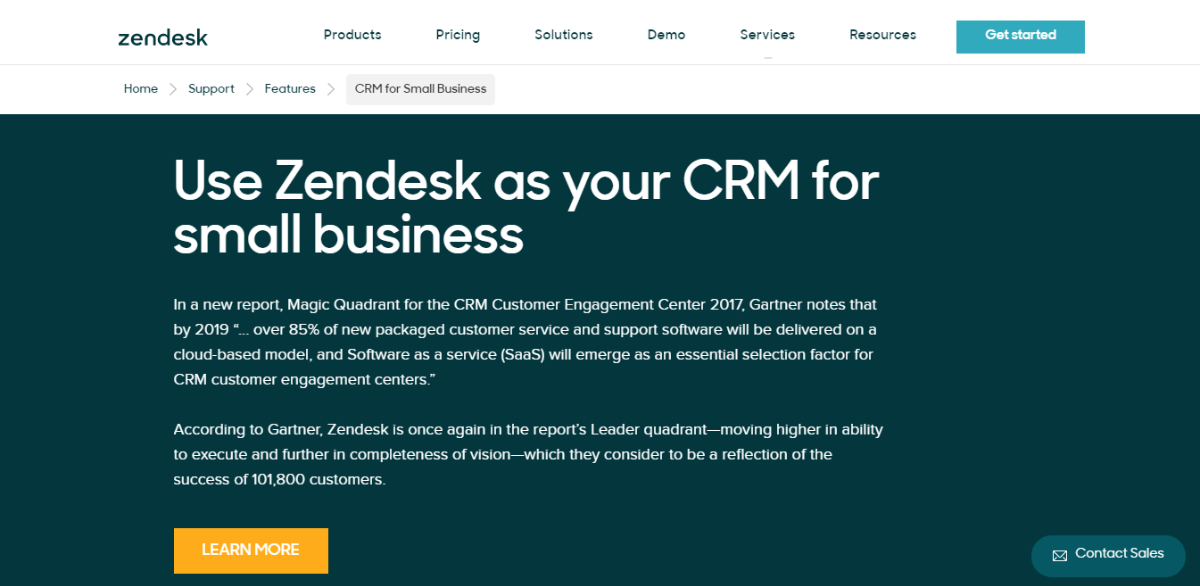

For a small business CRM, I would still go with Zendesk, hands-down. I’ve been using it for years now and no other platform is as intuitive and robust as Zendesk in my opinion When you integrate it with other apps such as Gmail, LiveChat, and other apps, Zendesk can become a powerful customer service suite.
In a nutshell, Zendesk works by creating a support ticket every time a client contacts your company with any issue. From the support ticket, you can then choose to reply by email or call the number back directly to resolve the issue. You can also browse previous support requests by the same customer to see if it’s a new or recurring issue. So it makes it very easy to quickly address issues via the integration with Gmail since you will get alerts every time a support ticket comes in.
Overall, Zendesk is a great CRM, and excellent for small businesses that just a CRM to get started without worrying about complex configurations and features that you will never use. Zendesk keeps things simple and is able to address the needs of most small businesses all in one package.
— Milos Djordjevic, Co-founder at SaveMyCent
11. TaxDome
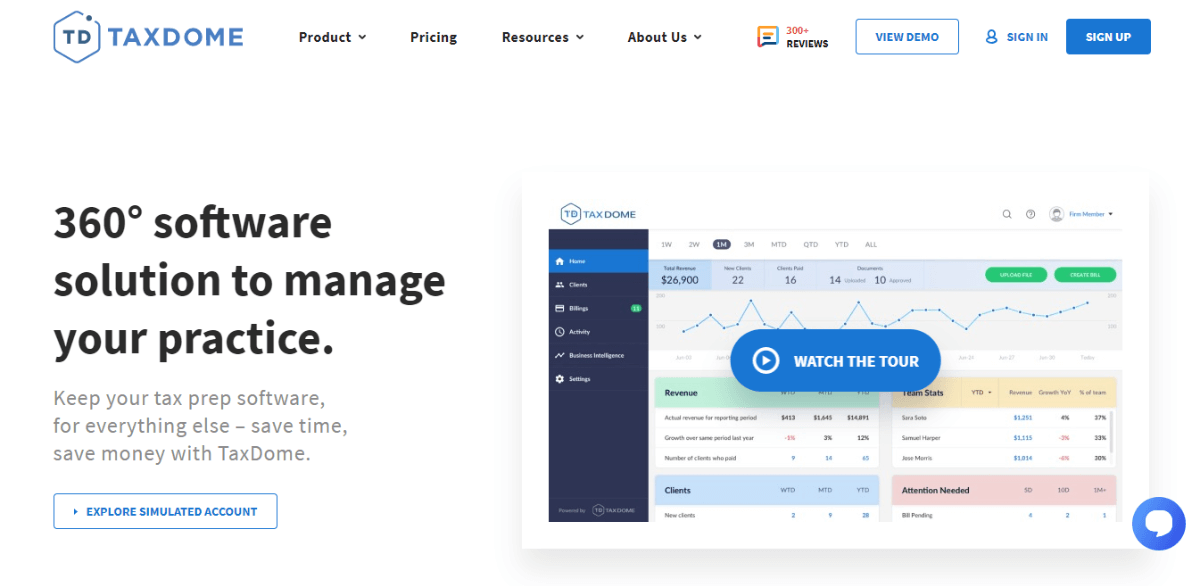

TaxDome is the top-rated CRM for tax and accounting professionals. Most tax practitioners in the USA are small businesses (1.2 million people with PTIN). Whereas large firms have IT resources and large budgets, small businesses do not have such resources at their disposal. As such, small businesses are uniquely positioned to benefit from an integrated solution like TaxDome.
TaxDome offers not only CRM but allows practitioners to have everything they need to run their practice in one place – CRM, Client Portal, Mobile App, Invoicing, Project Management, Website Builder, E-signature, and far more.
Using TaxDome as their CRM, practitioners can send bulk e-mails to targeted clients, initiate automated workflows, and keep track of all of their client information in one, organized cloud solution. Finally, there is no tiered pricing or difference in price based on the number of contacts.
Everything in TaxDome is unlimited and included in the license fee, including document storage. Having a clear understanding of their expected costs, small businesses can make sound investment decisions.
— Ilya Radzinsky, Co-founder at TaxDome
12. StartingPoint
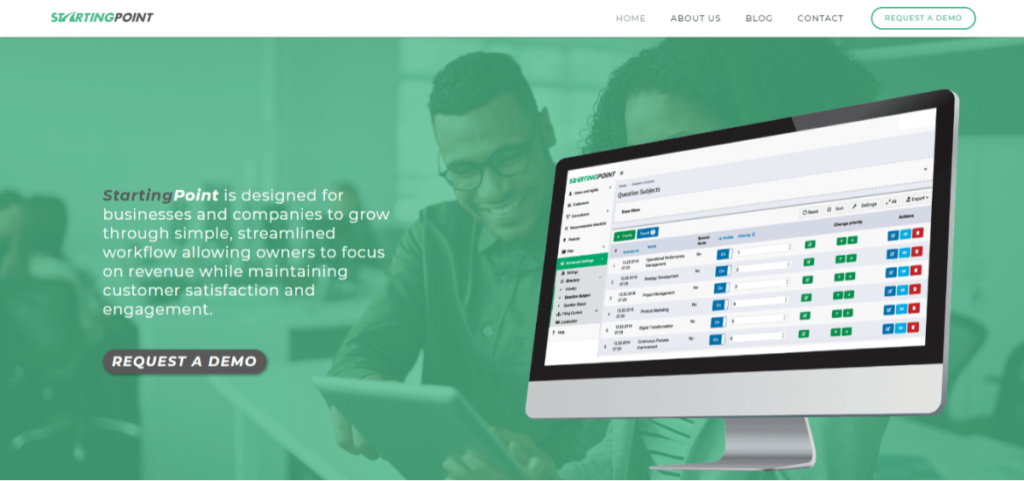

We are utilizing StartingPoint. It is not your traditional CRM and includes the CRM functionality, but also is a central hub for a lot of our business functions. It’s simple, customizable, and extremely reliable. We are a small consulting firm and do not require complex tools.
StartingPoint helps us manage our client engagement and is great for our remote team around the nation. We tried multiple other platforms and spent more time on each solution than it was worth for the business.
We focused on targeting core business functions that we needed to make easier and have an efficient workflow. StartingPoint is perfect for SMB service-based companies and teams.
— Ray McKenzie, Founder at Red Beach Advisors
13. Insightly
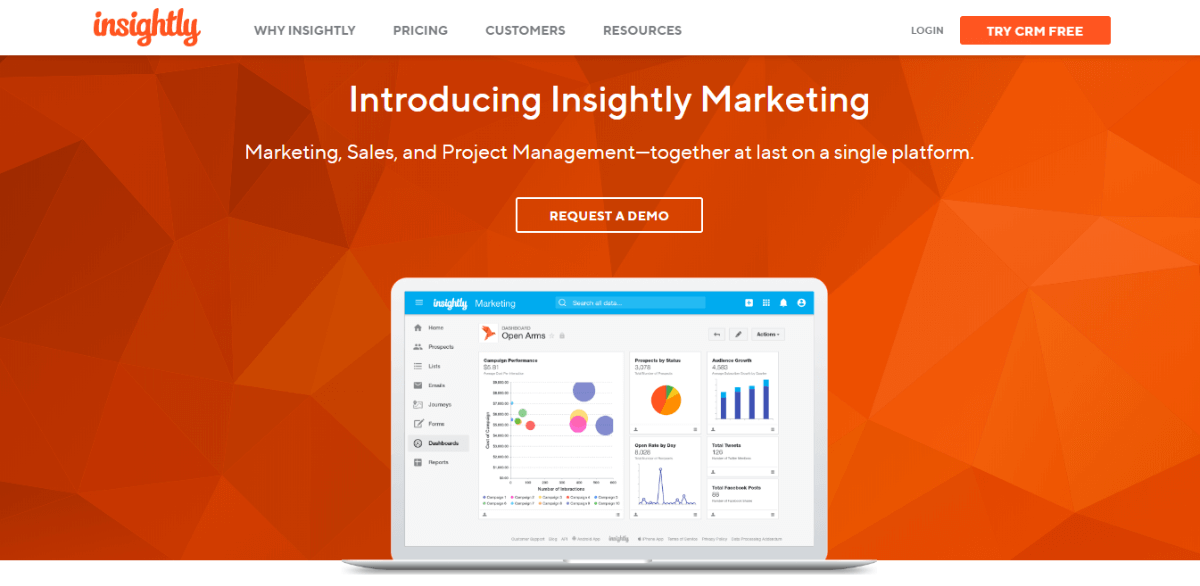

I use Insightly. This CRM is both accessed through their website as well as on mobile. It can also integrate with G-Suite and Microsoft Office 365.
The Business Intelligence feature powered by Microsoft Power BI is useful to a small business as it collects historical and real-time data which could be beneficial for your metrics.
A 14-day free trial is also offered. What I like most about Insigtly is that its design is so pleasing to the eyes, and the functionality is superb.
I honestly get excited whenever I see the Insightly interface on my screen. There’s just something about this visually-enticing software that gets me every time.
— Shari Smith, Founder at Shari-Sells
14. Halo Service Desk
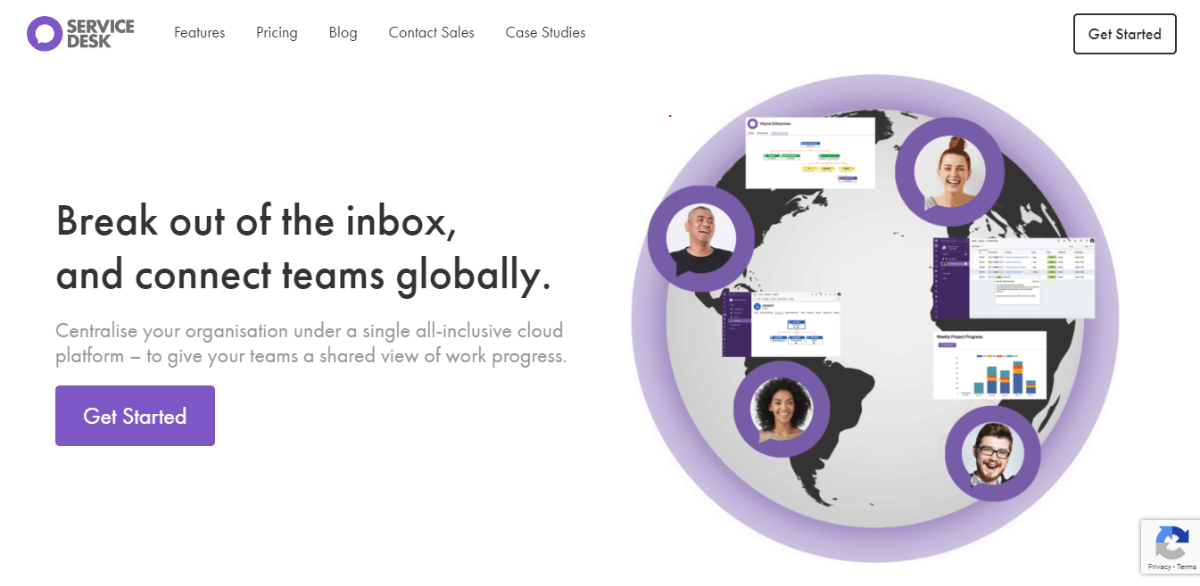

We use Halo Service Desk as our CRM tool of choice. It is a cloud or on-premise CRM solution which we use within our organization. Halo Service Desk has helped us improve our customer service by giving us a 360 view of our customers so we have full traceability from the first point of contact.
We can track all points of communication, from the trial sign-up to invoices and sales history which have saved us countless hours and many headaches.
There are many integrations available such as Slack and Xero, which have helped us reduce our manual data entry with auto-syncing and mean we don’t have to spend time switching between apps. Overall, it’s a really intuitive and fast system that has been easy for all our teams to use.
— Sophie Conner, Marketing Manager at Halo Service Solutions
15. Mimiran
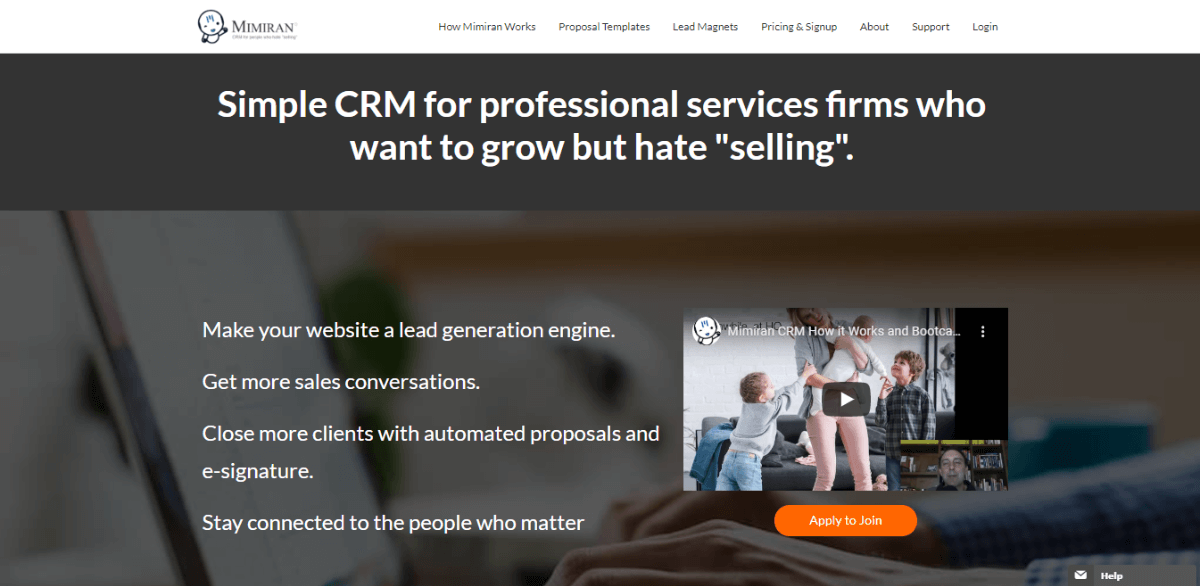

Mimiran is a CRM for people who hate “selling”, which seems like an oxymoron, but most CRM systems are built for sales teams, not people who spend most of their time serving clients. These traditional systems are powerful but complicated, requiring extensive configuration and integration to unleash their full potential.
Mimiran has features that many CRMs lack, like tracking referrals (and how much business you get from them), automating proposals all the way through e-signature, and calling features to help non-salesy people stay connected to their network. Instead of having to cobble together separate tools for lead generation, CRM, proposals, and e-signature, Mimiran puts all this in one simple system, accessible from any device.
With traditional networking activities on hold because of COVID-19, Mimiran lets consultants, coaches, lawyers, and other services professionals take control of their business development.
Caroline Valentine, Owner of ValentineHR, credits Mimiran with helping her double her HR consulting business by giving her the features she needed without overwhelming her with complexity.
With so many tools aimed at enterprise sales teams, Mimiran gives small (and solo) firms the tools they need to win business, without compromising their integrity or acting “sales-y”.
— Reuben Swartz, Founder at Mimiran
16. Nimble


Nimble is the Simple Smart CRM constructed for Office 365 teams that work for you, everywhere you work.
Microsoft Dynamics clients can effortlessly access enriched Office 365 contact profiles within Dynamics, as well as get admission to better profiles of Dynamics contacts in Office 365 and anywhere you work.
It’s easy to use, very visual and provides social media insights tied to your customers.
— Julio Viskovich Founder at Julio-Viskovich.com, was named a Forbes Top 30 most influential social sellers in 2014
17. Pipedrive
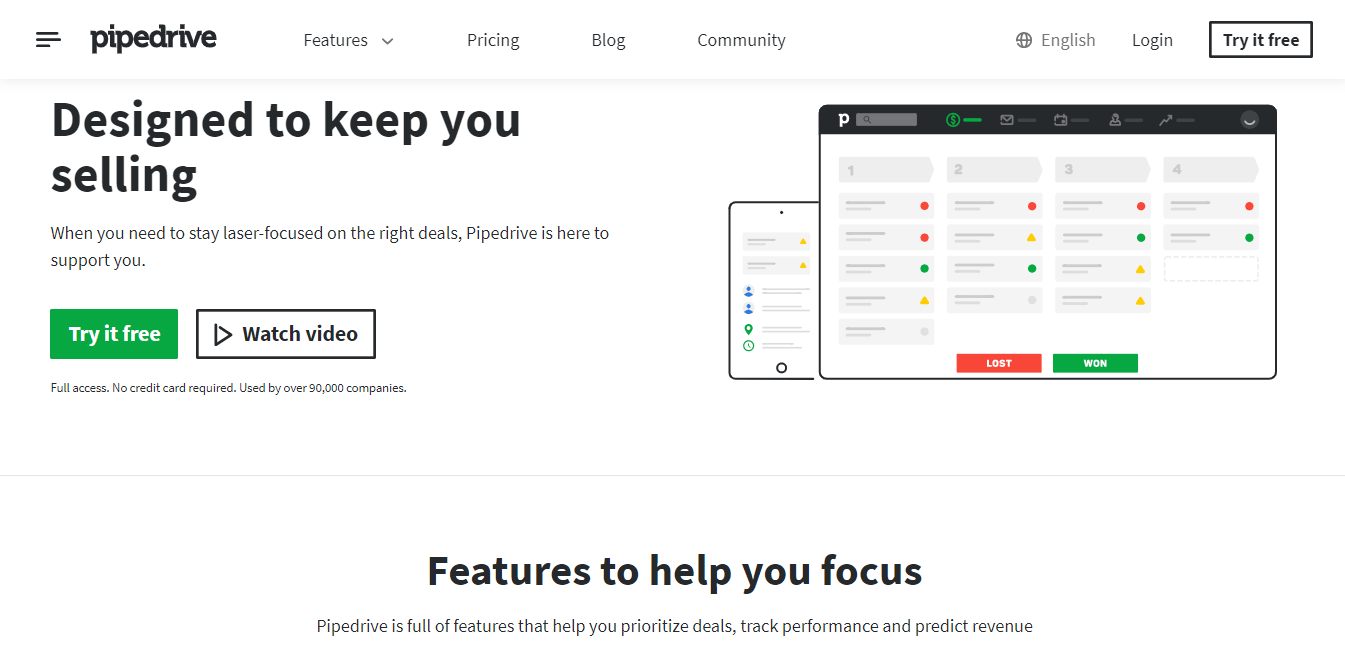

Pipedrive is a well-integrated CRM that enables corporate streamline their sales process and manage marketing activities after accumulating leads with the Zapier addon. Developed using an activity-based selling technique, Pipedrive rationalizes every action entangled in converting a prospective deal into a successful sale. It is a quick, super easy-to-use, customizable CRM tool for any industry.
As a cloud-based application, the solution can be accessed from anywhere, anytime using any web browser or allocated mobile apps. You can effortlessly automate responsibilities and view your business’ pipeline optically to manage sales. Significant features integration in the software can help you to manage your sales communication in one place.
The solution also forecasts future sales and examines current sales with comprehensive analytics. It can also integrate with different leading CRM tools to transfer contact details, connection history, and other information across applications.
— Nidhi Joshi, Marketing Manager, iFour Technolab Pvt Ltd

I’m a big fan of Pipedrive CRM. I use it to track both new potential leads and client communications. A history of all my emails and phone calls with clients has been a game-changer.
When I make calls from my cell phone, the Pipedrive CRM app reminds me to take notes on my call.
Instead of trying to remember everything I said to everybody, I can just look back through their history and find exactly what I said.
Also, I really like that they have a SOC2 audit because data security has become such a big issue.
— Michael Eckstein, Owner at Eckstein Advisory

I use Pipedrive CRM to manage my business. Pipedrive drives me to focus on proactive, activity-based selling (i.e. what can I do next?), rather than worrying about whether prospect when, or how a prospect will respond.
Pipedrive makes it easy to keep different business activities organized. I have one pipeline for sales outreach and another pipeline for publicity outreach. By keeping these activities separate, I always know my next step.
Pipedrive’s integration with Gmail (G Suite) is outstanding. The CRM connects directly to my email and I can see all correspondence with a contact right in the CRM itself. That means I don’t have to keep multiple browser tabs open to stay organized with my sales emails. It is all in one place.
Pipedrive saves me time by making it easy to import new contact. I make a list of contacts, validate email addresses, and then import. That matters because it gives me more time to focus on high-quality outreach messages.
— Bruce Harpham, Marketing Consultant at BruceHarpham.com. He is the author of “Project Managers At Work”.
18. HubSpot
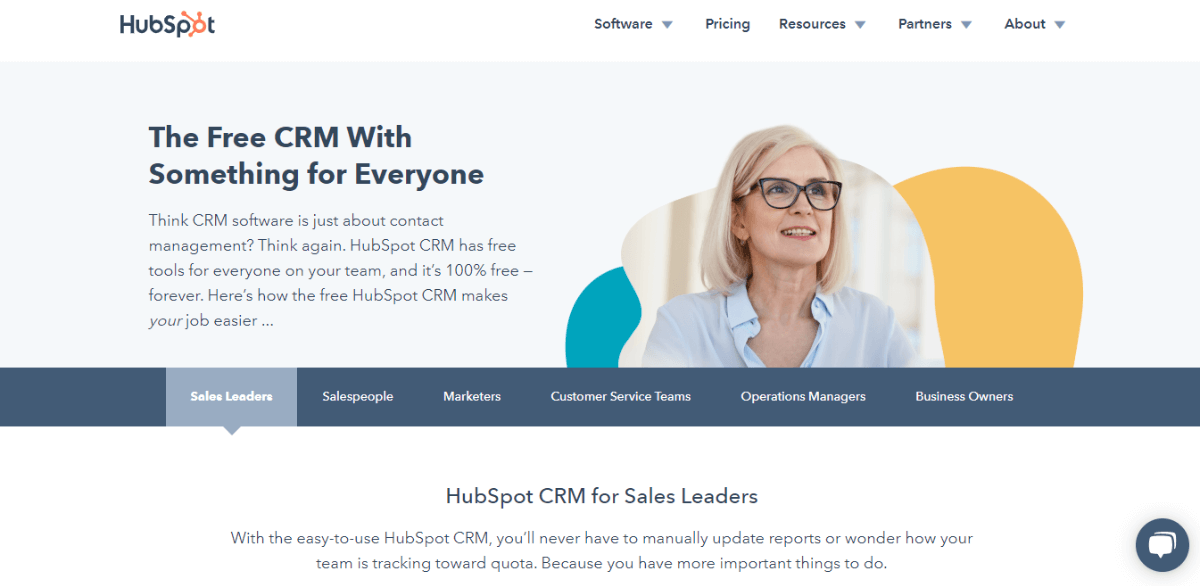

In my opinion, HubSpot is the best CRM for small businesses. It has traditionally been viewed as an expensive option for marketing software, however, what is often overlooked is that the CRM element of the platform is actually free of charge, irrespective of how many users or contacts are in the database. Charges only come in once the marketing, sales, or service tools are selected.
The CRM is easy to use and is designed around providing value for salespeople and marketers alike. It gives enterprise-grade features and tools that can keep your contacts organized, reduces admin for the sales teams, and provides the required reporting for management teams.
— Trevor Nicholls, CEO at Klood Digital – The SaaS Growth Agency

HubSpot is one of the most reputable names in the world of SaaS and B2B marketing. They offer a variety of marketing services, from a CRM tool to a sales tool and a landing page tool which makes HubSpot a one-stop shop. It is equipped with functionality that helps improve processes in organizations at zero cost.
We use HubSpot CRM and integrate it with our email. We can track email opens in real-time, responses, and auto-add new contacts to the CRM. We’re also able to revisit each of the contacts and see a timeline of all communication with that specific contact
Further, Hubspot has one of the most extensive online training libraries and a great customer support system.
It also offers feature-rich, easy-to-use, powerful landing page creation tools. It makes it a great tool for single users, large teams, as well as agencies.
— Supriya Agnihotri, Brand and Communications Manager at SurveySensum, an AI-enabled customer experience management platform

Finding the perfect CRM ensures businesses are organized and able to provide high-quality service to clients. When starting my business, I knew it was imperative to find the right CRM to fit our needs. I considered several factors such as features, price, mobility, and reviews.
After several free trials, I choose HubSpot.
HubSpot uses a freemium style, where the CRM account is free and with other features included. However, there are options to upgrade for even more features.
First and foremost, HubSpot was easy to customize, so I was able to highlight and search for the customer details that matter most. Secondly, their free version also includes limited functions from:
- Conversations: where you can connect your email, forms, chat, and Facebook Messenger
- Marketing: with this, you can integrate your Facebook ads to check analytics as well as use templates to create marketing emails that can easily be sent to contacts in your CRM
- Sales: which is packed with features such as deals to create a pipeline, document library, and meeting calendar
- Service: this allows you to easily create and track service ticket issues your clients may face.
HubSpot is my favorite choice for storing contact information in order to serve my clients. They also have an app, so I am able to look up and add information when I am not near my computer, and a huge knowledge library so you can read and make the most out of your account.
— Cassandra Leite Owner at New England Foundation Crack Repair

In another company I consulted for, we used HubSpot CRM mainly because it was a completely free solution. It is equipped with powerful features that help us organize, track, and nurture leads and customers. As a small business, they didn’t have a huge sales team, so using this tool, we were able to automate a number of their sales-related tasks. This not just reduced the chances of error but also sped up the sales process for their entire team.
HubSpot CRM has a consolidated dashboard where you can access every contact and their personal info in one convenient location. Plus, it supports integration with WPForms and Zapier so you can keep all your contacts in one place. We also use this solution to deliver personalized email sequences to leads and existing customers, place phone calls from within the CRM, and get real-time notifications regarding our lead behaviors.
— Joe Wilson, Senior Career Advisor at MintResume

Hubspot and Salesforce, both have a similar structure, and the ability to quickly navigate to Accounts, Contacts, Deals, and Reports. In both systems, you can look down into specific contacts, such as viewing email addresses, phone numbers, and history of contact activity.
Salesforce offers you to become a dedicated account manager and implementation specialist which will be very helpful in making new tools. HubSpot on the other hand can be set up in many cases in a matter of minutes because the basic version is free.
So, HubSpot is easier to pick up but has fewer customization and menu options than Salesforce. But ultimately, HubSpot’s pricing model is great for small businesses that require basic CRM functions.
— Jennifer Willy, Editor at Etia.com

To ensure the credibility of my services and products, and for continuing to enhance the network of my customers and employees, using CRM software is necessary for me as I’ve been serving my customers from the remotest area ever possible.
HubSpot is the only CRM software I use as its wide-ranging add-ons help me customize everything without any compromise and make my job easier than ever. It helps me keep the track of my customers and leads, and that too at the expense of nothing.
The HubSpot dashboard is very effective for me as it keeps the record of my employees and workers updated no matter how busy really I am with other regular tasks. I can schedule a meeting when I want, and get notified if anything new or requiring my immediate attention is due.
— Naheed Mir, Owner at RugKnots

We use HubSpot as our CRM system and have found it to be so useful, especially in these past few months, when we absolutely needed to connect with our clients, as well as update their status and ensure that everyone in the team knew what was happening with which contact.
We haven’t had HubSpot for even a year yet, but it has helped us in so many ways. Not only the fact that it comes with a free version for anyone who doesn’t have the budget for it, but the free version is also great to use and doesn’t have a lot of the limits you find with the other free CRM versions offered in the market.
HubSpot also links up to our G suite which makes life so much easier for us. It’s helped our sales team be able to call clients straight from the platform, as it even has a mobile app that you can install. We have also been able to schedule personalized emails in workflows without needing any developer intervention as the interface is so user-friendly.
— Ellie-Paige Moore, Digital Inbound Lead at Bolt
Popular Articles:
- Best Firewalls for Small Businesses (Cybersecurity Experts’ Opinions)
- Salesforce Alternatives (8 Experts’ Recommendations)
- MailChimp Alternatives (Read 35 Experts’ Opinions)
Conclusion
These are some of the best CRM software solutions for small business owners. I hope that you found a CRM system that fits your specific needs to grow your business. Please follow Solution Suggest on Facebook, Twitter, or LinkedIn and share this article on your social profiles as well. Have another Small business CRM software you love? Share your recommendations by leaving a comment below.






I Fashion Styles
October 20, 2020 at 3:22 am
It is really a great and useful piece of information. I am glad that you shared this useful info with us. Please keep us up to date. Thanks for sharing.