Steam is the largest and worldwide popular digital distribution platform for PC gaming. Developed by Valve in September 2002, Steam creates and distributes video games around the world.
Imagine a gaming community that has both sellers and buyers, unite on an integrated platform; Steam accommodates users, i.e. both sellers and buyers to trade video games online. Over the last 16 years in the market, Steam presently has over 47 million active users being a convenient space for gamers and game developers.
The site has several added advantages. One of its features is its user-friendly UI. The infrastructure is simple and interactive. Players can easily find the games that are newly released, popular, and discounted.
Steam Downloads Stopping and Starting in 2020?
Lately, there have been certain issues as filed by customers across the globe. Many have been complaining about Steam download stopping haphazardly. It is either due to some technical glitches or network-oriented issues.
It is evident with users to feel frustrated when Steam downloads keep stopping and starting randomly out of nowhere. Sometimes, it is stuck in that unending loop. Without further ado, let’s check out these solutions.
9 Ways to Fix Steam Download Stopping Issue:
1. Reconnect Steam Client to the internet
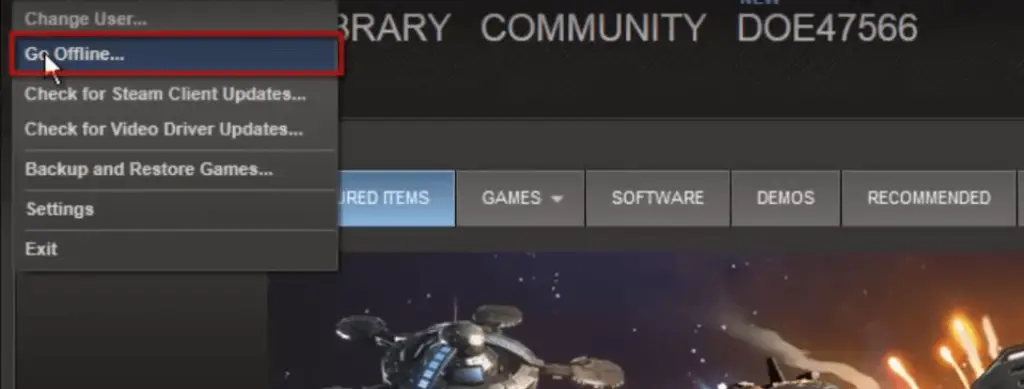
Before proceeding to the lengthy, complex, and technical fixes, let us think simple. Maybe your Steam Downloads keeps stopping because of a bad internet connection.
- Go to your Steam Client dashboard. Click on Steam on the upper left side of the screen.
- Press Go OfflineThen a pop-up window appears. Click on Restart in Offline Mode.
- After a few seconds, go back to the upper left side and click on Steam.
- Select Go Online
- The pop-up window reappears. Select Restart and Go Online.
Try downloading. See if the above trick solved your Steam Download stopping problem. If not, proceed to the next hack.
2. Clear Steam’s download cache
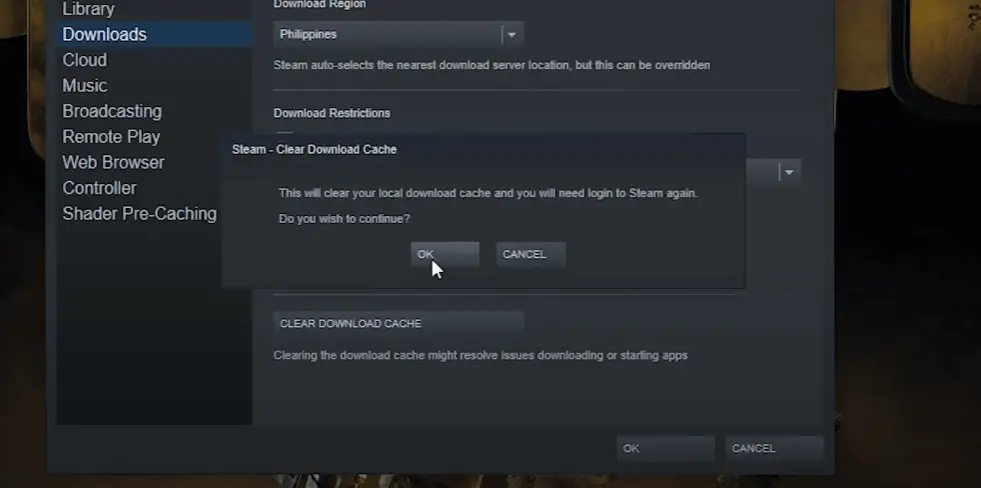
One of the easiest and preliminary fixing solutions to Steam downloads randomly starting and stopping is to clear the download cache. To do the same, follow the steps:
- Click Steam
- Go to Settings. A new window opens.
- Click Downloads on the left side of the window.
- Press ‘Clear Steam Download Cache’
- Click OK to confirm.
If this doesn’t work, count on the following method.
3. Change your download region
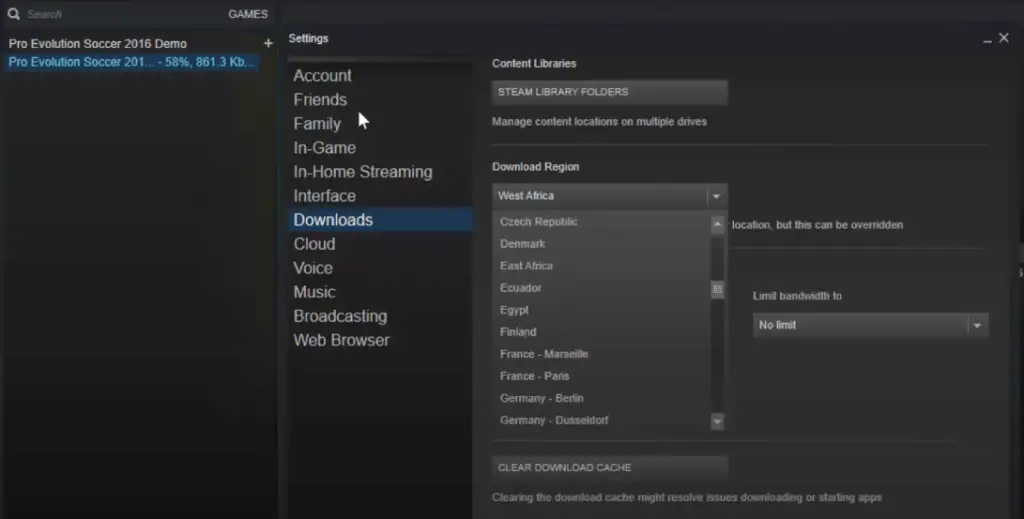
It is a possible fix to solve your Steam Download stopping hazard. Change your region of download by following the steps:
- Open your Steam Client
- On the upper left of your client, find Steam. Click on it.
- A drop-down menu shows up—select Settings.
- Select Downloads from the list.
- Another drop-down menu shows up. Click on Download Region.
- Select a download region other than the present one. Make sure your selected region must not be too far from your current location.
Refresh your system and see if the problem persists.
4. Close apps that hog your bandwidth
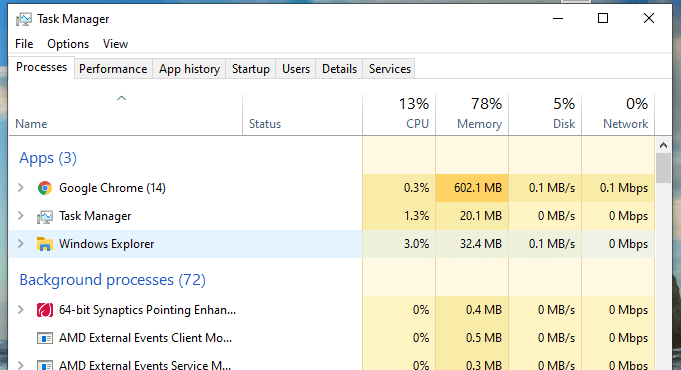
It is a common occurrence when third party software such as CCleaner and Skype conflict when you open multiple applications such as the above along with Steam simultaneously. The third-party conflict may lead to problems such as Steam Download stopping. To resolve the same, you must stop all your running applications to fix the Steam Download stopping issue. You can do this by-
- Press Windows + R to open the Run window.
- Type taskmgr to open the Task Manager.
- End the processes run by other apps such as Skype, browsers, and other updates.
- Restart your system and Steam using Steam.exe.
This helps in resolving the third-party application conflict and thus, maybe a potential solution.
5. Sync your PC clock with the time zone
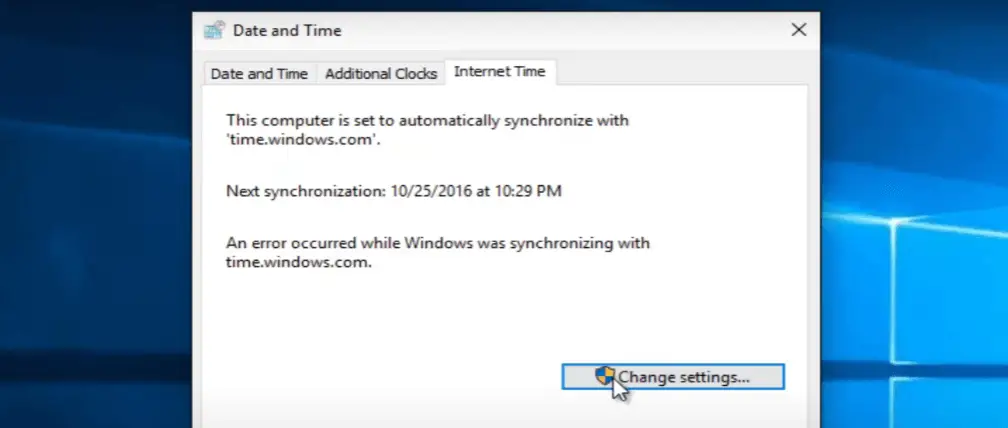
Many users have reported that the mismatched time between that of the system and the time server is one of the viable reasons why Steam downloads keep stopping and starting in 2020. Let us try fixing that.
- Open Settings
- You can also go to the Windows button, search for the Control Panel and open the window.
- There choose Time & Date
- Select Internet Time
- Click on Change Settings
- Check on the Synchronize with the Internet Server option
- Click Update Now
- Press OK
- Restart your Steam.
6. Update your Network Drivers
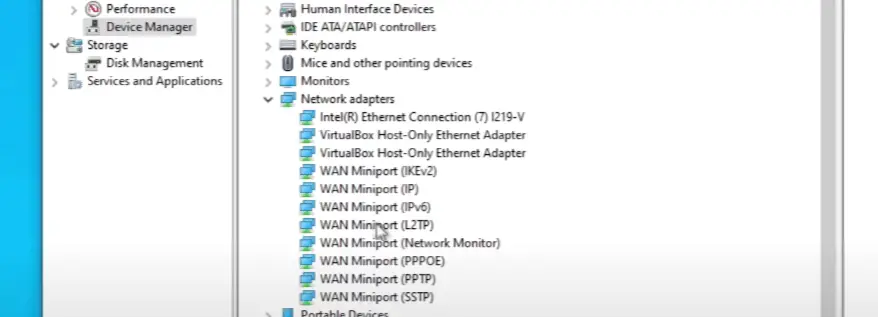
One of the possible solutions you need to think of is network-related issues. To resolve the ‘Steam downloading getting stuck in the middle of nowhere’ issue, you can switch to a tad more technical fix.
Since gaming requires a lot of maintenance, another prerequisite is to keep the drivers updated all the time. You can use third-party software to keep the drivers updated. These third-party applications scour the internet to find the solution to keep your network driver from being outdated.
- Press Windows + R to open the Run window.
- Write devmgmt.msc and press, OK.
- The Device Manager opens up.
- Double click on Network adapters. A list shows up.
- Right-click on the present network you are using.
- Click on Update driver.
- Select Search automatically for updated driver software and follow the instructions shown to complete your update.
- Restart your system.
Once all your drivers including that of the network are updated, restart your Steam client and check if the problem persists. If the Steam download still keeps stopping, check out the next quick-fix.
You May Also Like:
7. Stop the DiagTrack Service
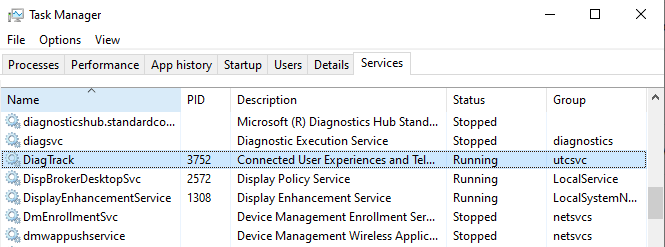
Many users have recommended this easy solution to fix the Steam Download stopping and starting looping issue. You can try this simple operation.
- Right-click on the taskbar of your desktop to open the Task Manager.
- Select Services on the window.
- Find the DiagTrack Service from the list. Right-click on the same.
- Select Stop.
You can also try another way:
- Press Windows + R and open the Run dialogue box.
- Type services.msc to open the Services app.
- The list will show many services. Find Connected User Experiences and Telemetry in the ‘C’ section. The service name is the Display name for DiagTrack services.
- Now follow the same steps as above, i.e. double click on the same and select Stop.
- Click Apply and OK to save the changes.
Open Steam and see if the process worked.
8. Adjust the bandwidth of your Steam
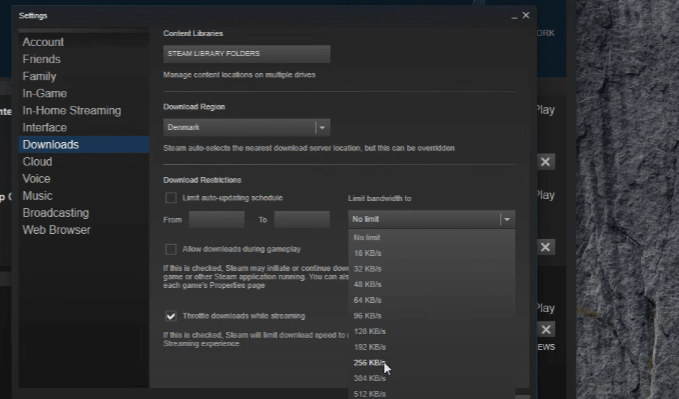
Sometimes, it is your bandwidth settings glitch which is why Steam Downloads get stuck and stop midway. Without letting your frustration get the better of you, follow the easy steps below to manipulate the bandwidth settings of your Steam app.
- Click Steam
- Go to Settings
- Select Downloads (as explained above).
- Select Limit Bandwidth option
- Click OK to confirm.
The option will help you readjust your Steam bandwidth according to your internet connection speed based on your geographical location. Try to solve your Steam Download stopping issue using this process.
9. Reinstall Steam
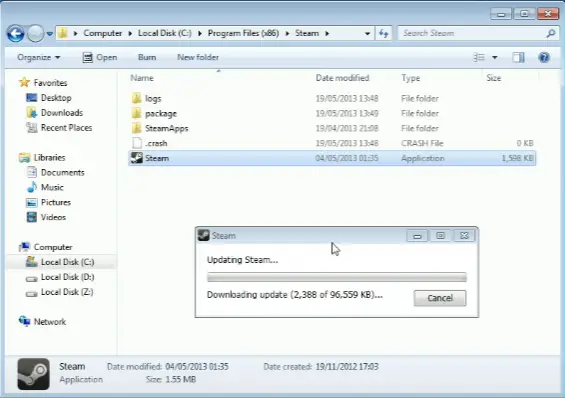
Last but not least, if none of the above worked you can always try to reinstall your Steam app to fix the Steam Download stopping dilemma. Make sure you have backed up all your Steamapps folders to avoid any data loss. If not, copy the folders and then resort to reinstalling as follows-
- Press Windows + E to open File Explorer on your PC
- Follow the path C: > Program Files > Steam to open the Steam folder
- Select Steamapps and choose the Copy option on top.
- Find another folder to paste your Steamapps.
- Press Windows + R
- Write appwiz.cpl and click OK or press the Enter button
- Select Steam
- Click Uninstall
- Restart your windows
- The open Steam download page on any browser.
- Click Install Steam
- Open the setup wizard to add Steam to your windows.
You can also try updating it if there is a new update available. If not, reinstalling works fine to resolve your Steam Download stopping trouble.
Also Read: Ways to Find the Steam Screenshots Folder in Windows, Mac, and Linux PC
Conclusion
As a gamer, we understand your frustration. We also understand how time is of the essence and how important are fixing these obstacles. We got you the best nine ideas to fix your Steam Download stopping issue. You can try them all, one after another starting from the simplest fix such as reconnecting to your internet connection or else clearing the download cache before retorting to the technical roundabout.
Nonetheless, the solutions will help you answer why your Steam Download keeps stopping.
Hi there! I’m Nick Cullen. As the Senior Content Editor with Solution Suggest, my responsibility is to scrutinize and refine our articles and reviews, focusing on software solutions, games, apps, and websites. I’m dedicated to delivering reliable and enlightening content that offers viable alternatives to your current digital tools. If you have any suggestions or inquiries, you can reach me at editor@solutionsuggest.com. Also, I invite you to connect with me on LinkedIn!
