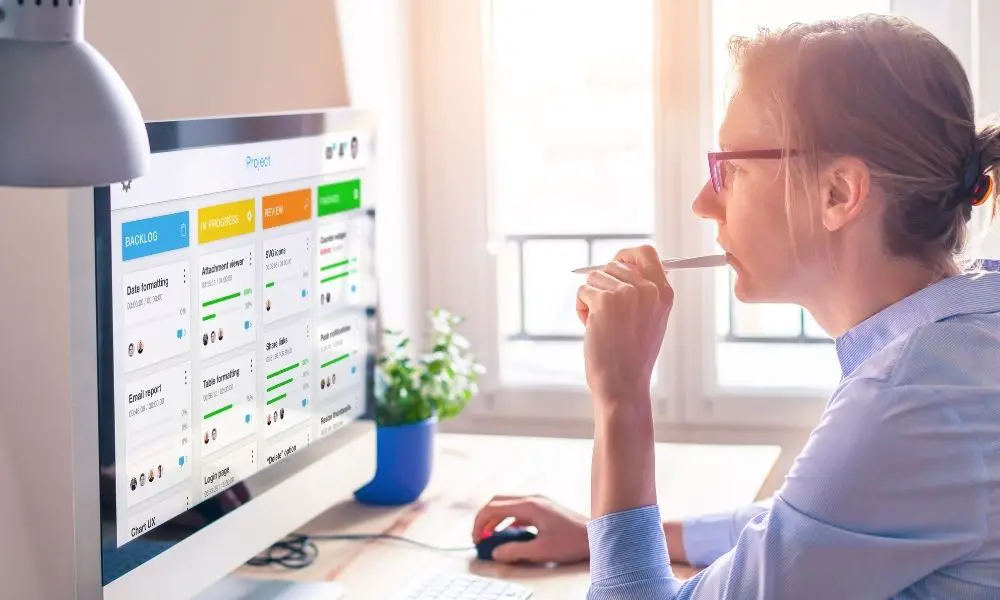Over the last few years, project management has undergone a tremendous growth spike. Especially during the Covid-19 pandemic, the industry shifted to remote work platforms to hone productivity at team levels.
Kanban, a rough interpretation of “Billboards” took off from Japan as a convenient way to help people with multiple processes. Developed by Taiichi Ohno, an industrial engineer at Toyota, the idea behind Kanban boards was to apply the JIT concept of management practically.
Otherwise known as the Just In Time phenomenon, teams are supposed to handle the task in production plants as they come by. However, seeing to the popularity & efficacy factor of Kanban boards, it wasn’t long before multiple software companies developed a bunch of Kanban software.
The idea was simple – i.e., to help project managers with task assignment, management, and simultaneous processes in a virtual environment. At its core, the modern-day version of Kanban software is nothing more than a combination of visually appealing boards with story cards on them.
Task assignees are added to the board with their respective account names. Everyone gets a notification and handles their assigned task as per the given priority scale.
We have highlighted the best Kanban software for project managers, contractors, and individuals to help them get things done in an orderly fashion.
Top 4 Kanban Software (Free Apps) of 2026 and Their Features, and Pricing:
1. nTask

nTask is a multi-purpose project management software that puts Kanban boards in context through interactive cards, list views, and stories. Since its inception, the program has migrated to a one-off centralized hub where project managers can do more than just assign activities through Kanban boards and story mode features.
As of the most recent iteration of the platform, nTask has introduced a visually aesthetic layout by baking a handful of Kanban-centric features for teams and individuals engaged in different activities. Admins can append changes to the Kanban section should a task require last-minute development from the assignees’ side.
Meanwhile, team members get a custom notification in their accounts to help them manage their workflow without frequently collaborating with project managers in charge of group activities.
Since nTask is a cloud-based platform, everything is maintained and stored through instant retrievable data access to cloud servers. That way, whenever someone is looking to work through a remote location, they can resume their Kanban-oriented tasks on the get-go.
Some of the main features of nTask, other than Kanban related activities, are appended below:
Key Features of nTask:
- Interactive Gantt charts to visualize and manage multiple projects.
- Collaborate with team members from the in-app interface through ”@” mention.
- Append multiple tasks in different workspaces to individual assignees.
- Get a complete view of project activity, billable vs. non-billable hours through the in-app billing module.
- Custom fields, risk managers, and a robust risk register to handle task issues as they come by.
- Unlike traditional barebone Kanban software, nTask is reportedly well-versed in offering a unified solution to help project managers with Waterfall, Agile or Hybrid environment workflows.
nTask Pricing:
- Free basic plan
- Premium plan at $3/user
- Business plan at $8/user
See Also: Best Work from Home Apps
2. Trello

Trello is an overly popular platform known for its classic list view for multiple ongoing processes. This Kanban software helps teams collaborate and manage their activities through centrally accessible lists, cards, and much more.
With Trello, one of the greatest conveniences is the integration system that allows users to integrate 3rd party apps to their Trello account. On top of that, some of the unique features are offered through a Trello Gold membership program that helps people to automate their processes without switching between different Kanban software solutions.
Key Features of Trello:
- Create custom cards, boards, buttons, and lists to manage tasks.
- Add team members to your Trello board to get free & instant access to Trello Gold membership.
- Set board view in Private or Public mode to allow restricted/ full access to team members.
- Invite stakeholders to simultaneous Trello boards to give a visual overview of ongoing project management activities.
- Manage task dependencies on the get-go by creating sub-level activities within different lists.
- Set timers to prioritize or deprioritize tasks as they come by.
Trellow Pricing:
- Free plan for individuals or teams looking to organize simple tasks.
- $5 for the standard plan offers unlimited boards, custom fields, and an unlimited 250 Mb/ file limit.
- Large-scale enterprise Trello solution costs $17.50 per month to MNCs and SMEs.
See Also: Trello Alternatives
3. Kanban Tool

Up next on our best Kanban software recommendations list, we’ve got Kanban Tool. It is a solely dedicated project management solution that operates through extensive use of Kanban boards.
Apart from offering the basic Kanban functionality, Kanban Tool excels in helping people share tasks, add comments and collaborate with team members through a relatively intuitive program interface.
You can also access the in-app analytics feature to get a deep dive into the workflow metrics. One of the most excellent aspects of the Kanban tool is an integrated flow diagram and cycle report with real-time changes as per the progress level of any given activity.
Key Features of Kanban Tool:
- Manage boards easily with or without raw data sets.
- Integrated search function to locate tasks from previous projects.
- A task management tool at heart that combines Kanban functionality to simplify project management.
- Manage resources and create long-term plans through different access-based boards.
- Dynamic Kanban boards with interactive lists and drag n” drop functionality.
Kanban Tool Pricing:
- Free plan simultaneous access to 2 users and a maximum of 2 boards at the same time.
- Team plan starting cost is $5 per user/ per month. Get unlimited boards and unlimited file attachment support.
- Enterprise solution is available at $9 per user/ per month.
Also Read: Best Free Project Management and Productivity Apps
4. Kanbanize

Kanbanize combines traditional project management with a revamped intake on modern-day Kanban software. From a cursory perspective, this Kanban software is known for its easy learning curve.
Thanks to a simple interface overlayed with Web 3.0 standard minimalistic visuals, everything in Kanbanize is right where it needs to be.
If we were to highlight a unique benefit of Kanbanize, it would be the ability to get the bigger picture of ongoing projects. In addition to that, project managers and team members can break down critical initiatives of any Kanban board into multiple hierarchical levels with their respective work items.
Key Features of Kanbanize:
- Collaborate with team members on individual or multiple boards through an integrated communication module.
- Automated triggers help users to manage task dependencies, independent tasks, and child-level work items.
- Effortlessly track team members’ time spent on each activity through an in-built time tracker.
- Manage multiple teams at the project or workspace level without any hassle.
- Dynamic reporting feature for exporting in-depth project reports with multiple file format support.
Kanbanize Pricing:
- Starting at $179 per month, Kanbanize offers unlimited boards, workspaces, support, or up to 1,000 users and about a bazillion other features.
- For a complete list of paid plan features, feel free to visit the official Kanbanize pricing page today.
You May Like:
Conclusion
While we have handpicked some of the best Kanban software to date, many tools won’t fulfill your work requirements. Our best advice is to test and evaluate any Kanban software on the internet through a trial program. See if it matches your work requirement and feasibility quota before signing up for a paid plan.
As a general rule of thumb, since companies are moving towards SaaS-based Kanban software solutions, we recommend using a cloud-based platform. By doing so, you and your team members can work with confidence without breaking a sweat over possible data loss or other security issues.
If you don’t see your favorite Kanban software on this list, feel free to discuss it in the comments section below. We look forward to hearing from you.
Fred is an Agile and Software Consultant at nTask. He is well-versed in Agile software methodology and project management. When he’s not busy working, Fred loves to engage in self-improvement conventions and one-on-one personal development discussions over a hot cup of coffee.