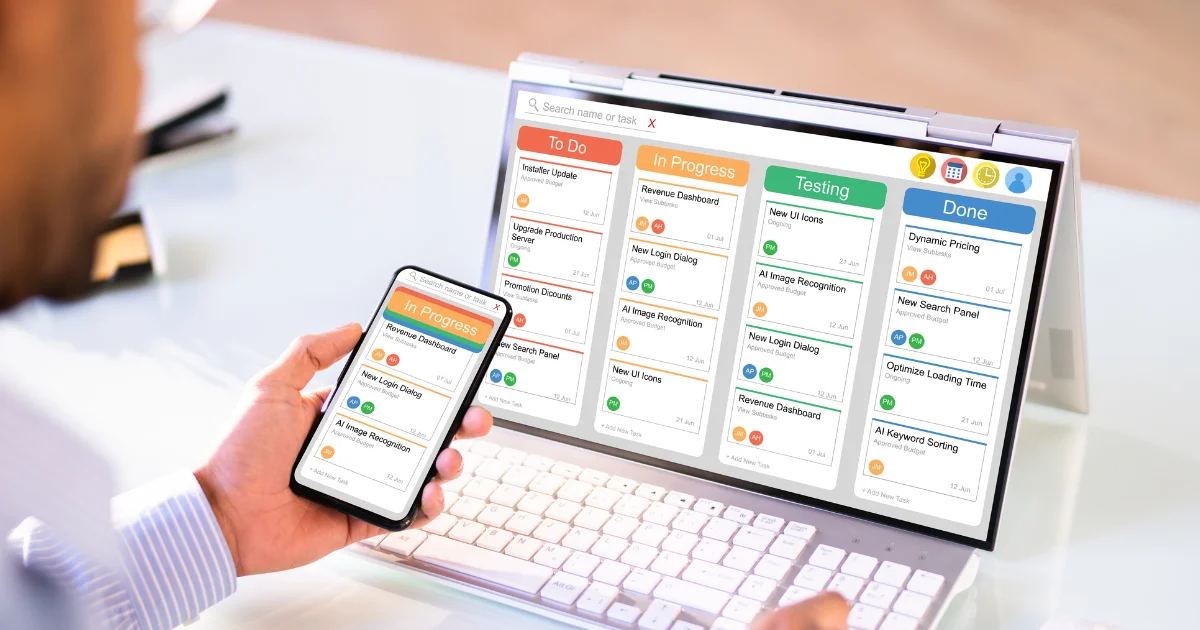✍ Last Updated on January 1, 2025 by Nick Cullen (Senior Content Editor)
Project management has become a vital skill for firms of all sizes in today’s fast-paced, data-driven corporate environment. Effective project management guarantees that projects are finished on schedule, on budget, and according to the specified quality standards. However, managing complex projects can be difficult, especially for individuals who lack the necessary tools.
Moreover, by taking the time to assess your requirements and select a product that is a suitable fit for your business, you can reap tremendous rewards. PMS can help you:
- Improve project visibility and tracking
- Enhance collaboration and communication
- Streamline workflows and processes
- Reduce risks and identify potential issues early on
- Make better use of resources
- Improve project outcomes
Fortunately, a variety of innovative software tools are available to assist project managers in streamlining their procedures, improving communication, and achieving better outcomes. In this blog article, we’ll look at the top seven innovative software platforms to help you boost your project management game and take your projects to the next level.
1. KanbanFlow
KanbanFlow is a comprehensive project management and workflow visualization solution that follows Kanban methodology. It has a built-in Pomodoro timer, time tracking, WIP restrictions, and configurable Kanban board designs.
KanbanFlow project management software is widely recognized for its time tracking, collaboration capabilities, analytics, and other features. It’s ideal for teams who need customizable time-tracking and collaboration capabilities to increase workflow visualization and efficiency.
Key Features:
- Task Management
- Time Tracking
- Pomodoro Technique
- Team Collaboration
- Analytics and Metrics
Pricing:
Starting price for KanbanFlow software: $5/user/month
Pros:
- Simple and user-friendly Kanban flow chart
- Very intuitive to handle with multi-user capabilities
- Great team functionality for collaboration
Cons:
- Outdated UI
- No automatic report function for the time-tracking tool
See Also: How Do I Choose a Project Management Tool?
2. BQE CORE
BQE CORE is a comprehensive work management software developed to assist professional services and project-based organizations in making better decisions, increasing project income, and improving project results. The software includes time tracking, project accounting, business information, and mobile app compatibility, among other things.
BQE CORE software is ideally suited for assisting organizations in making better decisions that boost efficiency, increase project income, and improve project performance/outcomes.
Key Features:
- Project Accounting Modules
- Billing and Invoicing
- CRM (Add-on Module)
- Human Resources (Add-on Module)
- Reporting and Analytics
Pricing:
Starting price for BQE CORE software: NA
Contact our support team to obtain an accurate, updated, and custom-designed BQE CORE pricing structure.
Pros:
- User-Friendly Interface
- Intelligent and customizable dashboards
- Comprehensive feature set
Cons:
- Low Flexibility
- A steep learning curve for new users
3. LoopedIn
LoopedIn is a cloud-based, integrated project management platform that helps your team interact and manage projects more successfully. With its simple interface, you can rapidly create and assign tasks, track progress, and exchange files and comments.
LoopedIn software’s drag-and-drop interface simplifies response prioritization and roadmap creation.
Key Features:
- Roadmaps
- Status Tracking
- Multi-Channel Data Collection
- Workflow Management
- Reporting & Statistics
Pricing:
Starting price for LoopedIn software: $12/month
Pros:
- Easy to get started with
- Excellent communication module
- Easy to embed widgets in website
Cons:
- Lacks a dedicated function to manage user onboarding
- Lacks basic color customization
4. Aha! Software
Aha! project management software, often known as ‘Aha! product development software is a cutting-edge, cloud-based road mapping and project management system that organizations of all sizes can use to manage their workflow swiftly and efficiently.
The core strategy of Aha! is to assist teams in building and marketing better products with efficiency and scalability. It offers an easy-to-use product roadmap, feature request management, and customer feedback tools, allowing users to cooperate on product development and build a single vision for their product.
Key Features:
- Strategic Planning
- Task Management
- Time Management
- Idea Management
- Marketing Planning
Pricing:
Starting price for Aha! software: $59/month
Pros:
- Great for enhancing market comprehension
- Provides a concise vision definition
- Excellent for promoting collaboration and teamwork
Cons:
- Initial learning curve
- The cost could be a consideration
5. Replicon
Replicon software is a cloud-based time, attendance, and expenditure-tracking solution for enterprises. It handles routine operations like employee time tracking and payment processing. The powerful analytics module in the platform gives insights into productivity and performance.
Businesses can use Replicon to ensure equitable remuneration for their employees while also minimizing expenditures. It helps them to manage their business operations more effectively and remain competitive in an ever-changing market.
Key Features:
- Time Tracking
- Expense Management
- Budget Forecasting
- Payroll Processing
- Professional Services Automation (PSA)
Pricing:
Starting price for Replicon software: $12/month
Pros:
- Scalable solution for businesses of all sizes
- Secure data storage
- Comprehensive reporting module
Cons:
- Difficult to integrate with specific apps
- Some customization options are only accessible with costly upgrades.
6. BigTime
BigTime software is a versatile project management tool designed specifically for professional services firms. It streamlines enterprises by increasing the efficiency of numerous activities. BigTime helps businesses save time and money by automating time-consuming processes.
With its comprehensive insights, BigTime software gives actionable data and enables improved company management.
Key Features:
- Reporting and Analytics
- Mobile Timesheet App
- Billing and Invoicing
- Expense Tracking
- Workflow Management
Pricing:
Starting price for BigTime software: NA
You can get in touch with our support team to get pricing plans that best fit your business needs.
Pros:
- Seamless onboarding
- Great for automating complex and client-specific billing and invoicing scenarios
- Real-time team performance and utilization
Cons:
- Not so so-intuitive reporting module
- Lack of help pages and webinars
7. FunctionFox
FunctionFox is a project management and time-tracking software hosted in the cloud. It is intended to help creative people and teams manage their projects, activities, and resources more effectively.
FunctionFox software supports an infinite number of projects and clients and may be tailored to an organization’s workflow. Project estimates, costs, expenses, budgets, and quotations may all be tracked by the users.
Key Features:
- Project And Task Management
- Time Tracking
- Project Reports
- File Sharing
- Client And Contact Management
Pricing:
Starting price for FunctionFox software: $5/user/month ($35/month for the first user)
Pros:
- Excellent report generator
- Great for tracking time and costs
- Secure document exchange
Cons:
- Expensive for small teams
- Not-so-efficient task management
Related: Trello Alternatives
Conclusion
In conclusion, the top seven project management software tools we examined can help you advance your project management abilities. You can enhance cooperation, streamline procedures, and get better outcomes by utilizing these software solutions.
However, remember that your individual goals and requirements will determine the ideal tool for you. Take the time to carefully assess each tool to identify the one that is the most excellent fit for your team and tasks.
Furthermore, it should be noted that no solution can replace the necessity for excellent project management procedures. You need to ensure that you are familiar with project management principles and use a tried-and-true approach. You can secure the success of your projects by combining the correct tools with excellent project management methods.