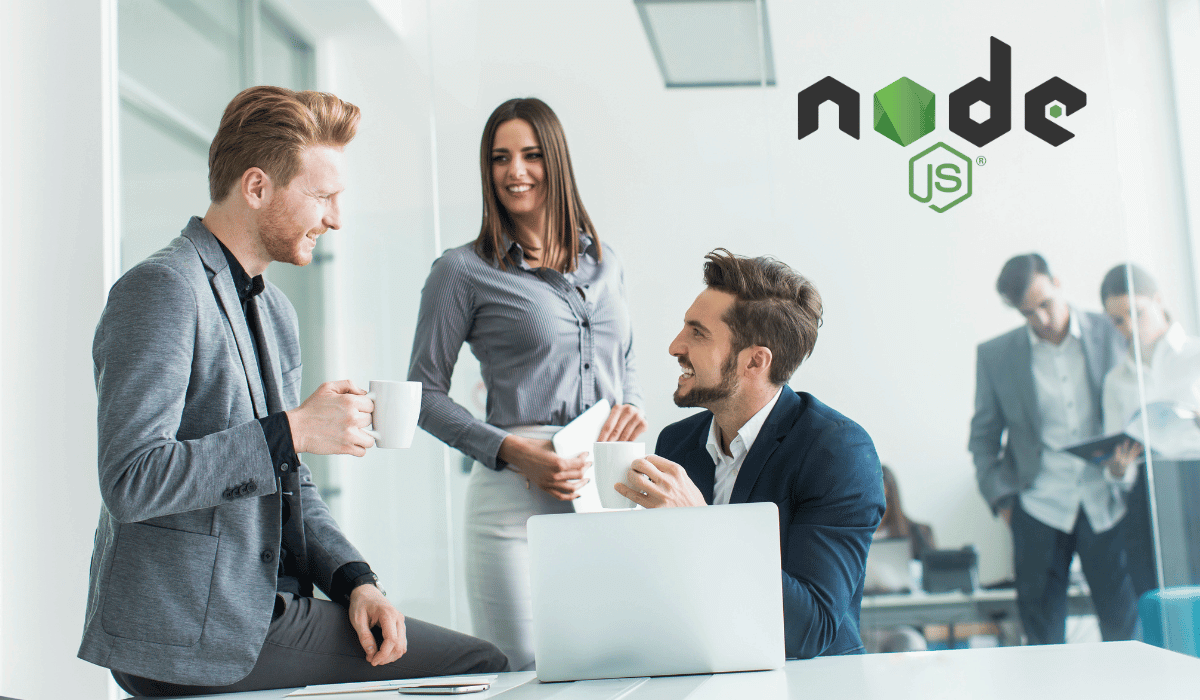As per the Stack Overflow Developers Survey 2022, Node.js tops the list of best development frameworks developers prefer to use. NodeJS syntax is easy and straightforward to understand. Hence, beginning with Node.js is easy and effortless. But advanced NodeJS programming brings a lot of complexities and errors. Here’s the guide on NodeJS best practices for developers to make complex node js programming easy.
It’s a back-end, cross-platform, open-source JS runtime environment running on the V8 engine. NodeJS can be a preferable option for event-driven and asynchronous programming. Developers prefer Node.js as this environment allows them to write JS code outside a browser.
One can develop server-side web apps that are lightweight, non-blocking, fast, scalable, and robust using NodeJS. But for that, here are NodeJS best practices to execute while developing apps.
7 NodeJS Best Practices to Follow for Node.js Apps
There are many best node practices that make Node app development easier and quicker. But, we have picked the seven best practices for you. They are listed below:
1. Following the Folder Structure
Maintaining a folder structure is not only available for maintaining good readability but also for clean coding. Here’s a common folder structure that developers can use while setting up new Node.JS projects.
src
├── app.js app entry point
├── /API controller layer: API routes
├── /config settings, env variables
├── /services service layer: business logic
├── /models data access layer: database models
├── /scripts miscellaneous NPM scripts
├── /subscribers async event handlers
└── /test suites
The directories: /API, /services, /models these three represent three layers. The /script is used to hold the workflow automation script (for eg. deployment) and the/test directory stores the test cases. Moreover, the /config stores various configuration files, and /or subscribers directory stores asynchronous even handlers for smooth app performance.
See Also: 10 Best Front-End Web Development Tools
2. Keeping the App Stateless
If you store information like sessions, cache, user data, etc., in the app itself, it can be scoped to that process only. So, you should store these data on some external data stores.
While keeping the app stateless allows it to survive common system failures without damaging its own performance and services. Accomplishing this practice is possible with serverless platforms similar to AWS Lambda that sticks to stateless behavior from the beginning.
3. Test the Application
Testing your application is a crucial process before you launch it into the market. Developers can introduce testing anytime no matter whichever stage of application development your app is in.
Testing the app brings bugs and defects in the app to notice. Developers can overcome these defects easily and guarantee to develop qualitative software which is easy to use and reliable.
Every bug that occurs should be reported and solved. Here are a few steps for the same:
- When the test case fails, look for the bug and make different test cases to test the bug in different ways.
- Solve the bug and make sure the mistake is not repeated.
- Check the bug and solve it through all test cases.
Here are some popular Node.js testing libraries one can use for testing code:
- Jasmine
- Jest
- Mocha
- AVA
You May Like: Angular vs React Popularity 2022 – Which JS Framework Is Best
4. Practice Error Handling
When the error occurs, it gives a chance for developers to learn new solutions from them. So, in the future, the same vulnerabilities might not appear in other apps. Developers can also provide what exactly caused the error and what solutions should be amended to reduce the inaccuracies.
Ignoring the error handling part can cause the code to stop performing at any time. Also, debugging of the code gets more difficult when error handling is not performed. A single bug in the app can cost billions of resources. Hence, good exception handling plays an important part in an app.
With accurate error handling, you cannot eliminate code errors, but it can make the code work smarter to deal with unexpected errors. Using .catch() is one of the best ways to deal with different errors.
5. Using a Style Guide
While developing projects in a team, there are maximum chances of each developer having different coding styles. Most of them prefer a particular style guide that makes the code readable.
In case you get to work on a project code that has different coding styles, it will definitely end up reforming spaces, tabs, and braces position, and takes hours to read and understand. So, the best option for the team to remain productive is to have a decided style guide and all should follow the guidelines for the complete project.
Here are some tools to make sure the style guide is enforced to follow:
- ESLint
- Prettier
- Lint on Save & Automate Format
- Lint-staged
- Husky
- EditorConfig, and many more
Related: ReactJS vs React Native – Key Difference, Features, and Benefits
6. Create New Projects with NPM Init & Save the Same Package Version
Node Package Manager (NPM) manages the Node.js packages and is mostly used for installing dependencies. Hence, while creating a new project, create it with npm init, and it helps you generate a package.json file.
$ mkdir my-new-project
$ cd my-new-project
$ npm init
NPM utilizes JSON for the definitive documentation of the fields and does what exactly they should do.
You can use npm install — to install the package and save it like a dependency inside the package.json file.
For instance, when you use package express: it can be written as:
$ npm install express — save
This command helps to save the package with the installed version to the package.json file.
7. Asynchronous Structures
Using synchronous functions helps us understand the flow of the app logic easily. But it blocks other code from executing till it gets executed completely.
To detect synchronous APIs in the code, you may utilize the -trace-sync-io flag, which will generate a warning whenever such an API is encountered.
On the other hand, asynchronous waits in ES6, and doesn’t block other codes from executing. Hence, a skilled and good NodeJS developer always uses await/async structures instead of synchronous functions.
Also Read: Angular Best Practices (Worth Considering)
Final Thoughts
These 7 are the primary reactNode.js best practices that every Node.js developer should follow to bring excellence to their development. Many other practices can take the Node application’s performance to the next level. Get in touch with us for your dream application development.
Smarsh Infotech is one of the top-notch software development service provider companies. Our team of skilled Node.js developers will help you quickly develop your business application. So, let’s discuss your app requirements and begin the development process soon.