Are you looking for Google Drive alternatives? If so, you’ve come to the right place. In this post, we’ll share 10 Google Drive alternatives that you can use. So whether you’re looking for a cloud storage solution or a way to collaborate with others, we have you covered. But first, let us understand a few important things.
Google Drive is a file storage and synchronization service developed by Google. It allows users to store files in the cloud, share files, and edit documents, spreadsheets, and presentations with collaborators. Google Drive offers both free and paid plans for users with different storage needs. The free plan offers 15 GB of storage, while the paid plans offer more storage space starting at 100 GB.
Moreover, Google Drive also provides a variety of features for Business and Enterprise users, including unlimited storage space, advanced security controls, and administrative tools. Google Drive is integrated with many of Google’s other products, such as Gmail and Google Docs, making it a convenient way for users to store and access their files from any device.
There are a few reasons why you might want to consider using a Google Drive alternative. Maybe you’re not happy with the amount of storage space you get with Google Drive, or maybe you need a program that can work with more file formats.
10 Google Drive Alternatives in 2024 (Free Included):
1. Box
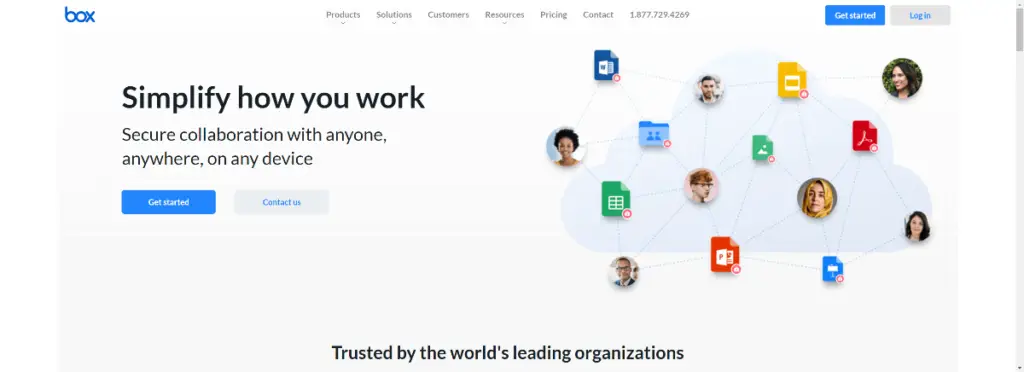
Box is the best Google Drive alternative, especially for businesses. Here’s a look at how it works. Box offers users 10GB of storage space for free, and they can earn more space by referring friends or completing certain tasks. Users can store any type of file on Box, and they can also share files with others.
When someone shares a file with a user, they can set different permissions to control what the user can do with the file. For example, they can allow the user to view the file but not download it.
Box also offers a number of features for businesses, such as enterprise-level security and integration with Google Apps. Overall, Box is a comprehensive and flexible cloud storage solution like Google Drive.
Why Choose Box?
- Provides build-in integrations with G Suite and Office 365
- Offers unlimited storage with each paid plan (but with some upload files limits from 5GB to 150GB)
- Technical support is provided during local business hours
- Allows you to watermark your documents
- Their service is HIPAA/FedRAMP compliant
- Features like Data loss protection and 2FA are available
Box Plans and Pricing Details:
- Personal: Free
- Business: $15/m (if billed annually)
- Business Plus: $25/m (if billed annually)
- Enterprise: $35/m (if billed annually)
- Enterprise Plus: Contact them to get a personalized quote
2. Amazon Drive
Amazon Drive (formerly Amazon Cloud Drive) is a popular Google Drive alternative that offers Prime users unlimited storage for photos (only). The service also provides 5 GB of storage for other files such as documents, music, videos and more. It works by syncing with a user’s Amazon account.
This allows users to access their files from any device with an internet connection. Users can also share their files with others by sending them a link to the file. Amazon Drive is a convenient way to store and share files online with your friends and business partners.
Why Choose Amazon Drive?
- Unlike Google Drive, it offers unlimited photo storage for its Prime users
- Affordable plans for individuals and businesses needing extensive cloud storage from 100GB to 30 TB
- Provides smooth experience even with desktop sync (to its Desktop app users)
- Easy upgrade and great customer support
Amazon Drive Plans and Pricing Details:
- 5GB: Free for a lifetime
- Other plans offer 100GB to 30TB Storage and the pricing starts at $19.99/year and goes up to $1,799.70/year
3. Dropbox
As one of Google Drive’s main competitors, Dropbox is a file hosting service that offers cloud storage, file synchronization, and personal cloud. It was founded in 2007 by MIT students Drew Houston and Arash Ferdowsi. Unlike Google Drive, which offers a free tier with 15GB of storage, Dropbox’s free tier only offers 2GB of storage.
However, Dropbox does offer cheaper monthly rates for its Plus and Professional plans, which offer 1TB and 2TB of storage respectively. In terms of features, Dropbox offers many of the same features as Google Drive, such as the ability to create and edit Google Docs-like documents with its own Dropbox Paper application.
It also integrates with a wide variety of third-party applications, making it a versatile storage solution for both individuals and businesses.
Why Choose Dropbox?
- Offers productivity tools for productivity management, task management, time tracking, and note-taking.
- You can also use their HelloSign – an award-winning eSignature tool
- Provides Desktop and Mobile apps for improving accessibility and user experience
- They use 256-bit AES and SSL/TLS encryption to keep your files secure
- Allows you to check file versions history and provides editing features
Dropbox Plans and Pricing Details:
You can choose their annual billing to get some discounts.
Personal:
- Plus: $9.99 / month
- Family: $16.99 / month
Business:
- Professional: $16.58/month
- Standard: $15/user/month
- Advanced: $24/user/month
4. OneDrive
OneDrive is a cloud storage service that is similar to Google Drive. It offers users the ability to store their files online and access them from anywhere. OneDrive works by synchronizing files between your computer and the cloud.
This means that any changes you make to your files will be reflected on all of your devices that are connected to OneDrive. One of the benefits of using OneDrive is that it makes it easy to share files with others. You can simply invite people to view or edit your files, and they will be able to access them from their own devices.
Another benefit of using OneDrive is that it integrates with Microsoft Office, making it easy to create and edit documents from anywhere. If you’re looking for a Google Drive alternative, OneDrive is a great option.
Why Choose OneDrive?
- OneDrive integrates with Office 365, so you can easily edit and share your files from any device
- It offers unlimited storage for Office 365 subscribers
- Unlike Google Drive, it can store an unlimited number of files
- Provides the ability to edit files offline and access them from any device
OneDrive Plans and Pricing Details:
- Basic 5 GB: Free
- Standalone 100GB: $19.99/year
- Business Plan 1: $5.00 user/month
- Business (Plan 2): $10.00 user/month
5. Nextcloud
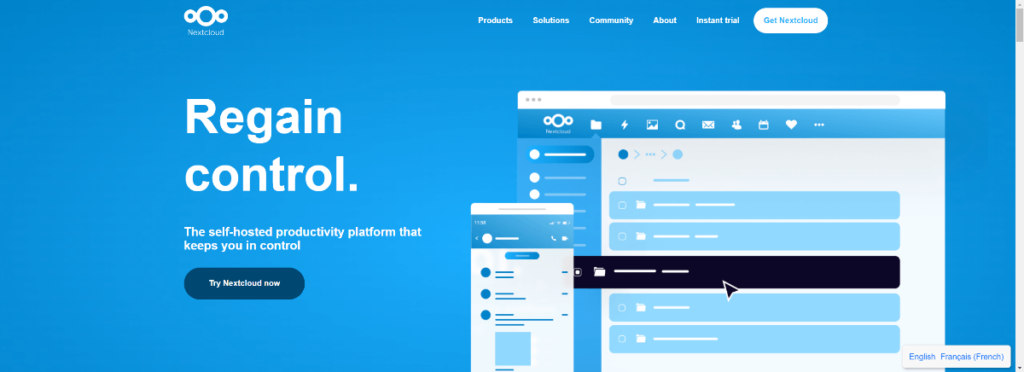
Nextcloud is an open-source alternative to Google Drive that enables users to store their files on a remote server. It offers a variety of features, including the ability to sync files across devices, share files with others, and collaborate on documents in real-time.
While Google Drive is a popular choice for many users, Nextcloud provides a number of advantages, such as greater privacy and security controls. In addition, it is a free and open-source software project, which means that anyone can contribute to its development.
As a result, Nextcloud is constantly evolving and adding new features. For those looking for a Google Drive alternative, it is an excellent choice.
6. iCloud
iCloud is a cloud storage service provided by Apple. It offers 5 GB of free storage, with additional storage available for a monthly fee. iCloud integrates with a number of Apple products, including the iPhone, iPad, and Mac. It can be used to store a variety of files, including photos, videos, music, documents, and app data.
One of the main advantages of iCloud is that it can be used to automatically back up your device data. This means that if you lose your phone or your computer crashes, you won’t lose all of your important files. Another advantage of iCloud is that it makes it easy to share files between devices.
For example, you can start writing a document on your iPhone and then continue working on it from your Mac. Google Drive also offers this type of cross-device compatibility, but iCloud is generally considered to be more user-friendly. So, if you’re looking for a Google Drive alternative, iCloud is definitely worth considering.
7. MediaFire
MediaFire is often compared to Google Drive, but MediaFire is a much different program. Google Drive is designed for online productivity, while MediaFire is designed for online storage. Google Drive offers a suite of tools for creating and editing documents, spreadsheets, and presentations, while MediaFire focuses on giving users a place to store their files.
It does offer some basic editing features, but its main purpose is to provide safe and reliable storage space for users’ files. Google Drive also offers a limited amount of storage space for free, while MediaFire provides users with the option to earn 39.59 GB of free storage space by completing some of their simple challenges.
For users who need more storage space, MediaFire offers a variety of paid plans. Overall, MediaFire is a great option for users who are looking for an alternative to Google Drive.
8. pCloud
pCloud is a Google Drive alternative that offers users 10 GB of free storage. pCloud also has a number of features that Google Drive does not offer, such as the ability to share folders without giving access to the entire account, and the ability to set expiration dates for shared links.
In addition, pCloud offers a higher level of security than Google Drive, with 256-bit AES encryption and two-factor authentication. pCloud is a great option for users who are looking for an alternative to Google Drive that offers more features and better security.
pCloud is a great Google Drive alternative for users who need more storage space or who are looking for a cheaper option. With its 2TB lifetime plan, pCloud is one of the most affordable cloud storage solutions available.
9. Sync
Sync is a Google Drive alternative that allows you to store, share, and access your files from any device. It works by creating a folder on your computer that is automatically synced with the Sync server. This means that any changes you make to your files will be instantly reflected on the server and vice versa.
You can also invite others to view or edit your files, making it a great way to collaborate on projects. Sync is available for Windows, Mac, Linux, and mobile devices, so you can access your files from anywhere. And because Sync uses military-grade encryption, you can be sure that your data is always safe and secure.
Moreover, Sync provides 5 GB of free cloud storage but also lets you earn an extra 20 GB of free cloud space by inviting your friends.
10. NordLocker

NordLocker is a file encryption tool that helps you protect your sensitive data. It uses AES-256 encryption to secure your files, and it also offers two-factor authentication for an extra layer of security. NordLocker is available for Windows, macOS, and Linux, and it integrates with NordVPN so you can easily encrypt your traffic.
Nevertheless, NordLocker is a great alternative to Google Drive because it offers military-grade encryption and NordVPN integration. It is also easy to use, so you can start encrypting your files in just a few clicks. Overall, NordLocker is a great choice for anyone looking for a secure way to store their files.
Conclusion
Although Google Drive will still be a popular choice in 2024, there are many other great options available. If you’re looking for an alternative to Google Drive, we suggest checking out some of the alternatives listed in this post. Have you tried any of these services? Do you have a favorite that wasn’t mentioned here? Let us know in the comments below!





