Developing a web application has never been easier than it is nowadays. Developers now have a variety of web development tools suitable for all types of needs. Years ago, web development tools involved giant and powerful computers. Currently, from the most basic browser, you can do many different functions.
Web developers, however, are expected to know their way around everything related to web development, from UX and UI design to backend and more. This is why having a toolbox always comes in handy for all the different responsibilities and roles they need to perform.
Top 10 Front-End Web Development Tools and Software for 2023:
1. AngularJS

AngularJS is a JavaScript framework created by Google, and it’s one of the most popular web development tools – leading to a significant number of AngularJS developers. It consists of an open-source and cross-platform web application helpful framework to simplify front-end development processes by developing an accessible and readable environment.
With AngularJS, developers can add numerous unique functionality improvements. They can also find the relevant features expected at each stage of the development process, like code generation, data binding, and reusability of components.
Main Features of AngularJS:
- It’s open-source and supported by thousands of developers
- It automatically handles JS code suitable for each browser
- Enables developers to extend the application’s HTML syntax, creating a more readable and expressive environment.
- Includes features such as two-way data binding, deep linking, and form validation.
AngularJS Price: Free
2. TypeScript
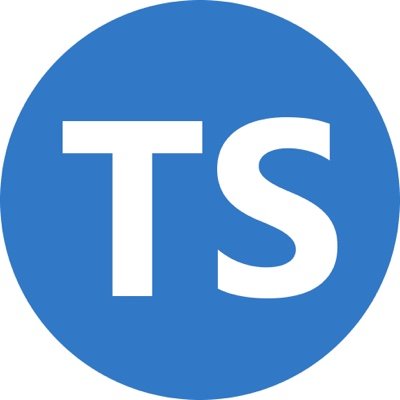
TypeScript is an open-source front-end scripting language. It is a superset of the JavaScript language that can be defined as” JavaScript for application-scale development.”
It consists of both a language and a set of tools that supports any browser, host, or operating system.
Main Features of TypeScript:
- TypeScript allows developers to use the latest and evolving JS features.
- Supports other JS libraries.
- It can be used on a variety of browsers, devices, and operating systems.
- Enables developers to define interfaces between the software components.
TypeScript Price: Free
See Also: In-house Development vs. Outsourcing: Benefits and Drawbacks
3. Visual Studio Code
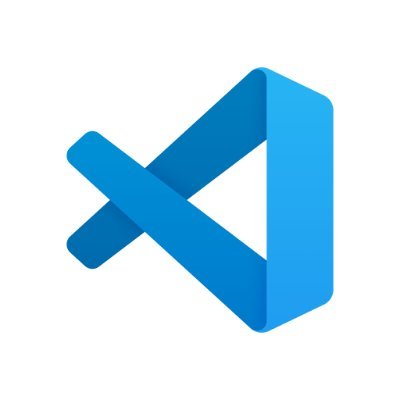
Visual Studio Code is a code editor that has been fine-tuned and optimiZed for the development and debugging of modern web apps. It supports developers in development operations such as debugging, task running, and version control.
Overall, Visual Studio Code provides the necessary tools for quick-build-debug cycles. It offers exceptional support for JavaScript and Python, making it useful for coding both in the front-end and backend of a website.
Main Features of Visual Studio Code:
- Enables developers to debug the code from the editor
- It is extensible and customizable (Allows users to add new languages, themes, and debuggers through extensions)
- Supports multiple programming languages
- Navigation and interpretation of rich semantic code
Visual Studio Code Price: Free
4. GitHub

A developer’s worst nightmare is working hard on a project and messing it up in a matter of seconds. But version control systems such as GitHub can view any change they made in the past or even go to previous versions (getting rid of their mistakes).
It allows devs to create a review process for their code and fit it into their workflows. A significant advantage of this web development tool is that it integrates with other tools that you’re already using.
Key Features of GitHub:
- Provides project management features
- Drag and drop gist code
- Developers can automate everything (testing, planning, issue labeling, etc.)
- Automatically detects and deactivates secrets committed to your repository.
GitHub Price: Free and open-source, Pro ($7 per month), Team ($9 per month), and Enterprise (ask for pricing).
5. Bootstrap

Bootstrap is one of the most popular CSS frameworks suitable to develop responsive and mobile-first websites. It consists of a powerful toolkit with a collection of HTML, CSS, and JS tools for creating web pages and applications.
One of the benefits of using Bootstrap for developers is that they can focus in-depth on the development work without worrying about design and still get a good-looking website.
Main Features of Bootstrap:
- It’s easily customizable.
- Offers LESS and CSS files.
- Has attractive components such as drop-downs, navigation, progress bar, among others.
- Responsive structures and styles.
Bootstrap Price: Free
See Also: ReactJS vs React Native: Key Difference, Features, and Benefits
6. Sass

Sass, which stands for Syntactically Awesome Style Sheets, is a preprocessing scripting language that compiles into CSS codes and helps developers extend the functionality into an existing CSS site.
It also helps to organize and share designs within and across projects.
Main Features of Sass:
- It’s organized
- Easy learning curve
- Sass code is reusable and stable
- Provides features such as Nesting, Variables, Loops, Arguments, etc.
Price: Free
7. Sublime Text

Sublime Text is a code editor useful for web design and available in different operating systems such as Windows, Mac, and Linux. This is one of the most used web development tools as it can be used to code, markup, and prose.
Additionally, Sublime Text supports spit editing mode. It is suitable for developers who are not in the exact location as they can simultaneously use the same file from two different locations.
Main Features of Sublime Text:
- Custom cross-platform UI tool
- Developers can use multiple selections that enable them to make up to ten changes at the same time.
- It has a command palette that uses adaptive matching for quick keyboard invocation of arbitrary commands.
- It has quick navigation to files, symbols, or lines.
Sublime Text Price: Personal license ($99/year), business license for 10 seats ($65/seat/year), business license for 11-25 seats ($60/seat/year), business license 26-50 seats ($55/seat/year), and 50+ seats ($50/seat/year)
8. jQuery

Developers widely use JavaScript across the world. It is an essential front-end language by developers, although it still has problems primarily due to its complicated syntax. However, jQuery, a fast cross-platform JavaScript library, simplifies the front-end process.
jQuery is a JavaScript library created for simplifying HTML DOM tree traversal and manipulation. It is also used for animation and event handling.
Main Features of jQuery:
- Provides an easy-to-use API making tasks easier.
- Facilitates users to write UI function codes in minimum possible lines
- Improves performance of an applications
- Cross-browser support
jQuery Price: Free
See Also: How Much Does It Cost to Make an App for Your Business
9. Sencha Ext JS

Sencha Ext JS is one of the most comprehensive JavaScript frameworks that focus on helping developers to build data-intensive, cross-platform web and mobile applications. It has more than 140 pre-integrated UI components.
Main Features of Sencha Ext JS:
- 140+ components (Like HTML5 calendar, 3D adapter, trees, lists, forms, etc.)
- Flexible layout manager.
- It aligns with the ADA standard for accessible design
- Different extensions available from the Sencha community
Sencha Ext JS Price: The Pro Plan (For up to 5 developers) costs $6,280. And the Enterprise plan (for up to 5 developers) is $9,190.
10. Chrome DevTools

Chrome has built-in web development tools. Chrome DevTools consists of a set of debugging tools that allow developers to do various testing, helping them save time.
Besides debugging, Chrome also includes tools to apply HTML elements that indicate how a page is running and how to optimize it for web speed.
Main Features of Chrome DevTools:
- Developers can inspect Network Activity.
- It includes different functionalities such as optimizing speed, Analyze Runtime performance, and Diagnosing synchronous layouts.
- It has functionalities for security panels.
Chrome DevTools Price: Free
Conclusion
These front-end web development tools provide developers with a rich set of tools that helps them build attractive website layouts. They accelerate the web development process and specific tasks, whether it’s web page optimization or design. Hope you liked this list. If you have any suggestions, please leave your comments below.
Gabriela Molina is the writer and executive editor of the DistantJob blog. As a former freelance journalist, she has covered a wide range of topics throughout her career. She was featured in Datasciencentral, YouTeam, Simpleprogrammer, to name a few. She is currently specializing in the areas of technology, leadership, and remote work.
