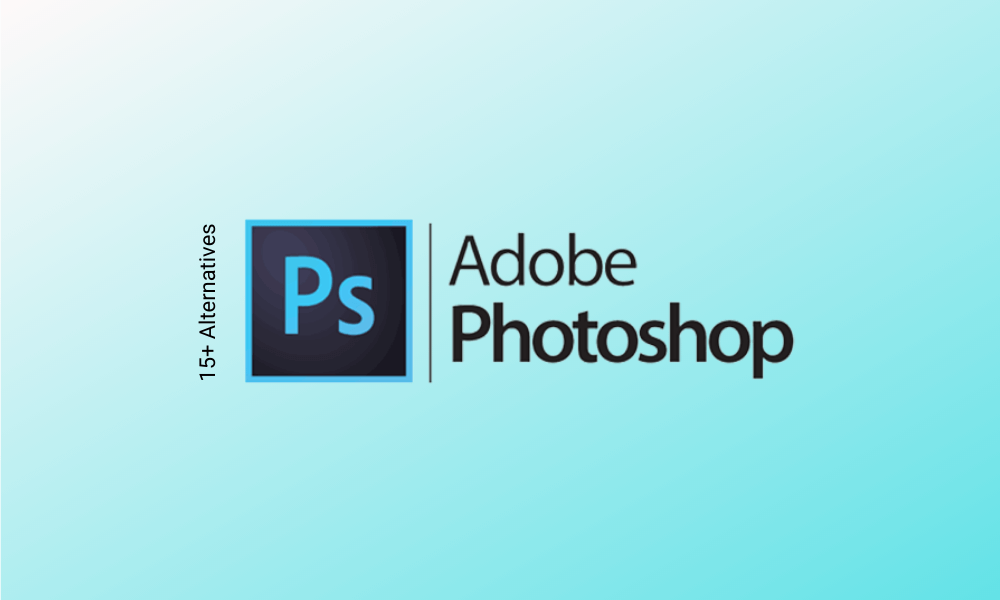Photoshop is undoubtedly one of the most popular and powerful photo editing software programs available. However, its steep learning curve and expensive subscription fees can be daunting for some users. Fortunately, there are many free Photoshop alternatives that offer similar features and capabilities, without the hefty price tag.
In this article, we will explore the best free Photoshop alternatives for 2026 that are available on a variety of platforms including the web, Windows, Mac, and Linux. Whether you are a beginner or a professional, there is a free photo editor out there that can meet your needs.
15 Best Photoshop Alternatives (Free Included) in 2026
1. Canva (Web, Free)
Canva is a popular graphic design platform that has gained immense popularity in recent years as one of the best free Photoshop alternatives. It offers a user-friendly interface, a vast library of templates, and an extensive range of design tools that allow users to create stunning graphics, presentations, social media posts, and more.
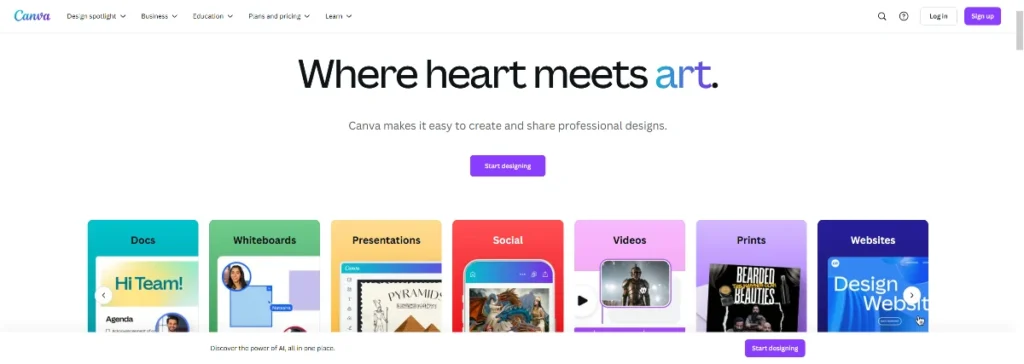
With Canva, users can easily create professional-looking designs with drag-and-drop simplicity and no design experience required. The platform also offers a robust set of collaboration features, making it an excellent choice for teams working on design projects.
Canva’s free version offers many of the same features as Photoshop, including layers, text editing, and photo effects, making it a powerful tool for graphic design without the steep learning curve. Overall, Canva is an excellent choice for anyone looking for a free Photoshop alternative that is easy to use and offers a vast range of design possibilities.
Features of Canva
- Lifetime free with lots of resources
- Designing- Has a plethora of layouts, fonts, and stock photographs, all to help you design.
- Minimal time- You can design an invitation card, a birthday card, a business card, or maybe a blog image within no time.
- Social Media Marketing & Brand building- It offers tools to help you and your enterprise with marketing and branding.
Canva Pricing Plans
- Free: It has 250,000+ free templates, 100+ design types, and 1000+ graphics, along with free 5GB cloud storage.
- Pro: Available at $12.95/month for up to 5 persons, the plan offers 420,000+ templates, 75+ million premium stock of photos, videos, etc., and 100GB cloud storage.
- Enterprise: You can buy this plan at $30.00/month/person wherein you get additional benefits of team access and uploading features, unlimited storage facilities, 24X7 enterprise-level support, and Single-Sign-On (SSO) features.
2. Apple Photos (iOS, Free)
Apple Photos is a photo management and editing software that comes pre-installed on all Apple devices, including iPhones, iPads, and Macs. While it may not have all of the features of Photoshop, it is still one of the best free Photoshop alternatives in 2026 for basic photo editing and management tasks.
With Apple Photos, users can edit their photos with a range of tools, including color correction, filters, cropping, and red-eye correction. The software also offers a range of advanced features, such as facial recognition and automatic categorization of photos based on location and time. Apple Photos is user-friendly and intuitive, making it an ideal choice for beginners or those who want a simple photo editing solution.
Additionally, users can easily sync their photos across all of their Apple devices using iCloud, making it a convenient choice for Apple users. Overall, Apple Photos is a powerful and free Photoshop alternative that offers a range of basic photo editing and management tools for Apple device users.
Features of Apple Photos
- Straightforward editing, fine-tuning, and sharing
- Years and months highlight: The app helps you relive your past moments captured on your Apple devices.
- Intelligent Curation: The artificial intelligence of Photoshop alternative helps to remove redundant pictures and automatically curates by removing screenshots and receipts. It enhances your photography viewing experience. Also, AI generates better previews.
- Memories: The library enables you to find and locate specific pictures quickly.
- Intelligent search suggestion
- A smart suggestion for your most shareable pictures
- Direct sharing of your Messages: The AI determines whom you are texting messages to and may suggest sharing specific pictures from the Apple Photos cloud.
Apple Photos Pricing Plans
You will find the Apple Photos app on every iOS device you buy. Initially, you get 5GB of cloud storage. If you need more, you have to upgrade your plan from your iPhone, iPad, Mac, or PC. You can buy the following storage capacity or upgrade to the Family Sharing plan to share the 2TB plan with your family. Look at the monthly pricing plans:
- Get 50GB cloud space at $0.99.
- 200 GB cloud storage at $2.99.
- 2TB storage at $9.99
3. GIMP (Linux, Windows & Mac, Free)
GIMP, or GNU Image Manipulation Program, is a free and open-source image editing software that has been around since the 1990s. It is a powerful tool that offers a wide range of features and capabilities, making it one of the best free Photoshop alternatives in 2026. It offers many of the same features as Photoshop, including layers, masks, filters, and color correction tools.
Additionally, it has a customizable interface that allows users to arrange the tools and windows to fit their workflow. GIMP is available for Windows, Mac, and Linux, making it a versatile tool for users on different operating systems. One of the unique features of GIMP is that it supports scripting, which allows users to automate tasks and create macros to speed up their workflow.
While GIMP may not be as user-friendly as some other Photoshop alternatives, it is a powerful and free option for users who need professional-level image editing software.
Features of GIMP
- Library of Plugins
- High-quality photo manipulation
- Original artwork creation lets professional designers and artists add a touch of realism to their works.
- Color Management feature: The app also helps in high-fidelity color reproduction across digital print. It lets you work on apps such as Scribus, Inkscape, and SwatchBooker.
- Multiple add-on features are downloadable to help you.
- GIMP offers layers of masks and various filters for editing.
- It supports many file formats. This feature enables you to be flexible with the majority of your work.
GIMP Pricing Plans
- GIMP is a free open-source Photoshop alternative.
4. Pixelmator (Mac-supportive, Paid)
Pixelmator is a popular image editing software for macOS that has gained a reputation as one of the best Photoshop alternatives in 2026. With a sleek and user-friendly interface, Pixelmator offers a range of powerful image editing tools that make it an ideal choice for beginners.
It offers many of the same features as Photoshop, including layers, masks, filters, and color correction tools. Additionally, it has a range of advanced features such as machine learning-based image enhancement, vector tools, and support for RAW files.
One of the unique features of Pixelmator is that it offers an extension for the macOS Photos app, allowing users to edit their photos directly within the app. Pixelmator is a reliable Photoshop alternative for macOS users that offers a range of advanced features and a user-friendly interface.
Features of Pixelmator
- Comfortable typing in various shapes- on a circle, path, etc.
- Canvas rotation to any angle
- The welcome screen enables you to open images and create one easily.
- The latest version supports RAW images- edit multiple photos as layers in a single document.
- Easily create layouts with the Arrange Tool
- Dynamic painting with the help of Metal 2 graphics technology and Dynamic Paint Blending technology.
- The software supports real-time, blockbuster effects.
Pixelmator Pricing Plans
- You can buy the latest version, Pixelmator Pro (rated 4.8 on App Store) at $49.99.
- It has a free trial of 7 days.
5. Acorn 7 (Mac-based, Paid)
Acorn 7 is a powerful and affordable image editing software that is widely regarded as one of the best Photoshop alternatives for macOS in 2026. Developed by Flying Meat Inc., Acorn 7 offers a range of advanced features and capabilities that make it a professional-level image editor, while still being accessible and easy to use for beginners.
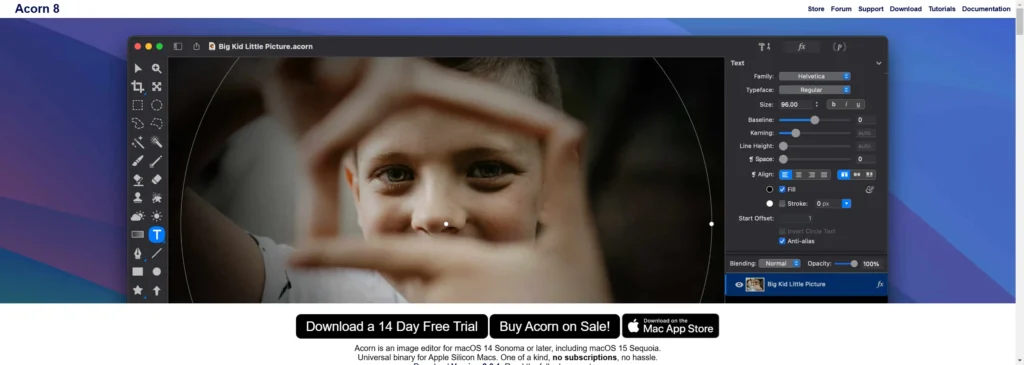
With Acorn 7, users can edit their photos with a range of tools, including layers, masks, curves, and filters. Additionally, it has a range of advanced features such as vector tools, non-destructive editing, and batch processing. Acorn 7 also offers an intuitive user interface, making it easy for users to navigate and find the tools they need.
The software is available at a fraction of the cost of Photoshop, making it an affordable option for both hobbyists and professionals. Acorn 7 is an affordable Photoshop alternative for macOS users that offers a range of advanced features and capabilities.
Features of Acorn 7
- Add text to different shapes by using Acorn’s shape tools.
- Smart layer export from 1x to 5x.
- Enhanced clone tools to clone layers, shapes, groups, and images.
- Improvised web export window enables you to zoom, scale, convert color profiles, and remove/retain image metadata.
- Has multiple layer styles, effects, filters, and powerful image capabilities
- Sharing and file support
- Acorn 6 has various tools such as customizable stamps, clones, live gradients, drag-and-drop, color picker, etc.
Acorn 7 Pricing Plans
- Rated 4.6 on the App Store, you can buy Acorn 6 at $29.99.
- Offer a 14-day free trial
6. Darkatable (Windows, Mac, & Linux, Free)
Darktable is a free and open-source photo editing software that offers a range of features and capabilities, making it one of the best Photoshop alternatives today. With Darktable, users can edit their photos with a range of tools, including color correction, noise reduction, and tone mapping. The software also offers advanced features such as tethered shooting and support for RAW files, making it a powerful tool for professional photographers.
One of the unique features of Darktable is its non-destructive editing workflow, which means that users can make changes to their photos without permanently altering the original file. Darktable also has a customizable interface that allows users to arrange the tools and windows to fit their workflow.
Additionally, it is available for Windows, Mac, and Linux, making it a versatile tool for users on different operating systems. Overall, Darktable is a powerful and free Photoshop alternative that offers a range of features and capabilities for users who need a professional-level photo editing software.
Features of Darkatable
- Professional Color Management: Instant correcting colors, applying filters, adjusting brightness, and contrast.
- GPU accelerated image processing: Helps in run-time detection with its OpenCL support.
- Filtering & Sorting
- Zoomable, Zero-latency UI
- Tethered shooting- Helps in-camera instrumentation
- Language support- Supports 21 languages
- Powerful export system
- Fast Database
Darkatable Pricing Plans
- Darkatable, a Photoshop alternative, is freely available for including Windows, Mac, Linux, Debian, Solaris, FreeBSD, and many more.
7. Paint.NET (Windows, Free)
Paint.NET is a popular image editing software that is widely regarded as one of the best Photoshop alternatives. With Paint.NET, users can edit their photos with a range of tools, including layers, masks, and filters.
The software also offers advanced features such as support for plugins, which allows users to add additional features and capabilities to the software. Additionally, Paint.NET has a user-friendly interface that makes it easy for users to navigate and find the tools they need.
One of the unique features of Paint.NET is that it is constantly updated and improved by a community of developers and users, ensuring that it stays up-to-date with the latest technologies and trends.
Features of Paint.NET
- Intuitive and innovative UI
- Supports layers, special effects, unlimited undo, etc.
- Paint.NET offers tutorials for beginners.
- Provides plugins
- Known to be one of the swiftest image editors available in the industry with quick response time and fast core processor support.
- Free and automated updates.
Paint.NET Pricing Plans
- Paint.NET doesn’t cost a dime! It’s a free Photoshop alternative for beginners.
8. Pixlr (Web, Free)
Pixlr is a popular web-based image editing software that is often compared to Photoshop as an alternative for users who want a professional-level photo editor for free. One of the key similarities between Pixlr and Photoshop is that both offer a range of advanced features and capabilities, such as layers, masks, filters, and color correction tools. Additionally, both software packages offer a user-friendly interface that makes it easy for users to navigate and find the tools they need.
However, there are also some differences between Pixlr and Photoshop. One of the key differences is that Pixlr is web-based, meaning that users do not need to download any software to their computer in order to use it. This makes Pixlr a convenient option for users who want to edit their photos on the go or who do not have a lot of storage space on their computers. Additionally, Pixlr has a range of features that are specifically designed for social media, such as the ability to create collages and add text to images.
On the other hand, Photoshop is a more powerful and feature-rich software package that is designed for professional photographers and graphic designers. It offers a wider range of advanced features and capabilities than Pixlr, such as support for 3D graphics and the ability to create complex composites. However, Photoshop comes with a higher price tag and requires more storage space and processing power than Pixlr.
In conclusion, Pixlr is a popular Photoshop alternative that offers many of the same features and capabilities as Photoshop, with the added convenience of being web-based and having features specifically designed for social media. However, for users who need the most advanced features and capabilities, Photoshop is still the industry standard.
Features of Pixlr
- Smarter tools– The app offers many tools for essential as well as intelligent adjustments such as cutting out a strand of hair without much effort.
- Faster editing time gives an aesthetic photo effect
- You can enjoy more accessible content creation from the well-equipped library of graphics, stickers, decorative texts, etc.
- It offers two varieties- the playful Pixlr X and the advanced Pixlr E. At the same time, the former allows basic editing features; the latter enables advanced and detailed image-editing tools and resources.
Pixlr Pricing Plans
- Free: The free version lets you access both Pixlr X and E with limited sets of overlays, stickers, and editing tools. Also, the free version of Pixlr shows annoying ads.
- Premium: Available at $7.99/month and if you switch to the yearly subscription you can purchase Pixlr at $4.99/month enjoying extensive features. The Premium version of Pixlr is ad-free.
- Creative Pack: You can buy the pack at $29.99/month or enjoy a 50% discount by paying yearly at $14.99/month. Enjoy free access to the stock of graphics, AI CutOut, 24×7 premium support, etc.
9. Photopea (Web, Free)
Photopea is a free, web-based image editing software that is often compared to Photoshop as an alternative for users who want a powerful photo editor without a high price tag. One of the key similarities between Photopea and Photoshop is that both offer a wide range of advanced features and capabilities, such as support for layers, masks, filters, and color correction tools. Additionally, both software packages have a similar user interface, making it easy for users to navigate and find the tools they need.
However, there are also some differences between Photopea and Photoshop. One of the key differences is that Photopea is a web-based software, meaning that users do not need to download any software to their computer in order to use it. This makes Photopea a convenient option for users who want to edit their photos on the go or who do not have a lot of storage space on their computer.
Another key difference is that Photopea can open and edit a wide range of file formats, including PSD files (Photoshop files). This means that users can easily import and edit their Photoshop files in Photopea without needing to purchase a Photoshop license.
However, there are also some limitations to Photopea compared to Photoshop. While Photopea offers many of the same features and capabilities as Photoshop, it may not be able to handle larger and more complex projects as well as Photoshop. Additionally, Photoshop offers a wider range of advanced features and capabilities, such as support for 3D graphics and advanced compositing.
Overall, Photopea is a free Photoshop alternative that offers many of the same features and capabilities as Photoshop, with the added convenience of being web-based and able to open and edit Photoshop files. However, for users who need the most advanced features and capabilities, Photoshop may still be the best option.
Features of Photopea
- Supports PSD, XCF, Sketch, XD, and CDR formats
- Export- Saves work as PSD, JPG, PNG, or SVG files.
- Supports necessary adjustments, making selections, and layer editing in minimum time.
- Photopea has various tools- brush tools, smart, and advanced tools for editing.
- Also supports text style, animations, raster, and vector graphics.
- The free version supports ads.
- Photopea requires a stable internet connection.
- No download or installation is required.
Photopea Pricing Plans
- Photopea is available for free to use and that’s what makes it the best Photoshop alternative.
10. PicMonkey (Web-based, Free)
PicMonkey is a popular web-based image editing software that is often compared to Photoshop as an alternative for users who want an advanced photo editor but have limited budget. One of the key similarities between PicMonkey and Photoshop is that both offer a range of advanced features and capabilities, such as layers, masks, filters, and color correction tools. Additionally, both software packages have a similar user interface, making it easy for users to navigate and find the tools they need.
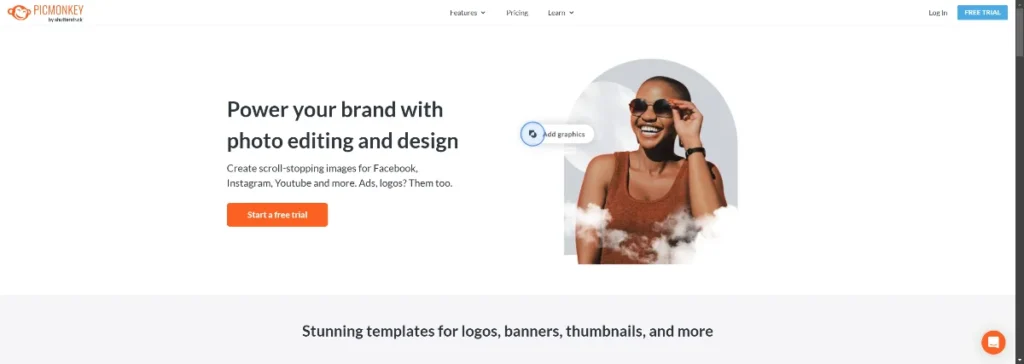
However, there are also some differences between PicMonkey and Photoshop. One of the key differences is that PicMonkey is web-based, meaning that users do not need to download any software to their computer in order to use it. This makes PicMonkey a convenient option for users who want to edit their photos on-the-go or who do not have a lot of storage space on their computer.
Another key difference is that PicMonkey offers a range of templates and design elements that are specifically designed for social media and marketing. This includes features such as templates for Facebook ads and Instagram posts, as well as a range of graphics and design elements that can be used to create professional-looking designs for social media.
However, there are also some limitations to PicMonkey compared to Photoshop. While PicMonkey offers many of the same features and capabilities as Photoshop, it may not be able to handle larger and more complex projects as well as Photoshop. Additionally, Photoshop offers a wider range of advanced features and capabilities, such as support for 3D graphics and advanced compositing.
In summary, PicMonkey is a great web-based Photoshop alternative that offers many of the same features and capabilities as Photoshop, with the added convenience of being web-based and having templates and design elements specifically designed for social media and marketing.
Features of PicMonkey
- Advanced filters and designing tools
- PicMonkey offers YouTube and Instagram designing elements such as mind-blowing thumbnails, cover images, and many more.
- Offers 8000+ graphics, thousands of templates, millions of stock photos, etc. which are vector-based and allow infinite customization.
- Helps in branding and marketing on Facebook, Instagram, etc. offering ‘n’ a number of logos, fonts, and color options.
- You can also enjoy premium features for 7 days for free.
PicMonkey Pricing Plans
- Basic: Available at $7.99/month, you can enjoy a 25% rebate if you opt for an annual billing of $72.00. The Basic plan is best suitable for rising creators.
- Pro: The plan is available at $12.99/month or $120.00 per annum if billed annually. The Pro plan offers you the additional benefit of unlimited storage and brand fonts, convenient for growing businesses.
- Team: Your enterprise can switch to the Team plan at $33.99/month or $300.00 annually and enjoy the power of Pro with unlimited cloud storage.
11. inPixio (Windows, Mac, Android, Paid)
inPixio is a photo editing software that is often compared to Photoshop as a more affordable alternative for users who want a powerful photo editor. One of the key similarities between inPixio and Photoshop is that both offer a range of advanced features and capabilities, such as support for layers, masks, filters, and color correction tools. Additionally, both software packages have a similar user interface, making it easy for users to navigate and find the tools they need.
One of the main differences between inPixio and Photoshop is the price point. inPixio is significantly more affordable than Photoshop, making it a great option for users who want a powerful photo editor without breaking the bank. Another difference is that inPixio offers a range of preset effects and filters, making it easy for users to quickly apply creative edits to their photos.
However, there are also some limitations to inPixio compared to Photoshop. While inPixio offers many of the same features and capabilities as Photoshop, it may not be able to handle larger and more complex projects as well as Photoshop. Additionally, Photoshop offers a wider range of advanced features and capabilities, such as support for 3D graphics and advanced compositing.
Ultimately, the decision to choose inPixio or Photoshop will depend on the specific needs of the user. If cost is a major factor and the user does not need the most advanced features, inPixio may be the better choice. However, if the user needs the most advanced features and capabilities, or if they are working on larger and more complex projects, Photoshop may be the better option.
Features of inPixio Photo Studio 10
- Design impressive photomontages
- Has advanced features for background editing
- Offers many options for layers and photo templates
- inPixio Photo Studio 10 allows Photo stitching, red-eye correction, digital retouching, HD image outcome, and color correction, amongst other image editing features.
- Crop, resize, texture overlay, preset effects, adjust contrast and tint, and many more adjustments
- You can also download the trial and get to know it before making a decision.
inPixio Photo Studio 10 Pricing Plans
- The free Version is only compatible with Windows PC.
- inPixio Photo Studio 10: This is the basic version of the software which you can buy at $49.99 one time.
- inPixio Photo Studio 10 Professional: This is the Pro version of the application which offers you a free trial as well. Buy this plan for $59.99 only. With this version, you can get access to all the features such as one-click image correction.
12. Polarr (iOS, Android Mac & Windows, Free)
Polarr is considered a Photoshop alternative because it offers a range of advanced photo editing features and capabilities that are similar to those found in Photoshop but at a more affordable price point. Some of the features that Polarr offers include support for layers, masks, filters, and color correction tools, which are all key features in Photoshop. Additionally, Polarr has a user-friendly interface that is similar to Photoshop, making it easy for users to navigate and find the tools they need.
One of the main decision-making points for users considering Polarr as a Photoshop alternative is cost. Photoshop is a premium photo editing software that can be quite expensive, while Polarr offers many of the same features and capabilities at a more affordable price point. Another factor to consider is the level of complexity of the project. While Polarr is capable of handling many advanced editing tasks, it may not be as suitable for more complex projects as Photoshop is.
Other factors that users may consider when choosing between Polarr and Photoshop include the software’s user interface, the availability of tutorials and support resources, and the software’s compatibility with their hardware and operating system.
Ultimately, whether Polarr is the best Photoshop alternative for a user will depend on their specific needs and preferences. However, for those looking for a powerful and affordable photo editor, Polarr is definitely worth considering.
Features of Polarr
- The free version offers you adjustment features of light settings, color, image detail, effects, vignette, curves, toning, grains, HSL, and Lens.
- The Pro version, however, offers you LUT, Denoise, Perspective, Masks, Premium filters, and much more additionally.
- Customization, workstation, 3D touching, orientation, etc.
- Members enjoy the premium benefits of filter sync, overlays, simulation, color mask, premium filters, and batch exports.
Polarr Pricing Plans
- Monthly Plan: You can buy this plan at $3.99/month
- Yearly Plan: Be billed annually by paying $2.49/month. Also, you get the first month free. Hallelujah!
13. PhotoScape X (Windows, Mac, Free & Paid)
PhotoScape X is not only a simple, easy-to-use image editor but also a reliable Photoshop alternative for graphics designers. It offers filters and editing tools for improving image quality and inspiring creativity.
Features of PhotoScape X
- Compatible with Windows 10 (version 1709 and later) and Mac 10.12 and later.
- All-in-one photo editing software that helps in viewing, editing, collaging, creating a GIF, screen capturing and also offers RAW image processing as well as batch editing.
- Also helps in
- Split Image
- Batch Format Change
- Batch Resize, etc.
- Cut Out backgrounds
- PhotoScape X offers 1000+ stickers, 240+ figures, 20+ lens flare, and many more exciting effects and filtering options.
PhotoScape X Pricing Plans
- Free version: Also known as PhotoScape X, is totally free to use with limited features.
- Paid Version: Known as PhotoScape X Pro, you can buy the plan here at $39.99 and enjoy the advanced features.
14. Photo Pos Pro V 3.0 (Windows, Free)
With more than 10 million downloads, Photo Pos Pro V 3.0 is one of the most popular Photoshop alternatives for Windows. It comes with both free and premium subscriptions offering various tools and graphic designs for image enhancement and editing.
Features of Photo Pos Pro V 3.0
- Easily removes, replaces, and erases backgrounds and unwanted objects
- Offers frames and collage options
- Offers advanced photo effects, and text effects, and improves poor pictures
- Supports RAW files
- Extremely intuitive and user-friendly UI
- Has great extension packs, and plugins that are updated from time to time.
- Photo Pos Pro V 3.0 offers smart selections, painting & drawing, red-eye corrections, etc.
- It comes to the aid of a professional too with its unending possibilities for Digital Image Enhancement and Computer Graphics.
- Works fine on Windows Vista/ XP/ 7/ 8/ 10; also on Mac after installing Windows Apps emulator.
Photo Pos Pro V 3.0 Pricing Plans
- You can buy the premium edition license at $49.90, presently available at $34.90 only. Pay once in your life, and enjoy the experience of turning digital pictures into stunning artwork.
- You will also get free updates and a one-year Premium support level. You can again move the software from your old computer to another.
15. Instasize (iOS, Android, Free & Paid)
Instasize is a handy Photoshop alternative for content creators and businesses. The app is incredibly user-friendly with its easy-to-navigate interface and tap-to-apply filters and effects. It allows busy creatives to produce high-quality content with ease. The app is FREE to download with an option for a premium subscription to unlock more features.
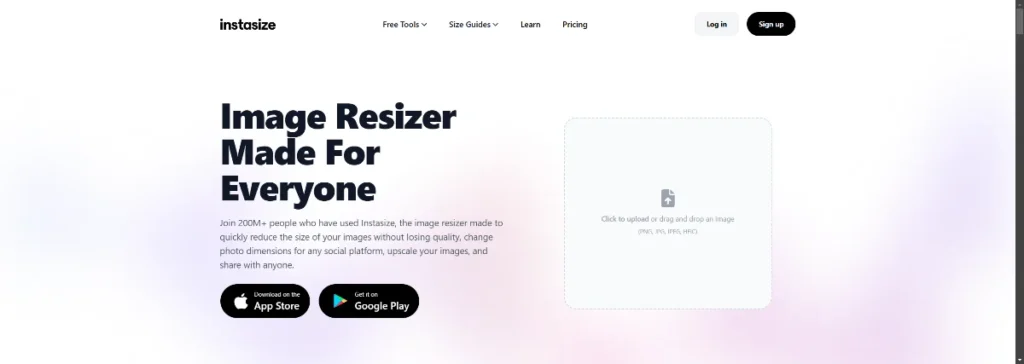
Features of Instasize
- The free version comes with 10 free filters, while subscribers get access to over 100 premium filters.
- Users can play around with the app’s Layering effect that allows you to stack images or videos to create dimension.
- A wide selection of fonts, backgrounds, and borders.
- The one-tap resize feature ensures that your content is optimized for virtually any social media platform without losing image or video quality and resolution.
- Access to millions of stock photos from the Unsplash library.
- A suite of photo and video editing tools that enable users to make professional edits in a matter of seconds.
Instasize Pricing Plan
- The Instasize Premium subscription starts at $4.99 a month.
Conclusion
We listed for you the top 15 Photoshop alternatives for Windows, Mac, Linux, and other OS along with their features and prices. You can always opt for a free Photoshop alternative for Mac, Windows, or the OS you’re using.
You can also try web-based photo editings software like Canva, PicMonkey, and Photopea. If you are a pro, look out for one of the advanced alternatives to Photoshop with suitable attributes that fit your budget as well as your requirements. I hope this article will make your decision easy.
Hi there! I’m Nick Cullen. As the Senior Content Editor with Solution Suggest, my responsibility is to scrutinize and refine our articles and reviews, focusing on software solutions, games, apps, and websites. I’m dedicated to delivering reliable and enlightening content that offers viable alternatives to your current digital tools. If you have any suggestions or inquiries, you can reach me at editor@solutionsuggest.com. Also, I invite you to connect with me on LinkedIn!