Are you looking for MailChimp alternatives? We are here to help! In this article, we have included 35 email marketing specialists’ recommendations on the best alternatives to MailChimp to help you find the best email marketing software that fits your marketing needs better. While reading this article, you will find why email marketers started using another email tool and how it is going so far. You will also see screenshots and examples provided by these experts that can help you make an informed decision. Let’s get started!
Why Are Marketers Switching to MailChimp Alternatives?
For a long time, MailChimp dominated the email marketing industry for small businesses. However, today, with so many competitors and confusing changes in the pricing model, MailChimp is losing its popularity quite fast. Even, in the areas of marketing automation, it is failing.
And of course, MailChimp’s price changes are no more user-friendly. The company has started charging businesses for unsubscribed users as well. No business would like to pay for the subscribers who aren’t receiving messages. If you are on a tight budget, MailChimp isn’t for you. The email marketing software company offers a free plan but they don’t offer any support for that.
MailChimp doesn’t have basic features like bulk deleting over 100 contacts at a time. It keeps every list separated from each other and that limits the precision, flexibility, and creativity that you can have for your complex campaigns. You can’t merge lists in a good way or make them interdependent.
Top 20 MailChimp Alternatives (According to Email Marketing Specialists):
1. MailerLite
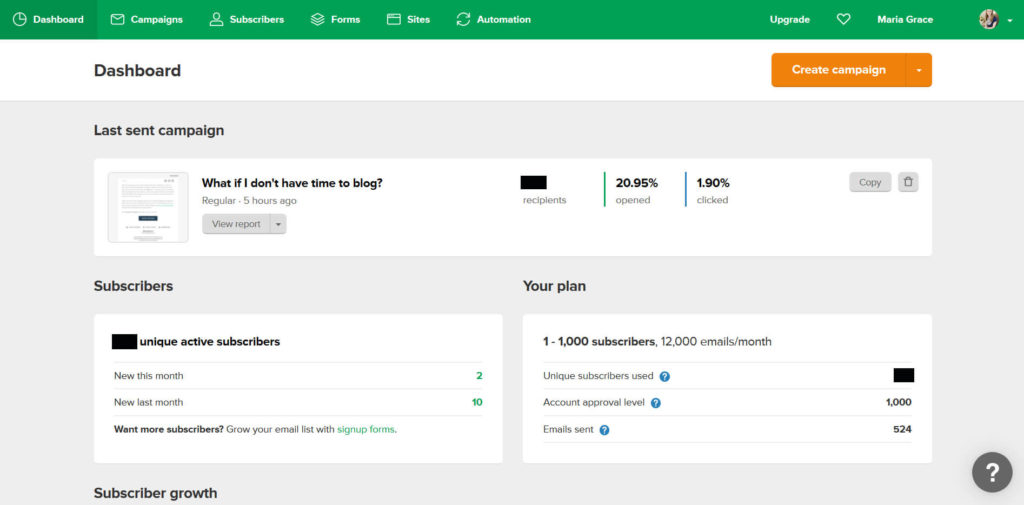
👉 Maria Grace, Owner at Maria Grace LLC, Norfolk, Virginia: After using several platforms and conducting research on many other ones, I decided to switch from MailChimp to MailerLite for a few reasons:
- MailChimp will NOT provide customer service support unless you are paying for one of their upgraded subscriptions. This seems very counter-intuitive since they should be welcoming customers in from the ground up as they grow their newsletter list rather than turning newcomers away just because their list is ‘not big enough.’
- The templates for MailChimp are not nearly as modern and sleek as MailerLite. The options are more limited, and it is extremely easy to make emails look clunky and outdated in MailChimp. That is almost impossible in MailerLite, which provides modern designs and an easy drag-and-drop editor for any emails.
- MailerLite provides many more options when it comes to sign-up forms, including pop-ups, custom landing pages, and more. Additionally, these features are almost all available even under the free account, which is not true for MailChimp.
- As the newsletter subscribers increase, the overall pricing for MailerLite is still cheaper than MailChimp, starting at $10/month versus MailChimp’s $15/month which still does not provide additional support.
👉 Edwin Masripan, Marketing Strategist at Laman7, Shah Alam, Malaysia: I have used using Mailchimp for 16 months. While the interface looks good, it is confusing at times, especially if I skipped a month or so. Another thing was the additional steps needed to perform a certain task. I quit MailChimp after I discovered MailerLite.
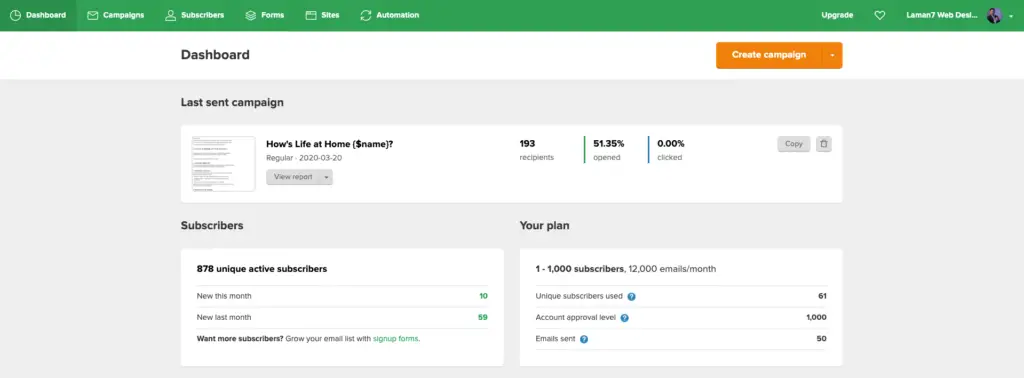
I found MailerLite by chance after being frustrated with MailChimp email automation, which failed to trigger. I have switched for almost a year now, and not looking back.
MailerLite has a simpler interface and it’s very easy to use. My two favorite features are the Autoresponder automation and Form.
- Autoresponder is a powerful tool for email drip (automate email send
daily). It can be set with multiple conditions, restart the flow, or add new tasks easily without breaking the sequence. This is one of the best
features of email software. - Forms are used to get more information from the subscriber. As I build trust via newsletter, I can add a form (via link) and encourage subscribers to add more contextual details, which I can further tailor my emails to meet their needs.
We build websites and digital marketing strategies for our customers. Part of the strategy is email marketing, which is usually bundled with our service. We migrated from recommending MailChimp to MailerLite due to its simplicity and straightforwardness.
👉 Megan Marrs, Founder & CEO at K9 of Mine, Austin, TX: I consider MailerLite a great alternative to MailChimp. For one, it provides all the segmenting and automation options that MailerLite does, but at a much cheaper price point. The UX is really nice and the email building is a breeze to use. It’s a really fantastic budget alternative!”
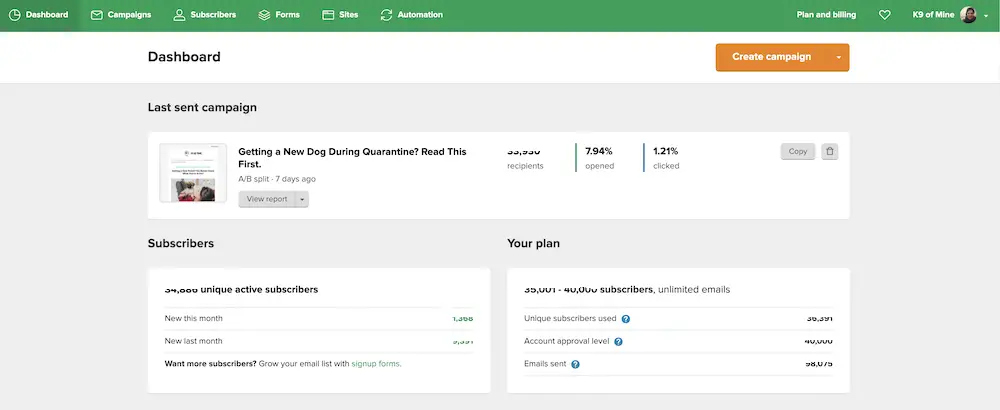
👉 Chris Kaiser, CEO & Founder at Click A Tree: The best MailChimp Alternative is MailerLite. We’ve been using it for about 4 years now on various projects.
MailerLite offers automation, templates, sign-up forms, and landing pages, and now even has a website builder included in their packages. The beauty, MailerLite already includes all their premium features even in their cheapest plans. Your costs only rise when your subscriber numbers increase, which is a very fair way to price a product.
Two reasons that set them (MailerLite) far apart from MailChimp and most other competitors:
- The pricing: For example, at 10K subscribers, MailerLite costs 420 USD per year (and MailChimp costs 1,188 USD)! That’s almost triple as much!
- Customer Service: Even in the free plan, MailerLite already includes excellent customer support, which MailChimp doesn’t. Customer support is vital since there always will be times when something isn’t working as planned or you have questions about a feature.”
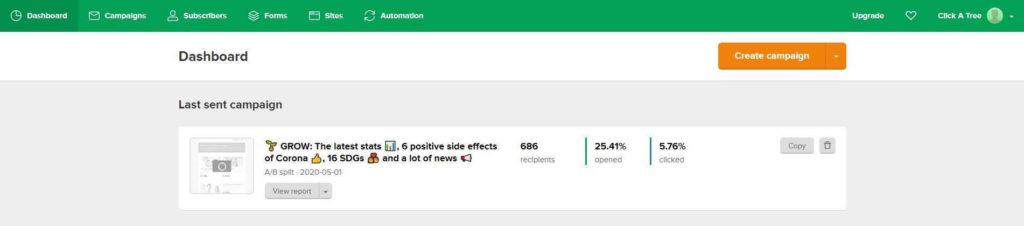
2. ConverKit
👉 Sharlrita DeLoatch, Publishing Strategist at sharlritadeloatch.com: The email marketing software I am using is ConverKit. ConverKit is the next step up to Mailchimp. I love it because it’s so easy to use and I can pay only $29 a month for up to 1,000 subscribers. And I know MailChimp is free however you can have more than one list with Convertkit.
I also like Converkit because with Gmail we show up in the main email inbox instead of spam or promotions. ConverKit also has landing pages and I use the landing pages for my clients.”
👉 Rishabh Ravindran, Co-founder at Inskade: For me, the answer is ConvertKit! I recently switched from MailChimp to ConvertKit, the process took around 4-5 hours. The reason? Automation! Right now, you do most of the tasks by setting up the backend and the software takes care of everything. The main reason was Automation. Convertkit allows you to filter your subscriber as per their behavior!
Let me explain. When you sent an email to your subscriber list, having a link inserted in it; ConverKit, allows you to assign a specific tag to people who are clicking on that link.
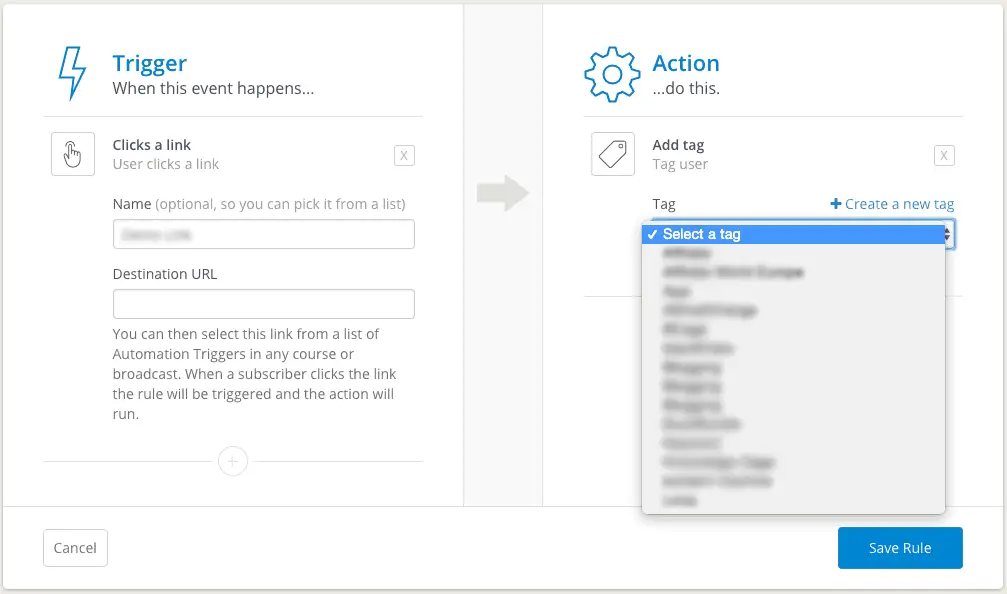
Once people are assigned to that tag, you can send a separate email to these subscribers. Which means more clicks and more sales! You can assign them to a different sequence when they finish the current sequence.
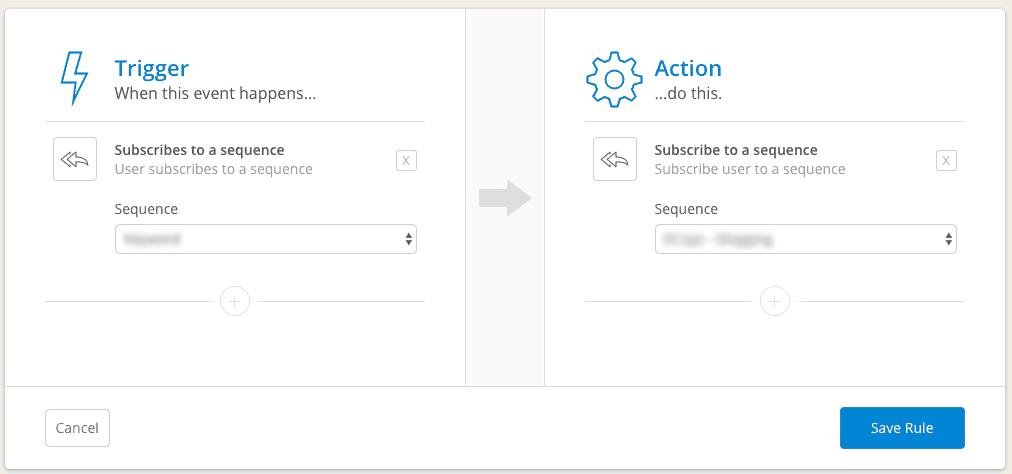
You would be surprised to hear that you are paying huge money for saving the same subscriber into a different audience list! If a single person joined 3 different audience lists, MailChimp considers them as a different person and will charge you (MailChimp doesn’t clean duplicate subscribers, but they won’t allow duplicate subscribers in the same audience list). You can resend emails to unopened subscribers. You will just love the sleek user interface.
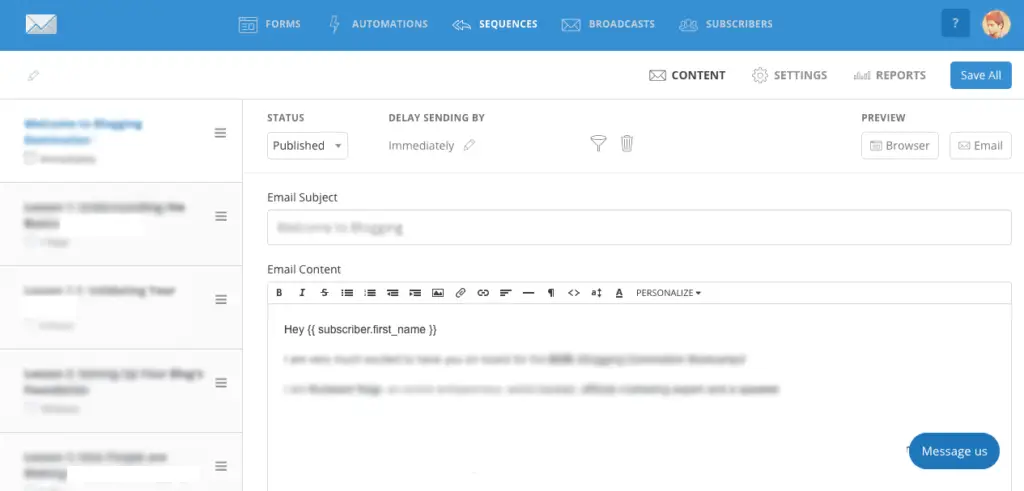
MailChimp rather has an outdated UI, which was frustrating to me when I started. ConvertKit provides a clutter-free interface and they only allow you to write text format, so they land in the Gmail primary tab. The last thing is easy integration.
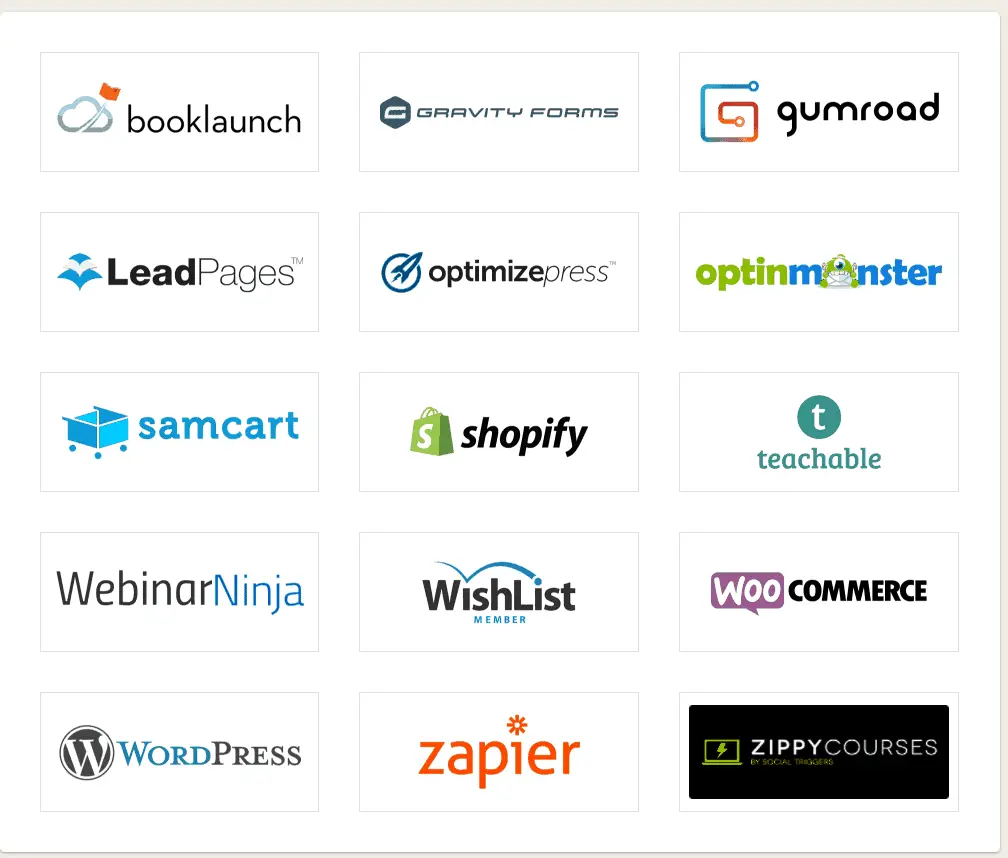
👉 Benjamin Houy, Founder at Grow With Less: I’m a blogger and I have used email marketing to generate over $100,000 in course sales over the last 12 months and send millions of emails per year. I tried lots of popular email marketing platforms over the years (GetResponse, Drip, MailChimp…) and ConvertKit is my favorite by far.
It’s perfect for bloggers and small businesses because it offers a much simpler and more intuitive interface. This makes sending emails much faster and prevents mistakes such as sending emails to the wrong list. ConvertKit also offers lots of beautiful landing pages and sign-up form templates I use to get more email subscribers. I also love how simple setting up automations is with Convertkit.
In fact, I have used ConvertKit’s automations to generate over $100,000 in course sales over the last 12 months.
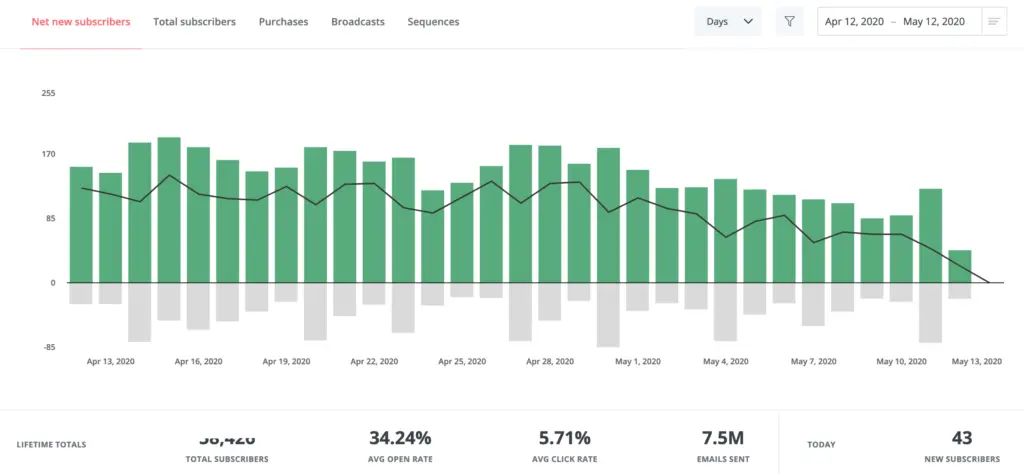
👉 Dylan Gordon, Founder at HustlerSource: I’ve spent tons of time, money and effort switching between email service providers. It’s not the easiest task, so it’s best to take your time and find the platform that best fits your needs!
After switching between and testing different platforms such as GetResponse, Aweber, ActiveCampaign, and MailChimp, I’ve had far better results using ConvertKit. As a blogger, this software is designed specifically for creators – it has the functionality to compete with other tools, but the simplicity to make email marketing efficient. It has a great balance between the two!
My deliverability has been better than ever, which is the number one thing I look for with any email marketing software. Whether you want to create advanced automations or set up simple landing pages to collect leads, ConvertKit has you covered!
3. Klaviyo
👉 Brandon Chopp, Digital Manager at iHeartRaves: We’re curators of all-over print clothing and world leaders in festival fashion. We currently gross about $30M a year and have been featured in the Inc. 5000 six years in a row.
We migrated to Klaviyo about one year ago, transitioning over from Mailchimp. Since that time, both our revenue and our email list growth have doubled. We are now segmenting and personalizing emails better than ever. In addition, we have a dedicated success manager who can be reached through a shared Slack channel, making the tool extremely easy to work with. We are now able to leverage the segments built into Klaviyo and use it for SMS marketing and FB advertising.”
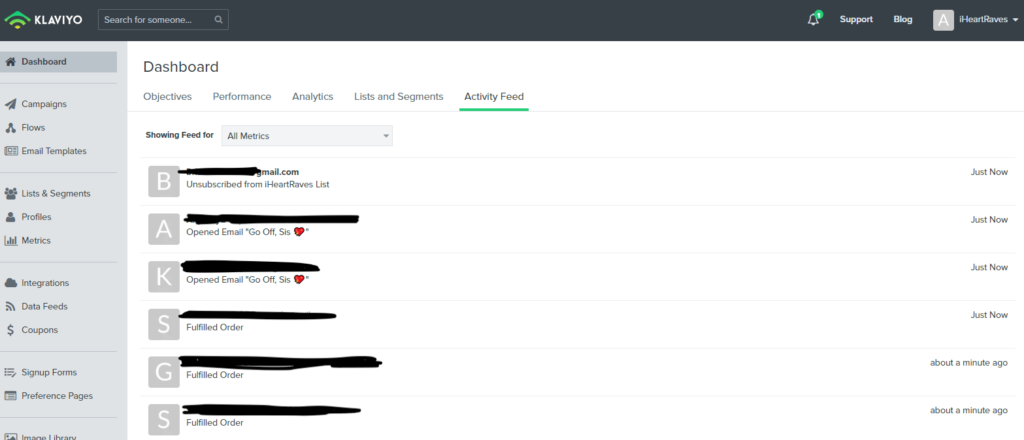
👉 Calloway Cook, President at Illuminate Labs: I recommend Klaviyo for email marketing, especially for eCommerce companies. Their data segmentation is leagues beyond any other competitor, including MailChimp. The platform is expensive, but worth it if your email conversion rates are above 2% or so. I get more actionable insights from Klaviyo than when I used to use MailChimp. Facebook Ads integration is also very useful.”
👉 Jeff Moriarty, Digital Strategist at Moriarty’s Gem Art: We previously used MailChimp for about 4 years. Last year we switched to Klaviyo. While slightly more expensive, the amount of automation and filtering you can do are unlike anything MailChimp has available. You can set up automated emails based on a variety of triggers. From product purchases, personas, pages subscribers looked at, gender, and more.
Klaviyo is one of the most valuable tools we have for our company’s advertising. We have seen an increase of 200% in sales since we began with Klaviyo over Mailchimp. Check the screenshot of the automated flow below:
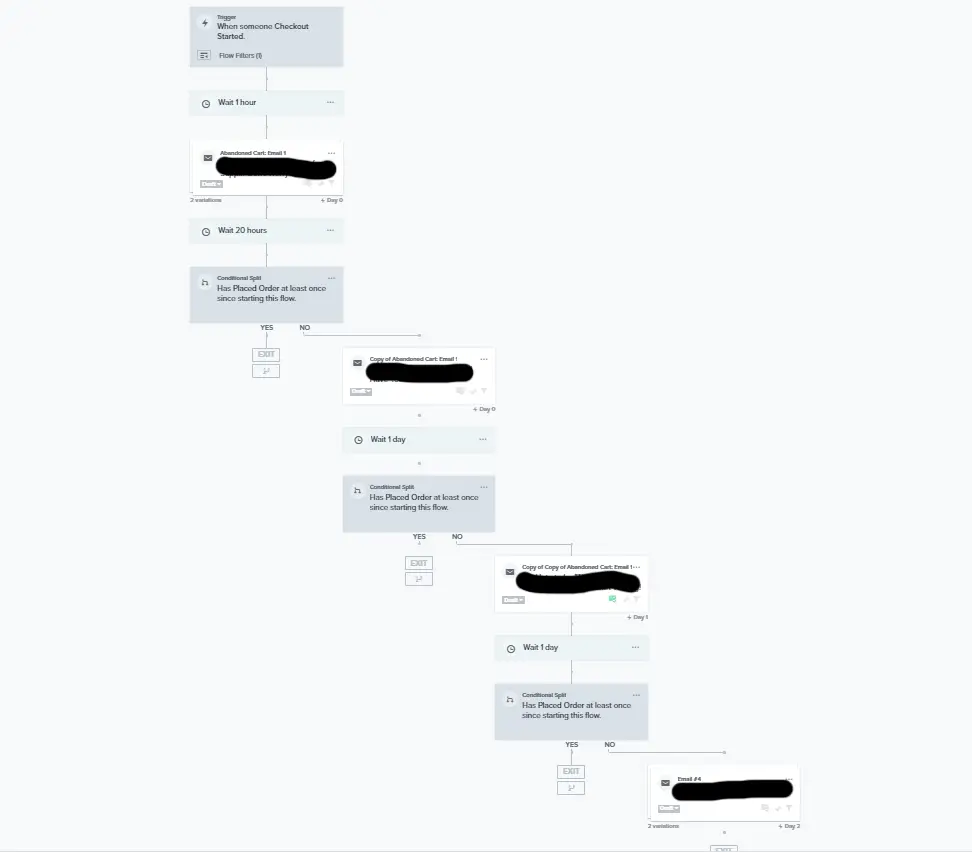
4. HubSpot
👉 Andrew Erickson, Partner at Alaniz Marketing: HubSpot is like MailChimp on steroids. It offers all of the features that you’d expect in an email marketing platform – a simple intuitive interface, drag and drop email builder, a template marketplace with free ready-to-go email templates, and beautiful analytics and reporting dashboards.
But that’s just where it starts. HubSpot is a full marketing/sales automation platform, so the additional features it ties together just add to the power of the platform.
For example, it ties data from email marketing campaigns back to the user profiles in the CRM, providing critical data and alerts to your sales team, notifying them when a user is exhibiting buying behavior on your website or trips a lead score threshold.
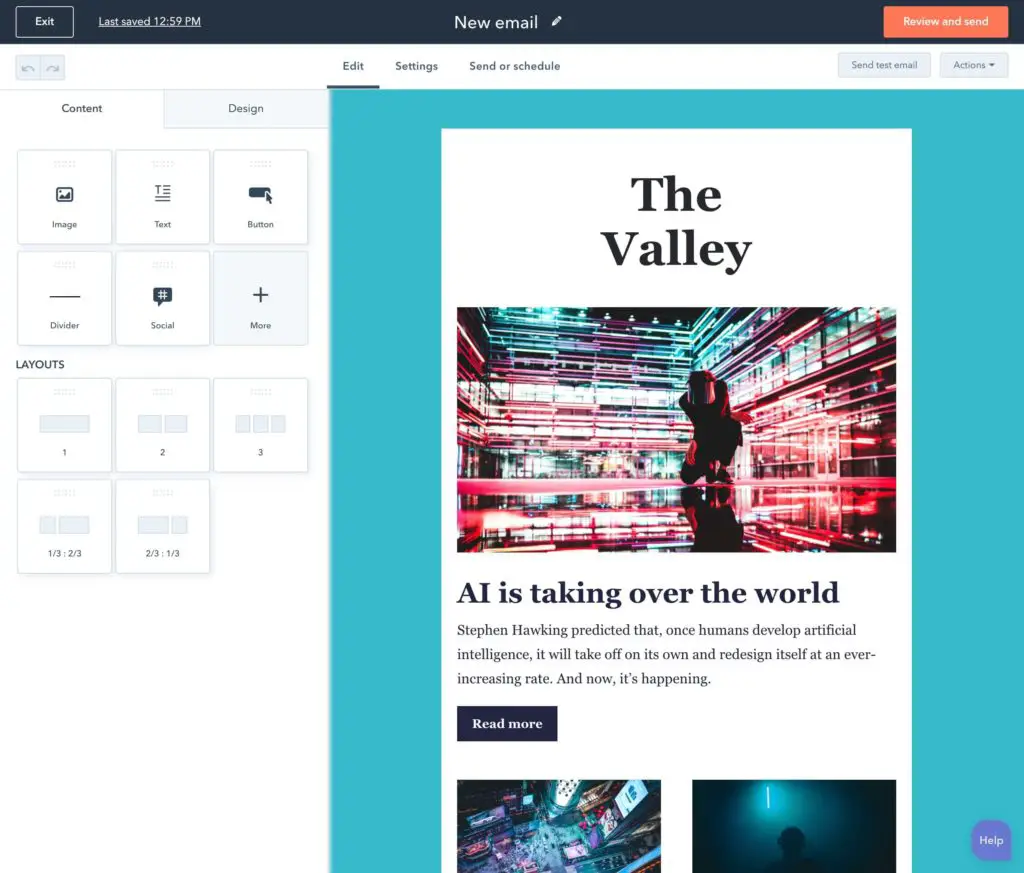
Here is a Google Drive folder with examples of HubSpot’s user interface and analytics.
HubSpot has moved toward a freemium model, where users can get into the platform with zero investment and can ease into the paid features very inexpensively, starting at $50/month for starter plans. Most businesses will opt for the $800/month Marketing Pro version and may elect to add on additional Sales Hub and Service Hub products.
👉 Nikola Baldikov, Digital Marketing Manager at Brosix: A good MailChimp alternative in 2022 would be HubSpot. As it is really important to know the actions towards the emails you send so that you can plan your next steps, and HubSpot can help a lot with that.
It builds a profile of the current and potential clients you communicate with, shows how many times an email has been opened, any buttons that have been clicked on, messages to a live chat that they have sent, as well as the whole path of this client to your website.
5. ActiveCampaign
👉 Rahul Kumar, Sr. Analyst at GetApp: Though MailChimp is a great tool, it’s not suitable for everyone, especially if you’re looking for serious business growth. In such cases, ActiveCampaign can be a good alternative to MailChimp. While on one side, MailChimp is fun and easy to use, on the other, ActiveCampaign is much more advanced, mature, and stable. MailChimp can be a good option for small businesses or startups who are looking for a super easy-to-use tool. But if you’re a growing business with far-sighted aspirations, then ActiveCampaign is the best alternative.
Both MailChimp and ActiveCampaign offer simple and intuitive drag-and-drop interfaces, with hundreds of pre-designed customizable email templates to use. Both offer strong and robust workflow options to deal with all kinds of email campaigns. Even the pricing for both tools largely depends on the number of contacts you plan to use and send email campaigns. Hence, you don’t have to worry about missing these things while selecting ActiveCampaign instead of MailChimp.
However, the biggest distinguishing factor between the two tools is that, unlike MailChimp, ActiveCampaign helps businesses achieve end-to-end completion of business goals through the use of advanced CRM and sales automation features.
MailChimp’s CRM capability is limited to just managing a list of contacts or targeting specific groups, while ActiveCampaign’s CRM capability includes the entire marketing and sales automation process. ActiveCampaign offers useful CRM features such as lead scoring, pipeline management, sales funnels, and sales communications. That’s the reason MailChimp is suitable for businesses and marketers that simply want to create, send, and analyze email campaigns, while ActiveCampaign can be further used to acquire, engage, and retain customers.
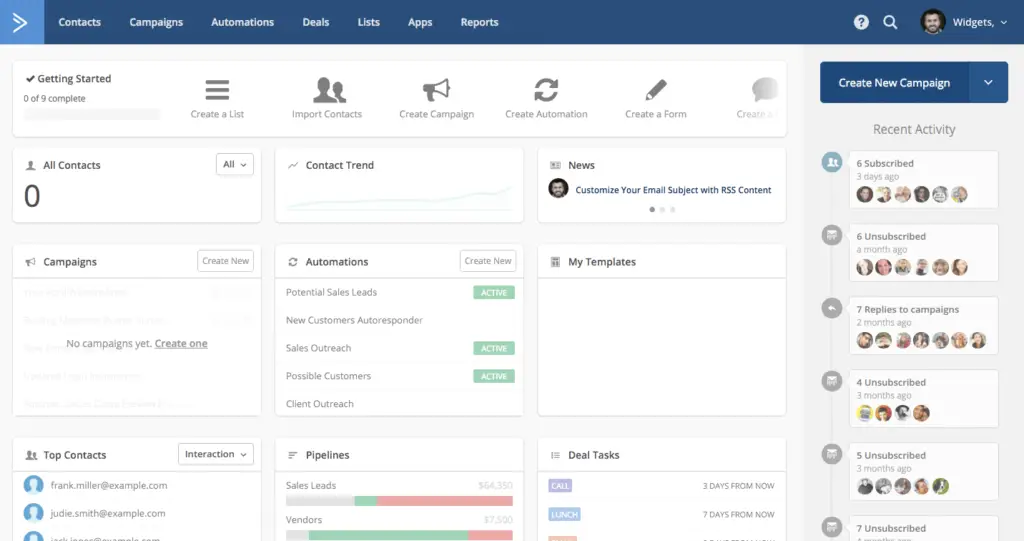
👉 Marc Bromhall, Co-founder at Contentellect: We use ActiveCampaign. We prefer it to MailChimp for two simple reasons: It has a more intuitive user interface and it is integrated with Zapier
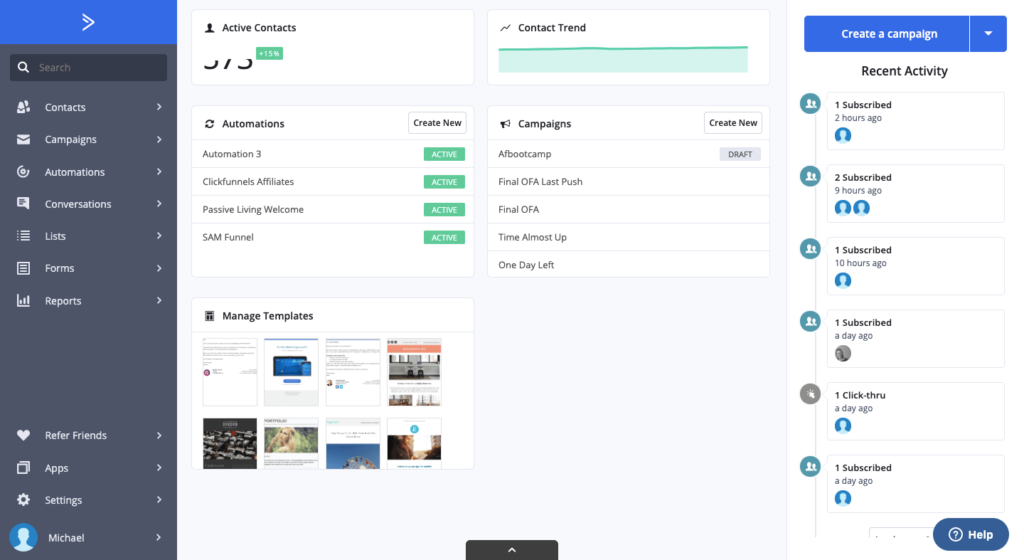
6. SendGrid
👉 Russell Nauta, Product Lead at Credit Card Reviews: We use SendGrid and have been very pleased with the service. What sets it apart from other services is that it has a very robust API and for email automation, in my opinion, it is the best.
We integrated it into our web application and it has allowed us to streamline and pretty much automate our email marketing funnel due to its flexibility. The reporting interface is very clean and the UX is strong as well.
From a cost standpoint, I feel like it’s a better value for your dollar than the other options out there. While there are many different options out there with similar features, SendGrid excels in automated email marketing from your app or website to the user’s inbox.
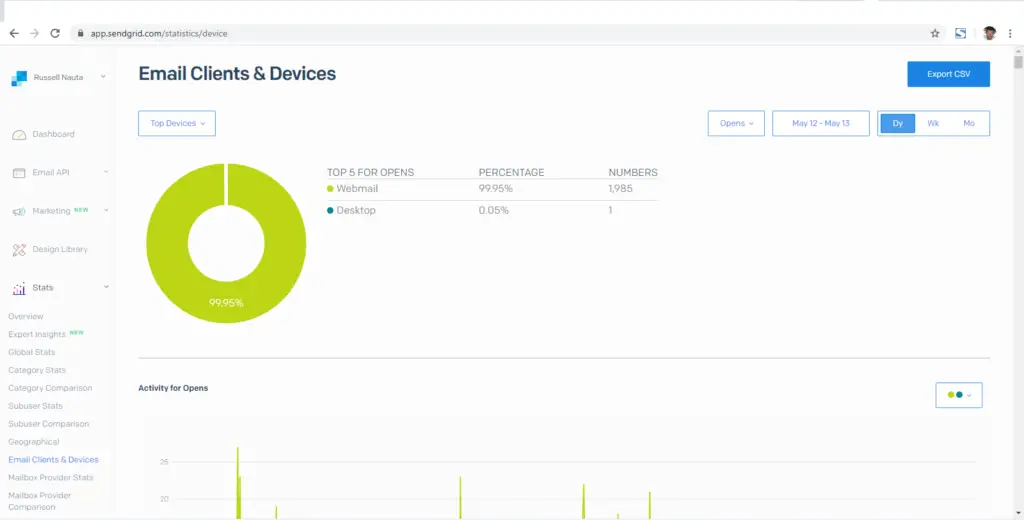
👉 Joanne Goldy, Marketing Specialist at CoinCorner: At CoinCorner we’ve been using SendGrid for the last couple of years and found it to be a good alternative to MailChimp. We switched platforms in 2018 after MailChimp updated its policy towards crypto-related email marketing to ban all crypto content.
Despite having been loyal and legitimate customers of MailChimp since we were founded in 2014, there was no negotiation from them and even to this day, the ban hasn’t been lifted.
While we were transitioning from MailChimp, we looked for a platform that was as easy to use and which offered reasonable pricing plans. SendGrid ticked these boxes and overall, we’ve been able to easily continue with our email marketing as before.
7. Sendy (with Amazon AWS)
👉 Stacy Caprio, Owner at Her.CEO: My favorite MailChimp alternative is using a combination of Sendy and Amazon AWS for email sending. It is my favorite low-cost marketing method and slashes the cost of sending emails, especially when compared to high-cost providers such as MailChimp.
“The interface is simple and intuitive, and I can send emails to a list of 1K for only $.1 per send while using larger providers such as MailChimp charge hundreds of dollars a month just to store a list of that size.”
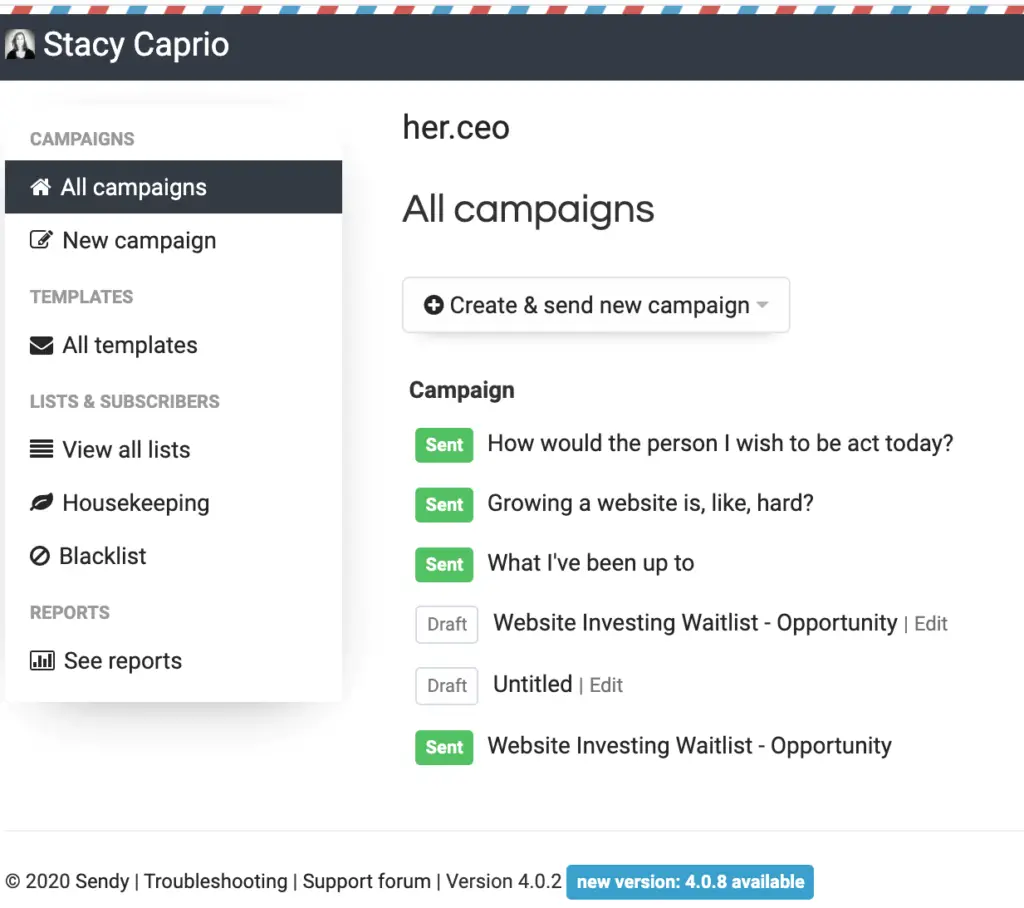
👉 Shiv Gupta, CEO at Incrementors: To make smart email marketing you should use Sendy as a good alternative to MailChimp. Sendy sends fast multi-threaded emails via Amazon SES at only $1 per 10,000 emails. Also, it has a smart autoresponder feature which allows you to automate your marketing by setting up a series of emails in drip campaigns to automatically follow up with your subscribers at the time intervals you set. The cost-effectiveness of Sendy over MailChimp makes it a good alternative.
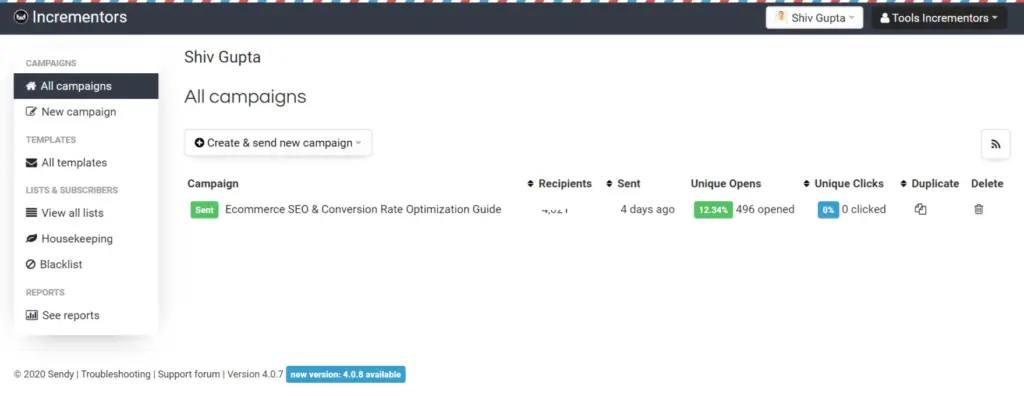
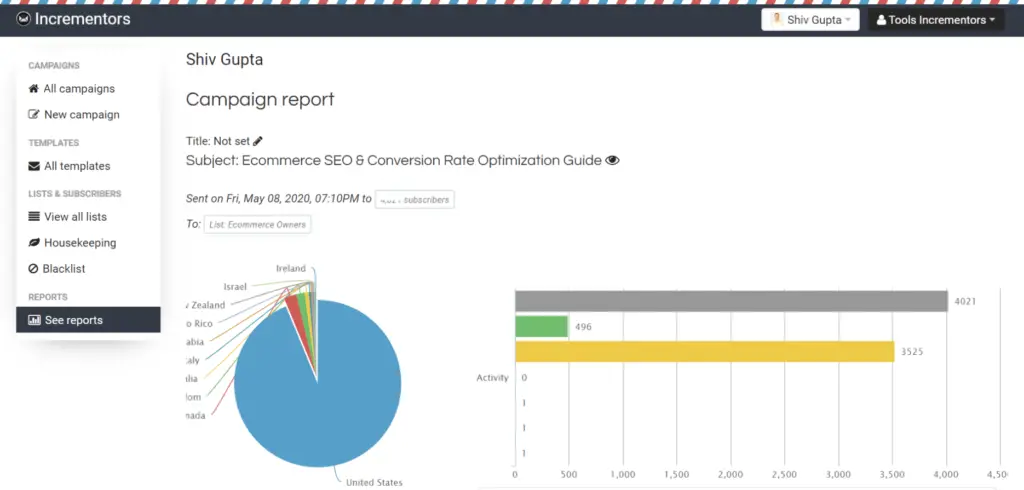
8. Flodesk
👉 Lauren Hyland, Founder at Hyland Consulting LLC: As an entrepreneur and business owner, I wear many hats. Let’s just say that email sequences were NOT my favorite thing. Email marketing is a must for any business but not always the most user-friendly. Flodesk is my go-to email marketing platform. It is super user-friendly, clean, efficient, and has all the capabilities you need for email marketing.
You are able to segment your audience with ease, they have “fill in the blank” copy written on their templates, you can create landing pages for your downloads and they make workflows and funnels so easy to create.”
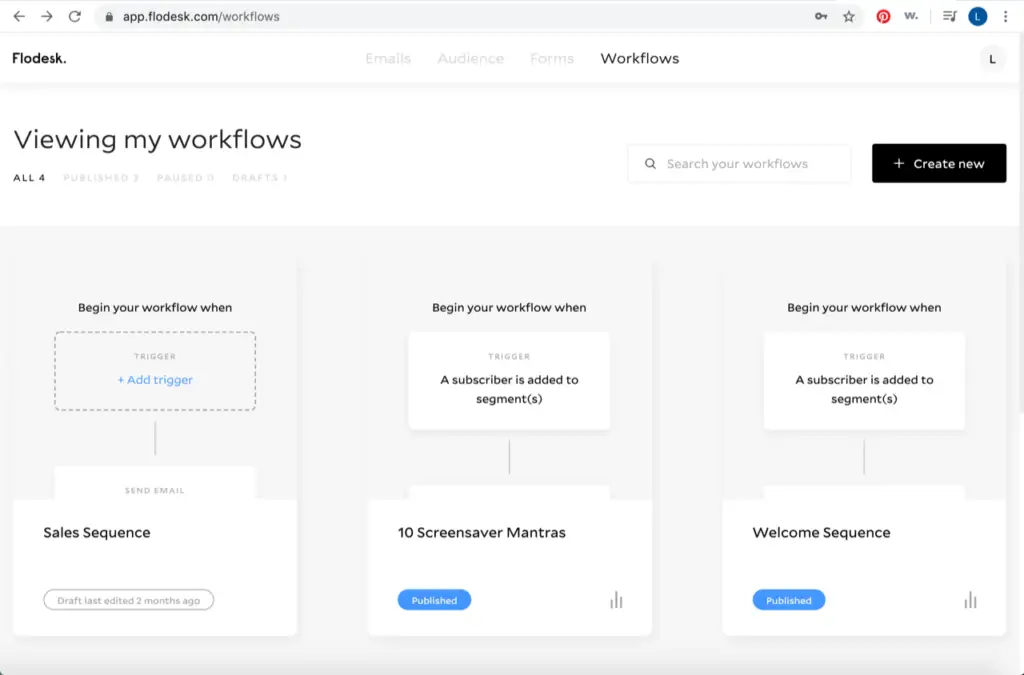
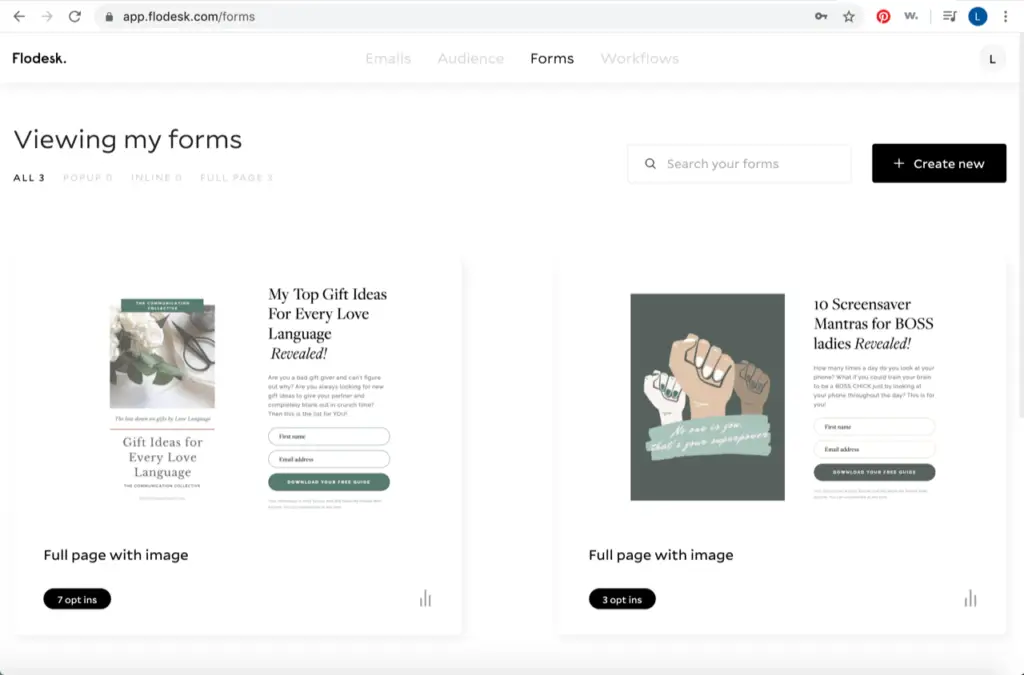
👉 Vanessa Miller, Business Strategist at vanessaannmiller.com: I recently moved my account from Mailchimp to Flodesk and absolutely love it! I am a marketer and blogger so Flodesk helps me create beautiful emails as well as workflows that funnel my subscribers based on the actions they take on my emails.
Some of the things I like about Flodesk are:
- It’s designed for marketers and bloggers so they have email templates with copy that you can customize to fit your business. Unlike Mailchimp which uses text placeholders to describe what to do in that space.
- Landing pages are simple for a beginner to set up.
- The workflow triggers allow you to create new emails based on the actions taken within your email.
- You can have an endless amount of segments.

9. Sendinblue
👉 Nirmal Kumar, SEO Expert at OnlineRockersHub: I am using Sendinblue as the Email Marketing Platform for my website. Sendinblue is an Email Marketing Software with some useful features like Email Automation, Transactional Messaging, Drag, and Drop Email Designer, API integrations, Advanced Contact List Management, etc
By using reputed software like Sendinblue, I ensure that my emails get delivered to the inbox and not in the spam folder. I have even received customer support from Sendinblue so far. So, I trust the service. I prefer Sendinblue over Mailchimp due to the limitations in the Free plan:
- MailChimp’s free plan allows you to have at most 2000 contacts. But SendInBlue allows you to manage unlimited contacts.
- I feel SendInBlue has got more flexible features than the free user wants. The reports, metrics, filters, and segmentations are a lot better and more user-friendly in SendInBlue.
These are some reasons why I love using SendInBlue for my website. Here is my dashboard screenshot.
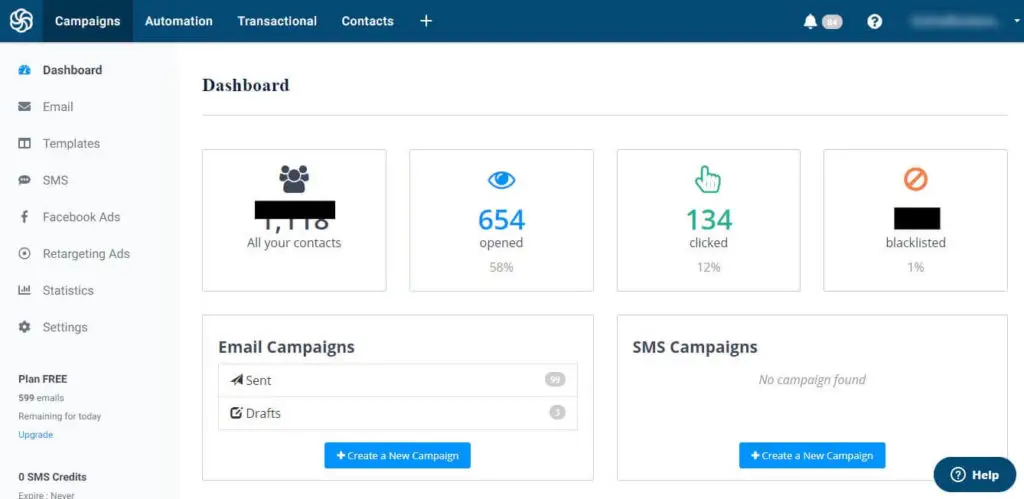
👉 Ayushi Sharma, Business Consultant, iFour Technolab Pvt Ltd: There are various MailChimp alternatives available in the market offering better features, cost, and quality of service. One of the MailChimp alternatives I would like to recommend is Sendinblue.
Sendinblue is a multipurpose email marketing platform that offers several useful features such as email marketing automation, SMS campaigns, Facebook, landing pages, ads, re-targeting, etc. This is especially useful when one wants to create a visual workflow for your auto-responders. It can be integrated with your sales and marketing strategy. You can track every activity a buyer takes toward the checkout.
“Moreover, this has a personalized automation feature that lets you send emails to a targeted audience based on customer behavior. It’s easy to use template builder and great email deliverability to improve your marketing campaign is excellent.
Sendinblue makes an exceptional alternative to MailChimp with additional useful features such as live chat and SMS marketing. They also offer a good pricing structure for business owners, including a forever free plan.
10. Drip
👉 James Pollard, Founder at The Advisor Coach LLC: I used to use MailChimp but I switched over to Drip because it has more robust analytics and it’s designed for people who sell products online. I’ve also found that their email template interface itself is nicer. I can write (and send) emails faster.
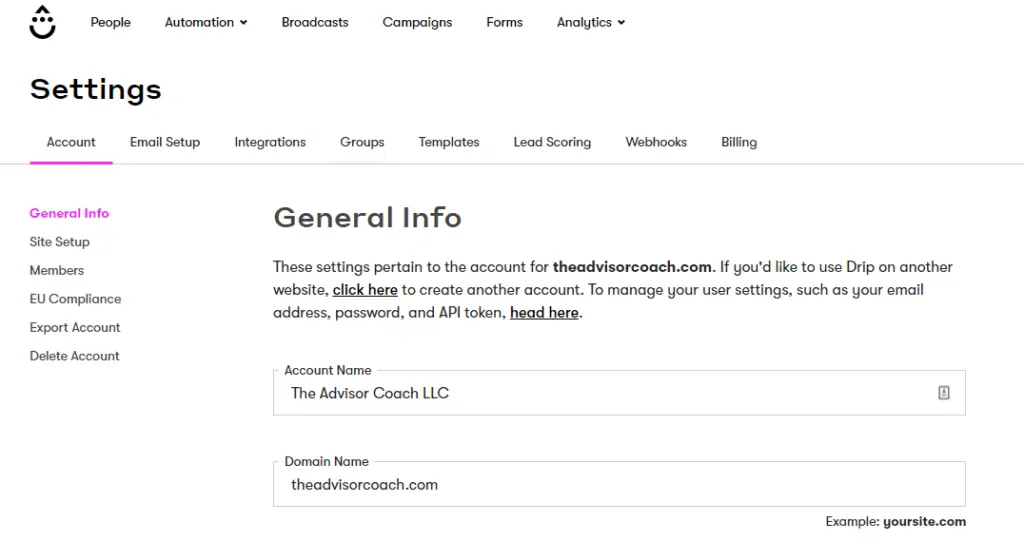
👉 Krystel Seijo, Founder at PlanningTheMagic: As a blogger, your email list is very important because providing your readers with the right information, and as much information is your #1 goal. Your second goal is to build a relationship with your readers as someone they can trust in your area of expertise.
I started off with MailChimp back in 2016, today I use Drip. Why did I switch? I wanted to take my email list past just a basic funnel and be able to tailor my emails to the individual person but maintain automation. I use HelloBar to collect emails and run A|B testing.
Though Drip is a bit more expensive, its abilities make the few extra dollars a month make sense.
Advantages of Drip:
- Facebook Audience Integration
- Automation can be more precise. Think more like workflows.
- You can automate the resend of broadcast emails to those who didn’t open the first email.
- Tags are used to identify subscribers and easily start them on a new workflow.”
11. Emma
👉 Flynn Zaiger, Social Media Strategist at Optimists: We use Emma for our email marketing software. We adapted Emma for our agency because we found that it was the best set-up for organizations that handle differently branded newsletters, which could still benefit from having templates/features/elements across the different brands.
As you might expect, this is incredibly useful for marketing agencies, but large organizations like higher-ed and museums might benefit from their tools as well. The permissions, and abilities to really deep-dive into who’s allowed what media were far more advanced than what we previously found in MailChimp.
We found the automation options to be plentiful, which is great for advanced tactics that more sophisticated marketers might be interested in. I will admit that the actual email-building is not as simple as MailChimp, so it is rare that we recommend Emma to the common business owner. For those looking for a complex and sophisticated email marketing platform, we’d recommend giving Emma a try.
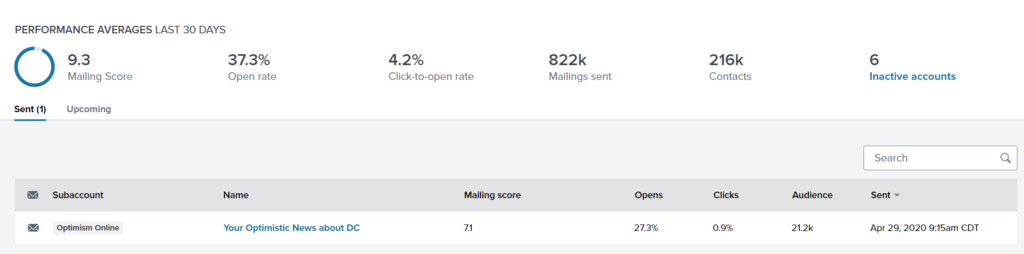
12. Kartra
👉 Sharon Haver, Founder at FocusOnStyle.com: Kartra is a genius MailChimp alternative. Since FocusOnStyle.com is online since 1999, through the years I have used not just Mailchimp but also Infusionsoft, Ontraport, AWeber, Constant Contact, Leadpages, Rocket One-Click, and a slew of other products all rigged together. Yes, it was a pain in the neck, but the only way to do it at that time.
Kartra is an all-in-one solution designed for marketers by marketers. Plus Kartra has dynamite “done for you” email funnels + landing pages, video hosting, membership sites, and everything you need to efficiently run an online business. Kartra is our all-in-one software of choice.
13. Go High Level (CRM)
👉 Cody May, Lead Generation Specialist at StudioPTBO: I run a marketing agency called StudioPTBO. We are using a CRM called GoHighLevel which is a white-labeled app designed for agencies.
If you are an agency, this email marketing platform has the ability to do email and text marketing, reply to leads via text or email in the CRM, can have unlimited sub-accounts, build funnels, and now officially has launched a membership site builder.
GoHighLevel has given us all the tools we need and allowed us to cancel a lot of other subscriptions, saving us money. This software allows any marketing agency to provide a more robust solution for their clients.
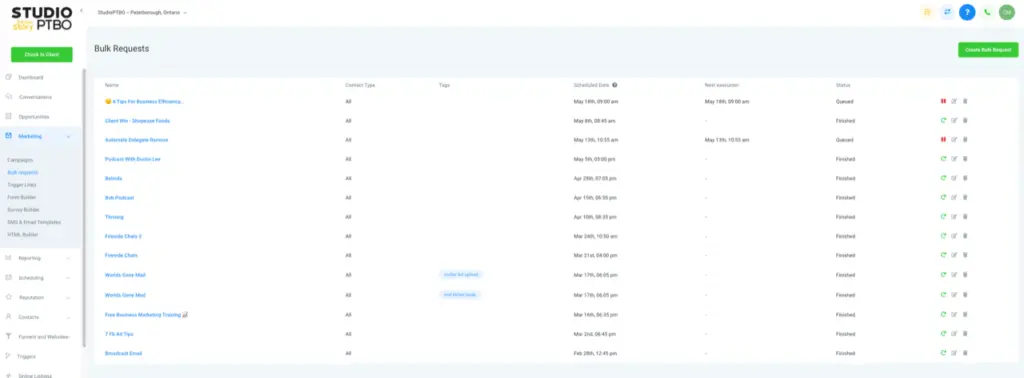
14. GetResponse
👉 Ludovic Rembert, Founder at Privacy Canada: The software system we have been using for the last couple of years is GetResponse is a trusted MailChimp alternative and we have had great results with our email campaigns that have been shared from them.
One of our favorite features, besides the easy automation tools, is that GetResponse honors the privacy and security rights of the business and the customer names/ emails that are being accessed.
Maintaining security when using technology should be a priority for all businesses and using GetResponse we trust that they will protect our information and keep us, and our potential clients, safe from cyber-attacks.
15. Intercom
👉 Junaid Ahmed, Marketing Communications at LambdaTest Inc: At LambdaTest, we have always preferred using Intercom instead of MailChimp. It seamlessly syncs with our product, captures all users/visitors distinguishes them, and helps us market both differently. Intercom helps us in connecting with our users in the easiest manner, any response to an email is received as a chat which helps us convert prospects into a sale.
We can automatically convert users into a customer via automated Intercom drip email that is based on events like the customer signup, the number of tests conducted, etc.
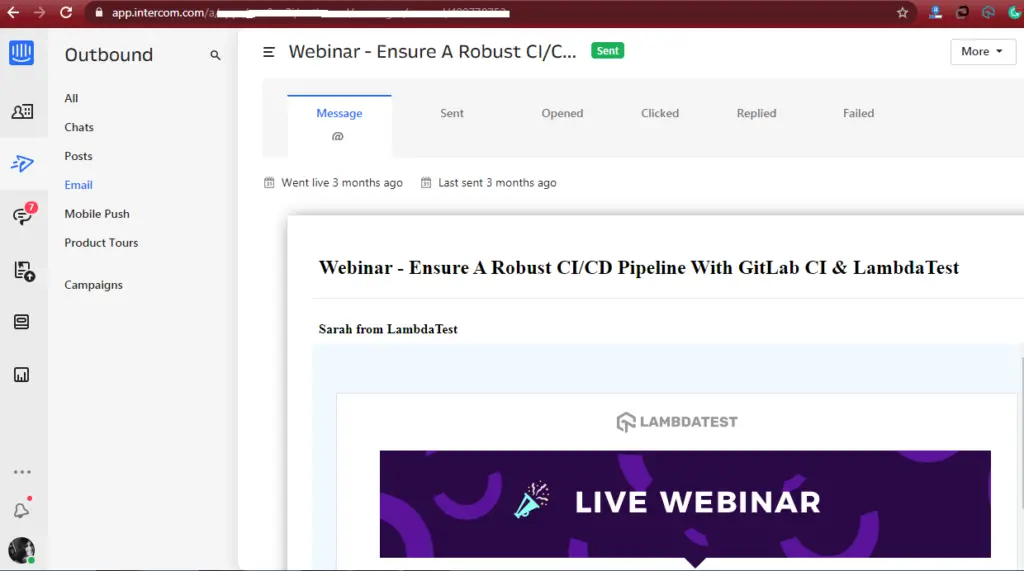
16. SendFox
👉 Kevin Rodrigues, Founder at Gardening Mentor: I’ve been using SendFox for one of my websites and I find it’s a good alternative to MailChimp. The first reason is that it has a lifetime offer that helps me reduce my email marketing costs. The other important aspect of this software is it’s very easy to use.
It has a very simple interface so you can focus on your email marketing without going into too much complexity. It has both automation and broadcasting features. I also like the feature where you can pull posts from your blog via RSS feeds and automatically create emails.
SendFox comes with a list cleaning feature that is quite helpful. It determines users that are no longer active and can be removed from your list. This helps optimize your email list improving email deliverability and reducing costs.
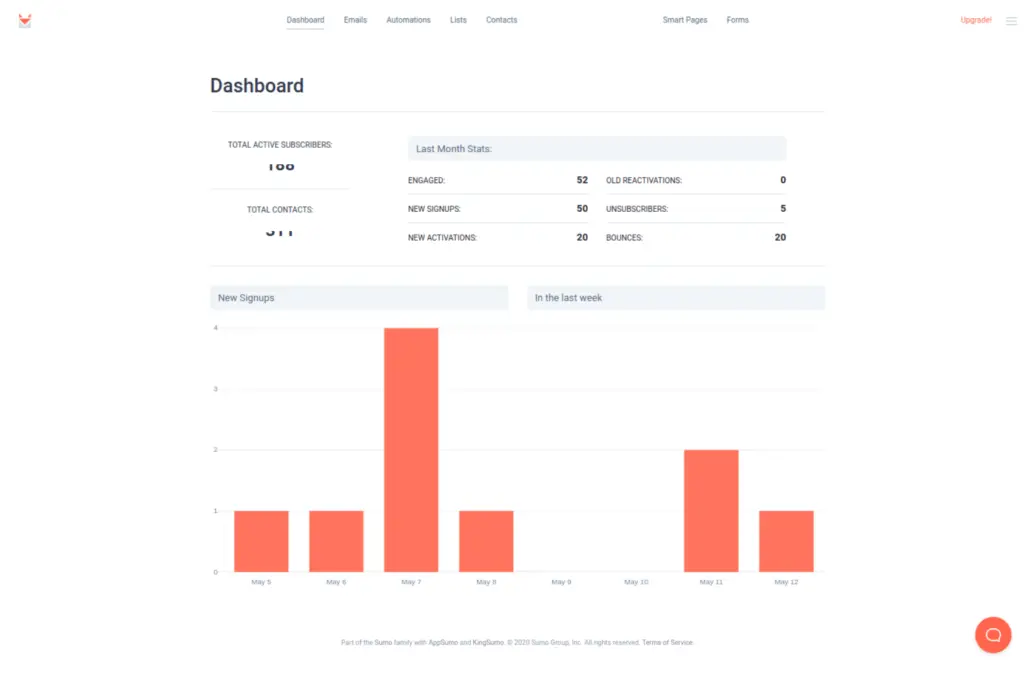
17. Mailjet
👉 Jakub Kliszczak, Marketing Specialist at Channels: One of the best alternatives to MailChimp is Mailjet. And I know that because we made a switch directly from MailChimp. In my honest opinion, Mailjet is simpler and delivers the same experience if not better for a much lower price. MailChimp feels a little clunky and is just not so smooth to use.
Plus, as our email list grew we felt that we were paying way too much for what we can achieve without such big costs. All in all, our email sending experience is fine, blast campaigns, automation, and integrations work really well.
The same goes for things like segmentation and personalization. Nothing to complain about, especially when compared to MailChimp. And, once again, for a significantly lower price tag.
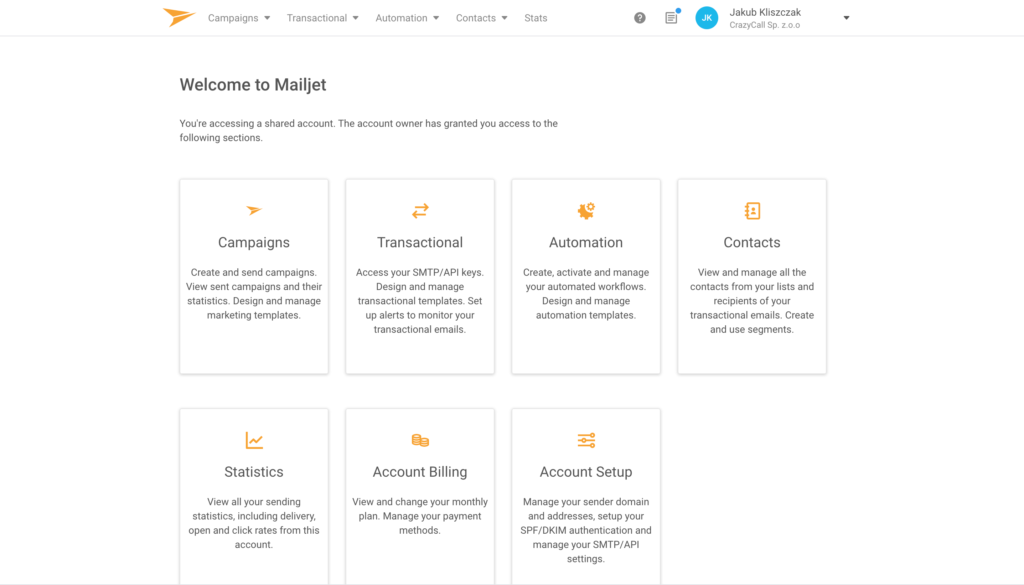
18. Omnisend
👉 Greg Zakowicz, Email Marketing Strategist: Omnisend is one of the best Mailchimp alternatives because it’s so much more than an email marketing tool. Omnisend allows you to connect several channels into the same automated workflow. This means you can save time by consolidating marketing efforts into this one platform.
Omnisend offers an easy-to-use visual drag-and-drop editor that allows you to customize nearly any element in your email and provides an array of pre-built templates to make email creation even simpler. To help you grow your email and SMS list, Omnisend offers a variety of email capture options like pop-ups, spin-the-wheel sign-up forms, exit-intent forms, and landing pages.
However, what really makes Omnisend stand out is its sophisticated automation and segmentation. Omnisend offers customizable email automation workflows, complete with templates for those looking for easy setup. Omnisend also offers advanced segmentation that allows you to target your customer in a variety of ways, including based on profile data, campaign engagement, and shopping behavior.
Some of Omnisend’s key features include:
- Integration of email, SMS, Facebook Messenger, and web push notifications all in the same automation workflow
- Customizable email capture using pop-ups, static sign-up forms, exit-intent forms, gamification pop-ups forms, and landing pages
- Smooth, drop-and-drag visual email editor
- Customizable automated workflows such as Browse and Cart Abandonment, welcome series, post-purchase, birthday, and those you create yourself
- Built-in integrations with eCommerce platforms such as Shopify, Shopify Plus, BigCommerce, Magento, and WooCommerce.
- Advanced segmentation for precise targeting
- Ability to run SMS campaigns alongside email or as stand-alone campaigns
- Product picker for automatic product importation into your email
- Live website tracking for behavioral data and A/B testing
- 24/7 customer service”
19. Websand
👉 Saul Gowens, Founder at Websand: We were frustrated with the lack of data management and advanced segmentation options for email list management so we created Websand. A data-driven email marketing automation platform to help email marketers take a behavior rather than a list-driven approach to email.
The majority of our customers are e-commerce businesses that have moved away from Mailchimp to our platform. We are a viable alternative to Mailchimp, especially for e-commerce businesses or for email marketers that want to take a more sophisticated approach to email marketing.
20. SendPulse
👉 Valerie Frolova, Outbound Manager at Snov.io: We here at Snov.io enjoy using the SendPulse email marketing platform and consider it a good alternative to MailChimp. With its easy-to-use drag-and-drop editor, you can create mobile-friendly emails, send trigger-based marketing campaigns, and set up autoresponders.
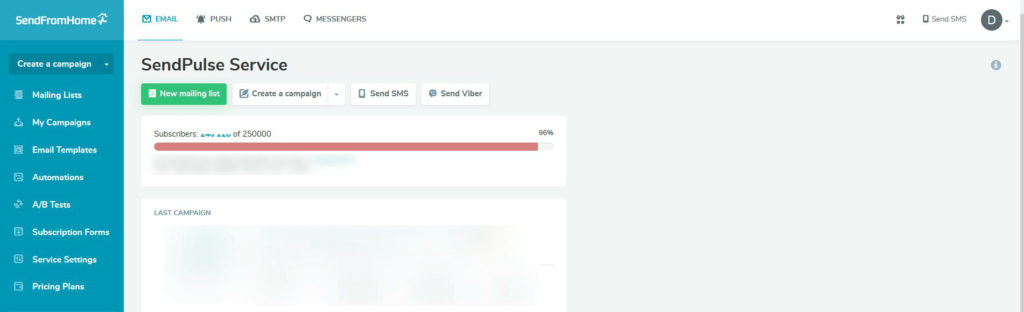
Just like MailChimp, it’s an all-in-one solution that covers email marketing and marketing automation, but it also comes with additional channels: SMS marketing, web push notifications, Viber, and Facebook chatbots. It also has more websites and support languages, such as Spanish, Russian, and Portuguese, so that more people can use it.
When it comes to email marketing, SendPulse’s features include but are not limited to:
- Responsive email designer with over 130 ready-made templates, which allows you to quickly and easily create professional email copies
- HTML WYSIWYG editor
- Email personalization with the help of set replaceable text fields
- Statistics (real-time results, list of openers/clickers, data export, click map, geolocalization, etc.)
- A/B testing
- Integrations (API, Google Analytics, WordPress, Magento, Prestashop, Drupal, Zapier, etc.)
- Deliverability (dedicated IP and personalization of SPF, DKIM, DMARC)
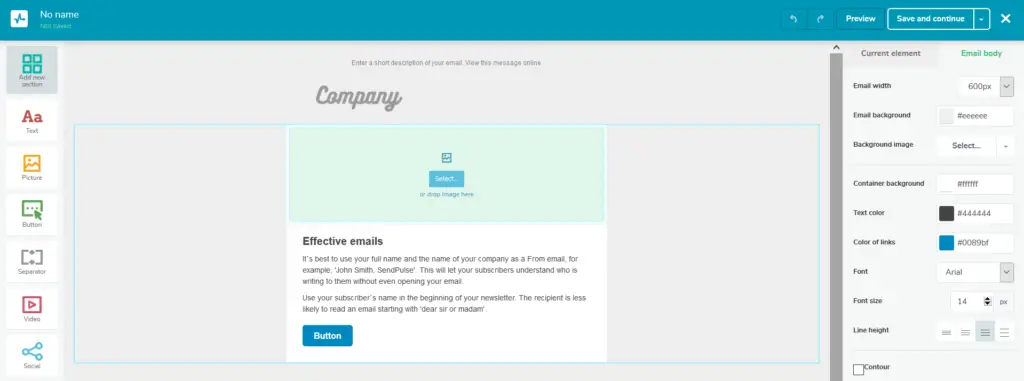
With features similar to those of MailChimp, SendPulse comes at a reasonable price and offers unlimited email sends with every plan. The free plan includes 12,000 emails every month, and premium plan pricing starts at just $9/month. So, if you are doubtful about purchasing premium plans, try SendPulse’s freemium to see if this solution satisfies your needs and budget.
Summary of the best MailChimp alternatives
| Software Name | Recommendations Received |
| MailerLite | from 4 Email Marketing Specialists |
| ConvertKit | from 4 Email Marketing Specialists |
| Klaviyo | from 3 Email Marketing Specialists |
| HubSpot | from 2 Email Marketing Specialists |
| ActiveCampaign | from 2 Email Marketing Specialists |
| SendGrid | from 2 Email Marketing Specialists |
| Sendy | from 2 Email Marketing Specialists |
| Flodesk | from 2 Email Marketing Specialists |
| Sendinblue | from 2 Email Marketing Specialists |
| Drip | from 2 Email Marketing Specialist |
| Emma | from 1 Email Marketing Specialist |
| Kartra | from 1 Email Marketing Specialist |
| Go High Level | from 1 Email Marketing Specialist |
| GetResponse | from 1 Email Marketing Specialist |
| Intercom | from 1 Email Marketing Specialist |
| SendFox | from 1 Email Marketing Specialist |
| Mailjet | from 1 Email Marketing Specialist |
| Omnisend | from 1 Email Marketing Specialist |
| SendPulseWebsand | from 1 Email Marketing Specialist |
| Websand | from 1 Email Marketing Specialist |
Conclusion
To cover your marketing needs, we’ve gathered 20 of the best MailChimp alternatives and competitors according to email marketing specialists. Whether you need more features, want to be able to send automated emails, or are just starting your business and don’t want to break the bank, we have an option for you. Have you tried any of these? Let us know in the comments below!







ihfyeikexn
June 1, 2020 at 9:21 am
Like!! Thank you for publishing this awesome article.
sac en france
November 19, 2022 at 4:57 pm
Awesome! Its genuinely remarkable post, I have got much clear idea regarding from this post
Humberto Huffman
November 20, 2022 at 4:35 am
I really like reading through a post that can make men and women think. Also, thank you for allowing me to comment!